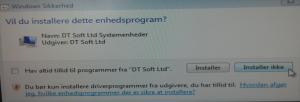MitsuMan
MemberContent Type
Profiles
Forums
Events
Everything posted by MitsuMan
-
Hello i have install the new Ultraedit 18 but i cannot find out where it saves the key for the program. there is no uedit32.reg in the ultraedit folder. can anybody help me ?
-
Hello That dont work. i dont know if it is because I use a Danish windows 7. I have make a picture of how it look like in the config. I can load the but i dont get any permisson to run og add any registry to that.... I have try with the version windows starter and windows ultimate. but dont get allow.
-
Hello If i understand you right then i shall load this one reg load HKLM\test C:\Test7\mount\Windows\System32\config\Users\NTUSER.DAT.
-
Hallo I have the last few days try to put few things in the registry in a .wim file but i have 2 things that dont work. 1 i would like to set my own background picture 2 set IE start page to google.com This is how i do it. when pause is there i manual double click on the .reg file. The reg file
-
Hej I have been making my own windows 7 ultimate with all updates and IE10 and that works very fine. but my question goes on the updates that i can not slip steam into windows 7. 1 Question is not possible to preinstall dotnet 4.5 into windows like with IE9 or IE10 ? 2 Question. is it not possbile to do something like this as i have wrote under here. I know i can make a .bat and put into $OEM$ and let it run from there and that works also fine. but i was thinking is it not possible to make it into windows or with a XML file. When windows start to install. would it not be possible to let them be install under the punkt Install Updates. 1 kopy files to c: 2 Unpack files 3 install function. 4 Install Updates. 5 Finish all The updates i am talking about is Netframework 4.5 & updates dotNetFx45 KB2729460 KB2737083 Update for Windows 7 KB890830 KB947821 KB976002 KB2533552 KB2647753 Silverlight mpam-fe
-
Hello That i will look at, but when i have X86 as 1 and X64 as 2. Shall i then add both to the install.wim from yours script. and goes it also with english pack
-
Hello I have make a windows 7 Ultimate X86 and X64 bit. in danish. but i have move to German and would like to slipstream Deutsch in my win 7 version. but i have try and try i get only chose Danish. Win 7 ultimate Service Pack 1 windows6.1-kb2483139-x86-de-de_acb9b88b96d432749ab63bd93423af054d23bf81 windows6.1-kb2483139-x64-de-de_4f4ce6bd38530b4a02199172863b21a0cba13773 I have also try these http://download.windowsupdate.com/msdownload/update/software/updt/2009/08/windows6.1-kb972813-x64-de-de_399ac15b2d55fd5dea0770d98825d7e75f4ad533.exe http://download.windowsupdate.com/msdownload/update/software/updt/2009/08/windows6.1-kb972813-x64-en-us_483a3e51038f1a369bc5b5cdf5fc32df3ea4ad27.exe Bruger program exe2cab to make them into cab files. I have try RT 7 Lite (64-Bit) and i have try DISMTOOL I can see in RT 7 Lite (64-Bit) that now stand Danish and Deutsch. but i dont work. DISM.exe /Mount-Wim /wimfile:C:\AIO\DVD\sources\install.wim /index:2 /MountDir:C:\AIO\mount DISM.exe /image:C:\AIO\mount /Add-Package /PackagePath:C:\AIO\package DISM.exe /Commit-Wim /MountDir:C:\AIO\mount DISM.exe /Unmount-Wim /MountDir:C:\AIO\mount /Discard
-
chose script
MitsuMan replied to MitsuMan's topic in Programming (C++, Delphi, VB/VBS, CMD/batch, etc.)
Hello Thank you very much for the help -
Hello i have a question. is it possible to make a .bat file with commands. where use can chose to run a program... example Please chose with one 1 Program1.exe 2 Program2.exe then when user press 1 the first install or if they press 2 the number 2 install.. Can anone help me with that...
-
Hello This dont work, it still asking for the key when it is install. i just try on a fresh machine..
-
Hello Can you test if this works... you must just put you own code in where it is XXXXXXXXX Windows Registry Editor Version 5.00 [HKEY_LOCAL_MACHINE\SOFTWARE\Wow6432Node\ACD Systems] [HKEY_LOCAL_MACHINE\SOFTWARE\Wow6432Node\ACD Systems\ACDSee Pro] [HKEY_LOCAL_MACHINE\SOFTWARE\Wow6432Node\ACD Systems\ACDSee Pro\50] "EditPanelWidth"=dword:000000fa "CompanyID"="1" "Language"="EN" "LicenseNumber"="xxxxxxxxxxxxxxxxxxxxxxxxxxxxxxxxxxxxxxxxxxxx" "ProductID"="3651" "SetAssoc"="All" "UserName"="Bruger" "InstallDir"="C:\\Program Files (x86)\\ACD Systems\\ACDSee Pro\\5.0\\" "TrialInfo"=hex: "OldBaseSlideshowPath"="C:\\Program Files (x86)\\ACD Systems\\ACDSee Pro\\5.0\\OldBaseSlideShow.exe" "D3DBaseSlideshowPath"="C:\\Program Files (x86)\\ACD Systems\\ACDSee Pro\\5.0\\D3DBaseSlideShow.exe" "AllowPrivateFolders"=dword:00000001 [HKEY_LOCAL_MACHINE\SOFTWARE\Wow6432Node\ACD Systems\ACDSee Pro\50\InTouch2] "LicenseKey"="xxxxxxxxxxxxxxxxxxxxxxxxxxxxxxxxxxxx" "Email"="" "Trial"=dword:00000000 "Status"=dword:00000000 "KeyCount"=dword:00000001 "BuildNumber"=dword:000000a8 "exe"="C:\\Program Files (x86)\\ACD Systems\\ACDSee Pro\\5.0\\ACDSeeProInTouch2.exe" [HKEY_LOCAL_MACHINE\SOFTWARE\Wow6432Node\ACD Systems\ACDSee Pro\50\LClient] "iid"=dword:00184b04 "pid"="ACPW05EN" "lng"="EN" "md"=hex:03,c3,8e,74,fe,1b,5e,d7,a8,3c,1c,65,45,49,4c,4d,0b,01,54,a8,7c,29,0f,\ 9b,b2,f2,f1,58,36,db,ec,2f,6f,93,67,0b,ec,7a,1e,dd,08,34,10,2f,2a,f0,e3,c2,\ e5,25,d1,25,8d,43,78,8c,74,3d,a5,71,ee,1c,41,4d,1c,07,0d,69,96,26,5e,a7,c8,\ df,d5,c4,17,87,a0,a9,97,0f,d0,f6,51,c2,12,f5,7a,5d,a4,c2,99,44,4f,99,78,73,\ af,9f,bc,d2,95,27,16,b0,4b,85,5a,d6,9a,3c,be,8f,51,60,cb,48,91,f1,cf,08,dc,\ a7,7b,af,dc,b8,f0,3e,dc,0c,5d,23,2d,ae,bc,d5,d2,51,a6,c2,b8,06,61,3b,97,b1,\ 1f,10,95,7f,26,5d,6b,de,df,4c,da,3c,cf,8b,6b,be,5b,4b,f8,85,17,fd,45,5e,c7,\ ef,a2,08,0d,da,e0,9a,fa,b0,7a,87,3c,ad,7d,a2,d4,31,7f,a3,d9,5d,4f,99,b9,b9,\ c2,2f,5f,e4,90,ee,c4,80,0e,c9,68,d1,21,d8,42,55,a8,c1,0e,af,84,3c,ed,ce,e9,\ b6,af,0d,33,94,cd,74,3f,90,07,0d,7d,22,f7,d9,3d,df
-
Hello I am trying to make a Shortcut after the program is install. I am using Windows 7 ultimate and after it is install then i run The WPI " Windows Post Installer" I would like to make a shortcut to all users. but that function seems not to work in windows 7. I have download BD_Rebuilder and make a sfx file with winrar ;The comment below contains SFX script commands Path=C:\Program Files\BD_Rebuilder\ Shortcut=D, "C:\Program Files\BD_Rebuilder\BDRB - Genvej.lnk" SavePath Silent=1 Overwrite=1 That works very fine in windows when i click on the file and it unpack and shortcut comes. but if i do that in wpi. and after wpi is finish and i come to the desktop. The shortcut is not there. i dont understant this.
-
Hello Again thank you very much for all the help, that works very fine
-
-
Hello I would like to get hel for Daemon Tools Lite free Version 4.45.4.0316 My problem is that it runs with the command but short after comes a window up Do you want to Install this program Name : DT Soft Ltd Systemaddon Public : DT Soft Ltd Install or not install this is my install.bat Start /wait c:\temp\SPTD.exe add /q Start /wait c:\temp\setup.exe /S /nogadget /notoolbar taskkill /im iexplore.exe
-
Hello P.S if i try to do it after windows is install and run wpi then it works fine to unpack and make a desktop and show over
-
Hello i have a program i would like to be unpack to a folder and make a Shortcut to the desktop for all users. that i have make but i only works in windows, if i make it run in WPI it unpack but dont make a desktop shortcut The file has been make by winrar. BD_Rebuilde.exe ;The comment below contains SFX script commands Path=C:\Program Files\ Shortcut=D, "C:\Program Files\BD_Rebuilder\BDRB-Genvej.lnk" SavePath Silent=1 Overwrite=1 What is wrong with this here. i have try so many things. I have also try this Users\All Users\desktop Users\Public\Public Desktop
-
how to Slect language in nero setup
MitsuMan replied to honestvip's topic in Windows Post-Install Wizard (WPI)
Hello Ohh Sorry then i will also stop helping .... Sorry guys..... -
how to Slect language in nero setup
MitsuMan replied to honestvip's topic in Windows Post-Install Wizard (WPI)
Then you can go on Nero homepage and download a trial for the big one and then you can unpack it. but that mean that yours licens key must work for that and that i dont know if it does. -
how to Slect language in nero setup
MitsuMan replied to honestvip's topic in Windows Post-Install Wizard (WPI)
Hello can you not use something like this ... 1.1 Launch the original setup until it end the extract and launch de setup then cancel the setup. Goto start and run the command %temp% In the temp folder search for NERO20100326135034074 folder, name may change i dont know but look for a nero folder. Copy the folder a location you know as C:\MyNeroInstaller. Nero Folder 1.2 open the nero folder and look for setup.ini and open in notepad or other editor. There you can see in the buttom that you maybe can delete the langauge i dont know if works... [Info] Name=INTL Version=1.00.000 DiskSpace=8000 ;DiskSpace requirement in KB [Startup] CmdLine= SuppressWrongOS=N ScriptDriven=0 ScriptVer=1.0.0.1 DotNetOptionalInstallIfSilent=N OnUpgrade=0 RequireExactLangMatch=0404,0804 RTLLangs=0401,040d Product=Nero 11 PackageName=nero.mmstrial.msi EnableLangDlg=N LogResults=N DoMaintenance=N ProductCode={FC18AB8F-9BA3-423B-91F2-622990F57978} ProductVersion=11.2.01000 LauncherName=setup.exe PackageCode={E055872C-6CFC-4213-9441-2196EAC018F1} [MsiVersion] 2.0.2600.0=SupportOS [SupportOSMsi11] ;Supported platforms for MSI 1.1 Win95=1 Win98=1 WinNT4SP3=1 [SupportOSMsi12] ;Supported platforms for MSI 1.2 Win95=1 Win98=1 WinME=1 WinNT4SP3=1 [SupportOS] ;Supported platforms for MSI 2.0 Win95=1 Win98=1 WinME=1 WinNT4SP6=1 Win2K=1 [SupportOSMsi30] ;Supported platforms for MSI 3.0 Win2KSP3=1 WinXP=1 Win2003Server=1 [Win95] MajorVer=4 MinorVer=0 MinorVerMax=1 BuildNo=950 PlatformId=1 [Win98] MajorVer=4 MinorVer=10 MinorVerMax=11 BuildNo=1998 PlatformId=1 [WinME] MajorVer=4 MinorVer=90 MinorVerMax=91 BuildNo=3000 PlatformId=1 [WinNT4SP3] MajorVer=4 MinorVer=0 MinorVerMax=1 BuildNo=1381 PlatformId=2 ServicePack=768 [WinNT4SP6] MajorVer=4 MinorVer=0 MinorVerMax=1 BuildNo=1381 PlatformId=2 ServicePack=1536 [Win2K] MajorVer=5 MinorVer=0 MinorVerMax=1 BuildNo=2195 PlatformId=2 [Win2KSP3] MajorVer=5 MinorVer=0 MinorVerMax=1 BuildNo=2195 PlatformId=2 ServicePack=768 [WinXP] MajorVer=5 MinorVer=1 MinorVerMax=2 BuildNo=2600 PlatformId=2 [Win2003Server] MajorVer=5 MinorVer=2 MinorVerMax=3 BuildNo=2600 PlatformId=2 [0x0409] TITLE=Choose Setup Language DESCRIPTION=Select the language for this installation from the choices below. OK=OK Cancel=Cancel 0x0409=English (United States) 0x0411=Japanese 0x0401=Arabic (Saudi Arabia) 0x042d=Basque 0x0402=Bulgarian 0x0403=Catalan 0x0804=Chinese (PRC) 0x0404=Chinese (Taiwan) 0x041a=Croatian 0x0405=Czech 0x0406=Danish 0x0413=Dutch (Netherlands) 0x040b=Finnish 0x0c0c=French (Canada) 0x040c=French (France) 0x0407=German (Germany) 0x0408=Greek 0x040d=Hebrew 0x040e=Hungarian 0x0421=Indonesian 0x0410=Italian (Italy) 0x0412=Korean 0x0414=Norwegian (Bokmal) 0x0415=Polish 0x0416=Portuguese (Brazil) 0x0816=Portuguese (Portugal) 0x0418=Romanian 0x0419=Russian 0x0c1a=Serbian (Cyrillic) 0x041b=Slovak 0x0424=Slovenian 0x040a=Spanish (Traditional Sort) 0x041d=Swedish 0x041e=Thai 0x041f=Turkish [Languages] count=23 default=409 key0=804 key1=404 key2=405 key3=406 key4=413 key5=409 key6=40b key7=40c key8=407 key9=408 key10=40e key11=410 key12=411 key13=412 key14=414 key15=415 key16=416 key17=419 key18=40a key19=41d key20=41e key21=41f key22=816 [nero.mmstrial.msi] Type=0 Location=nero.mmstrial.msi [Setup.bmp] Type=0 [ISSetupPrerequisites] PreReq0= System Requirement Validator.prq PreReq1= Microsoft VC Redist 2005 KB973544 (x86).prq PreReq2= MSI 4.5 for WindowsXP (x86).prq PreReq3= MSI 4.5 for Windows6.0 (x64).prq PreReq4= MSI 4.5 for Windows6.0 (x86).prq PreReq5= Microsoft VC Redist 2008 SP1 (x86).prq PreReq6= Microsoft VC Redist 2008 KB973552 (x86).prq PreReq7= Microsoft VC Redist 2010 SP1 (x86).prq PreReq8= Microsoft VC Redist 2010 SP1 (x64).prq PreReq9= Direct3D 9 Extensions 9.12.589.0.prq PreReq10= Direct3D 9 Extensions 9.19.949.46.prq PreReq11= Direct3D HLSL Compiler 9.29.952.3111.prq PreReq12= Direct3D 9 Extensions 9.19.949.1104.prq PreReq13= Direct3D 10.1 Extensions 9.29.952.3111 (d3dcsx).prq PreReq14= Direct3D 9 Extensions 9.24.950.2656.prq PreReq15= Direct3D 10.1 Extensions 9.29.952.3111 (d3dx9).prq PreReq16= Direct3D 9 Extensions 9.27.952.3001.prq PreReq17= Direct3D 10.1 Extensions 9.29.952.3111 (d3dx10).prq PreReq18= Direct3D HLSL Compiler 9.27.952.3022.prq PreReq19= Direct3D 10.1 Extensions 9.29.952.3111 (d3dx11).prq PreReq20= Microsoft .NET Framework 4.0. Client.prq PreReq21= LightScribe System Software.prq PreReq22= Nero Ask Toolbar.prq PreReq23= AdobeFlash.prq PreReq24= Backup Drivers.prq PreReq25= Backup Drivers x64.prq PreReq26= Reboot Validator.prq -
Hello That was a big error from my side... Sorry now all is very good on that side. i think all problems has been manage. Thank for the help and fast answere
-
I am not sure if i am following it right. but shall this be add to the bat files, or how goes it. Hope you can explain little more. long time since cmd and dos
-
Hello Windows 7 ultimate with Service pack 1 I try to install few programs but get error that i dont understand really. i hope somebody can help me a little here....... I get some error code i dont know what is and why. i hope somebody can help me about this. Now comes MSN Live Plus but the programs get install but under install it says failed. WPI CONFIG prog[pn]=['MSN Messenger Plus Live 4.83']; uid[pn]=['MSGPLUS']; ordr[pn]=[11]; dflt[pn]=['yes']; forc[pn]=['no']; bit64[pn]=['no']; cat[pn]=['Internet']; pfro[pn]=['no']; cmds[pn]=['"%wpipath%\\Install\\Msn\\MsgPlusLive-483.exe" /silent','{TASKKILL} msnmsgr.exe']; deps[pn]=['MSNMESSENGER']; gcond[pn]=['FileExists(\'%programfiles%\')']; desc[pn]=['Messenger Plus! is an add-on for MSN Messenger and Windows Messenger, the two popular Instant Messaging softwares from Microsoft. Messenger Plus! adds different features to Messenger to make it more enjoyable, day after day. A list of the main features can be found on the features section of this site. Remember that Messenger Plus! is not a chat program, it only adds functionalities to Messenger, it can\'t be used as a standalone application.']; pn++; WPI.log 9. september 2012 11:47:29 Program: MSN Messenger Plus Live 4.83 Unique ID: MSGPLUS Order: 9 Category: Internet 9. september 2012 11:47:34 - cmd1 *** Fail *** (returned code 1): "G:\wpi\Install\Msn\MsgPlusLive-483.exe" /silent 9. september 2012 11:47:34 - cmd2 Success (returned code undefined): TerminateProcess("msnmsgr.exe") 9. september 2012 11:47:35 - Finished installation. Now comes the program Blueray... the error is here i try to use regsvr32.exe wit some fiels. but i get a warning under install CONFIG prog[pn]=['Blue Ray']; uid[pn]=['BLUERAYREBUILDER']; ordr[pn]=[88]; dflt[pn]=['yes']; forc[pn]=['no']; bit64[pn]=['no']; cat[pn]=['Utilities']; pfro[pn]=['no']; cmds[pn]=['"%wpipath%\\Install\\BD_Rebuilder\\BD_Rebuilder.exe"','"%wpipath%\\Install\\BD_Rebuilder\\BDRB.sfx.exe"','"%wpipath%\\Install\\BD_Rebuilder\\MatroskaSplitter.exe" /S','"%wpipath%\\Install\\BD_Rebuilder\\ffdshow_rev3326_20100319_clsid.exe" /silent','"%wpipath%\\Install\\BD_Rebuilder\\start.bat"']; desc[pn]=['Blue Ray Rebuilder & MatroskaSplitter']; pn++; My bat file cmdow @ /HID cls @echo off ECHO. ECHO Installing ffdshow ECHO Vent Venligst... regsvr32.exe "%systemdrive%\Program Files (x86)\ffdshow\ffdshow.ax" /s regsvr32.exe "%systemdrive%\Program Files (x86)\BD_Rebuilder\MSCOMCTL.OCX " /s WPI LOG 9. september 2012 11:41:33 Program: Blue Ray Unique ID: BLUERAYREBUILDER Order: 88 Category: Utilities 9. september 2012 11:41:33 - cmd1 Success (returned code 0): "G:\wpi\Install\BD_Rebuilder\BD_Rebuilder.exe" 9. september 2012 11:41:34 - cmd2 Success (returned code 0): "G:\wpi\Install\BD_Rebuilder\BDRB.sfx.exe" 9. september 2012 11:41:34 - cmd3 Success (returned code 0): "G:\wpi\Install\BD_Rebuilder\MatroskaSplitter.exe" /S 9. september 2012 11:41:36 - cmd4 Success (returned code 0): "G:\wpi\Install\BD_Rebuilder\ffdshow_rev3326_20100319_clsid.exe" /silent 9. september 2012 11:41:36 - cmd5 ** Warning ** (returned code 3): "C:\Windows\SysWOW64\cmd.exe" /C "G:\wpi\Install\BD_Rebuilder\start.bat" 9. september 2012 11:41:36 - Finished installation.