Content Type
Profiles
Forums
Events
Everything posted by ZoSTeR
-
Look here and here (sub menu applications).
-
The silent switches: emulesetup.exe /VERYSILENT ICQLitesetup.exe /s (but starts after installation) Regarding Adobe Reader: Are you sure you use the original setup file? (FEAD Installer)
-
Just type "set" and you'll see them all
-
Switches for the installation folder: MSI: msiexec /i Setup.msi INSTALLDIR="D:\Folder" /qn Might not always work. NSIS: Setup.exe /S /D="D:\Folder" case sensitive! Inno Setup: Setup.exe /VERYSILENT /DIR="D:\Folder" InstallShield: Either extract the msi or record the setup with /r Wise: ?
-
Here's the complete script for repackaging SpywareBlaster 3.1 (incl. innounp and start batch). Inno Setup must be installed. Put the three files and spywareblastersetup.exe in an empty folder. Run StartMe.bat Inno Setup should come up. Choose compile and get the new setup exe from the output subfolder. Use /VERYSILENT for installation. Repack_SB31.zip
-
@mazin You should consider using .mst files just for the sake of sharing them with others. But be careful to xxx out those serials Just evaluate the wise and installshield products and you'll see it's just two clicks more to create a transform file. If someone wants to modify the entire msi file he can do so with that mst.
-
For german post sp1 and sp2rc1 updates look here: PostSP1 and PostSP2RC1 I think the AutoUpdater contains modified updates whereas those above use batch files to install the patches. So maybe you can use some of them for the english updates.
-
But be careful. There's actually a lot more information in the .hdr file (e.g folders). For best results i would use the official IS cab viewer.
-
For unpacking Install Shield cabs you can use ZipScan or the Installshield Cabinet Viewer from IS DevStudio (is available for evaluation at IS)
-
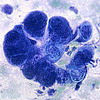
Silent installers for AnyDVD, CloneDVD and CloneCD
ZoSTeR replied to ZoSTeR's topic in Application Installs
Those are definitely Windows DLLs. Maybe the T-12 stage is too early for clonecd. Have you tried it in the GUIrunonce stage? -
I posted the script here on Apr 2 2004. You even answered that you'll check it soon. Just use the method above and then compare the two scripts. It's just some minor additions.
-
First you have to get the diskeeper msi file from the temp folder during a normal installation. To install silently with a specific path: msiexec /i "Diskeeper.msi" INSTALLDIR="D:\Program Files\Diskeeper" /qn
-
Yes. @XtremeMac I'm not quite sure what you mean. The stuff here is only for Inno Setup based installers. Installshield can create msi based installations and exe / cab based. You can extract Installshield cabs (very different from MS cabs btw) with special unpackers but i don't think you can edit the installation like with msi files. Do you have any particular program in mind?
-
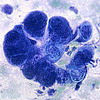
Silent installers for AnyDVD, CloneDVD and CloneCD
ZoSTeR replied to ZoSTeR's topic in Application Installs
What version of AnyDVD did you use? I tested it with 3.5.3.1 and 3.6.1.1 You could modify the script yourself. It's pretty self explaining. Just look at the title of the reboot dialog and replace it in the script. BTW i still prefer VMWare. -
Here are three AutoIt scripts and compiled exes for closing the reboot dialog. The starter actually waits for the dialog to appear which is more secure than sending keystrokes (might be faster too). Usage in batch: Starter.exe Setup.exe The /S switch is included. SilentStarters.rar
-
With InnoUnp, the Inno Setup Unpacker you can not only unpack the files inside an IS but you also get a *part* of the setup script. Here's an example of how to repack SpywareBlaster 3.0 To get the setup script: innounp.exe -i sblaster_setup.exe >sblaster.iss To get the files: innounp.exe -x sblaster_setup.exe The extracted script only contains file, registry and run settings. All advanced features are removed. To add shortcuts and remove the starting of SB after a silent setup edit the sblaster.iss directly or with ISTool. Add/change: [Setup] ... DefaultGroupName=SpywareBlaster [Run] Filename: {app}\spywareblaster.exe; Description: Run SpywareBlaster; Flags: skipifsilent [Icons] Name: {group}\SpywareBlaster; Filename: {app}\spywareblaster.exe; WorkingDir: {app}; IconFilename: {app}\spywareblaster.exe; IconIndex: 0 Name: {group}\SpywareBlaster AutoUpdate Configuration; Filename: {app}\sbautoupdate.exe; WorkingDir: {app}; IconFilename: {app}\sbautoupdate.exe; IconIndex: 0; Parameters: -config Name: {group}\SpywareBlaster Help; Filename: {app}\sbhelp.chm; WorkingDir: {app} Now compile the script and test it. This method only works with very basic setups but InnoUnp seems to get updated frequently so keep an eye on it's site. PS: This also works with Ad-Aware Pro
-
Whats the purpose of this CD? CD 2: Structure I386 ??? $OEM$ ??? L $1 L install L Applications applications.cmd Why not just Install <fldr> L applications.cmd
-
All content of the $OEM$ folder is automatically copied during the unattended setup. Look here for an extended explanation. Insert: Echo CDROM2 is %CDROM2% Pause before your xcopy for debugging
-
For safety you should add: IF NOT "%CDROM2%"=="" THEN xcopy...
-
CDROM2 doesn't seem to get set right. "Cyclic copy" error means you're trying to copy the files onto themselves. Do you really have the applications.cmd in the install folder or should it be IF EXIST D:\applications.cmd SET CDROM2=D:
-
You guys didn't think of the remote possibility that the switches might be the same as for Nero? nve2120.exe /SILENT /NOREBOOT works.
-
CmdLines.txt is run at the T-12 stage during the setup. GUIRunOnce runs after the first reboot. So GUIRunOnce should the right one. For the setup time line look here
-
Sometimes it can be quite annoying to find out what kind of installer was used for a program so you can try the specific silent switches. PEiD identifies common installers and packers so you don't have to hex browse through the files.
-
I guess if available it would be in the .inf file. It depends on the script author.
-
XPLite claims to be able to remove the Internet Explorer. You could use some installation monitoring program like Total Uninstall to find the changes made to the system. But I would really advise angainst uninstalling the IE. It's just too integrated into windows to forsee all effects of it's complete removal.

