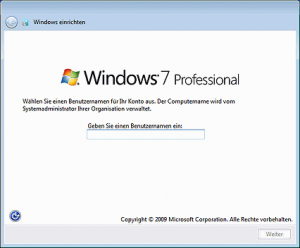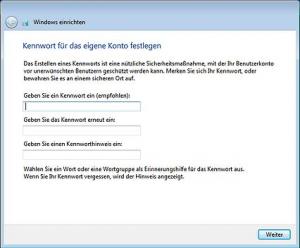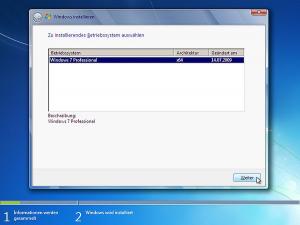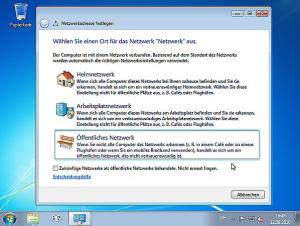Mikka
MemberContent Type
Profiles
Forums
Events
Everything posted by Mikka
-
how to hide "select network location" window?
Mikka replied to cloferba's topic in Unattended Windows 7/Server 2008R2
No kidding? Microsoft established this splendid behaviour specially for VM users? What a bunch of morons ... What a disgrace! -
Hi, albeit this is an old thread, I'll dredge it up as I brooded over a similar problem recently. (I circumvented it by simply modifying the install.wim – appeared to me being the easiest way.) What I'm interested in: The cd\ command in the second line, what is it good for? Did you experiment with current user settings (going under the HKCU branch) as well? If naming does matter, is there a special reason for loading the hive to hku\zzz? Regards, Mikka
-
Basically, I followed the instructions given in this blog article. For a start I didn't cram all my settings into it, so I selected a few that I inserted by hand via Regedit. Of course, as this turned out to work flawlessly, I ponder on some semi-automatic solution for importing prepared reg files instead of manual manipulations, allowing to easily apply a HKCU.reg and a HKLM.reg. This is a by far better practice than messing around with an existing default user profile in an unknown and potentially unstable state. By the way, maybe an addition for your tutorial: I noticed that for unknown reasons unmounting of the folder might throw an irritating error (the commit action itself succeeds, though). Got this twice yesterday. My install.wim had been successfully modified and performed well in the VM. Another issue, which came into my mind is the DISM Tool™ of Mr Jinje: Currently it has one annoying bug occuring on non-english Windows 7 installations leading to an error when opening the W7 setup files directory. As a workaround the developer stated that one should copy the install.wim to the partition's root, for instance C:\, to circumvent it. Unfortunately this erroneous behaviour is not documented yet ...
-
What's the main audience? It's quite colourful, with many font types and highlighting, therefore I ask. Anyhow, I find it easy to follow.
-
how to hide "select network location" window?
Mikka replied to cloferba's topic in Unattended Windows 7/Server 2008R2
I was made aware of this misconception and tried it explicitely with both <NetworkLocation>Other</NetworkLocation> and <ProtectYourPC>3</ProtectYourPC>. I had the friggin window showing up again, no difference to Work/2, Home/1. (If I omit the attribute <SkipMachineOOBE>, the "select network location" window won't appear, instead I'm nagged for entering data for a new user account which I don't want either as it breaks my unattended installation.) Edit: Attached latest Autounattend.xml Autounattend.xml -
I don't mind reading francophone tutorials as long as they're good. In the meantime I injected some registry settings into the install.wim, which results in a much better default user account. I have to get used to the DISM Tool, but will first try out your given examples. Thanks a bunch for your help! Greetings, Mikka
-
Hi! Any news about modifying NTUSER.DAT with Windows 7? I set up a VM installation today and wondered if automization would be feasible, much like former approaches in XP: @echo off :: 1. Mount Default User reg load HKLM\DefaultProfile %SystemDrive%\Users\Default\NTUSER.DAT :: 2. Apply local HKCU.reg (many entries) directly to mounted DefaultProfile reg import HKCU.reg :: 3. Unmount Default User, et voilà! reg unload HKLM\DefaultProfile exit For Windows XP it was exactly like this (I just used HKU instead of HKLM) and it worked like a charm! The tests I did showed that it is possible to manually load the hive (in regedit) and alter single values. Now I'd like to script these changes! Any recommendations how to do this? Greetings, Mikka Edit: By the way, merely ordinary keys/values should be written, no restricted ones.
-
Thank you, myselfidem and Tripredacus. In my opinion this is a catch and should be treated by WSIM. And if errors might arise by omitting information like, for instance, RegisteredOwner, this must be checked by WSIM, too.
-
You mean, Work and 3 won't go together? Funny, but why? These are two different settings. And for a start I actually like Windows Update to be disabled, why does that depend on <NetworkLocation>Other</NetworkLocation>? Also WSIM didn't nag (except for the deprecated attributes) while checking the answer file ... That's odd. Edit: Last Autounattend.xml attached. (Group Administrators adapted for german localization: Administratoren. Hope that's not wrong.) Autounattend.xml
-
how to hide "select network location" window?
Mikka replied to cloferba's topic in Unattended Windows 7/Server 2008R2
I tried it with every option, the windows shows up anytime. -
Salut myselfidem! Thank you very much for the effort, I did quite some testing in the meantime but to little avail ... First things got worse (e.g. I was forced to remove the offlineServicing section with the attribute EnableLUA), now it appears that I've managed to restore the initial version (except for the first unwanted window). In short, the doubled administrator user information didn't help (will lead to the new user creation window, too), regardless of whether I set a password (12345) or not. The network logon screen (which I wanted to avoid initially) however is due to an unattended setup bug by courtesy of Microsoft (of course!) and one blog entry published by some guy merely affects Audit mode, so I assume I'll have to live with it ‒ for better or for worse. As this whole story is starting to make me sick (if I was in the Romandie, I'd dare to say mais ça fait chier royalement, bordel de merde !... just to get you an idea ) I decided to leave it at that: i.e. clicking away that network connection window manually ... However, there's one issue left: In the last attached xml version I had inserted a section poorly documented by Microsoft, which serves to remove Windows components/prevents them from being installed. I now came up with something like: <servicing> <package action="remove"> <assemblyIdentity name="Microsoft-Windows-Foundation-Package" version="6.1.7600.16385" processorArchitecture="amd64" publicKeyToken="31bf3856ad364e35" language="" /> <selection name="InboxGames" state="false" /> <selection name="MediaCenter" state="false" /> <selection name="OpticalMediaDisc" state="false" /> <selection name="TabletPCOC" state="false" /> <selection name="Xps-Foundation-Xps-Viewer" state="false" /> </package> </servicing> I'd like to remove components like Tablet PC, XPS stuff, Media Center, DVD Maker or all the games (but not only the shortcuts). Do you happen to know if the syntax above is correct (true/false) as I've got some doubts ... Merci d'avance, Mikka
-
how to hide "select network location" window?
Mikka replied to cloferba's topic in Unattended Windows 7/Server 2008R2
Having read the blog posting, I still don't know how to import the <RunAsynchronous> section with the WSIM: Microsoft's tool only suggests it for windowsPE, but not under oobeSystem. Any ideas or expertise on how to do this? And what about the <Path> attribute, i.e. where to put this vbs script within the installation directory structure? Thanks in advance, Mikka Edit: Instead of oobeSystem it seems specialize will do. But same problem here: How to refer back to the file? -
Salut myselfidem, I really appreciate your help, thanks a lot for it! Ah, I see, have to give it a try later, thanks! Concerning the SetupComplete issue: You're right about refering to the good old RunOnceEx entries but there's a downside to that: The file HKCU.reg has been created to being imported into the default user profile. The trick is to perform this customization before loading any user account (even not the built-in Administrator), so new user accounts will basically "inherit" the modified settings. This cuts user account customization down to a minimum. While it's of no importance when the file HKLM.reg will be imported it is for HKCU.reg: Even if one could apply the registry settings sometime later somebody has to deal with it. I can't expect an end user - like my mother - to do this ... Now my concern is that SetupComplete.cmd is executed too late in order to apply the necessary reghive fixes. But I believe that this is still feasible, even for the W7 setup. Michael Murgolo also wrote about it (method C). Regards, Mikka Edit: Found a solution workaround for second window of my initial post: here and there. Don't know yet if it will work for me.
-
Bonjour ! According to your suggestions, I added a Password Value for the Administrator and a RegisteredOwner, adjusted the order (oobeSystem settings at the end of the file) and verified the result with WSIM (0 errors, 0 warnings). What's the purpose of increasing the LogonCount to such a high number? Unfortunately, things have worsened: Now, I can't even login as Administrator using the password value (12345) defined. (That's why I set empty <Value> tags before.) Besides, the setup keeps querying for an additional user account, thus nothing gained. Any further ideas? Greetings to G’nèève, Mikka P.S. (1) Oh yes, just for the record my updated xml file. (2) Any idea for the SetupComplete.cmd issue? Autounattend.xml
-
I guess it depends on the line <SkipMachineOOBE>true</SkipMachineOOBE>whether the setup nags for a new user account or not. I'd like to avoid this behaviour. Only the built-in Administrator user is wanted; I'll customize it and two regular user accounts manually later on. Regards, Mikka Autounattend.xml
-
Good morning myselfidem, thank you for your reply! It's true that both the SkipMachineOOBE and the SkipUserOOBE attribute is deprecated, WSIM also says it. But omitting those lines will result in two additional windows forcing me to create a user - in exchange for the last network setting dialogue which this time won't appear. However, I'll end up with the built-in Administrator and an unwanted new user account: In other words, it's no unattended installation either ... You were perfectly right about the missing <ImageInstall> section, which skipped the first window. But obviously, without these deprecated entries, the setup won't proceed automatically. Regards, Mikka
-
Hi, these are my first steps towards a (mostly) unattended installation of a Windows 7 Professional x64 system. It's for a new notebook for my mother. Last time I did something similar is several years ago, and much has changed since. I already customized a working Autounattend.xml with the latest Windows System Image Manager that mostly works as expected, but has two flaws left: There are two screens showing up I cannot suppress, the first at the very beginning and a second at the end of the installation process (see attached screenshots). Except for the partitioning screen (I'd like to configure this myself) I want to skip every dialog window that occurs. (Yes, the file ei.cnf is missing, but isn't there some setting to compensate this?) Autounattend.xml Next point is a major difficulty: Back in XP times, I used to have one file Prepare.cmd, which was executed at T-12 (called by cmdlines.txt) and imported a registry file to the default user profile. In this way I was able to touch the default user profile before the setup process terminates and thus, less settings had to be adjusted for new user accounts. I tried to achieve this with a SetupComplete.cmd placed in $OEM$\$$\Setup\Scripts looking like this: I've got no clue why the reg load action won't have any effect anymore. (Edit: I replaced the regedit /s... lines with reg import ..., however the problem stays the same.) How could I import the registry files HKCU.reg and HKLM.reg (both are in $OEM$\$$\Setup\Scripts)? Is there another possibility to earlier execute a script while the setup process? Any suggestions? Thanks in advance! Mikka
-
(Solved) Add Windows 7 Theme with your xml
Mikka replied to maxXPsoft's topic in Unattended Windows 7/Server 2008R2
No, this is wrong and results in an oem theme named C:\Windows\resources\Themes\landscapes.theme, not the selected one that's already there. Well, it still gives me an additional oem theme that doesn't stick to the original theme's settings (e.g. no sounds). Will keep on testing, though. Any more ideas? Edit: Okay, for the sake of completeness, I didn't verify this with Microsoft's landscapes theme, but with an oem theme which worked out of the box. That way an additional theme entry was created (a right click offered me to remove the oem theme) instead of selecting the existing one. -
Having made several tests, I found out that the Show desktop icon appears later when IE 7 is called first (Quicklaunch bar activated beforehand). Personally, I'd prefer it lacking as I can't stand it. Does anybody here happen to know if there could be done something against it? I just do not like this "feature" at all!
-
[GUIDE] Integrating Internet Explorer 7
Mikka replied to just_laze's topic in Unattended Windows 2000/XP/2003
This sounds rather enticing to me. No kidding, I loathe this darn "Show Desktop" crap that M$ imposes on every newly created account. It's enormously vexing having to manually delete these shortcuts, quite a needless job! Is there a reliable way to prevent this annoying behaviour, i.e. the automatic creation of such shortcuts? Something similar to the following, perhaps, just reversed: regsvr32 /n /i:U shell32 Any suggestions? -
Thank you. Although your approach seems to work as expected, it looks somewhat awkward to me: Having to copy the extant entry to a renamed one, deleting the initial one afterwards. Is there no more straightforward way to achieve this? Mikka
-
Well, I have the same request as Tweaky and would also like to have NetMeeting being uninstalled silently. I assume, this must be stated somehow in msnetmtg.inf, as the RunDll32 command merely parses the provided instructions there, right? Maybe the Inf file has to be modified/extended in order to enable a decent removal...
-
In fact, very nice.Do you happen to know how I may also change the entry's Friendly Name, i.e. its description, for instance "MS Windows XP Professional N"? Bootcfg /copy has got a switch /d which affects the Friendly Name, I just like to modify the extant entry (id 1). Any idea how this could be done?
-
Kudos to shark for this neat release, thanks alot. All I'm missing is the ability to fill out pdf forms (which I do rarely but happen to need now and then). Does it suffice to copy AcroForm.api from the regular Reader release into the Optional folder as Muchlux wrote?
-
Hi hp38guser! First off, thank you very much for this great project! Yes, shrinking the package size sounds promising, and as Hanschke already wrote, I think quite a few users can do without Nero Express, Cover Designer and Wave Editor. Yesterday, I stumbled across another suggestion here. I haven't looked at it for lack of time, but the given filesize of 17 megs sounds quite alluring. So keep up the great work, mate! Met vriendelijke groeten, Mikka Edit: Sorry for the URI, posting has been revised.