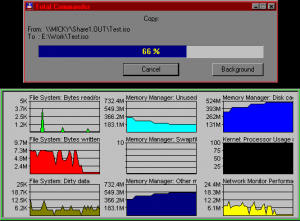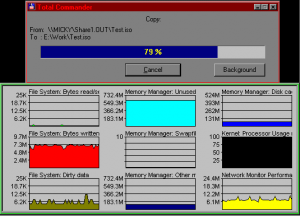Content Type
Profiles
Forums
Events
Everything posted by Marius '95
-
You mean OSR 2.5 ... Like I said, OSR 2.5 CD contains IE4 and some updates (like USB support). BTW, I don't know any USB device that works in Win95. There are no drivers for Win95. Not even a mass storage driver. Correct! But: 1) If you load LFN driver on some newer computers, you won't have enough conventional memory to start windows. BIOS producers just don't care anymore about how much upper memory will be available to EMM386. 2) No program written for Win31 can use LFNs. These programs can't use LFNs even if run in WinXP! And only some, very few, Win95 programs can run in Win311+Win32 update. 2) If you start Win31 on a FAT32 partition, 32bit disk access won't work.
-
There are a lot of programs and boot managers that offer good protection before windows starts. Some boot managers move partition table from it's normal location. Without the password you see no partitions on that disk. A smart person (one that knows what a partition table is) may be able to find the partitions and rewrite the partition table, but such knoledge is rare today. BTW, did you know that ATA disks have a hardware security feature? Take a look at this: http://www.fitzenreiter.de/ata/ata_eng.htm You can insert a small program into your MB BIOS and it will ask for password *before* POST is complete! No password - no HDD access.
-
No, I don't use Win95 anymore. I have a Radeon card with no drivers for Win95.
-
Highest specs for a Win95b OS are these: -CPU = any single-core, <400MHz during setup, <1500 MHz after AMD K6 patch -MB = any single-CPU; PCIe not tested. -Memory = any, 512MB max. (there is a separate topic about this problem) -graphics = any, including AGP, but you need drivers. Best I know of are Matrox G200, GeForce MX and ATI Xpert@ series. -HDD = ATA133, < 127GB without the patch; if you have drivers you can use RAID, SATA, SCSI too, any size supported by the driver. -sound = any, if you have drivers; most onboard codecs don't have drivers. -Keyboard = PS/2 -Mouse = PS/2 or serial -CD-RW = any -DVD = can read but I'm not sure you can write -Network = Ethernet - any, if you have drivers; wireless - no; bluetooth - no; IrDA - only if not USB. -Modems = any serial; any internal if you have drivers. -Partitions = FAT16 - 2GB max. or FAT32 - 2TB max. (2TB not tested, 220GB works) Win95 OSR2.5 (v4.00.950c) is the same thing as Win95 OSR 2 (v4.00.950b). The only difference is that OSR 2.5 CD contains IE4 and some updates. These updates are also available on M$ web site and can be installed on OSR 2. For Win98: -CPU = any single-core, any freq. -MB = any single-CPU, not tested with dual-CPU, not tested with PCIe -Memory = same as Win95 -graphics = any, if you have drivers -HDD = same as Win95 -sound = any -Keyboard, mouse = any -CD-RW, DVD = any -Network = any, if you have drivers -Modem = same as Win95 -Partitions = same as Win95b For Win3.11 (Windows for Workgroups): -CPU = ???; it works on Athlon XP @ 2GHz -MB = ???; it may work with PCIe too (won't even know it's there... ) -Memory = ???; it works with 256MB DDR400 -graphics = any, including AGP, if you want just standard modes (VGA). Best I know of is Matrox G200 AGP. -HDD = any accesible in MS-DOS. -sound = any, if you have drivers; that means all ISA cards, some PCI (like SB 16PCI, SB Live maybe...) -Keyboard = any, including USB if BIOS offers support for legacy OS -Mouse = PS/2 or serial -CD, DVD = any drive accesible from MS-DOS will also be accesible in Win3.11. -Network = most Ethernet cards, including onboard adapters, have Win311 drivers. TCP-IP can be installed as an add-on. -Modems = any serial or any ISA card that creates a virtual serial port during POST; any other internal modem if you have drivers. Software modems don't work. -Partitions = FAT16, 2GB max.. Only short file names are supported. For Win3.10: -same as Win3.11, but without network. For MS-DOS 6.22: -CPU = any; HIMEM.SYS and EMM386.EXE may not load on dual-core, I never tested. -MB = any -Memory = any type, any size. EMM386.EXE can only provide 64MB EMS. -graphics = any, but I noticed that some newer cards don't support VESA graphic modes anymore, especially hi-res modes. SciTech UniVBE does't work with cards created after 2002. -HDD = Any drive accesible through INT 13h, 127GB max. That means any drive supported by BIOS. (If the drive is larger, you can access files stored in the first 127GB but DON'T WRITE!!!) There are generic mass storage drivers for USB. Card readers don't work - I did try! -sound = any, if you have drivers. PCI cards usually don't work very well. -Keyboard = any, including USB if BIOS offers support for legacy OS -Mouse = PS/2 or serial. There are generic mouse drivers for MS-DOS. -CD, DVD = any. You need to load (generic) CD-ROM drivers for MS-DOS and MSCDEX before windows starts. For SCSI writers there are MS-DOS programs for CD burning. -Network = most Ethernet adapters, including onboard, have a "packet driver". Load this driver and use Arachne to browse the web! : -Modems = any serial modem; any internal modem with a MS-DOS driver that creates a virtual serial port. -Partitions = FAT16. MS-DOS 7.1 supports FAT32 and there is a driver that adds support for long file names. Don't run any defrag utilities on a partition with long file names, or you won't have them anymore! Win3.x and Win95 can be installed on the same partition as Win98. 1) Create a FAT16 partition. 2) Install Win95. You can use the default \Windows directory. Also, create a system disk. You never know what might happen... 3) Install Drive Compression Tools (DriveSpace). 4) Compress C: 5) Copy ATTRIB.EXE to DriveSpace host drive. You will need it later. Don't forget! 6) Boot into DOS (F8 or Restart in MS-DOS mode). 7) Go to DriveSpace host drive, unset hidden system and readonly attributes for DRIVESPACE.000 and rename it to something like WIN95.VOL 8) Install Win98 on the same partition. Repeat steps 3,4,5 and rename the file WIN98.VOL 9) Install Win311 on MS-DOS 7.2 left on the partition by Win98. To boot Win31 just start the computer. To boot Win9x rename WIN9x.VOL to DRIVESPACE.000 and reboot. These files can be renamed even if they are currently in use by DriveSpace. Create a .BAT file to switch them.
-
The best NTFS driver I could find was Paragon Mount Everything, but it's not free.
-
Try to disable swap file. It worked for me when I had 768MB for a few days.
-

Enable48BitLBA | Break the 137Gb barrier!
Marius '95 replied to LLXX's topic in Windows 9x Member Projects
If everything was fine with .2222, use the patched .2222. The newer versions are for systems that don't work with the original 2222 version.The version numbers just refer to M$'s original file versions. The 2225 is a patched 2225, etc. How about a new driver? A complete replacement for Micro$oft file. Faster, smaller, written in assembler? I'm sure there are a lot of improvements to make, especially in speed. -

Enable48BitLBA | Break the 137Gb barrier!
Marius '95 replied to LLXX's topic in Windows 9x Member Projects
How about some driver/patch/utility to help create files larger than 4GB? I know FAT32 doesn't support them but maybe some program can be created to join several pieces 4GB in size into one virtual file that can be read/written by programs even beyond 4 GB limit. -

98SE2ME = Killer Replacements: ME -> 98 SE
Marius '95 replied to MDGx's topic in Pinned Topics regarding 9x/ME
MDGX, remember my old problem left unsolved? This week I reinstalled Windows. After installing 98SE2ME, the problem was back. This time I investigated the problem. It's not related to network, but to windows disk cache. When I copy files from network (shared on Windows XP, one switch between computers) tranfer rate drops when the disk cache is full. See the atached images: First image = Disk cache set to 512MB - network tranfer and disk write speed drops Second image = Disk cache set to 64MB - network transfer and disk write speed remains high Replacing VCACHE.VXD v4.90.3000 with default Win98 version solved the problem. -

List of App to work on Win98SE
Marius '95 replied to PROBLEMCHYLD's topic in Windows 9x Member Projects
Do you know that Win95 has a HTTP+FTP server? Personal Web Server v2.0 beta. It it better than Win98 PWS because it includes a FTP server and you can share dirs directly from windows shell (old share dir menu is changed to include FTP and HTTP server options for the shared dir). It works in Win98 too, except for the remote administration interface. It detects that file and printer sharing is installed even when it's not. I couldn't make it work. (Some help, please!) To install it you need these files: ADMIN.HTM, ADV.HTR, ADV0.GIF, ADV1.GIF, ADVADDD.HTR, ADVADDDU.HTR, ADVADDG.HTR, ADVADDGU.HTR, ADVDED.HTR, ADVDEG.HTR, ADVDENY.HTR, ADVDENY2.HTR, ADVEDD.HTR, ADVEDDU.HTR, ADVEDG.HTR, ADVEDGU.HTR, ADVGRANT.HTR, ADVU.HTR, BDIR.HTR, BDIRU.HTR, BOLT.GIF, CF.GIF, CONN.HTR, COUNTER.DLL, DEFAULT.HTM, DENY.GIF, DIR.HTR, DIR0.GIF, DIR1.GIF, DIRADD.HTR, DIRADDU.HTR, DIRDEL.HTR, DIREDT.HTR, DIREDTU.HTR, DIRU.HTR, DIRV.HTR, DISC.HTR, DISCA.HTR, F.GIF, FD.GIF, FTP.GIF, FTP.MIB, FTPMIB.DLL, FTPSAPI2.DLL, FTPSERV.HTM, FTPSVC2.DLL, G.GIF, GETSTART.HTM, GOPHER.GIF, GRANT.GIF, GROUPS0.GIF, GROUPS1.GIF, GRPCOMP.GIF, HAND.GIF, HD.GIF, HOUSE_T.GIF, HTMLA.INF, HTMLA.HTR, HTMLA.HTM, HTMLA.DLL, HTMLA2.INF, HTTP.MIB, HTTPMIB.DLL, HTTPODBC.DLL, IIS2_T.GIF, IIS_T.GIF, INETSRV.MIB, INETSW95.EXE, INFOADMN.DLL, INFOCOMM.DLL, LIN.GIF, LOG.HTR, LOG0.GIF, LOG1.GIF, LOGU.HTR, MSG.HTR, MSG0.GIF, MSG1.GIF, MSGU.HTR, MSWEBAB.DLL, MSWEBAPI.DLL, MSWEBCPL.CPL, MSWEBCPL.HLP, MSWEBNDI.DLL, MSWEBSP.VXD, MSWEBSVR.INF, ND.GIF, OF.GIF, OK.GIF, POWRBYBO.GIF, SERV.HTR, SERV0.GIF, SERV1.GIF, SERVU.HTR, SNGCOMP.GIF, SPEC1.GIF, SPEC2.GIF, SVCTRL.EXE, USERS0.GIF, USERS1.GIF, USRGRP0.GIF, USRGRP1.GIF, W3SVAPI.DLL, W3SVC.DLL, WEBSERV.HTM, WORLD_T.GIF, WSADMIN.DLL, WWW.GIF, ~FTPSVC~.CKM . Extract them from Win95 CABs to a new folder. To install them, first you need to copy one of the DLL files to Windows\System dir, but I forgot wich one. I think it's MSWEBNDI.DLL, but I'm not sure. Just copy this one and try the folowing step. If it doesn't work (error message: "hardware not found" or something like that), delete it and try with another DLL. Go to the Network Neighborhood->Properties (or Control Panel -> Network) and press Add -> Add Service -> Have disk -> select the dir where you extracted the files and PWS will appear in the list of services. Add it, restart and START TWEAKING! Most options are in HKLM/System/CurrentControlSet/Services/InetInfo, MsFtpSvc and W3Svc. PHP v4 can be added! -

Has anyone ever messed around with VXD's?
Marius '95 replied to jimmsta's topic in Windows 9x Member Projects
Great ideea! Since now Win9x supports large HDs and WinXP programs, what next? Some patches for "too much RAM" bug? I always wondered what is BIGMEM.DRV for? -

List of App to work on Win98SE
Marius '95 replied to PROBLEMCHYLD's topic in Windows 9x Member Projects
MPLAYER.EXE for video? No. But for CD-Audio, YES! It has a very special progress indicator. See image below. FlexiCD from Win95 power toys pack works too. BTW, do you know any method to make MPLAYER.EXE start with CD Audio mode already selected? Some command line switch maybe? -
not going to happen. the "delete large files bug" only happens in IE6 and not IE 5.01/5.5. AND not everyone uses IE 6. adding those files could break IE 5.01 for some Win98se users who use IE 5.01 [not IE 5.5 or IE 6]. This new service pack will update Win98 files only, or will update IE too? Will there be one separate unofficial service pack for each ver of IE?
-

All lite software for Win98/SE/ME
Marius '95 replied to PROBLEMCHYLD's topic in Windows 9x Member Projects
I think you did not understand what I wanted to say. Maybe it's because I don't speak english very well. I don't want to upgrade. I'm using Win98 SE and I already have Active Desktop. I want it downgraded! I just want a fast start menu that does not read icons from the disk each time I open it. Me too, but it still loads icons from the disk. Win2000 version (5.50) is even slower. Exactly! I want Spider Solitaire (SHELL32.DLL v4.72) AND a fast start menu (EXPLORER.EXE v4.00). Exacty! I don't use My Computer, Windows Explorer. I use Total Commander and I hope nobody else here still uses My Computer for file management. This means I don't need EXPLORER.EXE v4.72, only SHELL32.DLL for program compatibility. ------ I just installed bbLean. It is fast, simple, can be configured very easy and uses only 9 MB RAM (Explorer.exe uses 13.5 MB). There is no START button. Every time I want to open the menu I have to minimize all windows to reach the desktop (the missing desktop). And there are no icons in the menu (maybe that's why it uses less memory than Explorer). Because there are no icons, programs are a little bit harder to find. -
WMP 9 is kinda bloated, Marius '95. Media Player 6.4, on the other hand, is not. I know, but I still don't use it. I have it installed for it's codecs but I use ActiveMovie Control instead - AMOVIE.OCX v5.01.70.0327. Only 167,184 bytes.
-

All lite software for Win98/SE/ME
Marius '95 replied to PROBLEMCHYLD's topic in Windows 9x Member Projects
What I'd like to see is EXPLORER.EXE from Win95 patched to work with SHELL32.DLL v5.50.4134.100 (included in 98SE2ME) or at least v4.72.x . Win95 EXPLORER.EXE is very fast compared to Win98/2000 EXPLORER.EXE, but it only works with SHELL32.DLL v4.00.xxxx . -
No WMP please! It's bloatware.
-

Enable48BitLBA | Break the 137Gb barrier!
Marius '95 replied to LLXX's topic in Windows 9x Member Projects
It was full. And I have .SFV files for most of the data. You still don't think it's possible?? At Micro$oft, "not supported" doesn't mean "not possible". It means "we don't want you to do it". -

Enable48BitLBA | Break the 137Gb barrier!
Marius '95 replied to LLXX's topic in Windows 9x Member Projects
Yes I can, and I did use one of those two HDs until I bought the other one. It was connected to the IDE controller as primary master. RAID controller was disabled. No driver other than the default one was installed. I only mentioned the RAID controller because the two HDs made a 240 GB (>127GB) virtual drive and I wanted to tell you about Scandisk and drives that large. -

Enable48BitLBA | Break the 137Gb barrier!
Marius '95 replied to LLXX's topic in Windows 9x Member Projects
erpdude8, I don't know what kind of problems you have with your computer but I used Win95 until last year when I changed my display adapter and I had no drivers for Win95. I had 2 Seagate HDDs 120GB (111 GB if 1KB=1024B) and never had any problems with them. There was only one partition on each drive, FAT32, created with Ranish Partition Manager and formatted from windows explorer (not FORMAT.COM). The same drives were later used to create a disk array using onboard RAID controller. The virtual drive was 240 GB in size and was partitioned with RPM directly form windows and then formatted from windows explorer. One partition, FAT32, no problems. Scandisk from MS-DOS worked but it was VERY slow. Scandisk form windows didn't - "Not enough memory". Norton Disk Doctor was fast and worked fine (execept on a DriveSpace compressed volume I had, where it reported some non-existent errors). You didn't install K6-2 patch?? Maybe that's why it didn't work! K6-2 patch contains ESDI_506.PDR v4.00.1118. -

137GB limit - ESDI_506.PDR and other limits
Marius '95 replied to Petr's topic in Windows 9x Member Projects
Eck, may I see that readme file? I'm asking because I seem to have a different one (see attached file). It doesn't say anything about not supporting large drives, and my southbridge is listed among the supported chipsets. On VIAArena website I found this description: "bugs associated with optical drives and IDE file tranferring, copying"? Bugs with optical drives - OK. But I didn't notice any problems with the hard drives. I have been using it for more than 2 years and I keep .SFV files for all stored data (everything exept Windows and Program Files). They are all OK. Where did you get this information? I don't know if it can be uninstalled or not. I never tried. But that method proposed by RainyShadow looks very suspicious. When I have to remove a driver (any driver) I do it this way: - Stop computer - Remove hardware (not in this case) - Start windows in safe mode - Remove driver using Add/Remove Programs (if it's there) OR - Remove the device from Device Manager OR directly from registry (this is the proper way to make sure no garbage remains in the system) In this case remove: - HKLM\Enum\PCI\VEN_1106&DEV_0571&SUBSYS_05711106&REV_06 (VIA Bus Master PCI IDE Controller) - HKLM\Enum\MF (the two IDE Ports of the controller are listed here) - HKLM\Enum\SCSI\[name of HDD] (the drives are listed here, remove only those connected to IDE controller if you also have a SCSI controller or SATA or RAID) - Remove .INF files form \Windows\INF\Other\ - Remove driver files (.DRV, .VXD, .MPD, etc.). They are all listed in the .INF file. - Restart windows That's it! It always works. After the restart Windows will detect that the IDE controller has no driver installed (the device was removed from Device Manager or registry) and it will install the default driver (because the .INF file was removed from INF directory) IDE_Miniport_Driver_v3.20B_Release_Note.doc -

137GB limit - ESDI_506.PDR and other limits
Marius '95 replied to Petr's topic in Windows 9x Member Projects
I have VIA KT600 (nortbridge) / VT8237 (southbridge). I am using VIA Bus Master (Ultra DMA) PCI IDE Driver v3.20B. This driver replaced ESDI_386.PDR with VIADSK.MPD (ATAPI IDE Miniport Driver v2.0.950.3020). It's much faster than the default driver. I don't know if this driver supports drives larger than 137GB (I don't have one to test it) but there are two problems with this driver: - It doesn't support SMART. I tried various utilities but none works. - If I enable power management, the hard disks enter suspend mode and resume as usual but the CD-RW drive (Teac CD-W524E) stops working after a while. Maybe this driver tries to put CD-ROM drives in suspend mode? Even with these problems I decided to keep it. -

98SE2ME = Killer Replacements: ME -> 98 SE
Marius '95 replied to MDGx's topic in Pinned Topics regarding 9x/ME
I'd like to see Win95 explorer.exe running with Win98 shell32.dll After all the updates on this forum Win98 is no longer fast. It's beginning to crawl like a Windows XP. -

98SE2ME = Killer Replacements: ME -> 98 SE
Marius '95 replied to MDGx's topic in Pinned Topics regarding 9x/ME
Yesterday I reinstalled 98 using a backup copy I made before installing 98SE2ME. Now I do not have 98SE2ME installed. The problem is gone and the computer with XP is exacty the same as before. In fact it was not even restarted. There is something else I noticed: After installing 98SE2ME, windows asks for password only once, the first time I enter a remote shared directory. Win98 without 98SE2ME asks for password after every restart when I enter the directory. The directory on the XP computer is shared for me and is password protected. I created a user account with the same name as my Win98 login, but when I login to Win98 I do not enter a password. XP asks for my password when I access the shared directory. Maybe this information is useful to you. -

98SE2ME = Killer Replacements: ME -> 98 SE
Marius '95 replied to MDGx's topic in Pinned Topics regarding 9x/ME
It's has something to do with 98SE2ME. I noticed it imediately after installing it. When I copy large files form a coputer with WinXP sometimes transfer starts after a long delay (~40s). During this time I noticed high CPU usage. CPU is used by the program used to copy the file (Explorer window, Total Commander, etc.). After this delay trasfer rate is OK. If this delay does not happen, transfer starts with high speed but the speed decreases gradually after transfer starts to ~1MB/s or less for ~30s. Then, suddenly goes back to normal and everything is OK for the rest of the transfer. PS: Sorry for my english.