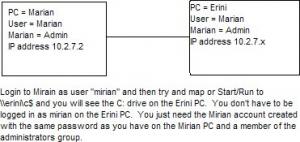Content Type
Profiles
Forums
Events
Everything posted by cyberpyr8
-
I am assuming that your workstations aren't using DHCP. If they are just make the change there. Otherwise, you might be able to use dnscmd.exe. Information on that command can be found here: http://technet2.microsoft.com/windowsserve...3.mspx?mfr=true
-
Does it have any support for existing VM's from VMWare or MS?
-
The ISO is not right. It should go to driveletter:\something.iso. You are trying to point that to an executable. That's the first thing. The drive not being found is strange. I would delete your VM and start over again. Just set it up with defaults (if it is just for testing then 8GB should be fine) and finish. Then start it up and booting. If you didn't select ISO and are going to run it off of the CD then go into BIOS and make the CD first in the list. See what that does and let me know.
-
I use Vmware and in the settings I put the CD drive to the ISO or you have to boot it and go into BIOS to tell it to boot from CD. THen when you boot it should load like a normal PC. The "no tools" thing means you haven't installed the VMware tools. You can't do that until the virtual PC boots. You will have to click the screen to get control of the keyboard and mouse in the virtual pc and Alt-Ctrl to release the control. After you install the tools you can move the mouse in and out of the VM and the host PC with out the Alt-Ctrl commands.
-
We have several users in our office that I have moved over to OpenOffice. For users that are not corresponding or trading files with Office users all day it is great. The only down side I have noticed is on the PowerPoint equivalent in OpenOffice that some presentations don't display correctly. Otherwise, The writer and Calc programs work great back and forth with Office users. For the cost of Office licenses, OpenOffice is a great alternative. It has saved us about $20,000. Other than a few initial complaints everyone has been happy with it.
-
There is a policy setting that allows the computer to wait for drivers and services to start before login. I am not sure if it will be affected by the autologin though... Search Google or the MS KB for it. I had to set it for a couple of NIC's that we had that wouldn't load quickly enough.
-
Infragistics has several products. I would suggest going to Start Run and find the install program and run it with a /? after it. If it is a MSI it may have /q or /quiet.
-
Sounds like he needs to change the admin password and keep you out of it! Since he hasn't, you could create a "hidden account" and use that to do whatever you want. That way he could lock your public account down and you could still login and do what you want on the hidden one. http://www.petri.co.il/hide_a_user_from_th..._windows_xp.htm
-
You can still do it with your installer. Just use the MS instsrv.exe and srvany.exe and create the registry keys that it requires. Then export that out and use the .reg file and the two exe's and have them as part of your install. You do need those files. I have moved created services from one PC to another by just exporting the registry settings and copying the exe's. Doing it in an installer should work the same way.
-

Batch file question
cyberpyr8 replied to xpmaniac4ever's topic in Programming (C++, Delphi, VB/VBS, CMD/batch, etc.)
:Start echo off echo Hi there and echo Hello goto start -

[LAN] LAN Connection keeps Failing
cyberpyr8 replied to southpaw3229's topic in Networks and the Internet
Be careful if you are using the Linksys for DHCP. I have had several problems with Linksys routers and DHCP when you get over about 15-20 users. Even though in theory they are supposed to be able to give out that many, they seem to do some flakey things with that many users. -
I know this may sound crazy, but is it possible that someone is on a corless 2.4GHz phone when the connection is slow? I had a neighbor that had a similar problem and I found that when one of their 6 kids was on the wireless phone in the house the connection speed dropped dramatically. They bought a 5GHz range phone and the problems stopped. I doubt that is what is happening but I thought I better throw that out there. I haven't had much luck with the Belkin products either.
-
It sounds like a file association problem to me. Check your .htm and .html extensions and be sure the open items are set to IE correctly. If both versions of IE do it, then it is more than likely related to the open action for those extension types.
-
If you have four local users, Fred, Barney, Wilma and Betty and they are all members of "users" and you want to restrict the access to the data folder to only Fred and Wilma then make a new group "access group" and put Fred and Wilma in that group. On the security of the data folder, remove the "users" group and put in the "access group" you created as having permissions. By removing the "users group" Barney and Betty should not have access to the data folder, but Fred and Wilma still can. You shouldn't have to remove Fred and Wilma from the "users group" to make this happen. Normally you don't want to remove people from that group unless you are going to make them admins.
-
You don't have the guest account enabled on mainsys do you?
-

Help, only able to login to a workgroup
cyberpyr8 replied to Joides's topic in Windows XP Media Center Edition
I have "connected" PC's running XP Home edition to a domain before by using the cached username and password as a passthrough to the domain. What I mean is that you setup your username and passwords the same on the MCE PC as you have on the domain and you will get access to domain resources. For example, if user Fred has a password of 1234 on his MCE PC and his domain username and password is Fred and password 1234 he can map drives and connect to shares his account has access to on the domain. The big down side to this is that if you have passwords expire they will have to be changed on both the server and the MCE PC. It's a juggling act at best. But if you can't spend the money on XP Pro this will buy you some time. It works well for file and print shares. Some apps that are server based will not work this way. The best thing to do is go buy Pro and wipe out the MCE. -
Nice find! I do support for my wife's office and they have about 10 users. This will help them keep a good running list of problems for me to fix!
-

restricting user internet access
cyberpyr8 replied to rfraser08's topic in Networks and the Internet
Send a script with a Runas and use an administrative account. If it is rolled out through a policy then it shouldn't be a problem anyway. -
There's PDF and online guides of XP here: http://windows.radified.com/ - I don't think it is good, but it is step by step. Honestly, just boot off the CD's and read the screens. It walks you through it. There really isn't a tutorial that is needed. I used to have a simulator where you could do a mock install, but that was from the Trainer manuals and isn't freeware. I would just through the disk in and try it. Accept all of the defaults and see how it goes. Worst case, blow it away and try it again. If you really aren't comfortable doing that, I would call in someone to do it for you. It may be worth a few $$$ to save you the agrevation!
-

restricting user internet access
cyberpyr8 replied to rfraser08's topic in Networks and the Internet
There is a way to do this. Just disable the default gateway for the user and that will stop all routed traffic. In a login script for that user only use the following: from http://www.petri.co.il/configure_tcp_ip_from_cmd.htm How can I configure TCP/IP settings from the Command Prompt? In order to configure TCP/IP settings such as the IP address, Subnet Mask, Default Gateway, DNS and WINS addresses and many other options you can use Netsh.exe. Netsh.exe is a command-line scripting utility that allows you to, either locally or remotely, display or modify the network configuration of a computer that is currently running. Netsh.exe also provides a scripting feature that allows you to run a group of commands in batch mode against a specified computer. Netsh.exe can also save a configuration script in a text file for archival purposes or to help you configure other servers. Netsh.exe is available on Windows 2000, Windows XP and Windows Server 2003. You can use the Netsh.exe tool to perform the following tasks: Configure interfaces Configure routing protocols Configure filters Configure routes Configure remote access behavior for Windows-based remote access routers that are running the Routing and Remote Access Server (RRAS) Service Display the configuration of a currently running router on any computer Use the scripting feature to run a collection of commands in batch mode against a specified router. What can we do with Netsh.exe? With Netsh.exe you can easily view your TCP/IP settings. Type the following command in a Command Prompt window (CMD.EXE): netsh interface ip show config With Netsh.exe, you can easily configure your computer's IP address and other TCP/IP related settings. For example: The following command configures the interface named Local Area Connection with the static IP address 192.168.0.100, the subnet mask of 255.255.255.0, and a default gateway of 192.168.0.1: netsh interface ip set address name="Local Area Connection" static 192.168.0.100 255.255.255.0 192.168.0.1 1 Netsh.exe can be also useful in certain scenarios such as when you have a portable computer that needs to be relocated between 2 or more office locations, while still maintaining a specific and static IP address configuration. With Netsh.exe, you can easily save and restore the appropriate network configuration. -

how to enter to drive without sharing it
cyberpyr8 replied to MichaelMagdy's topic in Networks and the Internet
-

restricting user internet access
cyberpyr8 replied to rfraser08's topic in Networks and the Internet
I wonder if there is a way to remove the default gateway when a certain user logs in? That would allow them to the local LAN but stop them completely from going across the router. -
There are several packages out there to inventory and tell you what software you are running on your network. However, I have found that not one I have ever tried has ever been 100% accurate. That being said, I know we use TrackIt! and the software inventory piece is ok. They bought out one of the better packages and integrated it. The nice thing about it is that is not only inventories your PC's and software it also is a great help desk app. The per workstation cost is low also. For more specific software that is designed for this task, you could try www.softchoice.com. They work with Microsoft and will give you a free trial of their system if you agree to share the MS products with Microsoft to ensure you are in compliance. A risky undertaking if you just started and are not sure of the licensing you currently have. It might be better for you to pay for the service and see where you stand.
-

restricting user internet access
cyberpyr8 replied to rfraser08's topic in Networks and the Internet
The problem with that method is all the changes you have to make for each program which accesses the Internet, and what if you want to allow access, you have to undo those changes and then put them back again. You method would be more efficient if you used "groups" and not individual users, that way access is done by group membership and not by individual NTFS permissions. True. I usually use groups when I am in a domain environment. Either way this is an effective method of preventing user from getting to the Internet. The only thing you have to make sure of is that they don't bypass it by downloading some other browser (firefox or Opera ect.) and surf using them. I have gone as far as giving read only permissions to the users for the Program Files directory. This prevents any installs. Then I allow only members of my IT staff the permission to have RW access to that folder so they can install software. This prevents the users from freely installing software. They have to call us to install apps. -

restricting user internet access
cyberpyr8 replied to rfraser08's topic in Networks and the Internet
I have restricted users from IE (and other apps) by just allowing program access to certain users. I had one PC where user John was denied access to the iexplore.exe. That way whenever he logged in John could not open IE. All other logged in users could. You could apply this method to Outlook Express and Messenger as well. The best part is that everyone but the users you deny can still use those applications. You need to be sure you are running NTFS on the drive.