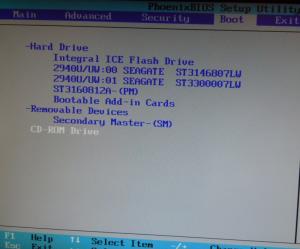Content Type
Profiles
Forums
Events
Everything posted by Dave-H
-
My system's BIOS certainly does have a boot order menu, which is what I've been using all along to get it to boot from the pen drive instead of the hard drive. Normally the hard drive is set as the first boot device. If I want to boot from a floppy I have to move "removable devices" to the top of the list. If you expand the hard drive entry all the hard drives are listed, and the pen drive if I've booted with it inserted. I just move it to the top of the list to boot from it, and that always worked fine until I started messing around with Plop.
-
OK, I think we're getting warmer! The pen drive does boot to the the Windows 98 startup options screen (as it should do) when the system is started from the Plop boot floppy. However, it will only work to the command prompt. All the CD-ROM and mouse drivers load fine in that case. However if I try and load Windows, in normal or safe mode, it starts loading and almost immediately stops with a drive C: write protect error. So it looks as if something on the pen drive has become write protected/read only. I can write to it fine normally, so I think this is something to do with Plop again. There is a section in the Plop documentation which worried me at the time I read it, but then thought no more of it. It's in the "DOS and the USB driver" section of readme.html, and under the "The Boot Manager as USB hard disk driver for DOS" heading it says - "I know this is very special. Maybe it's useful for some people. You have to configure the plpbt.bin with plpcfgbt to use int19h instead of booting the operating system. plpcfgbt int19h=on plpbt.bin Now you have to start plpbt.bin with a boot manager like grub, syslinux or whatever during boot time (supported boot managers see here). Choose USB and the boot manager will install the usb driver and go back to your boot manager. If you start DOS you will have access to your usb drive as last hard disk. But remember, the usb drive is only as "read only" device available. If it works for you then use plpcfgbt int19h=on stm=hidden cnt=on cntval=1 dbt=usb plpbt.bin" Is this significant? If it means what I think it means, we've been wasting our time all along! I don't think we're actually using this scenario, but is it possible that the pen drive has indeed become read only as far as Plop is concerned?
-
Thanks den, and thanks even more at this moment to loblo! That program was a lifesaver and rescued the damaged disk with no problem whatsoever. I'm so grateful, I thought my carelessness had resulted in a whole lot of tedious grief. :thumbup :thumbup Now back to why the flash drive won't boot any more............
-
Well, I now have some bad news, and some VERY bad news! I managed to copy and paste the MBR data from your file to the flash drive successfully, and I was pleased to find that Windows now recognised the drive again and I could display its contents and read from and write to it fine. The first sector now matches the contents of your file exactly, with no mention of Plop. I did the SYS command again, and verified that COMMAND.CON, IO.SYS, and MSDOS.SYS were present and correct. Unfortunately it's still not working! I'm still getting "operating system not found" if I try and boot from it. I tried booting from a floppy with the flash drive set as the next boot device, and it is being seen as drive C: so it's not a drive letter problem. It seems to now be all correct, but the drive just doesn't seem to be bootable. Anyway, now the even worse news. Unfortunately when I copied and pasted the data from your file the first time, I managed to paste it into the WRONG DRIVE! Apart from total stupidity on my part, my only explanation is that mbrwiz had always identified the flash drive as drive 3, and when I went to use the hex editor, I thought, "oh yes, drive 3" and selected it. Of course what I'd selected was "HARD DRIVE 3"! So what I've done is screwed up the MBR of one of my hard drives. Thank goodness it wasn't one of my system drives, so I can still boot both of my operating systems. The drive I've screwed up is my archive drive that contains all my pictures, documents, videos etc. Fortunately I do have a backup of the whole drive which was only made on Monday, so it's not the unmitigated disaster that it could have been, but is there any way of recovering this now? It's just being seen as an un-formatted drive at the moment. I will just reformat it and copy the backup to it if necessary, but I just wondered if there's any change of rescue. Yours ashamedly, Dave. :( :(
-
Neither fixmbr or winhex will work under Windows 98, even with KernelEx. I thought I would try undoing what I'd done with Plop by using Plop, so I booted from a Plop install floppy disk again as I did the first time, and told it to completely uninstall Plop from the flash drive. This it did, and I now get "operating system not found" if I try to boot from it. I looked at it with Norton Disk Doctor, which said it had no MBR and offered to fix it. I tried that but it didn't sort out the problem so I undid what NDD had done using the undo data I had saved. Windows is now just seeing it as an unformatted drive. Looking at the first sector and comparing it with the equivalent data in the DAVEMBR.BIN file you gave me, they are completely different, but I was pleased to see that all references to Plop seemed to have disappeared from the flash drive. I've tried loading your file onto it again using mbrwiz, but it still obstinately refuses to actually do anything! I could, as far as I can see, copy the data from your file and paste it into the disk using the HxD Hex Editor I downloaded, and I'm sure you can do it with Winhex too. Do you think that's worth it for one last try before I re-format it and start again?!
-
Tried again with mbrwiz.exe and davembr.bin in a folder C:\Temp. Same result. Tried again with both files in the root of the C: drive. Same result. When I check with winhex after using mbrwiz, nothing has changed in the data at the start of the drive, plop is still in there! Good thought about the space in the path, I know some DOS programs don't understand that, but they usually put up an "invalid path" or "invalid filename" message. I'm getting no error messages from mbrwiz, it's just not doing anything! Of course it would be very easy to just re-format the drive and transfer my backup to it, which should give me back what I had originally, but this is all good learning stuff, and I'm as intrigued as I'm sure you are to find out exactly what's happening (or not happening) here!
-
It looks as if the problem is that mbrfix isn't doing what it should be doing. I've tried it again twice and then checked again with winhex, and it didn't look as if anything had changed. The output I'm getting is here - When I put in the command line the light on the flash drive flashes briefly, so it is being accessed at that point. There is no further flashing when I press "y" though, and it just goes back to the command prompt with no further messages, which doesn't look right to me.
-
OK here's the new WinHex export. I hope it provides a clue what's going on! WinHexExport.zip
-
Thanks Den. I've also noticed that the Flash Drive is generating error messages in the XP System log "RSM could not load media in drive Drive 0 of library Integral ICE Flash Drive USB Device." This is an error that always has appeared when I use SD cards from cameras in USB card readers. It's a known issue apparently, and the error messages can be safely ignored. It's something that MS have never got around to fixing, at least not in XP. The flash drive didn't use to generate that error though, so something has definitely changed in the type of device that Windows XP is seeing it as. Just to give a bit more background, it was formatted using the HP USB Disk Storage Tool 2.1.8, which allows you to make it bootable. I'm just wondering if whatever that did to it has been undone somehow.
-
Well COMMAND.COM is in the root of the source disk (C:) of course! Anyway I copied it by hand (in fact from the backup of the flash drive that I made before Plop got onto it.) IO.SYS is present and correct too, as is MSDOS.SYS. Still the same result though, just boots only to a flashing cursor. I'm not getting an "operating system not found" message, so I assume that the drive is still bootable. It's just not actually loading. It's still an active primary partition. One thing I did find when I compared what's on the drive now with the backup was that there is now an extra file in the root of the drive DRVSPACE.BIN that wasn't there before. I've tried deactivating it by changing its extension to B~N but it made no difference. I don't know where it came from, if can't have been there when I did the backup. It should be booting to the Windows 98 startup options screen, which is how I had it set before. One thing I've just realised that I should mention, as it may be an important clue, is that now when I insert the pen drive in Windows XP, it triggers the Autoplay routine, which it never did before, so something has definitely changed in the way that the drive is being seen by the operating system. It started doing that after I installed Plop onto it.
-
I'm getting a message saying: "Could not copy COMMAND.COM onto target disk". Strange, as I can read from and write to the disk perfectly happily with Windows Explorer. COMMAND.COM is not present in the root of the disk, which is obviously why I can't boot from it.. I'm sure I could copy it there using Windows Explorer, but I'm puzzled why the SYS command can't seem to do it! The DIR command only shows the files in the root that aren't hidden of course, so isn't going to be very helpful unless I remove the hidden attribute from all of them.
-
Thanks! Done all that, and Plop seems to have disappeared from the drive when I boot from it, but it's not booting to Windows 98 either. It's just going to a flashing cursor and stopping there.
-
Thank you so much, that's absolutely brilliant! I've exported the necessary data as a (rather large) html file. It's here. Hope dencorso can make something of it! Thanks again. Dave.
-
Unfortunately the evaluation version of WinHex doesn't allow the saving of more than 200KB of data. In fact everything from offset 7DF20 to 102400 is all zeros anyway, but even the range from 0 to 7DF20 is too large to save.
-
I've downloaded WinHex, and looked at the Disk Editor, which looks fairly frightening! I'd appreciate knowing how to limit the export to 200 sectors as the evaluation version seems to be limited as to how much you can export. Would the "fixmbr" routine on the Windows XP Recovery Console not fix the problem, assuming it can address the Flash Drive? I have now made a bootable floppy (using RawWriteWin which was recommended by the Plop documentation) with the plpbt.img file, which is what I should have used in the first place, not the plpbtin.img file which I used the first time! I still seem to be able to access the Flash Drive fine in Windows 98 and XP BTW, so nothing's been lost, I just can't now boot from it!. Thanks, Dave.
-
Yes I'm sure you did, but I used the floppy with the Plop image on it to boot and it went to the Plop install screen. It seemed to only give me the option to install to the hard drives or the pen drive, but I presumably must have missed something. I used the image plpbtin.img from the unpacked Plop's "install" folder, when I probably should have used one of the other images. I'm afraid I do find the Plop documentation confusing in places. As above really, I used the floppy to boot, which is what I thought you meant. Obviously my misunderstanding. I haven't looked again yet, but I'm pretty sure that the Plop installer made a backup of the MBR, which presumably can be easily restored. If so, everything should be back as it was before pretty easily. Even if it can't be restored, I did actually remember to back up the contents of the pen drive anyway before I started, so all is not lost!
-
Sorry for the delay in replying, but I've been experimenting, both with Plop and Grub4DOS! Where I am now is that I've managed to install Plop to the MBR of the flash drive, so Plop is now the first thing that appears when I boot from it. I select USB, and it appears to be loading some files, presumably to support USB 2. I then select the drive, and it checks the MBR and says it's fine, but then checks the boot sector and says "No valid bootsector signature". If I tell it to carry on it just goes to a flashing cursor and goes no further. Any quick pointers to fixing that, preferably without destroying all the data on the drive?! Cheers, Dave.
-
I Googled the error number (as I'm sure you've already done, but just in case, miss off the minus sign or you won't get any results!) Most of what I found was way over my head, but that error number seems to be mainly related to an invalid path somewhere, so maybe that should be investigated. Sorry to not be of more help.
-
What you probably have is SP 2.1a, which was the last stable final version of SP 2, which was produced by Gape, a member here who we haven't heard from now in quite a while. That SP was posted around in quite a few places. Gape started producing a SP 3, but disappeared before the project reached final version. PROBLEMCHYLD, another very active member here, picked it up relatively recently and is getting very near now to producing the final version of SP 3.0. It has many security and stability updates over SP 2.1a, as well as extra enhancements which are optional installs. If your machine has had no further updates at all since 2.1a i would recommend installing SP 3.0 when the final version is released.
-
That sounds like a great idea, then I could presumably just load up Windows 98 from the memory stick and then actually run it using a RAM drive. I want to be able to do this in a worst case scenario where I have no access to any of the hard drives on my system. Obviously I would then lose the OS completely if I had to reboot or the system crashed or froze, as the RAM drive would disappear and I'd have to load it from scratch all over again, but I will certainly investigate this option as it looks very interesting. Thanks.
-
I've been running an installation of Windows 98SE from a bootable flash drive memory stick, more as an experimental exercise than anything else, and also to give me a way of booting my machine without any hard drives connected so I can reconfigure them easily if necessary. It works fine most of the time, but it's very slow and freezes up sometimes, as you might expect! Just wanted to check with the experts here that I'm not missing anything that might make it perform better. The main problem seems to be that the system drive (the memory stick) is running in compatibility mode. There's probably nothing that can be done about this, but I am puzzled that the drive doesn't appear in the Device Manager at all. Would that be expected? The system has 4 GB of memory installed, so I'm using Rudolph Loew's RAM limitation patch. There is no swapfile usage so I assume the OS is running completely in memory. I cannot allow the system to install any USB controllers, as this immediately crashes the system, presumably because the drivers are trying to install on the system that's hosting the system drive! The USB controllers still appear in Device Manager but I've removed the INF file information for them so they cannot install. All other USB devices apart from the memory stick have to be removed (I have to use a PS/2 mouse). I was pleased that I got it working at all, but just wondered if anyone else who's done it has any more insights into how the configuration could be improved. Thanks, Dave.
-
Ah the memories. My first PC in 1993 had Windows 3.1 on it, and it was the wonder of the age at the time. It had a 120 MB hard drive "more than you'll ever need!" I still have the machine now, and I don't think I could ever bear to part with it. It was used by a friend of mine for some years, running Windows 98, but when he updated (to a Windows 7 laptop!) the machine came back home. I was really sorry that I'd actually junked my 3.1 installation disks, as I would have put it back on there. As it is it's dual booting with Windows 95 OSR2 and Windows NT 3.5. The latter still gives me the Windows 3.1 experience as it's the same GUI!
-
A service pack should enhance the stability and security of an operating system. KernelEx allows some software that was not designed to run on Windows 98SE to run on it. Revolutions Pack allows for some of the user interface enhancements of later operating systems to be used on Windows 98SE. We could argue forever on whether it's appropriate for these and similar items to be included in the service pack, and we will certainly never get a final version. Things like WIA are Microsoft technologies, so I think there is a much better case for including them. I would now say leave things like that in, but as optional installs of course, and leave things like RP and KEx out for the moment. Once we have a stable final SP 3.0, we can build on that, but we must have a fixed base to build on, and we're never going to get it if we keep on debating on what should or should not be included! The ball's in your court PROBLEMCHYLD, it's your baby. You decide what you want to include in the final version, and publish it as the final version. Once that is set and locked, we can move on to the next version, which may or may not include some of the things that we've been talking about!
-
I agree with this, but please don't add anything more, no matter what it is that people find and recommend, unless it's a real show stopper.. Every new addition has to be tested and this will result in never getting a final version because as soon as you verify something as safe and include it, someone will find something else that they think you should include! Include RP and KEx, (and WIA too) as options for later manual installation subject to any necessary warnings, as Drugwash says, but leave it at that. Future additions can always be added in SP 3.1 etc.
-

WIA (Windows Image Acquisition) for Windows 98SE 1.1
Dave-H replied to maximus-decim's topic in Windows 9x Member Projects
I installed the unofficial WIA update for Windows 98SE quite some time ago. I've never actually used it with a camera or scanner (I installed it just because I thought that it would be a good thing to have!) but I do also have TWAIN which I do use with my old Epson SCSI scanner. The presence of WIA on the system doesn't seem to have affected the working of the TWAIN drivers at all, the scanner still works fine with TWAIN as it always has.