Content Type
Profiles
Forums
Events
Everything posted by r4v3n
-
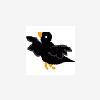
HTA Scan For Computer Info
r4v3n replied to gunsmokingman's topic in Programming (C++, Delphi, VB/VBS, CMD/batch, etc.)
nice util. 3 suggestions... Could you add all fields? Some are left out and could be used. Good with servername perhaps to diagnose server rename issues as well. objOutputFile.WriteLine "Number: " & num objOutputFile.WriteLine "Caption: " & objItem.Caption objOutputFile.WriteLine "CSName: " & objItem.CSName objOutputFile.WriteLine "Description: " & objItem.Description objOutputFile.WriteLine "FixComments: " & objItem.FixComments objOutputFile.WriteLine "HotFixID: " & objItem.HotFixID objOutputFile.WriteLine "InstalledBy: " & objItem.InstalledBy objOutputFile.WriteLine "InstalledOn: " & objItem.InstalledOn objOutputFile.WriteLine "Name: " & objItem.Name objOutputFile.WriteLine "ServicePackInEffect: " & objItem.ServicePackInEffect objOutputFile.WriteLine "Status: " & objItem.Status Could you add numbers for each hotfix as well? Helps when comparing 2 lists. Could you write Windows 2003 x64 instead of XP x64 when running on Windows 2003 x64? -
Perhaps useful to someone. I don't know if it is my boot priority list or other bios settings which makes this strange behaviour: Yesterday when I booted up a Windows 2003 CD with the USB-memory in the usb-port at boot time, it didn't show up as drive to install it to, but when I booted up the Windows 2003 CD without the USB-memory in the usb-port, but put it in after the Windows 2003 setup begun, it showed up as a drive to install Windows to.
-
Since it is english Windows, use English hotfixes. Sometimes there are MUI-fixes as well, but I think those are not so frequent.
-
Thanks for a very nice tool I have some suggestions, which I usually change in my installations: 1. Registry setting: FilterFilesWithUnknownExtensions If set to 1 instead of default 0, you can search for contents in all files, not only registrered .txt-files. FilterFilesWithUnknownExtensions DWORD value to 1 in the following registry key: HKEY_LOCAL_MACHINE\SYSTEM\CurrentControlSet\Control\ContentIndex See this page for the details (Method 2): http://support.microsoft.com/kb/309173/en-us 2. Command Prompt Properties: Be able to change: Windows Size (width and height) and be able to change screen buffer size (height) Quick Edit mode checked 3. DTC (registry): Allow Network DTC TurnOffRPCSecurity RPC port range See these pages for details on the settings: http://msdn.microsoft.com/library/default....0676ec97786.asp http://support.microsoft.com/kb/154596/en-us Thx
-
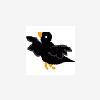
BlockList (.reg) that contains 8000+ bad domains.
r4v3n replied to BoardBabe's topic in Unattended Windows 2000/XP/2003
How is PeerGuardian(2) performing compared to this list? I guess PeerGuardian blocks all traffic just like hosts blocking and not only IE, but how is it performing? -
Is there no way to just patch the old 10.0.1.1000 with 10.0.1.1007 without getting folders which you have to compress into a SFX archive yourself. I'd prefer to only have the .msi or the other files updated. Perhaps that is not possible because everything is in the .cab-file which isn't MSI?
-
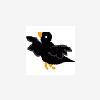
HOTFIXES: Windows XP SP2 & Windows 2000 SP4
r4v3n replied to Incroyable HULK's topic in Unattended Windows 2000/XP/2003
After integrating the latest list with nLite and trying it out in Virtual PC, Windows Update found these two missing: WindowsXP-KB887472-x86-enu.exe Windows-KB890830-V1.10-ENU.exe The first one should be able to integrate. I guess the other one (Malicious software removal) is to be run after the install is done? -
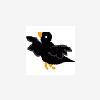
installer shield program won't run from CD
r4v3n replied to Rico.JohnnY's topic in Application Installs
Thanks. It seems it uses some other .iss file. Perhaps the other previous did a CD to some other directory with a .iss file or created one in the windows folder which it uses instead. I have attached the -f1 parameter as well, which should solve it... Another go with my vmWARE install... REG ADD %KEY%\040 /VE /D "Adobe InDesign CS" /f REG ADD %KEY%\040 /V 1 /D "%CDROM%\Apps\Adobe\InDesign\Setup.exe -s -f1%CDROM%\Apps\Adobe\InDesign\Setup.iss -f2%systemdrive%\AdobeInDesignCSSetup.log" /f REG ADD %KEY%\042 /VE /D "Adobe Illustrator CS" /f REG ADD %KEY%\042 /V 1 /D "%CDROM%\Apps\Adobe\Illustrator\Setup.exe -s -f1%CDROM%\Apps\Adobe\Illustrator\Setup.iss -f2%systemdrive%\AdobeIllustratorCSSetup.log" /f -
The -f2 switch solved my problem when installing from DVD for Acrobat 6, Photoshop CS and InDesign CS, but I it didn't do it for Illustrator CS I get this in my logfile: [InstallShield Silent] Version=v7.00 File=Log File [ResponseResult] ResultCode=-3 [Application] Name=Adobe Illustrator CS Version=11 Company=Adobe Lang=0009 Any ideas? I installed them the same way to get the .iss file generated and copied that file into the folder of each program and this is what I use: REG ADD %KEY%\032 /VE /D "Adobe Acrobat Pro 6.02" /f REG ADD %KEY%\032 /V 1 /D "%CDROM%\Apps\Adobe\Acrobat\AcroPro.msi /QR" /f REG ADD %KEY%\032 /V 2 /D "%CDROM%\Apps\Adobe\Acrobat\updates\Ac60PrP1.msp /qn" /f REG ADD %KEY%\032 /V 3 /D "\"%CDROM%\Apps\Adobe\Acrobat\updates\Adobe Acrobat - Reader 6.0.2 Update.msi\" /qn" /f REG ADD %KEY%\032 /V 4 /D "REGEDIT /S %CDROM%\Apps\Adobe\Acrobat\AcroPro6.reg" /f REG ADD %KEY%\036 /VE /D "Adobe Photoshop CS" /f REG ADD %KEY%\036 /V 1 /D "%CDROM%\Apps\Adobe\Photoshop\Setup.exe -s -f2%systemdrive%\AdobePhotoshopCSSetup.log" /f REG ADD %KEY%\040 /VE /D "Adobe InDesign CS" /f REG ADD %KEY%\040 /V 1 /D "%CDROM%\Apps\Adobe\InDesign\Setup.exe -s -f2%systemdrive%\AdobeInDesignCSSetup.log" /f REG ADD %KEY%\044 /VE /D "Adobe Illustrator CS" /f REG ADD %KEY%\044 /V 1 /D "%CDROM%\Apps\Adobe\Illustrator\Setup.exe -s -f2%systemdrive%\AdobeIllustratorCSSetup.log" /f
-
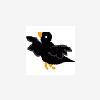
installer shield program won't run from CD
r4v3n replied to Rico.JohnnY's topic in Application Installs
Thanks! That -f2 switch solved my problem for Acrobat 6, Photoshop CS and InDesign CS, but I it didn't do it for Illustrator CS I get this in my logfile: [InstallShield Silent] Version=v7.00 File=Log File [ResponseResult] ResultCode=-3 [Application] Name=Adobe Illustrator CS Version=11 Company=Adobe Lang=0009 Any ideas? I installed them the same way to get the .iss file and this is what I use: REG ADD %KEY%\040 /VE /D "Adobe InDesign CS" /f REG ADD %KEY%\040 /V 1 /D "%CDROM%\Apps\Adobe\InDesign\Setup.exe -s -f2%systemdrive%\AdobeInDesignCSSetup.log" /f REG ADD %KEY%\044 /VE /D "Adobe Illustrator CS" /f REG ADD %KEY%\044 /V 1 /D "%CDROM%\Apps\Adobe\Illustrator\Setup.exe -s -f2%systemdrive%\AdobeIllustratorCSSetup.log" /f -
This is usually because you have a bad shortcut in HKLM\Software\Microsoft\Windows\CurrentVersion\Run or HKCU\Software\Microsoft\Windows\CurrentVersion\Run which is not found. Try all the shortcuts in there and see if any of them is bad, e.g. paste the path in Explorer and remove the filename to see if you end up in an existing folder. Also check your Startup/Autostart folder or whatever it is called in german windows. Else do as the professionals, always run english version of Windows. If you don't understand the english GUI then you can always put in a german MUI on the english install.
-
When I run it with Setup.exe /S /v/qb it says that which I am doing. Seems to me that someone did a bad job at Symantec If I run Setup.exe /? it says to run silently use /S /v/qn which does not work Both Symantec Norton Ghost 9 and Symantec Partition Magic 8.0.5 have the same behaviour.
-
Any switched that work? How can you get the serial registered too?
-
Anyone managed to get it registered as well?
-
It would be nice if the SAV9 installation guides and all these tips and tricks could be summed up on this page: http://unattended.msfn.org/xp/applications/sav.htm
-
Forgot to include the virusdefs update in my AIP before I packed it together so the first liveupdate updated it, but the version of the scan engine does not change until you reload the service. I will try to copy in the new lusetup.exe -> lsetup.exe too to get everything updated at once. Else I have this installed ok so far: REG ADD %KEY%\090 /VE /D "Symantec AV Corp Ed 9" /f REG ADD %KEY%\090 /V 1 /D "%systemdrive%\Install\SAV\SAVCE901mp1.exe" /f REG ADD %KEY%\090 /V 2 /D "\"%systemdrive%\Install\SAV\Symantec AntiVirus.msi\" /qb RUNLIVEUPDATE=0 REBOOT=REALLYSUPPRESS" /f REG ADD %KEY%\090 /V 3 /D "%systemdrive%\Install\SAV\lusetup.exe /s /a /q" /f Here is the WinRAR SFX setting to unrar it silently if you need it. Just select all files -> Right click -> Add to archive -> Check SFX -> Change comment to my comment below and choose Best compression to save some bytes ;The comment below contains SFX script commands Path=%SystemDrive%\Install\SAV\ SavePath Silent=2 Overwrite=1 I had some problem with the %SystemDrive% at first, but this works. Only one thing left for me to fix... Anyone knows how to change the udpates from every week to every day instead? Can it be made as a switch or do I have to add some reg-tweaks after the install?
-
Anyone knows how to update the scan engine? I have 9.0.1.1000 on two computers and on one the scan engine is 1.2.0.13 and on the other one it is 1.1.0.13. One of the computers with the newer scan engine had SAVCE 9.0.0.1400 before, but I uninstalled it and installed 9.0.1.1000 instead. ----UPDATE---- It worked when running liveupdate and then unloading the service and reloading the service again. The scan engine version displayed is the currently loaded. ----END UPDATE---- By the way, according to Symantecs guide to slipstream the update patches you can not have SAVCE installed on the machine where you are patching it with setup /a.
-
what is kgygaavl.exe? is it from that you get your successful message or is it from divx521? By the way, the other bloke mentioned /s /n with small letters, not a capital S. Perhaps you should try that as well?
-
Is there anyone who has the silent switch to Soulseek or any other installs made by Ghostinstaller?
-
I have another question. Does anyone knows how to set the default language to some other than English(US). In my case I want the default to be set to Swedish and also English(UK) as non-default and remove English(US).
-
My slipstreamed Office 2003 (eng) and Swedish proof install works nice. Here is the code I use: REG ADD %KEY%\065 /VE /D "MS Office 2003 English" /f REG ADD %KEY%\065 /V 1 /D "%CDROM%\Office\setup.exe TRANSFORMS=Unattended.MST /qb-" /f REG ADD %KEY%\067 /VE /D "MS Office 2003 Swedish Proof." /f REG ADD %KEY%\067 /V 1 /D "%CDROM%\Office\Proof\PTKSetup.exe TRANSFORMS=SweProof.MST /qb-" /f I install from CDRom because I don't want the setup files copied to the hard drive. My Office installation is in the Office folder on the CD and the Proof is in a subfolder of that. Here is the code I have on the top to find the CDRom: cmdow @ /HID @echo off IF EXIST D:\win51 set CDROM=D: IF EXIST E:\win51 set CDROM=E: IF EXIST F:\win51 set CDROM=F: IF EXIST G:\win51 set CDROM=G: IF EXIST H:\win51 set CDROM=H: IF EXIST I:\win51 set CDROM=I: IF EXIST J:\win51 set CDROM=J: IF EXIST K:\win51 set CDROM=K: Hope it helps you. Else you have to reinstall Office 2003 on your machine and go through the MST generation again. Best regards Niklas
-
I have been trying to use Conectix Virtual PC 5.2 and MS Virtual PC 2004 (=5.3), but with 5.2 I get a blue screen after the partitioning part in XP-setup (STOP something). With 2004 I try to use my unattended XP DVD (2.2GB), but Virtual PC cannot use DVD-images It only gives me this error: CD image files must be greater than 2MB and a multiple of 2K in size. It seems to work though with mounting my .iso with Alcohol 120% virtual cd/dvd and then using that drive in Virtual PC 2004 indirectly. It would have been neater and perhaps faster to do it directly in 2004. Anyone got a dvd iso mounted in vpc 2004? Is that possible with VMWare? I prefer VPC since I don't like the VMWare services and network additions all over the computer. If one wants to install both VPC 2004 and VMWare, in which order should you install it to get the network correctly setup in both virtual machines?
-
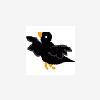
Hotfixes For Windows XP Professional SP1
r4v3n replied to Aaron's topic in Unattended Windows 2000/XP/2003
I followed a link from the unattended site and it says there should be SP2 hotfixes here. Aren't there any so far? Perhaps SP2 should be here as well together with SP1 hotfixes until all localized XP versions sp2 have been RTM:ed for a while (october-november)? Just an idea... 30th July 2004 - New Cumulative update for Internet Explorer released (867801): Is this Hotfix included in SP2? Best regards Niklas -
Is there anyone who managed to install EmEditor (www.emeditor.com) silently? I tried the usual without success: /s, /silent, /verysilent, /qn, /qb, but none of them works
-
This works for me: REG ADD %KEY%\010 /VE /D "DirectX 9.0c" /f REG ADD %KEY%\010 /V 1 /D "%systemdrive%\Install\DirectX\dxsetup.exe /silent" /f But it executes very fast in XP SP2 so maybe it is already included in SP2? Anyone knows about this?

