
Ponch
Content Type
Profiles
Forums
Events
Posts posted by Ponch
-
-
Given the fact he hasn't been around since 3 and half years, you better PM the OP (Personal Mail, Original Poster) and ask for your other thread to be closed or deleted
0 -
for example if I decide later to redo the entire XP Mode install from scratch if I screw it up this first time
... then again nLite might have been the better way. Just be clear about what you want to do. (I could quote myself: "I don't see the point").
0 -
You can't just move one installation to an other motherboard and expect it to run. Maybe a repair (booting from XP CD, same version, same service pack, same Internet Explorer version) could fix that. Not sure. Also you will have to reactivate XP as all the devices the activation is linked to have been replaced.
0 -
Is there a way to use nlite to install ONLY the XP updates after SP3 into my already-running XP Mode
No. nLite creates an install CD. Now that your XP is installed and if you want to keep it, there is not much gain in using anything else than Windows Update. Alternatively you could check http://www.wsusoffline.net, but for one system that is online, I don't see the point.
0 -
I fully understood the Q and provided the *only* answer(s).
Why argue with facts?
No you don't this time.
MrMaguire is not arguing about facts, but about style. (sheesh... and stuffs).
 0
0 -
Depending on the order nLite does those operations, the service is probably reinstalled and enabled after you add "WindowsUpdateAgent7.6.7600.256.cab".
0 -
-
IOW, are you *certain* that they're a matched set? May be the problem.

As certain as I am that you did not read the thread either.

FYI,
-the original question is answered; HWinfo was mistakenly reporting 2+1 Gig as running Dual Channel, that was obvious to Tripredacus in the 1st answer (case closed).
-the collateral assumption (hammering) by all the Witnesses of J. that patching the OS would bypass the bios limitation is at last dismissed by hard facts and, I hope, accepted after I had to post 5 more times (case closed).
I can't believe I'll need a mod to close this.
0 -
While he is half-joking, jaclaz is right, it can be done and does solve the problem (<link>), but it's frowned upon by MS.
It solves "a" problem but not "the" (my) problem.
I am of course happy that the case is closed.
that the case is closed.As a side note, it is really sad how I spent all these years in believing that the HAL (Hardware Abstraction Layer) was actually a hardware abstraction layer and that it was hardware related.
Happy or sad, it seems that (your) sarcasm cannot bend (my) harsh reality.
Ponch, no offense meant and I could be wrong, but I think that jaclaz is correct. Regardless of what the BIOS says, I think that the Windows kernel is "artificially" limiting Windows to 3GB and by patching it you would be able to use the full 4GB.
Yes indeed (you could be wrong).

Ponch, with all due respect, both NT-family and unix-family OSes do fully supersede BIOS during the boot process. Hence, unless the machine's chipset does not contain a memory hoist, no matter what the BIOS thinks, those OSes can access all (or almost all) installed memory.
Have you actually ever witnessed that? I haven't.
Anyway... as much as you, I hate it when people blatantly ignore advices. So for all you folks, even in the knowledge that none of you would pay me a beer after I would lose this half hour of my life,...I did it.
On this Motherboard which Bios only sees 3Gigs (before any OS kicks in) while 2x2Gigs are physically present, driven by this this PAE and NoExecute enabled AMD K8 processor I swapped HDD and loaded Win7 64 bits and oh, surprise, while Win7 sees 4 Gigs it still only gets 3 (2.87) Gig usable. This didn't come as a surprise as it is in fact written up this very web page I'm facing, as a thread's title. At he risk of repeating myself, this is not a 32bit OS problem. As we say in french, CQFD.
I have an other example were a 512Meg stick is seen (limited) as 256Meg (even if used alone). Slightly different problem, same outcome. Bios has the 1st and the last word. This is what I see.
0 -
Read the comments nLite gives about components you don't know. Especially those components that are in RED. ...Especially Network components.
0 -
They'd still be looking for a fix. You say you found one.... Is it simply "install your VGA drivers"?
0 -
the "More Reply options" button.
0 -
You won't get help with nLite and customers as the EULA you agreed to when installing the program says it's for personal non commercial use only. And now you know why.
If that wasn't enough.
1 -
You say it's wired to the onboard Ethernet, but you also say the onboard Ethernet is disabled and you could connect a cable. You also write about SSIDs. Sorry, I'm lost here. Can anybody summarize what's going on?
0 -
That it is only the case if the internal key is a 8.1 as well. If your internal key is 8.0 and your ISO is 8.1, you need to use a generic key first then fiddle with 3rd party tools to find your own key, then change the key.
Good luck.
0 -
I get a window titled "Open an easy transfer file" and click on the external HD and then select the folder titled "Windows Easy Transfer-Items from old computer" which contains over 4mb of data. I next get a small window which states "Window easy transfer couldn't open the file". Next I expand the folder "Windows Easy Transfer-Items from old computer" and see two folders, "x86" and "amd64", and each contain identical folders and files, and are the same size.
It asks for a file (a .MIG file), not a folder. Do you have a .MIG file on your external drive?
I did a quick test and there is no folder created, only the MIG file.
0 -
The wired router that I'm trying to install, has the Frontier8943 SSID.
What is it "wired" to ? Is it configured by yourself via an other computer?
0 -
It says more about the clinic than about fast food.
 0
0 -
If you see a bios message after sleep mode (without you doing nothing), it means that sleep mode first crashed Windows. Then your SSD has a problem restarting. Can you manually test sleep mode?
0 -
Jaclaz, the issue is the Bios. It only sees 3Gig and will only allow Windows to use 3Gigs. While Wndows is aware that there are 2 sticks of both 2Gigs, it will only be given 3, not 3.5, not 3.25, but 3Gigs. This is not a 32bit vs 64bits OS issue. This is the hardware forum.
 Case closed.0
Case closed.0 -
I seem to remember that in nLite, (not sure it is XP or Vista), remove Windows Mail will render Outlook useless.
If it was nLite, it was not Vista. But if it was XP, there was no Windows Mail.

That said, there is a warning in nLite that says Outlook Express is needed for Outlook. I don't know about Windos Mail. There might be a reason why Windows Mail is stll included in Windows 7 while not really as "working" feature.
0 -
It's worse than that. With 2+2 it says
-Hardware Reserved: 1153 (which I translate in ~1024 "lost"+128 VGA)
-Total: 2943 (which translates in ~3x1024 "seen" -128VGA)
-Installed: 4096MB (which decency forbids me to translate)
It's just psychologically annoying. Such bios limitations would not "hurt" us if there were 3 memory slots, it just feels wrong on 2.
+Actually the bios only allows me to set less than 128Meg of shared memory (128, 64 or 32, ...or "Auto" that comes to 128).
As the laptop was sold with XP Mediacenter and 1024Meg, it made sense to have only 1/8 of the RAM shared. Case closed I guess.
0 -
Well I don't think your benchmark is "testing" as single channel.
I meant "the benchmark results looked like it was single channel". For the rest, you are right, CPU-Z says it's single channel, while the latest HWinfo32 reports dual channel. So I got my answer. Thanks.
@Dencorso, I bet Windows 7-64bits would tell me exactly the same (if (?) you read the 1st post).
Then some smart people would tell me "there is no gain on a sub 4GB system anyway". I know the songs here.
There's a reason I posted this in the hardware forum.
 1
1 -
And I guess you have not the guts

 to patch the Windows 7 (32 bit) to allow it seeing the whole 4Gb, right?
to patch the Windows 7 (32 bit) to allow it seeing the whole 4Gb, right? 
Is this a real question? Well if he Bios only "half sees" them (in fact I'll edit my 1st post, Windows does say "4GB, 2.87 usable"), there's very little chance that it could solve the problem. I'll send you my Bios as an ascii file and see if you got the guts to patch it.

For the video card, there is no menu in Bios to change those 128MB.
Here are the SPD's:
both 2Gig are identical and are; Hynix 2GB 2Rx8 PC2-6400S - 666- 12 HYMP125S64- S6 AB
the 1Gig reads Samsung 1GB 2Rx16 PC2-6400S - 666- 12 -A3 M470T2864QZ3-CF7 0931
While I do understand that dual channel is better than single, I don't see why HWinfo32 reports the memory as running Dual Channel but then bechmarks as single channel. Maybe he report only checks the beginning of the memory (maybe it goes dual channel up to the 1st 2Gigs then single channel for the remaining Gig of the 2Gig stick???). Cheers.
0

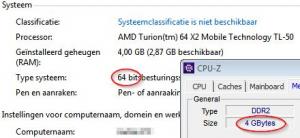

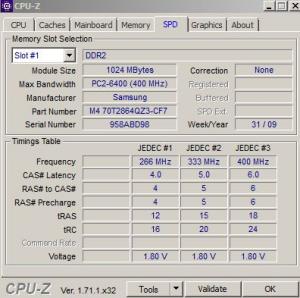
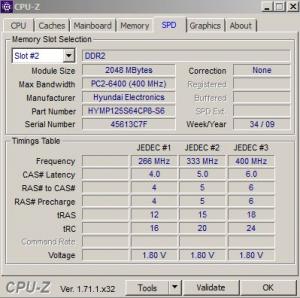
How to disable CTRL+ALT+DEL to log in to XP Mode?
in Windows 7
Posted
Again please be clear about what you want to do.
In an other thread, you say you deleted an account (created by WSUS Offline). If this was one of TWO accounts, you are back to 1 (enabled) account and go straight to the desktop (if no password required). This may be an explanation.