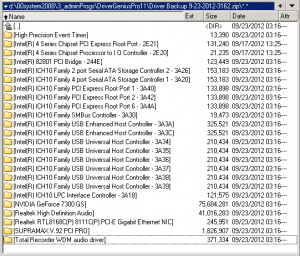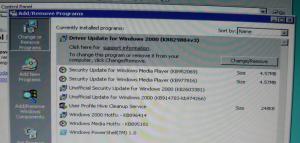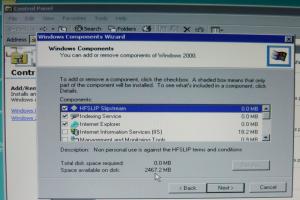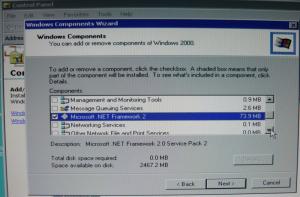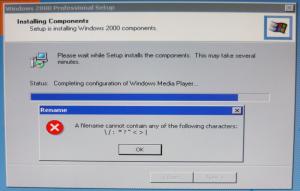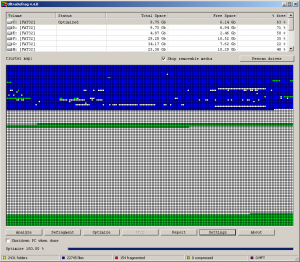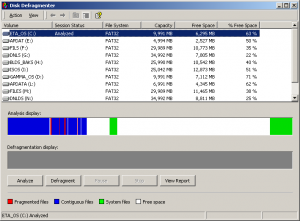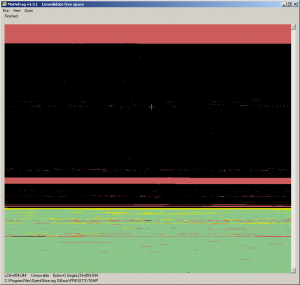Content Type
Profiles
Forums
Events
Everything posted by Molecule
-
It's my belief, that somethere there is a one-file plugin that sets up the EnableBigLBA with RVMI, that a noob can slip into a clean set of original source files. Noobs don’t want to maintain multiple sets of original sources. It's hard enough already. to summarize the above #1 red2k proposes to replace SETUREG.HIV with a 69K file ... he doesn’t say, but as noob I’m guessing this would modify the original source before running nLite or ryansVM Integrator. That means two sets of original source files. As noob ... I don’t want to change a setup file after slipping because I don’t know if RVMI or nLite or some patch didn’t already add something critical. #9 Oleg_II proposes the reg file solution, which works in hfslip, but not in RVMI or nLite (HFSLIP demands it's own file structure, which, for someone who was not part of its evolution, is quixotic and totally unforgiving). He mentions the test executable from 48bitlba.com, but that won’t slipstream in RVMI or nLite, or run batch unattended. Maxtor and Seagate have executables to set 48bit lba which might work in runonce. #15 fdv proposes opening HIVESFT.INF and doing a cut and paste. I don’t trust myself with a one-time cut-and-paste for setting up hdds. I just want to integrate an addon or inf patch file. #18 os2fan2 proposes a batch file to modify setupreg.hiv. In #43 he explains that setupreg.hiv is in effect the registry during text mode setup. (good info ... thanks!) There is a link to an expanded HIVEFIX.INF by os2fan2 with all kinds of bonus tweaks. The 2nd line of the batch says “You need to also fix the file txtsetup.sif to get this to run.” He doesn’t say how. That’s a full stop for a noob like me. In #21 Tomcat says the expanded version produced a BSOD. #39 Kelsenellenelvian explains how to setup the 48-bit batch by os2fan2. I’m guessing that hivefix.inf can be tweaned before or after integration ... as long as it’s before system installation. (aside ... this would apply to installation into very large partitions ... problem is M$ programmed setup installers to fling directories (potentially containing files that need to be frequently accessed) across the full span of the install partition. New directories are randomly placed so as to fill the entire freespace of the partition, and then they are made unmovable for FAT32 systems. The installer is programmed to expand the system into all available free space, even if it causes fragmentation of the page file. I have to assume that MS engineers must understand the technology of their profits. This is not normal fragmentation. It is random seek banging that will slow down a FAT32 system and accelerate the crash of a hdd, since directories that are installed into the farthest reaches of a partition cannot be defragged or compacted back into the rest of the files at the top of a partition. Because the setup installer is programmed to fill all available partiton space with flung directories, I’d suggest that the setup installer be restrained to smallest partition reasonably possible ... 5G leaves 2g for pagefile, 2 gig for files, 1 gig for defragging and for temp expansions and contractions. The partition can be expanded after MS setup installers are gone. Net result, after reading the above, hopefully most noobs aren't going to setup systems on partitions that cross the 128g barrier ... if they want to use a large partition and fast trash their new hdd, then, the hivefix.inf is probably an important one ... I don't know about the text mode OS, but after install, a large hdd in 2k without the 48bit reg setting will screw up the system, even if the hdd is never accessed, read, or written to. 2k needs to make drive letter asignments, and when there is a large hdd in a system which is not 48bit enabled, the process that tries to make the driver letter assignments gets stuck in some kind of loop when it studies the big one ... so I would assume the same problem might exist in the OS used by text mode setup as well ...?) There is a solution in nLite, but (IMHO) it’s not easy or intuitive to find. We want EnableLBA support for our system HDDs. Open nLite, go to the Tweaks page, then open the “Explorer” section (not My Computer, not Performance, not Devices, not Management, ...) then wade into all the bubblegum and display tweaks for Explorer (to a noob, Explorer is mostly about bubblegum and display) ... inquire into the ninth tweak, which is labeled “Large Partition Support” (hmmm.... what's that? ... Unlike other options in this setting, this one is not some bubblegum tweak about Explorer display options. It's not labeled, EnableBigLBA support, or 48-bit HDD support, or Large Harddrives > 128g, ...) . Large Partition support enables a large HDD, even if you don't use "large partitions." After 12 years, and thousands of posts, I still haven't found a simple one-file plugin for RVMI (or nLite) which will set the EnableBigLBA admittedly there already is one, but it’s Gurglemeyer’s 120meg SP51. At the moment, that’s the smallest one-file plugin that will set a simple reg entry in nLite or RVMI! (oh, humble me!) I don’t have a VM yet to test this on, but I did find an inf file for XP that might (!) possibly (!) work (untested!) as a small one-file plugin for RVMI and nLite... it’s from KB303013 for XP but should work in 2k open a text file called 48bitLBA.inf add the following code [version] signature="$CHICAGO$" SetupClass=BASE [DefaultInstall] AddReg=48bitlba.Add.Reg [48bitlba.Add.Reg] HKLM,"System\CurrentControlSet\Services\Atapi\Parameters","EnableBigLba",0x10001,1 In RyanVM Integrator, add this file into the addons section of RyansVM integrator, or in nLite, add the file to the Hotfixes, Addon, Update Packs page. OMG! Finally, after twelve years, and thousands of posts, is there now finally a one-file one-step go-solution plugin to EnableBigLBA for noobs ... just integrate and go. I don’t have a VM to test this on at the moment ... I ventured off onto this part of my learning curve trying to build a machine to build a machine with, etc. I want to get a bootUSB working before I try mounting the learning curve for a VM, so maybe someone with a VM could test and confirm before me?
-

What video adapter / list Win2k friendly?
Molecule replied to lasitter's topic in Windows 2000/2003/NT4
my 2¢ ...so far I'm having good luck with MSI NX7300GS-TD256EH --- nVidia gForce chip 7300e with 256M DDR2 running at ?880Mhz in a PCIe 2.0x16 slot runs 1600x1280 px at 60hz with 16/24/32bit color depths ... I use 24 to save memory the drivers are all 2K oem and when extracted using Driver Genius Pro (don't know about others extractor ... they all probably work) when drivers are integrated, the video card and all its control options will be up and running at first log on main feature for me ... nice big solid heat sink no small on-card fan to add noise and no fan bearings to die on you and kill the card it does run hot (70ºC) without direct circulation for long life use a case with a side fan, or other circulation inside the case, esp if video card is horizontal with heat sink facing down I grabbed a 3" sensor-controlled fan from an old box and pointed it right at the video and the ICH10 on the mobo ... now they hardly get warm and heavy fan runs slow and quiet ... I used a piece of 10 gauge wire with std end fittings to suspend the fan over the card ... heers a pic for cheers -
just in case something a little earlier than the latest might do ...
-
... as usual, I have crawled through several long learning curves ... eventually the task continues my progress so far I await a HFSLIP version of 2k (TZ86+WB+BWC+??) ... when completed, it and ReactOS, will be a very powerful combination for preserving(?) MS software. TZ-BWC 2000 may become the last M$ OS I'll ever need In the meantime, I'm having hardware issues with my 98 system and I need a stable platform for the interim, to build a 2k machine to run hfslip on, I'm using nLite with One Piece's 2K rollup of M$ conventional patches I just add the following 1. bphlpt's ryanvm.net script for DX9 addon builder (very cool ... 109 meg gaming Dx is knocked down to 12? meg) (http://www.ryanvm.net/forum/viewtopic.php?t=8517) edit -- then add patches MS 975560 and 975562, or, Jun 2010 Full Pack" with UUKBz 2631813 from Tomasz86's 2k list 2. GDIplus.dll from KB975337 ... several programs need it ... AC's font view plugin for ghisler's TC for example. It's also in .net11 and again in .net20. Instead of having the same 1.7 meg file in 3 or 4 locations, can we add it to sys and be done? 3. I think a postscript printer should be a std device (it's needed by adobe acrobat for distiller and distiller really does to a better job of producing stable pdfs) ... the adobe installer for 2k = 109 meg ("universal"), but by itself the postscript5 driver for 2k-Xp machines is 4.6m 4. pass thru or virtual scsi driver ... SPTDinst-v181-x86.exe appears in Kurt Austs's batch file Run1_W2Ksp5.bat, but it's not shown in his download links. It's needed for daemon tools. ... SCSI Pass Through Direct setup v1.78.0.0 built by: WinDDK, by Duplex Secure Ltd. (http://www.duplexsecure.com/downloads/) 5. daemon tools (very handy device for everything ...) the installer for DT Lite v.3.47 (2004) doesn't ask user to add a google toolbar like the later ones. thus it can be unattended and still be free. Kurt Aust's 2K site, shows DTLite4356-0091.exe as last 2k, but it's installer asks user to install the google toolbar -- google is now the cost of freedom? Google bubblegum is the only difference ... actually prefer the earlier version because of its logical simplicity ... same capacity ... more speed more friendly. 6. right-click font properties extension ... also small but can be valuable ... this is the only tool I know of that will tell me if I can legally embed a ttf font into a pdf document. adobe distiller will automatically exclude those fonts that don't have the licensing ... unless printed through distiller, pdfs can have font problems (apparently most font licenses are ... "you can enjoy these fonts on your machine, but you can't include them in a pdf document which you want to share with others...") the XP version of FPE 2.3 installs in 2K and seems to run no problem (no need to drop down to v2.1) ... http://www.microsoft.com/typography/truetypeproperty21.mspx (FYI ... for an excellent tuturial on printing pdfs, installing postscript, distiller printers, ghostscript, ghostview, see tutorial pages at http://www.athleticaid.com/yaquinapress/postscript/InstallingThePostscriptDriver.html) 7. lame.dll and lame.exe could also become a std install in systems as well ... for a low tech audio junkie like me, with two 1-inch speakers any version will do just a thought but ... you might add these on your 2K dropbox, before the XP stuff starts disappearing as well 8. KA's batches were a useful study for a noob like me and at the bottom ... very interesting as regards building and testings lastest isos with a fixed set of desktop software that is the subject of my next y tangent ... but first, new info (for me) on slipstreaming driver sets == DRIVERS == I'm sure I don't understand Bashrat Sneaky's files ... for my machine they add up to 500+ meg ... and I'm not sure if I've selected the right ones ... his tool seems to assume an internet connection to build a driver pack ... a year ago, each driver pack had a parallel info file which listed detailed list devices ... I can't find the info files now. I guess his installer reads the machine and figures out which drivers to extract from which ever driver pack ... but my machine is not connected and I'd still be on dialup anyway. Mobo is MSI P43 neo3-f (core2duo e7200, 2 gig DDR2, intel P43 + ICH10R (sata 1-6), JMicron 363 (IDE, sata 7-8), PCIe LAN fast ethernet Realtek 8111c, Realtek 8-channel audio ALC888 In bios, I set all my sata hdds to ide. For the same hdd cache, and platten speed and density, I believe ide might even be faster on a well defragged hdd than achi. I don't need hot swap or raid, so achi sounds like bubblegum to me. The video is MSI nVidia GeForce 7300GS (huge heat sink, no fan ... I suspend a large temp controlled fan to cool heat sinks for video + P43 + ICH10. I'll add a pic For drivers I went with the easy simple brute-force solution ... install'd drivers from oem CDs, then found this amazing program ... Driver Genius Pro 11 it's free for a one-time one-machine builders like me (=30 days free). It builds a zip or driver folder of non-MS drivers that is nLite ready ... each non-MS driver gets its own subdir in the main drivers folder ... just select to exclude std MS drivers, and point nLite drivers page to the drivers folder (or to the zip), select multiple drivers, select all, build iso ... and driver problems solved. comparing the Device Manager pages before and after (for the hand install, and for the nLite install) ... the two pages are identical I compared Driver Genius to several different driver backups programs, including DriverBackup v2.183 and 0.79 by IcemanND (msfn project) ... neither version worked in my bootstrap 2k noob system ... 2.183 wouldn't install (requires XP?) ... v0.79 scans the machine and builds a list, but it wouldn't save the text drivers to a file ... Iceman's 0.79 list was a good one, but it was not as comprehensive as the list built by Driver Genius Pro. Also compared Driver Max v6.3 ... Driver Collector v12 ... Double Driver v410 ... for nLite ready, none could compare to free-for-one-time users, Driver Genius Pro below is screenshot of the 120m zip ... I hope it loads without javascript running (with js, the continuous reloads of heavy ads freeze my machine ...) edit -- need js to upload pics) === now for the fun stuff ... now that I have a base to work hfslip from, I can start on my next noob tangent ... edit and it was a whopper the tech guys at terabyteunlimited are ... well they're right up there with jaclaz ... they have an image backup/restore program which can both backup and restore from batch (most can backup, but not restore) ... I want to do automatic restore, and I don't want to restore on startup ... I want to restore on shutdown my first preference would be to add an option to the logoff/shutdown window, which runs a batch available to admin only which restores and then shuts down. Im my noob dream ... script will test that match between source image and target hdd match (by md5's or signature files or something), then it will reboot from a USB to run terabyte batch restore, then shutdown I need to research building the bootable USB and then getting the bios or MBR to select the USB over an installed system on hdd0 (without user interaction) edit -- there are several sites out there where several people had problems booting USBs from msi P43-neo3f mobos with bios v.1.3. I just found out what "Legacy USB" means in the bios dialogs ... it means, "do you want to scan the USB ports looking for bootable hdds?" ... the bios and the manual gave no explanation, so I had turned Legacy USB off, thinking that it meant USB1.0 or 1.1 or something (95, or 98, or ?) or USB keyboard/mouse. now that I have bootabe USB, I can delete the noob excitement that follows ... [begin noob excitement about a file called Bootfile.exe ...]terabyte came up with this dongle called bootfile.exe... this could be really handy for testing your builds in hardware machine "bootfile.exe" tells the MBR of a hdd to set a contiguous band on the hdd (i.e. a bootable defragged iso file on the hdd) as the active boot partition ... the system then thinks that the iso is the boot partition, so it boots from that iso file, which is just a contiguous file inside a 2k or xp partition now hardware testing can be done without opening the case, without buring a CD or building a USB ... hfslip an iso ... defrag it, then run a batch dongle that tells the MBR to treat that iso file as an active hdd boot partition, and then you are testing new setups in actual hardware!!! with no VM req ... one snag might be the reboot between text mode and gui mode. MBR is restored so back to std 2k partition on exit of the program ... maybe there is a workaround here's more info ... the filename is "bootfile.exe" Running a Linux image on a 2kXp machine, without a bootdisk of any kind == http://www.terabyteunlimited.com/howto/howto-ifl-bootfile.htm. Also more here ... http://www.terabyteunlimited.com/kb/article.php?id=464 terabyte is an excellent source for KBs on hdds and image backup and restores (and no, I'm not on their payroll ... I just get excited by solutions and contributions that dongles like this represent ...) for the moment, I want to get my restore image process patted down on my bootstrap 2k machine ... does anyone have a preference for MS virtual machine 2004 vs MS VM 2007sp1. The latter required a simple OCRA hack, which I have done. It seems to install no sweat. edit -- the newer version Regshot_1.8.3_r89_Win32_WDK.zip runs fine! Sorry for the long post ... I was excited about the idea about possibly testing your daily builds on real hardware, using that little dongle by terabyte ... over and out for now ... thanks for you help on so many good pointers!! I hope I can return the favor by sharing my noob experience. After I do some success, I'll open a new thread on building a boot USB for automatic system restore and shutdown ... any suggestions?
-
Hi, Black Wing Cat! I've been watching and dreaming for a while and am finally making the leap ... with lots of help from tomasz86, for rollups and hfslip especially I'm installing a 2000 system in msi p43neo3, core2duo, 2 gig ddr2, ich10r, p43, gforce 7300 256ddr2, realtek 8111c lan, realtek alc888 with two tiny speakers and 70 meg driver, jmicron fd-pata-sata, ... Wherever I've found them, I've followed the links to your pages to look for a download ... google can translate everything but the drop down boxes, where I select the os, and chipset and etc. The computer I'm building is offline so I can't use your automatic system scanner. Can you post or PM me with direct links for my system ... KernelEx driver is the main one, so I can run IcemanNDs DriverBackup program -- both versions 0.73 and 2.189 make calls which 2K kernel can't handle ... the intel XP-driver for ICH10R seems to work fine so far in 2K, and the driver is small so I'm not worried ... but if you suggest something I'll try it ... sata and usb are fast compared to my current system ... sata1 to sata2 is 30m/sec for file transfers under Total Commander, USB is 6-8m/s is there a smaller "plain vanilla" driver I could use for the realtek sound chip - I have simple 2 audio, voice only, with small speakers the gForce 7300-256 video driver is kind of heavy and it has this feature where it graps 10% of mainboard memory to make 512m video ram (256 video card +10% of main board memory) ... sounds clunky until tomasz86 finishes his drivers integrator for hfslip, can nLite integrate your drivers? can they be installed by command line into a running system? sorry for all the basic noob questions ... I'm delighted that 2k is so alive and well! thanks ... molecule
-
--2 versions of USP51re version dl from majorgeeks and softpedia, versus version dl from Kurt Aust's 2K guide KA's page has a Section 6 for the difference between the two versions. (His version has to be recombined from his 3-part 7zip.) for the later version, Gurglemeyer added 3 patches ▼ Hotfix\010-Windows2000-KB913580-x86-ENU.exe 5,470,696 ▼ Hotfix\015-Windows2000-KB914388-x86-ENU.exe 618,472 ▼ Hotfix\055-Windows2000-KB917537-x86-ENU.exe 626,152 These are already included in your UU-10c rollup. KA also gives links to both the Softpedia and Majorgeeks dl sites. Together these two sites have almost 175,000 copies of his update out there. It's fantastic to learn that I can slipstream USP51 and then use the resulting fileset as an install source for subsequent builds using TZ rollups --basic question--there are two ways to build a platform for your UU rollups and patches, per your dropdown list my question is, as platform for UU rollups, would MS SP4 CD slipstreamed with 1) USP51 (for 891861-v2 update rollup 1v2) and 2) usbd.sys, usbhub.sys, usbser.sys (thanks for posting them ... usb must have been a lot of work to dig out) (~220 meg) would that be the same as the same original MS SP4 source CD slipstreamed with 1) M$ update rollup 1v2 KB 891861 2) reg fix for above per KB919521 (assuming gurglemeyer included the reg fix for multicore?) 3) ie6sp1 cabs (~43 meg) as end results the two compiles would of course be totally different, but for building an intermediate platform to then use for adding your rollups, the above two platforms would give the same result? --Media Player 9re the hang during installation at Media player Media player 9 starts up in my system. I tried to play an mp3 to partially verify, but since I haven't installed audio drivers, WMP9 stops and asks for audio driver install. (I really hate the msi (intel) 7.1 sound driver ... 7 speakers is NOT for me ... I want two speakers ... in fact, I really prefer just one speaker ... the 701 driver is all bubble gum and no practical sense. edit--BWC audio driversI finally figured out I need japanese font, but his site (which I guess is this one http://w2k.flxsrv.org/wlu/wlu.htm) is in japanese. I can cut and paste the main parts into google translate, but I can't cut and paste the options in the drop down boxes to select for my hardware and I can't use his machine scanner, because the machine I'm building is not on the internet --sc.exe does HFSLIP need sc.exe? if so, just curious, why?
-
Just a quick note of VERY BIG THANK YOU!! to bristols, and to tomasz86, for keeping 2k up and alive .... and to a long list of other contributors and to msfn board and to ... Getting that 2k list so well organized, and up and running, involved a HUGE amount of creativity and work ... I'm sure it's greatly appreciated by many, and especially by this one little molecule ...
-
Glad you're back ... absolutely no hurries ... you've got your hands full ... the new 2k list looks great ... works fine on 98se with Firefox 2.0 EDIT -- did mimo pull file "HFSLIP_POST_getnewfiles_v3.cmd" from his website ... I don't see it there anymore. it would be easy to accidentally add a code char in a script that builds an inf, resulting the filename legal character box, and that the inf cleanup routine fixes that. I was thinking the filename box and the missing dll for flash might be related ... could also be related to inf cleanup. You have your hands full ... I saw you are taking over Bristols list ... that hopefully is kind of settled down now so it shouldn't be too too much ... he did such a fantastic effort he did there getting it off the ground and in a groove!! I believe mostly things are going to evolve towards 7z compilations of hfslip-2-go, or hfslip with core files, and a few Rollups which can also be put in zips to setup file structure. My library for example allows patrons to download zip files, but not exes ... arghhh. I went ahead and built a CD without the above and installed 2K experimental basis only I used your directx_9c-W2KFP_redist.exe (14,172,944 b, cabs dated 06/23/11) instead of gaming dx I added the reg file substitute for 958470 until MSRDP52 can be located a few questions on running HFSLIP? do I need to clear out old sourcess folder before running a new build? Iike chaning from gaming dx to standard dx can you explain a little on the option to save or delete the *.CAT files from SVCPACK a little I chose default delete something about File Protection Services for me file protection is by automatic image restore (there is no such thing as file protection by M$...) any chance of dumping hfslip screen outputs to a text file? without hacking a ton of >> screendump.txt maybe put hfslip in a wrapper and do screen dump from there ... just wondering out loud ... clueless for example ... just before hfslip starts to build the iso, I get a line which says ... defragging ... /I386/sysoc.in_ file not found ... building iso however, file the I386\sysoc.in_ is in hf\source ... it looks like sysoc.inf lists components ... mostly junk ... games etc. I thought _getnewfiles_ generated a list of newly slipstreamed binaries ... and defrag compressed the inf and ini files? I finally found defrag.cmd on mimo site ... can you imagine my resourcefulness -- arghhh -- is there a smilie ... applies hammer to head! Somewhere I saw a MS document ... a readme.txt on a CD iso or something ... arghhh memory fails ... which said that SP4 installs need to check USB 2.0 funcitonality, and they may need a reg fix ... now I can't find the darn thing ... I did find this re usbhub etc files ... from http://www.microsoft.com/china/whdc/connect/USB/USB2support.mspx quote "The Windows 2000 Driver Stack for USB is different from Windows XP. To support USB 2.0 on Windows 2000, a parallel (new) driver stack is needed. This driver stack will consist of Usbport.sys, Usbhub20.sys and Usbehci.sys. A host controller-specific coinstaller (Hccoin.dll) will also be provided to ensure proper Windows Update installation in the Windows 2000 scenario." a few questions about resulting system after installation hardware is core2duo with 2048 m ram msi mobo with intel p43 ich10r chipset msi video with geForce 7200 256m bios has LAN turned off and SOUND turned off edit -- hdd is old EIDE on IDE channel (so no questions about bios settings for SATA, ICHY, ACHY etc. ... yet) no cards installed in PCI slots (trying to isolate yellow-? I'm thinking turn on devices one by one, then make sure I've got the right driver, then try to slip drivers) a funny hang occurs during the gui phase of install ... (as you know) install goes 1) blue dox screen to format hdd and copy files 2) reboot and start gui wizard 3) then add settings and key 4) then "Installing Components" section starts ... it's about 3 minutes total ... then Performing Final Tasks ... then remove CD and reboot to start at about 75% way through the "Installing Compents" section, a message box pops up and installation stops ... keyboard intervention is required ... Enter for [OK} ... message is "A filename cannot contain any of [list illegal filename characters] characters." EDIT 2 -- the hang occurs during Setup gui... Installing Components... Status: Completing configuration of Windows Media Player. The message box is red-(X) with title "Rename" quote "A filename cannot contain any of the following characters: \ / : * ? < > |" then [OK]-button to continue ... I'll try to post a pic of the status bar to show exactly where Also, I don't remember seeing a message for installing .NetFx 1.1 ... copy of HFSLIP_LOG.ZIP attached (hopefully) end edit On Device Manager, there are 2 yellow-? (well, 3) Other devices-? 1 -- PCI device-? I suspect is SM bus controller, ICH10R 2 -- Video controller-? which is to be expected right away I'm running into question on 2000 and intel P43 and ICH10R ... do you have any experience ... should we use this thread? (ok by me ...) msi drivers are straight intel, and intel drivers are XP but they probably work fine in 2k (even though they expressly name 2000, ME, 98 as not covered systems) .Net Framework 2.0 is listed as a component in control panel, but .Net Framework 1.1 is not ... is there an easy way to verify if it is installed? when I double click on the Flash Player icon in Control Panel, a warning comes up ... "unable to locate DLL "UxTheme.dll" not in path" chack out the PATH statement in the pic ... might need some cleanup ... pic is below I added pics for AddRemove Components and Programs ... you would be better able to have a quick peek than me to see if everything looks like its all there HFSLIP_LOG.ZIP
-
ouch ... a newer keyboard and mouse is USB so it they get LEGACY treatment in the bios ... a true legacy kb and mouse is PS/2, so they don't need legacy ... bios speak for opposite-day I've put together all files except for 5 here's my HFSLIP folder comparing the two lists, there are only a few exceptions usbd.sys usbhub.sys usbser.sys --edit-- can you provide a link? HFSLIP_POST_getnewfiles_v3.cmd edit-- --appears in 2 locations on your list ... I can't find where it's called in hfslip, or file checker, or 2k file checker ... is it run by hand? --from this archive of TC76 http://users.telenet.be/tc76/hfslip/_extensions.html it generates a list of newly slipstreamed binaries (NEWBIN.TXT) useful for a nLite "keep list". Windows2000-XP-2003-MSRDP52-x86-ENU.exe --I'm just not having any luck finding this one edit ... google lists endless dl$ sites ... all pointing to a mediafire page that doesn't exist anymore --does this replace KB958470? --there a reg file in this thread re KB958470 (for people like me who are not using the "remote desktop thingie") Windows2000-KB896414-x86-ENU (missing extension) --this KB is listed twice, once with .EXE extension and once without --probably just a mistake? or is the one without needed?
-
I just logged on to write you the same thing ... I wanted to dig into the USB thing but I see it's already been done I just read the thread for the HBR mini rollup pointertovoid and bristols had already done the research etc. ... at first I thought maybe his computer was hanging when he pulled his USB modem because he had not included 843540 but when I looked again at the USB file list, I see that Openhci.sys 5.0.2195.6940 11-Jun-2004 25072 (KB843540) was already included in KB843503, which is already included in UU-v10c thus I made another BAD when I said that KB843503 was missing ... the only file it carries is included in 843503 which is in UU-v10c then, I noticed that my mobo bios has options as regards USB as follows 1. USB Controller [enable | disable] -- this allows enable or disable of USB controller 2. USB Device LEGACY SUPPORT [enable | disable] -- per manual "select enable if you need to use a USB-interfaced device in the operating system" (typical wierd bios speak) maybe pointertovoid was getting hangs because his bios wasn't handling a legacy modem (if his modem is USB modem, it is probably "legacy" = early USB version, for use in older mobos and OSs) whatever legacy USB means (arghh) ... and on and on my ignorance goes forever I have the feeling USB is something that has to be tested in a hardwire environment No hurries ... that can only do one thing ... compound a already complex solution === there are various core files that HFSLIP needs (like 7z, reg.exe, and other exe and reg files etc.) they should just go ahead and be packed with the rest of HFSLIP For example, if filever and reg.exe need special versions, that would save a lot of people a lot of hunting around.
-
thanks submix8c ... I'm learning ... and appreciate everyone's patience and tolerance more than you can imagine I appreciated that empathetic OUCH man ... I lost 2 keyboards on the same day of course that fact that I used a firehose to wash out the hairballs and potatoes growing under the keys (they were that dirty) ... on top of that it looks like I posted two long too long posts that can be boiled down to just 3 questions @tomasz == my absurdly long post can be boiled down to three questions 1 instead of the 3 usbfiles (usbd.sys, usbhub.sys, usbser.sys) (source unknown ... I assume are from HBR KB838417-Fix113582 ...) why not just slip the 2 exe files that are included in the the download? Windows2000-KB838417-x86-ENU.EXE, 377,336 b, 12/08/2004 Windows2000-KB838417-x86-ENU-Symbols.EXE, 65,528 b, 12/08/2004 (also, it looks like the usbser.sys might be 2kserver? -- in that case run the "latest" fileset from HBR 838417 -- see item 8 long post) 2 should HBR KB843540 be included? Openhci.sys 5.0.2195.6940 11-Jun-2004 21:04 25072 it contains two files Windows2000-KB843540-x86-ENU.EXE, 330,232 b, 06/11/2004 Windows2000-KB843540-x86-ENU-symbols.EXE, 48,632 b, 06/11/2004 3 for systems that do not have Remote Desktop installed does Windows2000-XP-2003-MSRDP52-x86-ENU.exe run in the reg file to set 3 killbits as per this post in that case, can I just run the regfile? (the rest of the too long post is me talking out loud while I try to figure stuff out ... it may be helpful for you in setting up interface for noobs like me ... it belongs in a dropbox, which I don't know how to do yet sorry ... and THANKS!!
-
edited to remove chatty stuff, it's WAY too long as it is, and full of errors tomasz86, thanks for the effort at setting up the 2k archive ... it’s REALLY helpful for me you were right I shouldn't have deleted a prior post from more than a few days ago ... I hope I have reconstructed it, and then add some further research I’ll go thru your files one by one, but I have an embarassing question to add at the end (If a file on your list didn't raise a question, it's not listed) sorry for the length -- I don't like posts this long but it should read fast hopefully this should wrap up the file list questions a lot of the length concerns the 3 usb files =1=gurglemeyers final version --w2ksp51 the majorgeeks version is 04/19/2006 22:43 EST(GMT-4 or -5) v.2195.21_final 219,932,672 b, md5 6a4e816c9e26fc44bb4b576de06da82d on his page for 2k with nlite, Kurt Aust posts a “refresh” version 07/14/06 06:44 EDT (GMT-4) v.2195.24_refresh 291,898,368 b, md5 b86f9385cbf2fbd3053492fd00cfa598 majorgeeks site has ~99k downloads -- stick with the final (majorgeeks April 06) version, per your screenshot =2=DX9 --directx_Jun2010-W2KFP_redist.exe in your opinion, is dx gaming is worth the weight? my video is GeForce 7300 with 256 meg DDR2 on core2duo e7200 with 2048 meg DDR2? I have a copy of your directx_9c-W2KFP_redist.exe (cabs dated 23 jun 2011) ... if it's still any good Thanks for posting a copy of your dx9 gaming x86-only on your archive site. (deleted some worthless comments) =3= --Windows2000-KB2483185-x86-custom-ENU.EXE this file is on your spoiler list, but not on Bristols’ list it's also listed here http://www.ryanvm.net/forum/viewtopic.php?t=9254&postdays=0&postorder=asc&highlight=kb2483185&start=93 =4=server rollup --Windows2000-UpdateRollup2-SrvExt-v2-x86-ENU.exe do you include server rollup in your 2K builds? ... may as well build the 2k slip cd with server, even if server doesn't get installed =5= swflash --Swflash.cab is v.11.4.402.265 this installs flash plugin for ie6sp1? do you know if flash plugin for Firefox will conflict with flash plugin for IE6?, if I have different versions flash? I'll probably just leave it out, and install flash by exe there are some coments out there somewhere claiming that flash v.11.1.102.55 was the highest that would run on 2k? =6= usb --usbd.sys --usbhub.sys --usbser.sys where do these come from? edit removed stuff that is discussed in a msfn thread by pointertovoid that I had missed ... link to thread below from the site "USB hotfixes for 2000" http://blogs.msdn.com/b/usbcoreblog/archive/2009/11/13/list-of-the-latest-usb-hotfixes-for-each-windows-version.aspx there are 11 HBR files for 2k based on the filelists in the respective KBs, all but 3 are superceded as follows 2 kbs still needed http://support.microsoft.com/kb/838417 2 kbs included in UU-v10c as kb838989.cat? and as kb843503 http://support.microsoft.com/kb/838989 http://support.microsoft.com/kb/843503 if that's the case, the result is might still need? HBR 838417 kb838417 Usbd.sys 5.0.2195.7008 07-Dec-2004 12:37 20752 kb838417 Usbser.sys 5.0.2195.7006 02-Dec-2004 10:32 22768 incl. in UU-v10c kb838989 Hccoin.dll 5.1.2600.1331 10-Jan-2004 13:25 5632 kb838989 Usbccgp.sys 5.1.2600.1331 10-Jan-2004 13:26 30464 kb838989 Usbehci.sys 5.1.2600.1359 02-Mar-2004 02:40 25216 kb838989 Usbhub.sys 5.1.2600.1331 10-Jan-2004 13:26 53120 kb838989 Usbohci.sys 5.1.2600.1331 10-Jan-2004 13:26 16000 kb838989 Usbport.sys 5.1.2600.1364 16-Mar-2004 17:10 138880 kb838989 Usbuhci.sys 5.1.2600.1331 10-Jan-2004 13:26 19328 kb843503 Hidclass.sys 5.0.2195.6882 12-Dec-2003 18:19 24752 kb843503 Uhcd.sys 5.0.2195.6882 12-Dec-2003 17:37 32944 kb843503 Usb.inf 07-Jun-2004 23:46 32543 kb843503 Usbhub20.sys 5.0.2195.6891 17-Jan-2004 02:06 50032 back to the 3 you listed (usbd.sys, usbhub.sys, usbser.sys) 1. it looks like the 1st and 3rd (usbd.sys, usbser.sys) came from 838417 2. it look like theh 2nd (usbhub.sys) was already included in UU-v10c with 838989.cat (.cat=?) ===end edit=== =8=1 file that I couldn't find (edit -- I am such a noob -- Windows2000-UU-KB926139-v2-x86-ENU.exe was right there on your site) still looking for Windows2000-XP-2003-MSRDP52-x86-ENU.exe MSRDP = ?Microsoft Remote Desktop Protocol, = Remote Desktop Connection, = Terminal Services Client one thread said this file replaces HFSVCPACK_SW1\Windows2000-KB958470-x86-ENU.EXE (RDC 5.1 xp) this thread gives a reg file that sets 3 killbits for 2k systems that do not want to install RDC ... =9=boot.bin no problem ... I see from mimo's site that I can rename my boot files as extracted by ImgBurn =10=defrag cmds Defrag.cmd HFSLIP_POST_Defrag.cmd this defrags inf files? (edit == stupid questions follow) do these call defrag.exe, as per http://support.microsoft.com/kb/283080? can I extract defrag.exe from a cab in my XPsp3 oem with out installing (I'm short on hdds right now) otherwise install XP and find? this is an awesome idea ... also defragging the page file using system internals pagedefrag (edit removed a rant abouit MS defrag api not allowing full defrag of folders in FAT32 file installs -- very very nasty!) ==edit add== =11= filever.exe reg.exe are versions from 2ksp4 ok? --reg.exe is v 2.0.0.0, 49,424 b, 08/16/02 --filever.exe is v 5.0.2195.6601, 14,096 b, 06/19/13 filever.exe v. 5.2.3790.3959 (srv03_sp2_rtm.070216-1710), 02/17/07, 14,848b, is in support cab for Win2K3 reg.exe v. 5.2.3790.3959 (srv03_sp2_rtm.070216-1710), 02/17/07, 80,384b is in I386 folder in w2k3 =12=fred vork files? cmdow.exe modifyPE.exe are they needed for regular install with ie6? =13=rar rar.exe I have 2005 version v.3.51 ... it was a gift from rar to all members of msfn back when a lot of people won't have this file, but 7z is supposed to unpack rar files. I see that hfslip has a command line that calls rar.exe to -e a rar file. = 0 = now the big one [edit-- ignore this question I built a bartPE with Partition Magic 8.01, Easus 6.11 and Total Commander ... it only takes a couple of minutes to protect a drive now) I have to use hardware to test builds question, if I start with a blank new hdd, partition it with my favorite preinstall 1 active partition (NTFS) and 1 extended part containing 1 logical partition (NTFS) and then install 2k or xp on the active partition in that hdd then without hiding that active partition if I insert that hdd into another system on a data disk channel only (not in bios boot sequence) and so I boot from another hdd, say 2k or xp I know (haha -- like I know anything when it comes to MS) that the boot system will give that new hdd a good looking over and I'm pretty sure it will detect the existence of an active partition containing a competing MS operating system? but will the boot system alter the active partition in the data disk, to protect itself. I remember doing that ONCE back when, with 95 or 98 to 98se or something I can't remember which system was booted, but without any warning, the boot system on primary IDE destroyed neutralized or whatever the system on the secondary IDE channel I was not very happy ... no warning basically I have a system hdd on a channel which bios sets as bootable, with 1 active partiton with a system installed, and I add a data hdd, with 1 active partiton and another os system installed, but on a data channel, not in boot sequence per bios will the boot channel hdd change stuff on the data channel hdd, so that when the new hdd is returned to its system, it can't boot no more what do you use your as pre-intall env to manage your new hdds? I tried using my trusty dos Partition Magic 8.01, but for the first time ever, it disallowed me from converting an active partiton with to a hidden one -- and that was when I was booting from dos, from the floppy! (yikes! I still use floppies!!) Before I insert that drive into another system for backup, I want to know the new os won't kill the old os thus, are there any precautions I should take before I slip a new hdd with an active partition and a ms system installed on it, into an existing ms system? confusing kind of question I guess ... arghh
-
wow ... submix8c (see below) ... I don't know how that happened the t-key on my keyboard started sticking and then everything went haywire ... with new screens etc. the two posts were identical -- or anyway the second was intended as an edit of the first, so, I'll delete this one I think my keyboard died ... I shut down and plugged in another keyboard ... it wouldn't pass bios test this is a third kb -- it seems ok but now the space bar is sticking ... yikes the kb buffer in my mobo is dying?? we had a huge lightling strike ... blew all the fuses in the house ... hope my mobos survived ... supposedly they were protected by UPS
-
I'm building a 2000 system on a ICH10/P43 mobo with a core2duo e7200 processor I am a bit of a noob about hardware (and total noob as to 2k -- 98se is my cup of tea) so I thought I'd ask, since my processor fan seems to be running mighty hard and noisy I saw from this thread Processor management in 2000 that temps range from "70-90 degree" range ... that has to be Farenheit, but I'm not sure and the thread doesn't say -- 90º C would be 194º F which would smoke the plastic on the board I saw from this thread http://www.msfn.org/board/topic/145958-can-a-core-i5-760-quad-core-run-on-windows-2000/ that there's a free little program that measures all this stuff pointertovoid also mentions that he uses 2000 with a core2duo driver by blackwingcat, and it dropped his temps. BWC's site is in japanese so (arghh ... does anyone have a link?) I ran tests before and after applying the patch KB919521 ... results are core 0 = 44ºC (111ºF) core 1 = 51ºC (123ºF) cpu fan = 100% processor usage = near zero then applied the patch core 0 = 39ºC (102ºF) core 1 = 43ºC (109ºF) cpu fan = 100% processor usage = near zero then I ran a large 7zip using 2 threads, to load up both cores, and core 0 = 39ºC (102ºF) core 1 = 45ºC (112ºF) cpu fan = 100% processor usage = near 100% are my temperatures in the normal range? I'd love to see my fan slow down a little ... hopefully the pics will load (I have to turn script off because it or google freezes my system, as in reset switch) if the pics don't load the task manager shows that both cores of the core2duo were equally loaded during the 7zip compression. however, core 1 seems about 10º hotter than core 0 ... any thoughts? could it be the thermal paste is starting to dry out? or maybe that's normal as well
-
tomasz ... plea for a few days I found lots of files that I had thought I couldn't and I had discovered all kinds of amazing frustrations I felt terrible that in my response I had said I couldn't find files when it was my lack of knowledge about how msfn search engine works I was so angry when I found out how it worked, I started to rewrite my post with a terrible rant -- and I'm still miffed anyway, I found a lot of the "missing" files when I found the link to your dropbox account on your webpage (doh!!) === here is some of my data from my explorations with msfn search engine a search on "926139" returns 5 results a search on "KB926139" returns 19 results a search on "Windows2000-UU-KB926139-v2-x86-ENU.exe" returns 376 results I'm sorry, but that just won't work ... we HAVE to be able to get reliable searches on KB numbers, internal or not apparently the search engine only recognizes whole words that are space parsed oddly 5 + 19 + 376 = 400 threads 400 threads times 2-3 pages per thread = say, 1,000 page reloads = 1,000 google ads = revenue$$ (also, the way msfn code loads their pages, the google ads jump up and down on my screen -- very annoying) anyway, I might be on dialup, but I KNOW there aren't 400 results on that search ... just no way ... so something else is going on so try another search search on "tomasz86-yumeyao_wic_addon_1_2_0.7z" returns 141 results This morning the top link given on that search was and it was "unattended 2000" with a comment by you ... so, yea! ok, I'll scroll through that thread to look for the link but when I run through the pages (only 2 thank goodness, some go to 30s), guess what!! "tomasz86-yumeyao_wic_addon_1_2_0.7z" does not appear ANYWHERE in the thread whoa! can you imagine my shock in medicine, a false positive like that is called malpractice and fraud, it can lead to death msfh search engine is returning false positives so, I assumed that I must have done something wrong again so, I reran the search picked the first thread (same), ran its pages, and searched them using the browser ctrl-F... Confirmed! ... the required search string ain't in the first thread listed the first link of a search engine request is a false positive ... how much time are we all supposed to have it was very frustrating ... I was so hot I thought I better just cool my jets ... when I get cynical I can really let it roll so now I understand that the msfn search engine is unreliable ... it returns false positives in threads that don't have the string, and if a search is done on partial text (parsed on _ or - or " ") it is obviously excluding good links ... from 376 down to 5 ... something's wrong I don't want to criticize the day to day board monitors, so I pulled the rant ... they have their hands full and there is no ideal search engine that will satisfy google and the owners but their search engine assumes that cluess users have infinite time to keep reloading google ads for each false positive page I'm trying to build a new machine, so that I can hook up to a faster connection ---- hey -- I really like the layout you used for your dropbox account that's very sweet ... I'm going to use it myself you do know, eventually you will have to ditch the x-hundred bandaids of HF code, all of which started from back when it's inevitable someday ... we're up to bandaid-J already at some point the inevitable will happen .. .the bandaids become unmanageable HFSLIP uses a file structure that is HF centric meanwhile your dropbox shows how self-obvious file structure can maintain itself it's user friendly and user centric HFSLIP broke new ground, so hat's off to its brave creators! eventually they broke ground that led us to the Rollups now, the rollups do what hfslip used to do it'll be so easy to maintain a straight line of code just a thought ... so it was a frustrating day I'll finish my downloading and setup a build and let's see what happens ... meanwhile my core2duo temps seem high so I'm putting another post in 2000 using 2000 forum because without blackwingcat, core2duo is really XP
-
don't know about XP, but for 2000, my vote is for a TZSLIP2GO I tried to unravel the HFSLIP source code once back when my brain was missing only a cylinder or two HFSLIP had to be written before the days of rollups by tomasz86, wildbills, bristols, etc We all benefitted!! But, it had to be written for the general case of all possibilities, for all persons, for all situations, etc. it seemed an impossible task, so it ended up in x-levels deep of FORs, SORTs, IFs, pipes, and ... But that predicate, of scripting for unknown numbers of future unknowns is no longer the case instead of 400 files with unknown names, we now have the case of updateRollup v1 or v2 all with known names and switches I'm not a programmer so I should probably just keep my stupid mouth shut, but Let a future TZSLIP2GO be divided into two parts a core part -- TZSLIP2GO_partA_corefiles_v1.exe and an options part TZSLIP2GO_partB_optionfiles_v1.exe TZSLIP2GO_partA_corefiles_v1.exe asks user to point to a place to setup TZSLIP root dir use new name for root dir to prevent accidental use by HF ... I suggest TZSLIP, no disrespect to others Then build the dir-file structure using current HFSLIP rules and habits, then, load TZSLIP root dir with core files all of known fixitude, basically tomasz86's current root dir for HF but with daily rollups, patches, etc moved to partB examples, w2ksp51, directX, media9, mdac, ... Henry Ford used to say ...You can have any color car you want, as long as it's black TZSLIP2GO_partB_optionfiles_v1.zip asks user to point to the TZSLIP root dir then builds dir-file structure for a new batch file adding rollups, options, .net frameworks, etc. TZSLIP2GG.cmd is a new batch written from scratch no disrespect to the HF gods, but the future is not so unknown anymore part A core files probably has 80 - 100 files all are known by now HF has to assume for every case, with unknowns adinfinitum part B probably has 80-100 of rollups and option files each of them is also known, with known switches Abandon HFSLIP which has evolved into a hairball, now at version J the new batch doesn't need not be written for every possible circumstance rollups are actually written to solve the HFSLIP hariball problem a new simple script would be maybe 300 lines they could be linear and stupid with no sequencing problems as new rollups are added, maybe one or two lines in the script need to change each script included in a partB would already know exactly what's in itself, and in partA and it would know the right sequences, and integrate switches A TZSIP2GO would take the frustration out of 2k testing for noobs like me and that would allow broad testing of rollups working towards SP52 as Henry Ford used to say ...You can have any color car you want, as long as it's black
-
MJAOR Big Thanks!
-
thank you! tomasz!! and Bristols and and and msfn team. the new links were good ... thanks now that I've gathered all the files, I think I'll try the rollup method (typical!) since I'd like 48bit LBA, I thought I'd try w2ksp51 I'm starting from a 2000sp4 source gurglemeyer's usp51.zip from the majorgeeks link is a zip inside is "w2ksp51.exe" which is 219,932,672 b, dated 11/13/2004 there is some other stuff in the zip that may or may not be needed (-?) (1) cd-autorun files, (2) a dir support tools, containing (3) resourse kit 2000rkst.msi with a support.cab 10,621,350b, 11/13/2004 and (4) a "dtc" folder, containing (5) another copy of 2000rkst.msi and a different support.cab 11,632,058b, with the same date do I use only the w2ksp51.exe file or do I need others as well? if only the w2ksp51.ext file, then which version do I use? majorgeeks zip version is 219,932,672 b dated 11/13/2004 kurt aust version is 219,898,368 b dated 7/14/2006 thus kurt's is 34k smaller and 20 months later (kurt aust copy available here ... he calls it "Unofficial Windows 2000 Service Pack 5.1.2195.24 Refresh" when recompiled from his three part 7z file, the md5 value checks) any preference? doesn't matter? which HFSLIP folder does w2ksp51.exe go in? I got copies of UptateRollup2 and UURollup-v10c Windows2000-UURollup-v10c-x86-ENU.exe 50,467,760 b Windows2000-UpdateRollup2-x86-ENU.exe 48,821,760 b which HFSLIP folder do they go in? the onepiece files for .net11 and .net20 are cab files OnePiece_w2kdotNET11v4322-2497_ENU.cab 14,171,768 b OnePiece_w2kdotNET20v50727-3639_ENU.cab 21,955,670 b just checking that it's ok to put his cab files in HFAAO folder? I misspoke when I mentioned basic runtime redistributable(s) in plural. I was thinking of VB6sp6 (KB290887) I assume it's included in UURollup with the C++ RTEs? I'm very excited ... other than /sources/ files, I need only 5 files 1 gurglemeyer, 2 onepiece, 2 tomasz86 ... if that works it will be WONDERFUL!! I read through the SP52 thread on this site and think it's wonderful the team support you have assembled ... it's fantastic here's why ... did you notice that M$ says that you can connect to ANY PC running windows 8 from your SkyDrive account. I don't think that's a Freudian slip. Microsoft is integrating skydrive into their new operating systems. They will do exactly what they did to WordPerfect ... put all other OSs and all other "cloud accounts" on a treadmill. Thus only skyDrive looks fast. It's important to build alternatives to any monopoly, and M$ is pentagon enforced monopoly. I like the ReactOS effort as well. after I slipstream a 2k iso and burn cd, I have some pretty humble quesitons (I'm FINALLY graduating from w98se I promise, really really this time, I promise ... haha!! 98 will always be the greatest! but I'm looking foward to a new life with 2k with help from friends at msfn) I'll have basic dumb questions in two categories (1) hardware setup, and (2) admin and user account setups in 2k and installing software regarding w2k-hardware questions like which channels to mount hdds, how to populate PCI, bios settings integrating drivers into a cd should I open another thread under 2000? or under Hardware? mobo is MSI P43-neo3F, American Megatrends BIOS 2005, v.02.61, P43 northbridge, ICH10 southbridge, Intel Core2Duo e7200, LGA775, 2.53ghz, 3mb L2, 1066 mhz fsb, 2 gig DDR2 800mhz cas4, 6 sata-II -- ICH10 (sata 1 to 6) 2 sata-II -- JMicron JMB363 (sata 7 to 8) 1 IDE port, 1 FDD port Realtec ALC888 audio PCIe-16 w/ MSI nVidia GeForce 7300Gs 64 meg DDR2, PCI with adaptec AHA1640? scsi2 (scanner) laserjet 4000 LPT printer for boot hdd, I'm thinking of connectcing to JMicron chip, sata channel 8 that way the JMicron chip will be dedicated to one system hdd, with no hdd to conflict 1 50g active partition 50g for w2k os + all program files 1 200g ext. part. for backups, HFSLIP builds, etc. on ICH10 channel 1, 750 gig sataII hdd with 1 ext.part for main data files on ICH10 channel 4, 750 gig sataII hdd with 1 ext.part for data file backups on IDE port hdds from 98se system I want to setup the system with Terabyte Backup software, such that on shutdown, w2k runs a shutdown batch which tests to see if the cd drive has the cd disk with backup program, and if so, then reboot system from cd-drive and not usual hdd Terabyte will then run a autobatch which asks (or looks for a file on c:\ with instructions) to (1) preserve current image for future default backups, or (2) to obliterate existing system and restore system hdd from a known safe image ... it takes about 20 minutes on a 733mhz system ... which is no big deal on shutdown then bootups are clean and I don't need to "trust" my antivirus program. I haven't used antivirus in ten years or more ... 98se is the greatest ... I trust my backup image instead. I understand BlackWingCat has ICH10 driver patch for Core2Duo systems ... probably should move this thread to 2000 OS section, and title it "Core2Duo drivers" ?
-
First I want to commend Bristols and tomasz86 and everybody else for their heroic efforts as regards w2k. I'm putting together the files now for a build. There are three files on Bristols list which I was unable to get hold of. 1. Windows2000-UU-KB968006-x86-Global.exe, for installer 31, is linked to SkyDrive. The other SkyDrive files download without a problem. However, that file requires an account. After I open a MS account, it comes back with:-- quote "This item might not exist or is no longer available. This item might have been deleted, expired, or you might not have permission to view it. Contact the owner of this item for more information." In any case, skydrive says it's not accessible." [unrelated rant, but wow ... when you click on the "What is [skyDrive]" page, MS returns a message ... "You can also use a Microsoft account [like SkyDrive] to sign in to any PC running Windows 8." hmmm? sign in to any pc from a SkyDrive account ... I guess they got it backwards, otherwise it sound dangerous.] 2. any chance anyone might have an extermal link to WINDOWS2000-KB2570947-X86-CUSTOM-ENU.EXE from the 90+meg security iso, Windows-KB913086-201109.iso. The other file is IE6.0SP1-KB2722913-WINDOWS2000-X86-ENU.EXE from the Windows-KB913086-201208.iso. The former 93 meg, is the latter is 3.3 gig ... I'm still on dialup at the moment so it's out of the question. Can HFSLIP slipstream the c++ and basic runtime redistrubutables? tomasz had done some rollups for .NET11 and .NET20, dated 15 may 2011 and 15 june 2011 respectively ... are they still good? can they be slipstreamed with hfslip? As I remember it, .NET could not be slipstreamed with hfslip ...? does hfslip set the 48-bit LBA for larger drives. If file management and disc volume requirements for hfslip trial runs prove too complex for me, can I manually run tomasz86's w2000 unofficial fixes? @ Bristols that is an amazing list you are maintaining. That is a HUGE amount of work and I truly thank you for your time and effort.
-
I never tried it ... wonder if kernelX would help, or conflict? I had thought XP was pretty much just a bloated 2K, but now I see lots of little stuff is XP only. The DX9 addon builder at ryan works with XP, but it fails for 2K DX9 addon packages.
-
thedexmonster said "... use nLite add-on maker ... just unpack the redistributable package ... use nLite addon maker and [then] run DXsetup.exe /silent. what that means to me is that I don't have a clue as to the meaning of words "addon," "switchless installer," "slip-in integrator" or whatever. I'm using windows 2000sp4 to biuld an nLite iso to install windows 2000sp4. I'd like to {switchles? install? addon? slip-in?} DirectX9c (directx_9c_redist.exe, 2004, 35,113,704bytes) so that it's integrated. The redistributable package does not have a /integrate switch. Using the nLite page titled "Hotfixes, Add-ons and Update Packs" I'd like to "insert" a file thingie ... whatever it's proper name is called {switchles? install? addon? slip-in?} that will integrate DirectX9c into the new source and iso that nLite will build. This would mean that DirectX9c would probably be a cab file to be added with other "Program Addons" by Rado from winaddons. DXCB - DirectX file Collector and addon Builder, by bhplpt at Ryans might have the ability to build one, but I don't know what to ask for or use. I want to click the insert tab on nLite page titled "Hotfixes, ..." and put the DirectX whatever file in there. DXCB gives me choices of --Managed Code (collected or uncollected) -- do I want that? -- what is managed code? --AddOn ... to some people Addon means silent installs of applications that are run in by a batch file that started from RunOnceGUI, to others, addon means a file that nLite wants in with hotfixes (which are really not hotfixes, since MS hotfixes are by request.) --keep extra standalone Managed Code AddOn/Switchless (do I want that) --do I create an uninstaller (I don't want an uninstaller for every little hotfix and option ... I'd rebuild instead --do I create a switchless installer (is that something that is run by batch on a fully installed system, or is that something that you read into nlite like a hotfix?) === edit === It's kind of moot because the program doesn't run on my 2000 machine anyway. When I expand the .7z archive and put a redistributable Dx9 (directx_feb2010_redist.exe, 109,092,752 bytes, or, directx_9c_redist.exe, 35,113,704 bytes) with DXCB and the [.setup] directory, and run DXCB -c -u -g -m -t 2000 I get the messages: The file "e:\DXrt32\DXrt.inf" is required and was not found "e:\DXrt32\xxx.dll" files are required and were not found The file "e:\DXrt64\DXrt.inf" is required and was not found "e:\DXrt64\xxx.dll" files are required and were not found Fatal Error while preparing to build AddOn. === end edit === I'm building with an older computer, a P3-733 with 512m memory, so I have to build, burn, open case, swap hdds, etc., and for each failure, I need to swap hdds back, and etc. So, it's not like I can run tests using a virtual desktop. So, I'd like something really stupid simple and reliable, that I can insert with nLite hotfixes for 2000, running 2000. Is it possible. Some of the "addons" at Ryans are 4 and 5 meg, they explicitly for XP only (I'm using 2000) and I'm suspicious they are addons to addons to an addon ... one addon says it contains only 4 new files since the prior addon, so the 109 meg DX9 gaming feb 2010 is reduced down to 4 or 6 meg so I suspect I don't understand the lingo.
-
MS09-044 adds a *** note re KB958471 and KB958470 958470 (for RDP 5.0, 5.1, and 5.2) is the 1.5 meg patch that Inki reduced to a reg file setting 3 ActiveX killbits in the registry. The note says that "Users of RDP Version 5.0 on Microsoft Windows 2000 Service Pack 4 must install both KB958471 and KB958470." KB958471 is not on the list. How does a user tell which version of RDP he has ... if he has 5.0, should 958471 be on the list? or maybe just add a few words to the note for 958470? kb985470 applies to RDP 5.0, 5.1, 5.2
-
thanks for the detail response I was just going to compile adding the kLite pack standard from a winaddon cab without DX9 -- caught it just in time I'm trying a switch to Dx9cstandard (37.8 meg) since my video hardware is older ... (is the gaming edition more efficient when using older video cards with smaller, slower memory -- Matrox G400 already overloaded at 1280x1024x16b) also trying kLite standard ... it has the 123 classic player as well ... just a few fewer codecs that's a very awesome tutorial you have been maintaining ... very well done. It's encouraging for a noob 2K builder like me to have something to follow your batches don't mention the Kels Multi or Uber packs but you recommend them ... they are rar's ... are they inserted in the nlite Hotfixes page with the winaddon cabs? (between service pack and drivers) comments below are sequential through your 2 batch files --- any thoughts one way or another appreciated batch 1 -- I'm adding the switch for nobackup to the patches ... thus for example ... %Source%RunOnce\Windows2000-KB973904-x86-ENU.exe /passive /norestart /nobackup (I'm going to be like a worm ... just go forward ... I might go slow, and I might go in the wrong direction, but I just go forward ...) -- any reason to install Daemon Tools in 2-parts ... tutorial (or batch rem) might mention that part-1 assumes that 7-zip is already installed (via winaddon cab? or batch line) or that the virtual scsi driver SPTDinst...etc was DL'd seprately and is in /AddOns -- re VMware drivers ... it also requires 7-zip as a preinstall in the text of the tutorial, you suggest that VMware file "Windows.iso" is found in %ProgramFiles%\VMware\VMware Server\Windows.iso do I install VMware on the temporary 2K machine I'm using to build a source? and that's when the file "Windows.iso" is created, which I then copy to /AddOns? Is helpful that VMware Tools is installed when VMware is installed later (or is tools vmware itself)? Also, do I install both server and client for vmware, or if just one, which one? I found VMware-server-installer-1.0.10-203137.exe (154,356,888) and VMware-server-win32-client-1.0.10-203137.zip (22,265,894) containing - VMware-console-1.0.10-203137.exe (10,207,160) - VMware-VixSDK-1.0.10-203137.exe (4,896,768) - VMware-VmCOMAPI-1.0.10-203137.exe (3,963,448) - VMware-VmPerlAPI-1.0.10-203137.exe (6,981,208) KB923191 with no /norestart switch forces reboot ... I'm adding a /nobackup switch there as well reboot to batch 2 -- I've added /nobackup switches to the Dx9c installs where I add the nobackup switch, I've pretested all of the installer exe's for the option using /? eg. windows-KBxxxxxx_x86.exe /? -- pretty cool how nLite adds drivers!! it'll be awesome if it works I've got an old ASUS CUV4x PIII coppermine 512 meg with VIA682x chipsets, north and south. They have a "4-in-1" driver set for 2K ... but 2K installs without them and has no yellow flags in Device Manager. Any thoughts? ... leave well enough alone - if it ain't broke don't fix it etc -- or try the mobo drivers? with 98se, I installed them ... but 2k came later -- re the flash and shockwave plugins -- I'm going to try installing Firefox and Thunderbird as winaddon cabs by Rado354, will setup install them before the batch runs the plugins, so the plugins can find them? -- THANKS for turning me on to Libre Office!! I didn't know about that. They are more focused on Wordperfect integration ... meaning they might also develop a plugin for reveal codes. To me trying to control a style format with without being able to see the codes is ... well it's like trying to code a html without being able to see the code ... except that as output devices printers are totally unforgiving compared to a monitor and a browser. here's a link that may interest some people ... it's free product now ... very nice product if you have MS Office ... large legal offices see immediate improvement in secretarial productivity and accuracy when typographers are allowed to see the code that sets up each style setting. Cross-Eyes -- Reveal Codes plugin available for Microsoft Word -- now free (http://www.levitjames.com/Products/CrossEyes.aspx) -- love the Gimp! -- would it be ok to install Dx9 in batch 1, and put it through a reboot, and then install kLite Codecs in batch 2, since kLite likes the Dx9 installed? -- there are several updates to MS codec packs for media players 6 and 9, which according to Bristols are required when mp9 is installed. (some audio sites require it I think.) Bristols' Windows 2000 SP4 Updates List -- on the Daemon Tools part-2 install, you call a variable %ProgramFiles(x86)% it' not defined in my system, nor can I find a directory for Toolbar. When I installed Daemon Tools Lite 4.356.0091 I might have done a minimal install and I think it offered to install a google toolbar or something which I declined ... I guess a silent install will install the toolbar? arghhh ... any switches you know of to not even install it? Daemon tools and 7-zip are two core addons for me ... -- the install for Virtual Box drivers refers to another iso, which like the VMware drivers (tools) I guess is copied from a prior install? -- I couldn't find MenuReorg.bat in AddOns. I'd like to learn from it. -- you're using VirtualPC 2007 in 2K. I had installed VirtualPC 2004 in 2K (when I tried to install 2K and gave up a few years ago -- 11 different ilstkeepers, all pros, all had significantly different lists, for the same basic components -- ie6sp1, dx9, mp9, etc.) see Windows Update Listkeepers Compared - 2009 I had read somewhere that the VPC2007 will refuse to install on win2000sp4 (like Defender), but that there is a simple tweak from ORCA that fixes it. ORCA is a part of the Installer SDK. a screenshot from a few years ago follows ... there's a KB958162 Rollup 1 (24,739,328), and a KB969856 (MS09-033) (214,920) as well for VPC2007 Very helpful 2K tutorial there Kurt_Aust. It's giving me courage and guidance to stick it out and build a 2K system. At my age! I'll probably try a few installs from nLite and may migrate over to HFSLIP -- but has quirky folder assignments that have no rhyme or reason that I can understand, and reportedly it installs files not according to version by according to filedate, which can be download date. Your choice of options is right on and goes way past hfslip or nlite. Excellent compiliation ... kLite codecs with classicMP, Libre Office, 7-zip, Daemon, VirtualPC, ... thanks for the copy of lastsession_U.ini Setup didn't like my winnt.sif password the first time I installed 2K, and after about 4 or 5 permutations and combinations I entered 123 and it worked. still learning. nLite gives the option to disable indexing services but it doesn't put a line in the winnt.sif file ... I'm guessing that some of nLite's tweaking options were mainly tested on XP, so to be safe, the 2K options have to be entered by hand. I'll try your chkdsk ... by random hunt and pick many of the files/dirs that have unmovable status out there in partition freespace are related to OO. MyDefrag is a standalone exe and can be run from a Bart's PE, so I'll try that too. highest regards!!
-
thanks jaclaz if anyone knew it would be you I think this is a dead end as well -- it's like yogi bera said, I feel like I'm bumping into the pentagon all over again!! haha. My friends all tell me, don't pick fights I can't win. I have no clue how little I am. I keep thinking, but sometimes you have to try. oh well. little barking dog: "why does installer install files way out there?" big dog: "it's because Bill Blastosphere is an anal expulsive." little barking dog: "yea, well his FAT files are all over the place! ... bark bark" I like UltraDefrag as well. version 5 has moved to beta ... UD 4.4 has a native mode (very cool) ... but even boottime-UD doesn't move these critters, or join the parts of pagefile.sys. Since I've pretty much trashed this install anyway, experimenting with how 2K works, I'm going to try blowing off the reg entries under that installer key and see what happens. how do I get into these messes? hey! some very awesome work is being done on a native mode command prompt!! check out this out!! Native shell — command prompt that starts before Winlogon and Win32 subsystem in the end, we will win!
-
ok, I'm trying to stay on track here ... there are zerobyte thingies in the middle of hdd freespace ... what are they? why are they there? what put them there? how to I make a list of them? how do I remove them? I'm installing w2k sp4 oem + UR1v2 + installer 3.1 + ie6sp1 I not sure how to tell if indexing services is turned on or off or on again. under MMC, Services, Indexing service, Properties, General tab I set it to stopped. Ok, stopped, but now I see that 2K keeps it running as a Hardware service on another tab. I don't have a clue if it's running or not. I tried getting nLite to not install it, but nLite didn't add anything to winnt.sif to delete it, so I assume it was there. If indexing services is usually on by default, it's a safe bet to assume it was running during my first application installs. I don't use explorer -- I prefer ghisler's TC. normally I think of a shell as a command line environment ... it's one of the reasons I like TC I tried setting the pagefile to ... "NO" ... meaning I set min = 0 max = 0 on drive C and set min=1024 max=1024 or drive D, which I did under my computer, properties, advanced tab, performance options, virtual memory, change, ... then I rebooted and that's when 2k put up a long (5 to 6-inches) 3 or 4-line (?) red-(X) message box (my monitor is 1280 x 1024 - so it was a long message box). It came up on a blank desktop, with no icons, no toolbar or startup button, before logon asked for password. (I should have used a camera for a screenshot.) so this is after gui but before logon. 2K announced that it had determined that the pagefile was not large enough, and that it will create a new one, and then it gives the size. my only choice was to stare at the red-(X) message box or click [OK] ... 2K then created ancillary pagefile.txt on C:\. while main pagefile.sys was on D:\ While pagefile.sys was on D:\, I could not delete pagefile.txt on C:\ even though it is not marked read only, system, or hidden. When I saw that 2K was going to add a pagefile on C no matter what, I moved pagefile back to C:\ from D:\ (min=1024, max=1024, or 2x ram). 2K created a new pagefile.sys on C:\ and it released pagefile.txt on C:\ so it could be deleted by hand. I didn't know that. I had tried to delete the ancillary pagefile while main pagefile was on D: It now deletes just fine. Just to complete the note, while the main pagefile.sys was on D:\ (1st logical hdd2K on IDE0) I swapped hdds, and rebooted to 98se and deleted the secondary pagefile.txt on 2K's C:drive (now D drive as 1st primary on IDE1 under 98se ... bah) but when rebooting back to 2K (now C drive back on IDE0), 2K just puts it back again. haha ... joke was on me. and my lesson was learned ... conclusions -- time enough spent -- 2K is going to put the pagefile where it wants when it wants to, and no matter what it wants a pagefile on C. I'm sorry I commingled the pagefile issue with the defrag issue, but it was started my investigation into how 2K works on a HDD. 2K is going to put a pagefile where it wants when it wants to so that is my experience, on my system, and it's good enough for me. as the title of the piece shows, the fragmented freespace and special files that the diskeeper defrag considers unmovable annoy me ... I want to stay focus on that I'm also sorry I brought up the conspiracy theory stuff and I apologize to everyone ... I have lots of programs installed, and they don't end up causing defrag problems with lots of zerobyte whatjamacallits out in freespace. Other programs range from XnView, to MultiEdit, to Acrobat, to Gimp, to ... on and on. None of them are compeitors with Microsoft and none of them install files out in partition freespace that the MS (diskeeper?) defrag API says are unmovable -- by which I mean files or dirs which the internal MS (diskeeper?) defrag API apparently refuses to move. MS declares other files as unmovable, but they are not out there in the middle of freespace, so there is no track jumping and delayed seek times involved. In the interest at getting at what is putting them there, and please not in furtherance of any conspiracy theory, I note that many of the unmovable files and dirs that appear by random pixel hunt and peck on MyDefrag also appear in the registry key under the Microsoft Installer, as given in the zip above. Look at the list of directories in the installer reg key. Look at the names of the programs that own them. I need a tool that will generate an exact list of the dirs and files that the MS-diskeeper defrag API refuses to move ... without that, it's pointless to try to argue one way or another that all of the dirs in the installer key are treated by the defrag API as unmovable. I will say that every file on my random hunt and peck on the MyDefrag screen also appears in the reg entries under installer. I assume 3.1 since it's one of the first things I always install. Maybe it's the installer that installing these files and dirs out in freespace, forcing the heads of the hdd to swing out and seek, and then swing back and seek again? my first hunch about indexing services and txt files may have been a bad one ... I'm very sorry if that turns out to be the case. I'm in the dark, and am trying to observe what I can. If the list of files and dirs in the installer reg key is in the list of files that defrag API refuses to move, thereby preventing efficent file and freespace defragmentation for those programs, then it MUST be dismissed as just a coincidence that they just happen to key competition for MS Office ... namely Corel and Open Office. It's just a coincidence. Let's drop the conspiracy guilt trips. ... if the entries under the installer key in the registry are somehow preventing the MS-diskeeper lite defrag API from moving to these files to a more efficient location on the hdd (not in the middle where large track jumps and long seek times are required to read a small file, as that would slow down a program), then can we please just focus on the problem, which is how to identify whatever is marking them as unmovable, without trying to shift blame onto me and make me feel guilty for pointing out observed characteristics. I'm just trying to solve a problem and I'm coming here for help. It's a hard one. Does anyone know if these reg keys can be deleted? or what their purpose is? I don't want to delete the files and dirs, since that might cause problems. Instead, I want to defrag them out of freespace and put them together with their parent programs. Ultra defrag is a nice product, and I use it, but now I'm thinking MyDefrag has got some pretty nice algorithms as well! the scripts that run it are also open source. Even fully expanded the UltraDefrag display doesn't have the granularity of MyDefrag, at magnification 1 let alone 1024 and up. UD doesn't show the tiny immovable files which could force head swings. It's also funny how a finished defrag under one front end (Microsoft-Diskeeper lite for example) will show defrags under another (Ultra defrag) and ... vice versa!! Defragging is not an exact thing. But forcing a program to grab a file or dir address from the middle of freespace is another matter. I don't give a **** about conspiracy feelings ... I just want whatever is tagging these files and dirs as unmovable to let go. What are these things? what installer installed them way out in the middle of hdd freespace? That's terrible. Normally, things are installed in the next available freespace. Why were they installed out there? How do I make a detail list of them? How do I remove the tag that is locking them en masse, so I can defrag the files and hdd freespace? Unlocker is apparently ready to remove the files and dirs, one by one (what then of the reg entries under installer? what then of the program that needs them) Dirs are called zerobyte by MyDefrag, even though they have subdirs under them that have files that the program put there for some reason ... after pixel hunting it'll take ungodly hours of hunt and peck to find and remove them one by one, just to get a defrag ... removing the dirs and files themselves is not a solution ... finding the service or reg entry that is somehow tagging them and disallowing them from being moved by a defrag front end is the problem. There has to be a way to poll the MS-diskeeper defrag API and generate a list of unmovable files and dirs. It might be that it's a price that users of Open Office like me have to pay for not having the money to install MS Office software. MS has every right to step on me, its OO and Corel competition as hard as it wants to as often as it wants to ... who's going to stop them ... the pentagon? when Open Office and Corel agreed to having their products installed by a Microsoft Installer, they agreed to whatever terms the Installer sets. If the installer wants to install their programs in such a way as to add head seek times, it has the ABSOLUTE RIGHT to do so. It also has the right to thrash the springs, tapes and head motors on my hdd to an early death if it wants to. I don't care about that. What I want to know is ... can I make a list of the files and dirs that are tagged as unmovable during a defrag, so can I somehow remove the "unmovable" tags en masse, so that I can properly defrag the hdd. As shown above, these zerobyte subdirs contain subdirs which contain files used by Open Office, for example. Admittedly, at first I thought that was the solution ... but I see how that deleting the dirs and files is not a solution. getting the MS installer? registry? qua? to release the unmovable tag, so that the defrag API can do it things, seems like a better start.