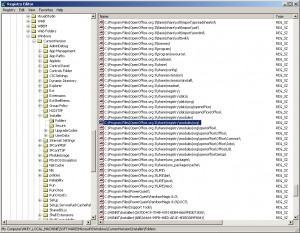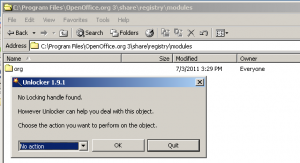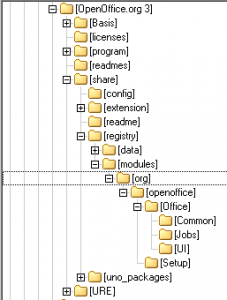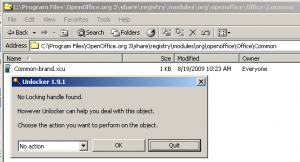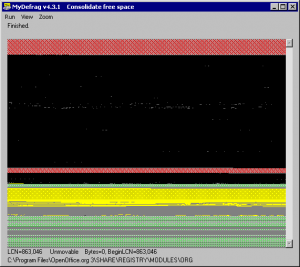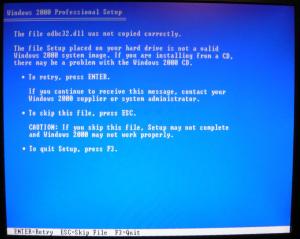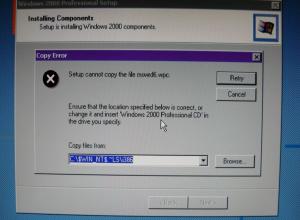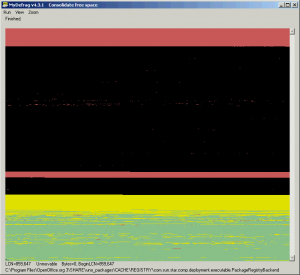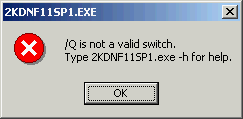Content Type
Profiles
Forums
Events
Everything posted by Molecule
-
thank you! Kurt_Aust that's an awesome guide to installation -- great work! I'm coming from 98se. It's still the greatest (haha) but 2K is starting to look pertty cool. I have a hard time findnig answers to my stupid questions about groups and users. (who do I ask to get permission to be a guest in my own house? ... the system? haha! says the system! tricked you!) the philosophical conflicts between "sharing" a hdd, and "owning" it, are hard for an older person like me to learn suddenly there are files I can't delete, and even a simple program install is complex and unexplained. Your guide was a help. Basically ... setup a named manager account in the admin group, and install manager applications from there. (leave the first logon administrator account created by windows alone, with only core programs from the MS install. during one install, I found out it doesn't like a name change.) Then set up a user account in the admin group, and install daily user applications from there. Then change daily user to a restricted group. Then use the Grant Access batches if the daily user needs to go higher. I haven't got a clue how to share my printer and scanner between manager and daily user. I guess, if I install under daily user, then they will be available to manager if I need them from there? --- two quick questions re the amazing collection of cab files at WinAddons just to be sure, the cabs from winaddons are slipstreamed into the new source from the same page on nLite with the sequential MS patches? insert them at the end? since that would be chronological? the nLite page is titled "Hotfixes, Add-ons and Update Packs" it comes right after the Service Pack page? that means the winaddon cabs are commingled with the microsoft exe's for patch-KBxxxxxx etc -- they could even be put in the hotfix subfolder and added by ctrl+a it just seems weird -- thought I'd ask If that's the case, your webpage uses the same word "addon" with two meanings ... there are the AddOn exe/msi installs that come in through RunOnce. They are strored in the RunOnce dir, and get called by the batch files, which are launched from nLite.cmd that named under [Gui RunOnce] in winnt.sif and there are the Add-on cab files from winaddons. These get slipstreamed in with the "Hotfixes," and are "integrated" into the nLite source and become available to the system before the GUI-batch phases of setup. For example, I like your idea of directly slipstreaming 7-zip from a winaddon cab. It's such a basic utility and that makes it available during the batch phase. Also, just curious ... any chance you might know if winaddon cabs can be slipstreamed with HFSLIP as well? What HFSLIP folder would they go in? Folder assignments are the main flaw of HFSLIP ... mainly because they are so critical and quirky, but really unexplained as to why. HFSLIP is still under beta development with 2K specifically in mind, which is fantastic! nLite was sort of focused on XP from the start, as regards details and tweaks within winnt.sif anyway. I can confirm that the switch format=* in winnt.sif will install 2K to a 5G FAT formatted primary partition without repartitioning the rest drive.
-
here is a screenshot of the registry for [HKEY_LOCAL_MACHINE\SOFTWARE\Microsoft\Windows\CurrentVersion\Installer\Folders] it contains the folder in question (highlighted in screenshot) a zip of the reg key export is attached as well perhaps there is something there ... I don't know how to read registry keys ==== edit ==== I notice that these keys are stored under a key for Windows Installer My windows installer is winnt\system32\msiexec.exe is ver 3.1.400.1823 and mis.dll is ver 3.1.4000.4033. After Rollup 1-v2 for 2000 sp4, installer 3.1 was the first thing I added. Maybe it's grabbing these files for some reason. installer 3.1 may be involved, but it can't be the whole story because these zerobyte lockdowns show up immediately after a clean install by setup (which doesn't have installer 3.1), and a defrag by std MS defragger. (then MyDefrag spots them ... which is a standalone exe with no installer.) Unlocker00registrykey.reg.zip
-
I tried to delete them under F8 safe mode and ran MyDefrag and it came up with the same results. under safemode the screenshot is below at the bottom of the pic, MyDefrag says the Microsoft defrag API returns a refusal to move this folder c:\Program Files\OpenOffice.org 3\share\registry\modules\org there are 6 folders under it, with 4 files openoffice\Office\Common\Common-brand.xcu openoffice\Office\Jobs\Jobs-registration.xcu openoffice\Office\UI\UI-brand.xcu openoffice\Setup\Setup-brand.xcu I ran unlocker, and it said no locking handle found ... but being the coward that I am, I balked and chose no option. I have no idea how bad the consequences could be, and I'm already confused and frightened enough as it is. (I put a 48bit hdd on my 28 bit mobo bios (my bad memory), did a rollover onto my FAT and destroyed years of work. And yes, I ran out of space and got lazy with my backups. I ran unlocker on each of the subfolders and each of the files ... same result ... no locking handle found. My fully admitted paranoia problem aside (my father was a CIA as well ... very bad!) I still can't imagine why the MS defrag API returns a refusal to move, so that it can be defragged and freespace defragged as well. You're right to point out that the conspiracy bent in me is a distraction. My friends say the same thing. I have to gain control of it. arghhh. not easy. please forgive. Here's what I'd like to find 1. a tool that will print to file a list of the names of the files and folders that MS defrag API refuses to move (called unmovable by MyDefrag), for whatever reason hunt and peck on pixels in the MyDefrag window and hand write the folder names would be ... time consuming ... there are hundreds. To write them down and do run unlocker on them one by one from explorer would take a week to do a defrag. And hunt and pick wouldn't get them all anyway. 2. a tool that will figure out if these unmovable sector attachments can be unlocked for defrag purposes? Why is the MS defrag API refusing to move them? 3. a tool that "unlocks" them if that's the right term. It might not be, because unlocking a file/folder to delete it (unlocker) and unlocking a file/folder to defrag it using the MS defrag API might involve calls to different APIs, which might have have different internal definitions of "unlockable." I don't have the machine for a virtual so I have to do hardwire installs ... but give me a week or so and I'll do another clean install from hologram CD to clean partition, where I do three things after logon, (A) install (but not run) MyDefrag, (B) defrag using MS standard defragger, then © run MyDefrag analyze only to show the unmovable files/dirs. A clean install from hologram CD creates these unmovables as well. I just didn't make screen shots to get file names / folder names when I tested it. Also, playing random hunt and peck on pixels to find them is not the way to see the big picture. I'd really like a program that will scan the partition using MS defrag API, and give a directory dump of the files that the defrag API refused to move (wish no. 1 above). Or is there another defrag product that has its own internal API and that actually moves them (not just shows a pretty picture and hides them ... uh oh my paranoia again ...)
-
I'm migrating from 98 to 2K ... so I'm really clueless about this new (to me) group think thing. My computer is used by me, using admin and restricted accounts I'd like to install applications just once (if possible), and configure their options just once (if possible) so that they are the same whether I'm logged in as admin or as daily user can that be done? here's what I did ... as in win98se I installed programs at first admin logon (the initial setup admin account created by setup). In 2K, I think that was a mistake? I should have immediately opened a second admin group account? ... and installed applications from there? ... or opened a restricted account, and installed from there? I'm clueless? For daily use, I then created a restricted account and logged on to it. Some of the desktop icons survived, some didn't (huh?) So the desktop might have to be reconfigured for each user (ok I accept that) and the programs themselves also have to have their configuration options tweaked also, to function the way I want them (arghh). Does each user have to go though this entire process? Can I just do this once? Should I create the restricted account first, and install from there? I can't find answers to my dumb questions in books ... and a forum search on 2000 application install account configure options produced no useful result
-
tomasz86, about a week ago, I ran 2K setup from CD to machine installs and setup had problems installing shlwapi.dll (as did My2GirlsDad) as well as two others odbc32.dll mswrd6.wpc just in case it might help while you are reviewing they occurred at different times in the setup (see pics) unfortunately I don't have the log files anymore
-
jaclaz ... you are one of the few who might be able to figure out what these critters are ... I call them the zerobyte zombies ... my hdd is infested with zerobyte zombies ... from MS they first appear immediately after a fresh install of w2k from a hologram CD to a fresh partition FAT32. I'm afraid of NTSF because I'm not allowed to own my own hdd. Coming from 98se (apparently it 's still the greatest) I'm still trying to figure out how install myself as a restricted user (apparently a well advised thing to do) who can then use software installed by administrator. So, you can see how dumb I am ... why can't I get permission to be a guest in my own house? re the zerobyte zombies, here's my post on ghisler's TC forum ... http://ghisler.ch/board/viewtopic.php?p=223679#223679 I suspect 2000 indexing services is involved ... while that "service" is trying to datamine new txt and doc files that are expanded to temp locations during application installs, the program installers are moving the temp files to their final destinations. The installers are working faster than 2K services can dadamine the temp fils ... so that makes the systemgods angry, and so they plunks up the hdd with zerobyte zombies, called "share violations." Teach me a lesson. They did this to WordPerfect back when. Come to think of it, they did it to CPM as well (which I thought was good stuff ... shows how oooold I am) some sites suggest that it's the Explorer and file services API ... see http://techinfo.laurenceholbrook.com/FolderSharingError.html. It's called an open orphaned file handle. ... create a folder ... create a subfolder ... copy any file to subfolder (txt or doc makes it worse?) ... delete the copy ... now try to delete the empty subfolder or the parent folder ... haha ... kabamm ... now you have a permanent unremovable share violation on you hdd. eventually the hdd is slammed up with hard coded sector addressed zerobyte fixitudes. zerobyte sector gods that defragging programs have to interleave with. (oh I'm in a good mood ... not) @tomasz86 -- I tried F8 safe mode ... they're still there. also logging on as a different user or administrator doesn't make them go away , nor does rebooting, or rebooting to F8. I'm not a registry hacker, but I figure they are DEEP in some part of the registry that applies to all users. If user-X grants a foreign computer a "share" power over the hdd (i.e. a sector addressed back door into the hdd), then that back door is a permanent sector address into the hdd (whoops ... it's called a "share"). That would also be a constraint for users-Y and Z ... Thus it's removal is called a "share violation." re the two pagefiles shown on the pic above ... pagefile.sys (pink) and pagefile.txt (yellow) ... I saw how 2000 plunked the pagefile in the middle of the partition. Since I thought I'd like to keep my system partition defragged (coming from 98, that's a change in the meaning of words), and since couldn't find a program that could place a fixed-size pagefile at the bottom (or top) of a partition, I thought I'd move the pagefile to its own dedicated partition. BAD MOVE. Windows did not like that. I have 512M RAM. On a fresh install MS wants to create a variable pagefile 1.5x to 2.5x RAM. So I created a 2.5x pagefile (min=max) on the adjoining logical partition. HAHA! 2K just laughed at me and recreated another pagefile on C drive again, which it called pagefile.txt (not hidden, not system). I'm thinking, what kind of joke is this! So I figured, if 2K insists on pagefile on C drive, move it back. Now 2K has BOTH, and it won't let go of the pagefile.txt. So, it has total pagefile of 786M (.txt) + 1024M (.sys, max=min) = 1810M or 3.5x RAM. So, now I have two pagefiles (.sys and .txt) on C: neither of which can be consolidated or defragged (I've run sysinternals pagedefrag (pre-MS and post-MS) on every bootup -- while it reports to "defrag" the various pagefile components, it doesn't consolidate the pagefile). So now my 3.5x pagefile is split, and appears at top, middle and bottom of the primary partition and is undefraggable. This makes me unhappy, because it affects defragging and it restricts the restore program (terabyte image - will restore from batch) to unnecessarily large new partitions. (TBI does not store empty clusters or pagefiles in its image, but it does restore user and system files to their original sector addresses.)
-
nLite noob here ... I'm building 2000sp4. just to be sure ... in nLite, Rado's totally cool winaddon cabs are commingled with the MS update patches (called "hotfixes") they are inserted on the nLite page titled "Hotfixes, Add-ons and Update Packs " (that comes right after the Service Pack page)? It just looks funny to add a bunch of cabs (at the bottom? or top?) of all those white/blue cmdbox icons. (I guess nLite figures out proper sequencing and processing?) (Kurt_Aust runs silent installs by batch cmd but that's another set of AddOns ... exes not cabs from his \AddOn folder and \RunOnce folder. So I assume, the winaddon cabs don't run from batch?) thanks
-
now that nLite has built a new slipstreamed source on E: (logical partition on 2nd HDD), can I install to the primary of the 2nd HDD (future boot drive) the target drive D: is parltitioned and preformatted (FAT32 for now, NTFS later) from E:\I386, I would run "winnt32 /t:d:" to direct target drive to d: (kb155197) I think nLite sets up the unattended answerfile winnt.sif with an expectation that the target HDD is not formatted and there are no other HDDs in the system In this case, I want to install to a second hdd in an existing 2k system. It looks like I would need to add the following to the [unattended] section of the nLite generated winnt.sif answer file: [Data] AutomaticUpdates="No" Autopartition=0 MsDosInitiated=0 UnattendedInstall="Yes" [unattended] UnattendMode=FullUnattended UnattendSwitch="Yes" OemPreinstall="No" OemSkipEula="Yes" ;================== ;FileSystem=* ;the above line obviously works ;but I can't find documentation on the "*" value ;other choices are ConvertNTFS|LeaveAlone ;================== WaitForReboot="No" NoWaitAfterTextMode=1 NoWaitAfterGUIMode=1 DriverSigningPolicy=Ignore NonDriverSigningPolicy=Ignore Hibernation="No" ;================== ;the above are by nLite ;the following are added ;------------------------ FileSystem=LeaveAlone Repartition="No" ExtendOemPartition=0 ;================== ;also add for drivers to prevent overwrite of unsigned $OEM$s OverwriteOemFilesOnUpgrade="No" has anyone ever tried this? might be a way to test real mode drivers without burning/installing from a cd
-
very very awesome piece of work 98se user here building a 2k system for the first time four quick thoughts by way of offering feedback from a totally clueless 2k noob, and nLite noob how clueless!! as in what are all these unmovable god-thingies called "share violations" ... there are hundreds of them! strewn all over my HDD! hard-coded sector-addressed "shares" with other resourcees (i.e. foreign powers?) that come into my HDD not by the usual front door of file services API, but by direct sector address! QUA!? These shares (owned by?) pretend to refer to zerobyte files and folders that were deleted ... so I still have a dos-98se mindset which is the process of getting bent. delete used to mean delete, not share, by littering my hdd freespeace with permanent unmovable back doors owned by ?? ... sorry ... for rant ... bad case of virgin frustration!! share has a whole new meaning First aha-moment ... of course, I need to mention how amazing and helpful the whole guide is ... but the screenshot tutorial on your mediafire age, W2K_Guide_Screenshots.7z, was a key aha-piece for me. It's key to understanding the "Fire up nLite" section of guide. 2nd aha-moment apparently the unnattended control thread is, the "most important" RunOnce commands that get pasted into the text box of nLite's unattended settings page, becomes the nLite.cmd. nLite.cmd gets called by Windows' default unattended file, winnt.sif, which is found in the i386 folder. ... nLite.cmd calls the batch files. I don't know where nLite.ini gets called, but it's where nLite writes the list of installed updates to the registry (and more?) Of course you already know that ... just a noob sharing his aha-moment. so, a two noob type questions come up ... related to the tailend parts of your 2K guide. is there anyway I can run the nLite setup.exe from an existing system? a local distribution share ... I have no idea what any of those three words mean! basically, install another new system onto a second physical hdd? -- from C: on HDD1, on IDE0, with existing 2k, or 98se system -- install fresh system to D: new HDD2 on IDE1 -- swap HDDs, and boot from the new install? basically just bypassing burn a cd, to test driver installs in real world what I DO know about distribution shares is that I tried setting one up with with setupmgr.exe (in cd, support, tools, deploy, or something like that) and it destroyed my hdd -- share violations all over the place!! been hacking since dos 2.0 only to find out I don't know how to delete a file!! the unattend.doc file in the cd, support, tools, deploy folder suggests that some degree of formatting control can be offered. One thing that's not mentioned in your guide is to what physical device are we installing to ... does it have to be a naked unformatted hdd, which is the only hdd in the system during install, or, can it be a partitioned hdd, pre-formatted FAT32 and ready to go? I'd like to keep my 2k system partition as small as possible (because of my ignorance about what a "share" is, and Bill's apparent propensity to maximally strew HIS share violations all over all available space of MY system hdd. I'd like to preformat it FAT32 with large clusters. Can I modify the winnt.sif to do that, or allow that, or give me ability to choose the target partition (call it a unattended-after partition selection) can I have nLite create a slipstreamed source, use it to boot and launch setup from cd, to install to a hdd with a preformatted primary, and then transfer control to a formatted logical parition behind it, which has a copy of the nLite'd source as well as all the other progams to install? what happens if the RunOnce nLite.cmd sets variable %I to logical partition D, thus running the RunOnce installs from a logical partition. a second thought ... I'm suspicious that Bill's complementary indexing services also causes explorer to litter up hdds with HIS share violations. Many of the share violations (which are locked down sectors on the hdd that the MS defrag API refuses to move) are created by the Open Office install. If the OO install is running faster than Bill's complementary indexing service can datamine the temporary .txt and .doc files, then that could cause Bill's explorer to create these crazy zerobyte unmovable fixitudes. In your default win2000sp5 nLite file, I suggest turning off indexing services. You are right to NOT set 48bit LBA, because rollover problems happen when a system is opened up to 48bit lba, and it is running on top of a bios that is 28bit LBA. also, I am learning the hard way that 2k wasn't designed to, and does not like to, be run from an administrator account. I guessing here, but ... when Bill creates a share violation (every backdoor entry into a hdd is a violation ... when it comes to hdds, everybody should come through the front door only) under a guest account by rapid creation and deletion of files and dirs, then a logon as admin might clear them. if they occur during an admin session, the only way to clear them (IF ANY can be found aside from reformat and rebuild) is a reboot to safemode. is there anything else that your 2L-nLite install could do to keep these amazing rascals off the hdd? by now, I'm way off subject ... as usual ... sorry for the rants ... HUGE KUDDOS for the amazing and helpful guilde ... it REALLY made a difference in me getting my bootstraps up. Thanks!!!
-
I'm trying to build a 2k4 standalone workstation system. I am the only person with physical access to the keyboard and monitor. The only account in the system is the initial logon administrator. There are no guest accounts. Why does Microsoft give foreign powers unlimited back doors into my HDD that are LOCKED OPEN? Freespace in my HDDs is now littered with zero-byte files and dirs, and the HDDs cannot truly be defragmented. every file can be defragged where defragged means that it has to frag itself across hundreds of LOCKED OPEN sectors that are owned by a ... qua? Why can't these foreign powers come into the hdd through the front door, like everybody else, and find the sector address by regular disk services? The MS defragmentation API refused to touch these godlike LOCKED OPEN BACKDOORS ... eventually rendering the HDD undefraggable. (intentional!!) Even though the file and directory have been properly removed (right click, not shared, ok, delete, wham, share violation), MS leaves a reg entry that hard codes the files former sector address and gives ownership of it to a foreign power ... by which I mean another owner with access rights higher than mine, sole account, sole administrator, sole owner.) This lockout of the owner and machine administrator is called a "share violation." haha MS has such a great sense of humor while they steal from you. Please don't try to offer some excuse for why MS has to share, VIA DIRECT SECTOR ADDRESSING, a file or dir with a non-existent program. Please don't suggest a reg clean, by regclean or Registry Mechanic. I ran them both in kill everything mode ... the lockouts are still on the HDD, as nicely shown by freeware MyDefrag. The other more expensive defraggers will only TELL you they defragged ... haha! ... yet another microsoft ruse and deception ... in reality their defrags are littered across hundreds of zero-byte "share violations." Only one question ... how do I kill ALL zero-byte "share violation" back-door mapping into my HDDs, be it former file address or former dir address? If Microsoft can't run a box without littering my HDDs with back-door mapping, owned by programs that are no longer installed, effectively granting administrative rights to foreign powers that higher than my own, with back-door direct-sector access into my HDDs, then that means Microsoft is far more wicked and deceptive than I have ever imagined. I need to know one way or another. How do I remove ALL of this zero-byte litter that is strewn across my hdds? In the pic below, the red is file space. The crosshair is locate on an unmovable file, and gives the former address. It no longer exists. Pink is pagefile.sys, yellow is pagefile.txt. The system has 512 meg of ram. to settle down the pagefile commotion, I set pagefile at 2xRam = 1024 M, with min=max. MS decided that it wanted more pagefile. So it added pagefile.txt, 768 M.
-
thanks allan2 i don't that russinovichs's page defrag can move a pagefile to the top of a partition, or make 2k hold it still even if max = min, if on bootup 2k decides page size is too small (how?), it gives a warning, and adds a new page space in the middle of partition free space. subsequent installs then get fragged. for building my system, I decided to move pagefile off c-drive. the file defragger can then have full control of the system partition, and properly defrag and compact the system. after program installs and a defrag, the page file moves back to c. it'll add two reboots ... but the system partiion with fresh installs can get properly defragged. I want to do that because my image restore program restores programs and data to their original sectors. (it doesn't store or restore pagefile). if I have 3G of program files (defragged with no free space or pagefile space between them) but which, even after file defragging occupy 6G of partition space because a green blob decided to plunk itself in the middle of freespace, then when I restore, I have the option to restore to a smaller partition if I need to. Guess I'm uptight like that. I feel like programs run faster and hdds last longer when they don't have to negotiate with the great green blob. I started with Norton back in days (dos 3). It gets terrible reviews now, which are totally well deserved. their program is a total usurpation. as is microsoft (pentagon). I install only speed disk, from the setup in the speed disk subdir. as I understand it, Norton 2006 was the last version to officially support 2k. 2003 pukes on sp4 (when sp4 came out) saying that it works only up to sp3. anyone know if SD from more recent versions, designated XP only, still work with 2k?
-
stumbled on a site to search for where a patch has been superseded www.ca.com -- obviously just plugin the kb you are trying to track down www.google.com/search?q=kb955069+site%3Awww.ca.com typical page http://www.ca.com/udm/upm/patch.aspx?uuid=0e20662c-3cda-4cc7-abaf-7cf3c19fa8e4 I really appreciate the work msfn is doing here
-
bit of a 2k noob here questino about 2K and its page file ... ?? if I move the pagefile to drive D -- which is a thrash-and-trash logical partion following primary partition C on HDD-0 then if I add a new HDD-1 into my system, with a primary partition with OS or space for future OS, and a logical, the new primary becomes drive D then old D is now designated as E, and the pagefile gets "moved" (in quotes) anyone know if 2K will then plough a new pagefile into D possibly damaging a good OS system there? also setting min = max (1024) reduces pagefile commotion, but 2k still fragments it and puts it int eh middle of a drive any one know if Norton 2006 (last for 2k) will defrag a pagefile? 2003 wont work on 2000sp4! For image and restore purposes, I'd like a defragger for 2k that can force placement of the pagefile up against compacted files thanks
-
after hfslip slipstreas a new source, is it possible to do an unattended setup to a new HDD from there hdd-0 part-1 primary = C: (old drive) hdd-1 part-1 primary = D: (new drive) hdd-0 par-2 logical = E: (old drive) hdd-1 part-2 logical = F: (new drive) HFSLIP is on root of E: I'd like to fresh install to new hdd D: (without destroying old C!, just in case) I've got winnt.sif to compelte an unattend install from 2K CD and a floppie I'd like to know if its possible to install from HFSLIP\SOURCESS rename winnt.sif to unattend.txt and put it ?somewhere (I386?) main thing is to force setup to install unattended to the second HDD? (preformatted and partitioned) would sure make testing go easier and faster than burning an iso or two for each trial build still learning ... thanks ...
-

.NET Framework for Windows NT 5.x (2000/XP/2003)
Molecule replied to tomasz86's topic in Windows 2000/2003/NT4
whoops ... my bad! .. my bad!! I reran hfslip and installed with .nets in HFSVCPACK when I open control panel on the install, to check install/unistall programs, .net 1.1 shows up as uninstallable, but .net2.0 doesn't. does that mean that .net2.0 didn't install? is there a quick way to tell? I don't want to uninstall it, just know it's installed. sorry for my error ... tried to edit out the pic above but couldn't -

.NET Framework for Windows NT 5.x (2000/XP/2003)
Molecule replied to tomasz86's topic in Windows 2000/2003/NT4
just ran HFSLIP -- I ran it with Bristols' list plus a few ancient ones of my own, where I can't see where ms replaced them. hfslip built the iso and didn't return any error flags (does it have any?). Then I remembered that I forgot to add the .NET files, so I put your two files in /HF and ran it again. when hfslip got to 2KDNF11SP1.exe (MD5 = 81eee1c8fdd87abb7332431d4e9d349e *2KDNF11SP1.exe, size is 11,648,346 bytes) it stopped hfslip, and produced a red(X) message in case the image doesn't upload, the title is "2KDNF11SP1.EXE" and the message is "/Q is not a valid switch, Type 2KDNF11SP1.exe -h for help." I clicked [ok]. hfslip resumed processing and built the iso. I haven't tried to build a system from it yet. Thought this might be of help. highest regards ... -
In the database I made of the patch bulletins, I couldn't find where the MS bulletins says these were superseded. some of them are pretty old ... not that I didn't miss something, or that the MS bulletin listkeepers are perfect either ... any harm if I go ahead and include these in HFSLIP? also, the .mis to install the VB6 runtime ... it doesn't go into /HF? (does HFSLIP make a record of slip or install atttempts that fail or return errors? -- I guess that all happens at the install?) sbk/b kb filenum released ?HF/ folder? filename ------ ------ ------ -------- ------------ ----------------------------- 05-024 894320 894320 05/09/05 HF/ Windows2000-KB894320-x86-ENU.EXE - w2k webview 05-027 896422 896422 06/13/05 HF/ Windows2000-KB896422-x86-ENU.EXE - w2k msg blk 05-032 890046 890046 06/13/05 HF/ Windows2000-KB890046-x86-ENU.EXE - w2k agent 08-032 950760 950760 06/10/08 HF/ Windows2000-KB950760-x86-ENU.EXE - w2k killbits 08-037 951748 951748 07/07/08 HF/ Windows2000-KB951748-x86-ENU.EXE - w2k dns 08-052 957337 975337 10/13/09 HF/ WindowsXP-KB975337-x86-ENU.exe - w2k gdi+ 09-044 958471 958471 08/10/09 HF/ Windows2000-KB958471-x86-ENU.EXE - w2k rdp 04-028 833989 833989 09/20/04 HF/ IE6.0sp1-KB833989-x86-ENU.exe - ie6 vgx.dll 07-028 931906 931906.2 05/08/07 HF/ CAPICOM-KB931906-v2102.exe - runtime 08-070 926857 926857 12/09/08 HFSVCPACL_SW1 VB60SP6-KB926857-x86-ENU.msi - runtime 08-053 954156 954156 09/08/08 HF/ WindowsMedia9-KB954156-x86-ENU.exe - encoder 9 10-033 979332 979332 06/07/10 HF/ WindowsMedia9-KB979332-x86-ENU.exe - encoder 9 04-028 867460 867460 08/30/04 HF/ NDP1.1sp1-KB867460-X86.exe - .net1.1 09-062 971108 971108 10/12/09 HF/ NDP1.1sp1-KB971108-X86.exe - .net1.1 10-041 979906 979906 06/01/10 HF/ NDP1.1sp1-KB979906-X86.exe - .net1.1 10-070 2416447 2416447 09/27/10 HF/ NDP1.1sp1-KB2416447-X86.exe - .net1.1 09-062 971111 971111 10/12/09 HF/ NDP20SP2-KB971111-x86.exe - .net2.0 10-041 979909 979909 06/01/10 HF/ NDP20SP2-KB979909-x86.exe - .net2.0 10-070 2418241 2418241 09/27/10 HF/ NDP20SP2-KB2418241-x86.exe - .net2.0 959209 958481 958481 12/17/08 HF/ NDP20SP2-KB958481-x86.exe - .net2.0 982167 982167 982167 06/01/10 HF/ NDP20SP2-KB982167-x86.exe - .net2.0 also for msxml4sp3, MS put up the usual link to install .msi, plus they added a link to a small cab file for distribution installs msXML4 sp3 download page the msi install is 2.32M while the cab install is only 695K -- wonder if the cab works in HFSLIP also, in Bristols list for media players, there's a group of files for WMP6&WMP9, and another group for WMP9 only. If I'm installing WMP9, do I install both groups? If WMP6 is not uninstalled or overwritten (9 is a separate program) then I should do both anyway? thanks for your help ...
-
hi tomasz86 you and bristols are doing some totally awesome mighty work! huge kuddos and much much appreciated as well a quick thought (and I have no idea if it might be possible) but I don't imagine too many people are running 2K with IE5, script 51, mdac253, dx7, mp6, etc. (although I prefer classic 6 with 9 codecs) ... if you're worried about serving them, why not do a simple R2preinstall (or whatever) to update their core components to a sensible system (?IE6sp1; runtimes (script 57, mdac 28sp1, VB6sp6, VC++05sp1, ... ); mp9, dx9c(std), codecs9) then ... maintain ONE patch list. that alone will be hard enough work ... I have huge respect for that ... otherwise you burn out when you open up list management to hairball territory back when, just to prove how thick I was, I did a manual frogwalk through "the Vast Hairball" i.e. MS patch domain (endless rabbit holes everywhere ... and then some ... and nowhere a mushroom to rest my head on ... alas!) what I found was that no two expert system builders and listkeepers, building nearly identical systems, will come up with the same patch list. It's the very definition of impossible hairball. I compared them all including Microsoft itself, and Shivlik, and and and it was amazing ... here's my 2009 comparison, posted on this forum Windows 2000 update lists compared. it's was such a hoot ... that it took months to frogwalk (I'm on dialup) and twice as long for my brain to fully recover! harhar!! (I haven't figured out smilies yet, but I'm sure there's a good one for that ... I'm still looking). In fact, I gave up on building a 2k system because of MS exhaustion, and went back to my old standard ... 98se ... it's still the greatest!! but there is some newer software ... sooo here I am building a 2k system ... I'm going to use terabyte's Image as my antivirus (in fact, I'd like to automate shutdown ... prehaps someone could help me ... on shutdown execute a script that gives me the option to defrag and shutdown, or shutdown and reboot to cd, whereupon terabyte linux would restore boot partition and then shutdown. terabyte will restore off of a batch, so the restore code would need to have the usual warnings ... is this the image file you want to restore? the hdd partition 1 to be restored? or do a test to see if a 40-char random filename for the image file matches a system file in root of the partition, with the same 40-char random filename, to uniquely match the image sourcefile with the target partition, etc.) and then shutdown.) R2coreup would bring us user-consumers up to a set of core components that you think is the most manageable, from your perspective, listwise and patchbuildingwise, as regards your available energy, time and focus. The rest of us will follow your lead. The last thing we want is for you or bristols to try to satisfy the world (an empty set that), and then burn out. The two of you (and lots of others on msfn team) are listkeeping and patchbuilding a path through the MS security hariball that is beyond the talents and abilities of most of us. Focus will make the project stronger. you and bristols have pretty much already started towards that end anyway ... on bristols list, who's going to HFSLIP a hairball of patches for script 51 when there's a link to 57 sitting right there? .. you with your rollups for ie6 and dx9 (MS made a mistake when they merged dx9 x86 with x64). Pack a rollup (easy huh? haha) for a few runtimes, script 57, vb6, c++, mdac, and you've already got R2coreup put to bed. then you and bristols, and the rest of us, have just one list to look after. That will be hard enough. As shown by my 09 work above!! That was 11 listkeepers! Most pros, and I mean, pro as in earning their living that way ... all hugely different list results. after R2coreup gets put to bed, its cousin, R2patchup, gets put to bed ... R2patchup would update the standardized core system, as defined by you and bristols, using MS-only patches ... (you are right to separate out .net and xml even ... daht net's a whole 'nuther hairball dar boiz). once R2coreup and R2patchup are patted down, they become a standard 2K platform upon which to build the R2patchplus rollups. In your mindsets, you and bristols, and the rest of us, are already working towards that anyway. For stability, and reputation, you could then add an R2hbrup. In fact, you've already done that! so that's put to bed already. Just a few pieces to go. I think this is the important part ... don't commingle your or wildbill's work, et al, with MS ... when a stability issue pops up, if MS is separated, the issue can be quickly isolated ... was it an unofficial by wildbill, or you or bristols, or whoever, ... or was MS again, by patch or HFR, which can be isolated in a separate rollup? you and others on the msfn team don't need to totally commingle your reputations with MS. in fact, msfn contributors are preserving MS's reputation. the R2patchplus rollups could then plugin the hugely helpful unofficials ... if a stability issue should crop up, it can be quickly isolated as MS or HBR ... or as unofficial and quickly fixed (IMHO the former is more likely). It's just a thought ... I have such HUGE respect and admiration for the hard work that you and bristols (and everyone else on msfn) are doing. Major kudos to you all ... just one molecule here ... harhar edit add I may be able to help with testing but I need more experience with hfslip (files in right dirs) ... I have an ASUS CUV4X (P3socket 370, 512M) with Matrox g400 AGP, AHA2940AU (cd's scanner), VIA642 controller card (for 48-bit HDD bios), a NIC, a USRobotics 5610, and a USB20 card ... I cold swap HDDs and 98se gives me no problem ... (my first builds of 2k are puking when I swap my data HDDs ... that'll have to be another post ... I'm just not quite there yet.) and I have a MSI P43neo-f3, core2 duo 7200, P43 northbridge, ICH10 southbridge (sata), with Intel drivers for 2k (and XP), MSI video 7300g-256meg, Realtec LAN and Audio (with Intel 2k drivers (and XP drivers), 2 gig ram, aha2940, pci modem, cold swappable data HDDs, ... blah blah
-
I've tried every combination and permutation of % and %% and A and a and ` ` and ' ' and " " and ... I can think of I still get "syntax error" I have x number of 7z archives of my thunderbird email account, backup1.7z, backup2.7z etc, in a /BACKUP dir I want to set a variable to the oldest file name, so that the next time 7zip runs, it overwrites the oldest batch is run from the /BACKUP dir 7za.exe command line version is in c:\windows cls DIR /B/O-D *.7z rem successfully generates a list of 7zip archives with oldest file first FOR /F %%A IN ('DIR /B/O-D *.7z') DO SET %OLDEST%=%%A rem every permutation generates a "syntax error"! 7za a %OLDEST% "c:\windows\application data\thunderbird\*" rem when %OLDEST% is set manually, 7zip generates the archive can anyone see what I am doing wrong? help! using w98se with soporifics/mgdx' autopatcher
-
I tried installing KernelEx to run Opera and VLC I have an overloaded and abused W98se system with unofficial ServicePack 2.a (It's the greatest and all my software works!) === another detail -- the system had a problem to start with === Total Commander 7.50 showed gobbledy gook on c-drive -- but only on c-drive -- file and directory lists on the other drives were just fine the file list for c-drive was full of indecipherable characters -- a virus with a unicode problem (presumption? I thought it was some kind of mean a** root kit, and just gave up on trying to kill it all the normal files "windows" etc, appeared normal but the files and directories with names in wierd chars all had dates out of this world and files sizes in the hundreds of gigs and they could not be deleted from within windows and they couldn't be deleted from within dos, because dos couldn't seem (I gave up on trying to fight viruses long ago ...) thus, a unicode failure of somekind may be involved in the problem I am about to describe I expanded Unicows.exe and copied the files dll and pdb files to c:\windows\system\ (hope that's all that's involved to install unicows?) something (hacking or what?) fixed the file display of c-drive in Total Commander it may have been the unicows, or restoration of a corrupted kernel32.dll (but, again the other partitions and drives did not have that problem) I may have tried to install KernelEx before unicows -- I can't remember or it may be that a Magog virus doesn't like KernelEx? however it happened, KernelEx installer is stuck in somekind of no man's loop and I need some help to get it out === so that's the system, now back to KernelEx === here's what's happening now basically, to boot my system, I have to start from drive A: copy kernel32.sav (an original copy from another install) to kernel32.dll each time the system runs, something is altering my kernel32 in such a way as to cause explorer to crash on the next boot whatever it is, it is changing kernel32.dll without chaning its file size (very suspicious) the date changes but the corrupted kernel32.dll won't run explorer on next bootup detailed description of the lock-out loop on bootup desktop gui screen appears and user logon message box appears user presses [esc] to bypass logon and load a default system windows plays its chimes and tries to load explorer for default system but then progress stops at what I now call "Point-1" before any icons or before the startbar appears a message box pops up: "Explorer has performed an illegal operation and will be shut down." [Details]: "EXPLORER has caused a stack fault in module KERNEL32.DLL at 0laf:bff7429f" explorer shuts down leaving a blank single blank desktop screen with no icons ... for example no My Computer in upper left corner [start] key on keyboard doesn't work no mouse pointer control-alt-delete works it shows two services running -Csinject -Ghoststartservice (arghhh ... how to stop Norton?) tab over to [shutdown] and hit [enter] key shuts down the system reboot recycles right back to "Point-1" -- desktop with no icons, no mouse, dead start key on keyboard == I'm in a loop == each reboot recycles back to Point 1 reboot from floppy replace corrupted Kernel32 with original kernel32 from a fresh install cd c:\windows\system\ copy kernel32.sav kerlet32.dll reboot from hdd during reboot at the ?"T-13" stage? (memory fails ..) dos phase of boot process windows message is : ... updating oonfiguration files ... starting Windows 98 I assume the update means KernelEx installer is still running GUI screen appears message box pops up: "KernelEx has to restart this computer in order to complete setup. Do you wish to do this now? selecting [OK] to reboot and finish installation then recycles me right back to "Point-1" again. boot from drive A then C and select [Cancel] instead of OK to reboot, and it loads a system (hooray! for the floppies!!) as icons appear, KernelEx intaller produces a red-(X) message box: "KernelEx has not been properly installed. " selecting [OK] kills the message box and gives me a system, but it does not kill the problem. Kernel32.dll gets corrupted, and the next time I bootup, I am at back to "Point-1" again, unless I boot through floppy and restore original Kernel32.dll == control panel can't uninstall == once in the system, I tried removing the program through control panel KernelEx appears in the Add/Remove programs window the KernelEx uninstall wizard stops with the message: "Detected unfinished previous installation -- You have to restart the sytsem in order to complete before you can proceed." Then a red-(X) message KernelEx Uninstall appears "You have to restart the system first." pressing [OK] cancesl the uninstall and returns the system. But that corrupts Kernel32.dll and puts me right back in the loop again I tried a fresh download and tried reinstalling, but I can't reinstall either. The installer says: "Detected unfinished previous installation. You have to restart the system to complete it before you can proceed." So I can't uninstall, and I can't reinstall, and I can't get the installer to quit between boots each time I produce a system, something (arghh) changes my kernel32.dll, which causes explorer to fail on bootup the only way into my system now is through drive A, as above === the installer is also somehow caught in a no-man's land as well -- is there a registry trick I can use to stop it? any suggestions will be greatly appreciated ... here are some of the registry entries with a registry search on "KernelEx" shall I just erase them? and use dos to delete the KernelEx subdir? thanks === HKEY_LOCAL_MACHINE\Software\CLASSES\CLSID\{00021401-0000-0000-C000-000000000046}\InProcServer32 C:\WINDOWS\KERNELEX\KEXCOM.DLL HKEY_LOCAL_MACHINE\Software\CLASSES\CLSID\{2338519D-676A-4ff8-99B9-924252B43710}\InProcServer32 KernelEx Shell Extension HKEY_CLASSES_ROOT\*\shellex\PropertySheetHandlers\KernelEx Default {2338519D-676A-4ff8-99B9-924252B43710} HKEY_LOCAL_MACHINE\Software\CLASSES\CLSID\{2338519D-676A-4ff8-99B9-924252B43710}\InProcServer32 C:\WINDOWS\KERNELEX\SHEET.DLL HKEY_LOCAL_MACHINE\Software\KernelEx\AppSettings\Flags *\KERNEL32.DLL 0x00000001 HKEY_LOCAL_MACHINE\Software\Microsoft\Windows\CurrentVersion\Uninstall\KernelEx UninstallString "C:\WINDOWS\KernelEx\uninstall.exe" HKEY_LOCAL_MACHINE\Software\Microsoft\Windows NT\CurrentVersion\AppCompatFlags\Custom\{2EAF7E61-068E-11DF-953C-005056806466} KernelEx.sdb "Google Earth 5.2"
-
I think you're right about that I'm on dialup and whenever DiskeeperLite comes on, the bytes sent on my modem icon jumps up to megabytes arghhh ... Norton is so predatory as well
-
hi, I installed Diskeeper 7 Lite (v. 7.0.4180L) supposedly it's the latest version for w98se It turns itself on at the darndest times ... often when I'm in the middle of other sensitive disk-intensive tasks I don't like that ... but, I can't figure out how to DE-schedule it how to tell it, don't come on, until I start it anyone know how to do that when I double click the desk icon, a Management Console or something comes up first what's that? thanks ...
-
@probleychyld THANKS! -- I on dialup (preferred) so not getting sprayed with unwanted bubblegum makes a BIG difference -- that's a very helpful suggestion. I found AIM-5.9.6089-Beta.exe 8,506,408 bytes md5: 3411a5717d5e6d7d31b0f24ff7b59fab Do you use AIM for chat? I've always been nervous about predatory installs by RealAudio and AOL. @ in general: If I log onto an account, for example my AIM account, using a Netscape client (say ... to manage my profile), then can I also logon using a second client, like AIM or Pidgen, at the same time? AIM and Pidgin -- go to Account Manager, Advanced Tab, UN-check the Use clientLogin option ... it works! GMAIL and Pidgin -- go to Account Manager, Advanced Tab, Basic tab: user, put gmail account name; domain, put gmail.com; resource, leave blank Advanced tab: uncheck SSL/TLS; uncheck old port; connect port 5222; connect server, talk.google.com;
-
thanks problemchild -- good to know I think I'll try pidgin first -- thanks rainyd! this pidgin help page has a link to the required GTK+ installer http://developer.pidgin.im/wiki/Installing%20Pidgin#CanIrunPidginonWindows98ME during pidgen install, I added spell checker option (stupid -- wasn't thinking -- totally new to the whole idea of IM) pidgin installer automatically DLs GNU Aspell 0.50-3 (1.2M) and the dictionaries (2.3M english) 1st thing pidgin requires is to install a new account Q1: to chat with someone with an AIM address, can I have pidgin login to my gmail account at this end? or to does pidgin need to login to my AIM account (I'll have to set one up) Q2: I successfully created an AIM account, from the link given here http://developer.pidgin.im/wiki/Using%20Pidgin#HowdoIuseAIMMSNYahooGoogleTalkJabberXMPPICQoranyotherprotocol using pidgin, when I setup pidgin account to connect to my AIM account I get an error message "[accountname] disabled \n Received unexpected response from http:// api.oscar.aol/aim/startOSCARSession: useTLS=1 in not allowed for non secure requests." any idea what I should do? Q3: using pidgin, when I setup pidgin account to connect to my gmail account I get an error message "[accountname]@gmail.com/ disconnected Unable to connect" any idea what I should do? I used my usual google account name and I tried both gmail.com and google.com Protocol: XMPP (selected by pidgin, after selecting google talk from dropdown) Username: [accountname] Domain: tried both gmail.com and google.com Resource: is blank - don't have a clue Password: [regular logon password] AdvTab, Require SSL/TLS is checked Force old (port 5223) SSL is not checked Connect port is 5222 Connect server is blank File transfer proxies is proxy.eu.jabber.org [i am in US] BOSH URL is blank ProxyTab: Use Global Proxy Settings thanks if anyone can help
-
(a search on AOL AIM on this board returns null) if someone has an AOL Instant Messanger ("AIM") username, it is possible to "chat" with them using 98se? AOL's current version of AIM 7.6.2.1 requires w2k (http://products.aim.com/products/windows) based on a search of their help board, it looks like AIM has a lot of problems with freezing under windows 98 (typical AOL ... their solution requires all other programs be shut down first ...) is there another free 98se "chat" tool, besides AOL AIM, that can communicate with an AIM address?