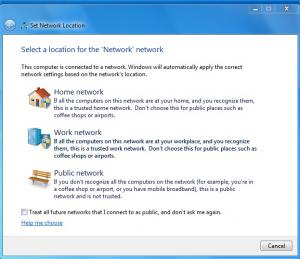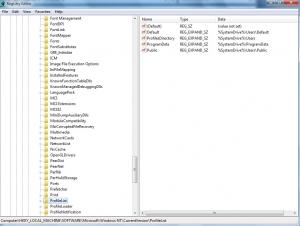clivebuckwheat
MemberContent Type
Profiles
Forums
Events
Everything posted by clivebuckwheat
-
WinPE with multiple startnet.cmd files?
clivebuckwheat replied to clivebuckwheat's topic in Windows PE
Never heard of HTA front-end before what is this?. -
WinPE with multiple startnet.cmd files?
clivebuckwheat replied to clivebuckwheat's topic in Windows PE
In my pxe menu, the first option is to call Ghost32 which loads winpe then executes ghost32.exe from the startnet.cmd works great no issues there. Now we have to update some dell bios' and the bios packages must be run from within a winpe environment. Since in my startnet.cmd I am calling ghost32, to start automatically after winpe loads,this has turned into a problem because I would like to have an option from my initial pxe menu, called Bios update, and if it is selected then it loads winpe doesn't load ghost32 but does the bios update. Hence my question about having dual startnet.cmd files, or is there a better way to accomplish this?. I'd rather not have sub menus if not absolutely necessary. -
Is this possible, because I need to run different tasks, from within WinPe, after WinPE has been called from my pxe server?
-
I have made a universal image for both my 64 bit and 32 bit build of Windows 7 to be deployed to the machines in my organization I have notice the following. the 64 BIT Windows 7 the sysprep process finishes in about 15 minutes. the 32 bit Windows 7 the sysprep process finishes in about 30-40 minutes I have run this test in the same pc, both my 32 bit and 64 bit builds run exactly the same software. Does anyone know why sysprep process is taking more then double the time than the 64 bit process. Is this normal?
-
Hi I have made a universal image via sysprep for my Windows 7 machine. I have tried it on many different hardware types and all the hardware gets found. Here is the problem, I always get an unknown device on every different hardware model I try the image on, I look under hardware id's in device manager and it's ALWAYS something called dfmirage. If I uninstall via device manager it never comes back. Why is this thing show up in my universal image?, has any had this problem. It's driving me crazy.
-
why isn't this regkey import no working, via the RunOnceEx.cmd if I double click it manually it works and all the installs go with no prompting. Do I have the syntax wrong for the regedit import via the RunOnceEx.cmd? @ ECHO OFF REG ADD HKLM\SOFTWARE\MICROSOFT\WINDOWS\CURRENTVERSION\RunOnceEx SET KEY=HKLM\SOFTWARE\Microsoft\Windows\CurrentVersion\RunOnceEx REG ADD %KEY% /V TITLE /D "Installing Applications & Settings" /f REG ADD %KEY%\001 /VE /D "Mapping Network Drive" /f REG ADD %KEY%\001 /V 1 /D "NET USE Z: \\192.168.1.209\Installations password /USER:Robw" /f REG ADD %KEY%\001 /V 2 /D "REGEDIT /S z:\swo.reg" /f REG ADD %KEY%\010 /VE /D "Installing FireFox 3.64" /f REG ADD %KEY%\010 /V 1 /D "z:\Firefox\Firefox364.exe -ms" /f REG ADD %KEY%\015 /VE /D "Installing Java 6 Update 20" /f REG ADD %KEY%\015 /V 1 /D "z:\Java6U20\jre-6u20-windows-i586-s.exe /s /v /qn ADDLOCAL=ALL IEXPLORER=1 MOZILLA=1 SYSTRAY=0 JAVAUPDATE=0 REBOOT=Suppress" /f REG ADD %KEY%\020 /VE /D "Installing Flash Player" /f REG ADD %KEY%\020 /V 1 /D "z:\FlashPlayer\install_flash_player_10_active_x.msi /qn" /f REG ADD %KEY%\020 /V 2 /D "z:\FlashPlayer\install_flash_player_10_plugin.msi /qn" /f REG ADD %KEY%\025 /VE /D "Installing Shockwave Player" /f REG ADD %KEY%\025 /V 1 /D "z:\ShockwavePlayer\sw_lic_full_installer.msi /qn" /f REG ADD %KEY%\030 /VE /D "Installing CCleaner 2.33" /f REG ADD %KEY%\030 /V 1 /D "z:\CCleaner\ccleaner_slim_233.exe /silent" /f REG ADD %KEY%\035 /VE /D "Installing FileZilla 3.3.3" /f REG ADD %KEY%\035 /V 1 /D "z:\FileZilla\FileZilla_3.3.3_win32-setup.exe /S" /f REG ADD %KEY%\040 /VE /D "Install GomPlayer" /f REG ADD %KEY%\040 /V 1 /D "z:\GomPlayer\GOMPLAYERENSETUP.EXE /S" /f REG ADD %KEY%\045 /VE /D "Installing ImgBurn" /f REG ADD %KEY%\045 /V 1 /D "z:\ImgBurn\imageburnsetup.exe /S" /f REG ADD %KEY%\045 /V 2 /D "REGEDIT /S z:\Imgburn\imgburnsettings.reg" /f REG ADD %KEY%\050 /VE /D "Installing Itunes-Quicktime" /f REG ADD %KEY%\050 /V 1 /D "z:\Itunes64Setup\AppleApplicationSupport.msi /qn" /f REG ADD %KEY%\050 /V 2 /D "z:\Itunes64Setup\AppleMobileDeviceSupport64.msi /qn" /f REG ADD %KEY%\050 /V 3 /D "z:\Itunes64Setup\AppleSoftwareUpdate.msi /qn" /f REG ADD %KEY%\050 /V 4 /D "z:\Itunes64Setup\Quicktime.msi /qn" /f REG ADD %KEY%\050 /V 5 /D "z:\Itunes64Setup\Bonjour64.msi /qn" /f REG ADD %KEY%\050 /V 6 /D "z:\Itunes64Setup\iTunes64.msi /qn" /f REG ADD %KEY%\055 /VE /D "Installing Adobe Reader 9.3.1" /f REG ADD %KEY%\055 /V 1 /D "z:\Reader931\AdbeRdr930_en_us.msi /qn" /f REG ADD %KEY%\055 /VE /D "Installing VLC 1.1.0" /f REG ADD %KEY%\055 /V 1 /D "z:\VLC\vlc-1.1.0-win32.exe /S" /f REG ADD %KEY%\090 /VE /D "Installing Microsoft Office 2010" /f REG ADD %KEY%\090 /V 1 /D "z:\Office14\setup.exe /adminfile Office2010Full.MSP" /f REG ADD %KEY%\090 /V 2 /D "REGEDIT /S z:\Office14\Excel-Add-ins.reg" /f contains of swo.reg Windows Registry Editor Version 5.00 [HKEY_CURRENT_USER\Software\Microsoft\Windows\CurrentVersion\Policies\Associations] "LowRiskFileTypes"=".exe;.bat;.reg;.vbs;.msi;.cmd;"
-
Could I not put this key below? Windows Registry Editor Version 5.00 [HKEY_CURRENT_USER\Keyboard Layout\Preload] "1"="00000409" "2"="00000c0c" "3"="00001009" in HKLM\SOFTWARE\Microsoft\Windows\CurrentVersion\Run So no matter who logs in they will get the right keyboards languages? What would be the best way to accomplish this? in the sysprep.xml or would another way be better. Any advice would be appreciated.
-
Out of Curious Cluberti what should be in there if you built your image under Administrator?. I want to make sure I got it right.