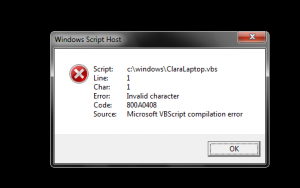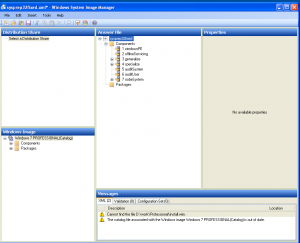clivebuckwheat
MemberContent Type
Profiles
Forums
Events
Everything posted by clivebuckwheat
-
for some reason this will not install in windows 7 32 bit is there a fix or a way around this?
-
we use Symantec Ghost in our organization. So you do not use sysprep in the method you use?. I was wondering if there is a way to make a universal image of Windows 7 using sysprep. I have gathered all the drivers for the different makes and models in our organization but don't know where to go from there.
-
Hi I have a base windows 7 build that i'd like to make a universal image that can be used on any hardware. Once I gather all the drivers that we use in our organization, what would be the most efficient way of getting this task done, using sysprep?. Can someone point me in the right direction with some guidance?
-
Does anyone know how this was created?. It is sweet. What tool was used to make this?.
-
On first login. It checks what type of machine type it is and based on that I would like it to install this program that is proprietary to our organization. Right now I am testing in a virtual machine so that why the script has been modified for use with a Virtual. I am calling it via the sysprep. I get the following error Get the SMBIOS asset tag from the Win32_SystemEnclosure class Dim objWMI Set objResults = objWMI.InstancesOf("Win32_SystemEnclosure") Option Explicit Dim strComputer, strChassis Dim objWMIService, objInstance, objResults, objItem strComputer = "." Set objWMIService = GetObject("winmgmts:" _ & "{impersonationLevel=impersonate}!\\" _ & strComputer & "\root\cimv2") Set objResults = objWMIService.ExecQuery _ ("Select * from Win32_SystemEnclosure",,16) Dim bIsLaptop, bIsDesktop, bIsServer, bIsVirtual, sAssetTag, objShellApp, isRunning bIsLaptop = false bIsDesktop = false bIsServer = false bIsVirtual = false For each objInstance in objResults If objInstance.ChassisTypes(0) = 12 or objInstance.ChassisTypes(0) = 21 then ' Ignore docking stations Else If not IsNull(objInstance.SMBIOSAssetTag) then sAssetTag = Trim(objInstance.SMBIOSAssetTag) End if Select Case objInstance.ChassisTypes(0) Case "2" bIsVirtual = true Case "8", "9", "10", "11", "12", "14", "18", "21" bIsLaptop = true Case "3", "4", "5", "6", "7", "15", "16" bIsDesktop = true Case "23" bIsServer = true Case Else ' Do nothing End Select End if Next If bIsVirtual = true then Set objShellApp = CreateObject("WScript.Shell") Set isRunning = objShellApp.Exec("msiexec /i C:\WINDOWS\Clara.msi /passive /norestart") End if
-
should I put 0409:00000409 for all instances of en-us?. Do I change these below also? <SystemLocale>en-us</SystemLocale> <UILanguage>en-us</UILanguage> <UserLocale>en-us</UserLocale> I put the wim file in C:\Winpro7 I still getting the parsing error with the rebooting loop The last line of the xml file is <cpi:offlineImage cpi:source="catalog:c:/winpro7/install_windows 7 professional.clg" xmlns:cpi="urn:schemas-microsoft-com:cpi" /> sysprep32fixed.xml
-
I get an error when I try to open the xml file in Windows image manager from the waik kit. What is wrong? 10:52 AM : Error opening C:\Documents and Settings\Administrator\Desktop\Windows 7 Wim file\sysprep32.xml. 10:52 AM : 10:52 AM : System.ArgumentException: The specified setting cannot be applied to this configuration pass. Parameter name: value at Microsoft.ComponentStudio.ComponentPlatformInterface.AnswerFileSettingOverride.set_AppliedConfigurationPass(ConfigurationPass value) at Microsoft.ComponentStudio.ComponentPlatformInterface.AnswerFileComponentSetting.MergeSettings(Node componentNode, Collection`1 nodesToRemove, MergeXmlEventArgs mergeArg, Boolean failOnError) at Microsoft.ComponentStudio.ComponentPlatformInterface.AnswerFile.ReadSettingsFromUnattendNode(Node unattendRoot) at Microsoft.ComponentStudio.ComponentPlatformInterface.AnswerFile.DoLoad(Boolean useImagePathInAnswerFile) at Microsoft.ComponentStudio.ComponentPlatformInterface.AnswerFile..ctor(String path) at Microsoft.ComponentStudio.ComponentPlatformInterface.Cpi.OpenAnswerFile(String path) at Microsoft.ComponentStudio.MainForm.OnFileOpenUnattend(Command command) 10:52 AM : 10:52 AM : Error opening C:\Documents and Settings\Administrator\Desktop\Windows 7 Wim file\sysprep32.xml. 10:52 AM : 10:52 AM : System.ArgumentException: The specified setting cannot be applied to this configuration pass. Parameter name: value at Microsoft.ComponentStudio.ComponentPlatformInterface.AnswerFileSettingOverride.set_AppliedConfigurationPass(ConfigurationPass value) at Microsoft.ComponentStudio.ComponentPlatformInterface.AnswerFileComponentSetting.MergeSettings(Node componentNode, Collection`1 nodesToRemove, MergeXmlEventArgs mergeArg, Boolean failOnError) at Microsoft.ComponentStudio.ComponentPlatformInterface.AnswerFile.ReadSettingsFromUnattendNode(Node unattendRoot) at Microsoft.ComponentStudio.ComponentPlatformInterface.AnswerFile.DoLoad(Boolean useImagePathInAnswerFile) at Microsoft.ComponentStudio.ComponentPlatformInterface.AnswerFile..ctor(String path) at Microsoft.ComponentStudio.ComponentPlatformInterface.Cpi.OpenAnswerFile(String path) at Microsoft.ComponentStudio.MainForm.OnFileOpenUnattend(Command command)
-
I got the sysprep to run by using the full path. C:\Windows\System32\Sysprep\Sysprep.exe /shutdown /oobe /generalize /unattend:"C:\Windows\system32\sysprep\sysprep32.xml" but now it stops at the eula agreement can anyone take a look at my sysprep32.xml file and tell me what I need to add. sysprep32.xml