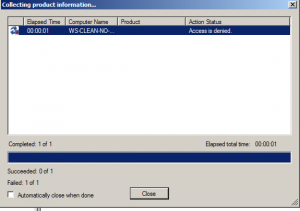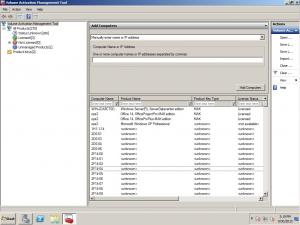clivebuckwheat
MemberContent Type
Profiles
Forums
Events
Everything posted by clivebuckwheat
-
kms server for Office 2010.CMID troubles.
clivebuckwheat replied to clivebuckwheat's topic in Windows Server
The clients that have Office 2010 are Windows XP slmgr is not available in xp I believe. -
Hi, I have a lab of clients with office 2010 installed. It seems the master was created with Office 2010 activated, and also office was not rearmed. This image was deployed to the lab, so now all the stations have the same cmid, so the current client count on my kms never reaches 5 so the auto activations can happen. Is there a way to delete, remove or regenerate a new cmid for all the stations in my lab, WITHOUT having to re-image them? Thanks for all the expertise on this forum.
-
Can we backup a moment, so you can verify my progress to make sure I haven't forgotten anything that is glaring. This server is going to have a dual role has a Windows 7 and Office 2010 kms volume activation host. For Windows 7 activation piece of kms host 1. I got a KMS key from my supervisor for Office 2010, and Windows server r2 2008. Do I also need a kms key for the windows 7 clients I want to activate? 2. I activated the kms server with the kms key for Windows 2008 r2 For Office 2010 piece of kms host 1. I installed the office 2010 volume license pack host utility from Microsoft and entered the kms key for office when it asked 2. To activate the KMS Host type "cscript slmgr.vbs /ato bfe7a195-4f8f-4f0b-a622-cf13c7d16864" (That number is the Office 2010 activation ID and is required) 3.On the client computer open an elevated command prompt and type "cscript ospp.vbs /sethst:<Hostname or IP of your KMS Host>" This will identify the KMS host to your client. 4.To activate the client manually type "cscript ospp.vbs /act" and as long as the default KMS client key is still installed this will activate your client using your KMS host. I get the message kms server doesn't meet the minimum requirements message... This is normal I am aware. 5. After step 4, on the server I type in the following command in an elevated command prompt on the server cscript slvmgr.vbs /dlv and the client requests are still at 0?. I have learned that for Office 2010 there is a minimum of 5 clients required and a minimum of 25 Windows 7 clients required. Shouldn't have the client count at least changed from 0 to 1?. 6. The installs on my master image of Office 2010 and Windows 7 have been registered using a MAK Key, so must I entered in a kms key on the clients for Office 2010, and Windows 7 for the kms server "happy"? Is there no commands to test out on the client pc's running windows 7, is there some commands that I can type on the client pc's to ensure they are communicating with the server correctly?
-
Hi I'd like to know what do people do that have Windows XP running Office 2010 in a corporate environment, how do you handle Volume activation of Office 2010?. It seems Microsoft VAMT tool will not pick up the product info of any of my xp clients. I always get access denied. I'd like to know is there a work around so I can essentially use the VAMT tool for Office 2010 activation running on my XP clients. Someone must be running into this very same issue out there.
-
Cluberti, a couple more questions 1. When you say the account connecting to the remote machines must have access to DCOM and WMI. Do you mean the local account on the client pc's or the account on the server? 2. The dcom service is on, on my xp clients, as well as the wmi service 3. The firewall is off on the clients trying to connect to the VAMT tool I am still getting access denied, when I say use current credentials in the VAMT tool. Can you suggest anything else. As always thanks for everything you have been a great help to me in learning all this.
-
I have gotten the search working via workgroup, but I have a lot of unknown fields in my machine list. When I say use current credentials within the VAMT tool . I get the following error "Unable to connect to wmi service on remote client" Is there anything I must do on the clients to have them populate the data fields in the VAMT tool. See attached screen shot.
-
http://eat3d.com/forum/official-releases/xnormal-3172 it seems to be a NSIS package and the /S does work. The issue that comes into play is it does a bunch of codec installs, that interferes with the silent install push I am trying to accomplish. Any help would greatly be appreciated.
-
Thank you seth I emailed you.
-
didn't work Here are the context of the program folder 0x0409.ini Data1.cab instmsi30.exe setup.exe setup.ini Verdiem Surveyor Client.msi If I do the silent install it will install to C:\Program Files\Verdiem I need to have it installed to T:\Verdiem\ Also it still has to be a silent install. I have checked both ini files for any traces of the target directory, none to be found. when I do a setup /? Has anyone used the installdir feature of an msi file?. I have never used it. See attached picture
-
Hi I need some assistance, I am trying to install power management software called Verdiem. I have the silent install working, but I need to change the install path to a different drive. setup.exe /s /V"/qn SERVER_NAME=POWER SERVER_PORT=5600 REBOOT=ReallySuppress" This silently installs; supresses the reboot; and points the client to a server named POWER using Port 5600, it also comes with an msi file, how can I use the setup and msi file injunction to change the install path? isn't there a installdir command for msi? We use deep freeze so I must point the install of verdiem to the thawed zone.
-
I got the search by workgroup working, but I am still not out of the woods yet.The machine that the VAMT tool was installed on didn't have Netbios over tcp/ip enabled. Once I enabled it the search worked by workgroup using the vamt tool. My next issues are below, I have a couple of issues that I am hoping will be answered here. 1. To have clients connect to my kms server and auto activate. I need to use one KMS key for Office 2010 and one KMS key for Windows 7?. is this correct?. From the research I have done Office 2010 and Windows 7 can be hosted on one kms server as long as I have the proper kms keys? which I plug into the server. Is this correct? 2. Do I still need to use an activation script in my post configurations after imaging to connect to the kms server?, or is there somewhere on the client pc's I need to point it to the kms server? Thanks for all the great assistance and advice.
-
Thanks Myselfidem, but every time I do a search via workgroup using the VAMT TOOL. Nothing shows up, but if I manually type in the ip of a computer or the computer name into the vamt tool it will find the computer. Would you know of what I have to do to be able to use the search by workgroup feature in the VAMT? What's New in Group Policy How to configure RPC dynamic port allocation to work with firewalls
-
Thank you, I still seem to be having majors issues with the VAMT tool. Any advice would be of great assistance. I did the test you suggested on a windows xp workstation I added the regkey to a machine in one of my labs and did a search on that specific workgroup the machine resides in, and it didn't find the machine. I have a couple of questions hopefully someone can shed some light upon 1. We are on a Novell Network with no active directory to speak of, can we still setup a kms server, using the vamt tool for volume activation for Office 2010, and Windows 7? 2. We have a mixture of Windows xp and Windows 7 clients both have office 2010.If we get the ip of a station and manually type it into the vamt tool it seems the windows 7 machines are found but not the Windows XP stations, any advice as to why this is happening? 3.It seems I am still unable to search using the VAMT tool by workgroup. Does this functionality require active directory? 4. The firewall is disabled on all clients I am trying to discover using the VAMT tool. 5. Does windows xp have the network discovery feature?, if so where?, could that be the reason why I can't discovery any stations using a workgroup search with VAMT? 6. Right now I am doing my test with the VAMT tool installed on a Windows 7 workstation, do I have to use Windows server 2008 r2 for my testing? Configure Windows Firewall to allow VAMT access across multiple subnets KMS Activation Regards
-
Hi In our organization we do not have active directory and we have over 1000 computers on the network. We are trying to setup a KMS server for volume activation for are Windows 7 and Office 2010 products. We have run into a snag. The issue is as follows, when we use the vamt tool to discover new pc's it doesn't discover any pc's when we point it to the workgroup they are located in. Obviously we do not want to manually enter the ip of each pc, because all the pc's.use dhcp. Can anyone point me into the right direction as to why the VAMT tool isn't discovering any new pc's when we point it to the workgroup all our pc's are located in?. Is there a setting on the server or client machine I need to look for to make this happen?. Right now, we are testing the vamt tool on a windows 7 station, do we need to be using Windows 2008 server r2 for the vamt tool to work correctly?.
-
I know it is picking up the right os and architecture type that is why I put the echos in, so I know that 100% works. It is just not running the installers. If I paste the command to run the msi into a run box on an os it works so I know that works. Thanks Cluberti any help would be appreciated, as I am down to the wire on this one. What I am trying to do is simple yes 1. If os is xp or windows 7 32 bit run the 32 installer 2.if os is windows 7 64 bit run the 64 bit installer 3. if a service called SurveyorSD exists do nothing. I am learning vb script on the fly so I am not very good yet,