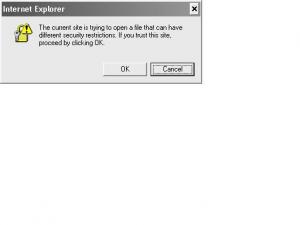Content Type
Profiles
Forums
Events
Everything posted by gosh
-

Yay! Third (actually fourth) year in a row!
gosh replied to gamehead200's topic in General Discussion
nerd ;p -gosh -
Does anyone else get a script error if you rename the opk file? I renamed opk.chm to XPSP2_RC2_opk.chm, and now when i open it i get a script error. If i rename the file back i don't get any errors. I've redownloaded the file a couple times with the same result. Stupid sp2. Thanks Aaron! -gosh
-
I think gmail should never go public and just stay the way it is. I really like this raffle system where people give out gmail accounts, it's a lot funnier than signing up for a hotmail account. I think it could also prevent spam, since you could only make a gmail account with an invitation. It would be very hard for someone to create enough gmail accounts to create loads of spam. I also think gmail should be renamed go goshmail, but that's another story. Back to checking my gmail account for invites... -gosh
-

Frequently used files (in Start Menu w/ XP style)
gosh replied to r0sWell's topic in Unattended Windows 2000/XP/2003
Despite what's been said, setting StartMenuInit to 2 during setup WILL clear the start menu MFU. I have used this tweak since XP came out and know that this does in fact work. I even wrote it down in my install4.inf: HKCU,"%Advanced%","StartMenuInit",0x00010001,2 ;Clear start menu MRU -gosh -
Well i finally found the fix. In inet options under internet security you change 'web sites with least priveleged content..." from prompt to enable. I also got an error everytime i went to a site on my trusted sites list, so i just removed all my trusted sites. stupid sp2. -gosh
-
you guys are using sp2 bbeta, right? Ive seen it on all the beatas. You get it when you go to a url that doesnt have .htm or .html on the end, xp thinks the site is tryign to access a file on the local hard drive. Ive already looked through gpedit.msc, inetcpl.cpl, and google. Come on, no one has an answer? -gosh
-

Frequently used files (in Start Menu w/ XP style)
gosh replied to r0sWell's topic in Unattended Windows 2000/XP/2003
There's onmly way fix - StartMenuInit, set it to 2 to clear all icons on first boot. -gosh -
How do you get rid of this? I am going nuts clicking on this stupid prompt every couple of minutes. -gosh
-
Thanks becca, i got my new gmail account! You rock! I did notice one bug though. If you try to see if email address zoltan is available, it instead says that sudheer.pc is not available, and one of the choices is sudheer.padinchara. Try it yourself. I got a decent gmail account -gosh
-
Hot stuff You are great becca. I also like your poetry. -gosh
-
in-box means on the cd. So if a driver is in-box, it's on the longhorn cd. If it's not in-box, youll obviously need to download the driver from a 3rd party website. -gosh
-
Not bad for an inf, although i noticed you copied and pasted some parts from my install.inf file, but gave me no credit. Overall your inf is better documented than my inf, but mine is probably more functional. -gosh
-
Try flyakite's site or my site at gosh.msfnhosting.com/server2003.htm. Overall server 2003 is the same as xp in terms of unattended installs. You don't need to do anything different to make an unattended dvd. -gosh
-
Official source: Magical crystal ball since SP2 has always been behind schedule and probably won't make the release date. -gosh
-
What is this? Someone is questioning the all knowing Gosh? Read it and weap: http://support.microsoft.com/default.aspx?...3&Product=winxp There is a registry tweak but you have to either install a hotfix or sp1. Enabling only the registry tweak alone will probably cause data corruption -gosh
-
The only limitation with xp rtm is you can only see up to 137 gig partitions unless you install sp1 or higher which enables 48 bit lba - logical block addressing. To use lba you need a lba compatible BIOS, hardware, and OS. XP RTM doesn't support 48 bit lba which is why it fails. You need to install with a slipstreamed cd (not a regular xp cd then install sp1 later). -gosh
-
Use edonkey ;-) -gosh
-
Use another pc to do the same thing, if you get the same error then someone is wrong with your account. Otherwise reinstall ie, microsoft has an article how to do that. Re-register vbscript.dll, jscript.dll, scrrun.dll, and any other files you can find. Try a new profile. Sfc /scannow. Try safe mode w/ networking. Clear the ie cache. Reset everything in inet options - click on default on everything. And reinstall the scripting engine! You can download it from windows update or by searching google. http://www.google.com/search?hl=en&ie=UTF-...cripting+engine -gosh
-
ya osloadtimeout is time to display boot.ini if there's more than one installation. That comes from txtsetup.sif -gosh
-
cd error 4 has nothing to do with windows it's a problem booting from cd. Bad ram would cause error 7 i believe in setupdd.sys -gosh
-

local net not working in unattended xp
gosh replied to SiMoNsAyS's topic in Unattended Windows 2000/XP/2003
In order for us to help you you need to help us. Saying the error you got was "blah blah blah" and not telling us the exact steps you've taken isn't very helpful. It's also hard to read what you put with your avator going in and out like that. -gosh -
thanks xper, i'll add this to my collection im sure one day it'll come in handy. -gosh
-

installing certificates silently
gosh replied to wonsleinad's topic in Unattended Windows 2000/XP/2003
You can add one cert using an answr file, i think the switch is testcer= or something. On my site i think i have how to do it. I think i remember reading something in a newsgroup about how to do that. I've played with certs in the past and they are just a plain nitemare to work with. I would recommend using google groups to find the answer because i don't think anyone else here has really played with certs before. -gosh -
I didn't read the full post, but in case it wasn't mentioned you might want to look at using ntbackup or usmt. Both are scriptable. I personally like usmt, it's very easy to customize to have it backup whatever you want. As for using dos, it's time to get with the times. Dos is dead. Use winpe or some other 32 bit environment. -gosh
-
I gotta go with what the other guys said, if you are using runonceex that will probably be run at first logon. I can't remember if runonceex is processed before or after cmdlines, i think it's before but i could be wrong. -gosh