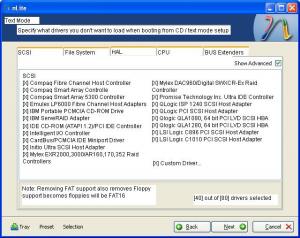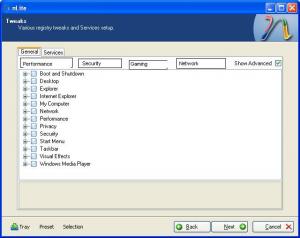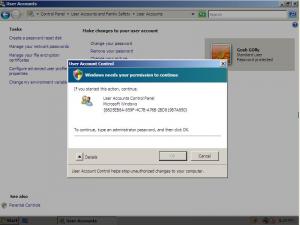Content Type
Profiles
Forums
Events
Everything posted by gosh
-

Replacing the Internet Explorer "Find Files and Folders" Sea
gosh replied to Ambassador's topic in Windows XP
regsvr32 /u C:\WINDOWS\srchasst\srchui.dll -gosh -
That was the way it was in windows 2000, so microsoft didn't change anything in XP because that would have broken app compatibility which would have made vendors mad at microsoft...it's one of those quirks. -gosh
-
Just delete the bagsmru key -gosh
-
Printers are going to be in: HKEY_LOCAL_MACHINE\SYSTEM\CurrentControlSet\Control\Print\Printers HKCU\Printers Search google on 'printui.dll' -gosh
-
What most people do is they customize the profile they want to use, then they log out and copy there ntuser.dat to the default user. If the settings are not being applied, it means these users already have a profile. Windows only copies over the ntuser.dat file if the user has no profile. And of course if theyre using roaming profile windows will use the ntuser.dat located in the sysvol folder instead of the default user profile. -gosh
-
Why don't you just use a ramdrive? And why do you need your computer so fast just to open a browser or email client? Does it really matter if it takes 5 seconds to open an app? -gosh
-
No need to be hostile. Once again others are not seeing what i am seeing. Look at txtsetup.sif. Look at this section: [FloppyDrivers.Load] flpydisk = flpydisk.sys fat = fastfat.sys To access a regular floppy drive xp uses flpydisk.sys. to access an SCSI floppy it uses sfloppy.sys. See the difference? And i find it very insulting saying i havent used nlite. I've used it several times. The problem is people aren't doing my ideas using the txtsetup.sif i posted in my original post. People are making incorrect assumptions because there not using MY files. -gosh
-
You completely dont understand. When you boot from an NT4/Win2k/XP/Server2003 CD it loads 80 drivers before you can do anything. Only 30 of them are scsi. My method removes the other 50 drivers. And no, nlite doesn't remove all the scsi drivers. There are other scsi drivers that still load [scsiClass.Load] cdrom = cdrom.sys disk = disk.sys floppy = sfloppy.sys ramdisk = ramdisk.sys -gosh
-
you can change your my documents folder to a network share. Tweakui also lets you change folder paths -gosh
-
I think there's a misunderstanding. When you boot from XP CD it loads 80 drivers before you get that screen that says "press enter to install windows, r to repair, f3 to quit". There's only about 15 SCSI drivers out of those 80 drivers. The other 65 or so drivers are things such as CPU support, USB keyboard and mice support, Toshiba Floppy drive support, SCSI cdrom's and floppy, etc. Using my method you can get the required drivers from 80 down to probably 10, reducing the time waiting booting from CD from about 3 mins to less than a minute. Try my idea first using http://www.msfn.org/board/index.php?showtopic=106964 , then it'll be easier to understand. The problem is it's hard to explain, which is why i made a screenshot. Unfortantely the screenshot only added to the confusion ;/ -gosh
-

Vista Ultimate and running within a virtual machine...
gosh replied to andyd's topic in Windows Vista
ive had no problems with vista in VM's. -gosh -
Throwing a wild dart in the dark, that sounds like a permission problem. In gpedit.msc make sure no policies are enabled for remote assistance. -gosh
-
That info came from microsoft in a public relations meeting. What do you expect microsoft to say? "we're using linux on 20% of our boxes"? -gosh
-
post the .theme file, post what unattend.xml setting youre using. Compare HKEY_LOCAL_MACHINE\SOFTWARE\Microsoft\Windows\CurrentVersion\ThemeManager and Themes from when it's working and nonworking -gosh
-
Idea for nlite 1.5 nlite is very comprehensive when it comes to customizing your windows installation. However one facet of install really isn't touched on - text mode. I have found a very easy tweak that could speed up booting from cd/running text mode by 50% It's documented in http://www.msfn.org/board/index.php?showtopic=106964 Below you will see a screenshot of what i see in my mind for nlite. By default text mode loads 80 drivers when you boot from CD. In testing i got this down to 42 without any problems, with further testing you can probably get it down to 10 drivers. I notice that nlite let's you integrate drivers. Does that include drivers at the F6 Screen? If so you could also add drivers at this screen, too. For instance you could remove all the SCSI drivers and then add yours. The GUI would be very simple to make. Simply search txtsetup.sif for .load. Any section would be a tab in the screenshot. In the GUI if anything is checked it would remove it by adding ",,noload" under the right section. For example, you could have a tab called SCSI for [sCSI.load] in txtsetup.sif. If someone checks "Compaq Drive Array" to remove it, then nlite would just do this: [sCSI.Load] cpqarray = cpqarray.sys,4,noload Very simple! Nlite would just have to find the right section and add ,noload or ,,noload to the end. No files would be removed. -gosh
-
Idea for nlite 1.5 nlite has a tweak section. Your options are to individually select which tweaks you want, or to select all or none. I think a great idea would be to expand this to allow you to select a preset of tweaks based on the role of the computer. For example, if you just want a fast computer you could click a button called "Performance" that would just select all the tweaks that speed up the computer, such as disabling prefetcher, disabling visual tweaks, removing all the wallpaper, etc. And you could have a button called "Security" that enables any security related fix such as Clearing the pagefile on shutdown, clear MRU's, disables auto update for media player, etc Currently there is a security section, but other settings that are security related are in different fields. By adding a role field that has preset options, you can very quickly select what you want the computer to be primarily. -gosh
-
That of course depends on the OEM. OEM's could put the software in a hidden partition. I remember reading that bitlocker or winpe 2.0 supports hidden partitions... -gosh
-
All tweakui is doing is setting permission on a registry key. To find the key download regsnap, make a snapshot, use tweakui, make another snapshot, and compare the two. You can use an inf file to deploy registry permissions. All you do is use the cacls command and paste the output into an inf file. If you want an example of what youll need to do look at defltwk.inf located in your inf directory. [Registry Keys] "MACHINE\Software",2,"D:P(A;CI;GR;;;BU)(A;CI;GRGWSD;;;PU)(A;CI;GA;;;BA)(A;CI;GA;;;SY)(A;CI;GA;;;CO)" ;Same as parent, but this is the target of a symlink - set explicitly. "MACHINE\SOFTWARE\Classes",2,"D:P(A;CI;GR;;;BU)(A;CI;GRGWSD;;;PU)(A;CI;GA;;;BA)(A;CI;GA;;;SY)(A;CI;GA;;;CO)" "MACHINE\SOFTWARE\Classes\helpfile",2,"D:P(A;CI;GR;;;BU)(A;CI;GR;;;PU)(A;CI;GA;;;BA)(A;CI;GA;;;SY)(A;CI;GA;;;CO)" "MACHINE\SOFTWARE\Classes\.hlp",2,"D:P(A;CI;GR;;;BU)(A;CI;GR;;;PU)(A;CI;GA;;;BA)(A;CI;GA;;;SY)(A;CI;GA;;;CO)" Youll need to make your own inf and deploy it, or youll need to change the default setting, probably contained in defltwk.inf for workstations (for servers it's a different inf file) -gosh
-
I couldnt find 2125 on hp's website, but i did see a bios update for 2130. Have you called HP and asked them or tried there forums? You probably just need to download the SATA drivers to floppy then boot from XP CD so it detects the SATA drive. -gosh
-

This is really cool...UPDATED VERSION 0.0.0.3
gosh replied to Dblake1's topic in Windows 2000/2003/NT4
lol welcome to 1996 -gosh -
What i did is use an unattend.xml file. The problem was i told the xml file to put my user into the 'administator' group instead of the 'administrators' group. Because i forgot the S vista put my user into the users group, which meant i had no administrator accounts so i couldn't do anything. I found it funny because obviously microsoft did not test this because as you see in the screenshot, it gives you nothing to do. OK is grayed out. UAC was programmed to show any administrator accounts in the interfact, however no one at microsoft programmed what UAC should do when there are none. -gosh
-
Who says you can't? Why can't you load setupreg.hiv and change the SourcePath to the flash drive? Setup does load USB drivers so it can read the device. -gosh
-
Download tweakui Access control > Manage file and print sharing > click 'change', and select who you want -gosh
-
If you thought UAC was very annoying, you haven't seen UAC Hell. User account control in vista is very annoying. I recently learned it's possible to make an unattend file that created a regular user, but didn't add the user to the administrators group. The end results is no administrive users. How does UAC handle a situation with no administrators? See below
-
Part 1: Not loading unnessary setup files during boot process Question: Even after using programs to customize your unattended install, what is the most annoying part about setup? Answer: Easy, text mode! Despite advances in customizing windows xp setup, one part has remained elusive: the beginning. How frustrating is it to cut in half the time it takes to install windows, yet you still have to sit at the text mode screen that says, "loading windows setup, loading Adaptec SCSI controller,etc". That has always annoyed me. I've never owned anything Adaptec, so why do i have to wait as windows setup loads a bunch of SCSI drivers for Adaptec??? Booting from CD could take a couple minutes as you wait for setup to load it's drivers (I counted 80 in all). In the past i have loosely described methods to try to reduce this wait time. Now i reveal for the first time how to reduce text mode setup's wait time by over 50% How does text mode work when you boot from CD or run setup from a GUI and reboot? When you boot from CD setupldr.bin starts the setup process. This is the "blue screen" you see booting from CD. Setupldr.bin is hard coded to load core files such as the HAL, Kernel, Keyboard driver. It then loads setupreg.hiv, which is a registry hive file. The key part about the .hiv file is it has a mini copy of the CurrentControlSet, which loads all your drivers. This hive file is later merged with several .inf files to compose the initial registry (or in the case of an upgrade the registry is split and merged with the .inf files). Setupldr.bin is then hard coded to load various sections from txtsetup.sif that have .load, such as: [sCSI.Load] [Display.Load] [Hal.Load] These sections specify what drivers to load during setup. Txtsetup.sif also specifies the name of the drivers, that you see at the bottom of the blue screen when you boot from CD. Such as: [MouseDrivers.Load] mouclass = mouclass.sys mouhid = mouhid.sys [MouseDrivers] mouclass = "Mouse Class Driver" mouhid = "HID Mouse Filter Driver" In this case, setupldr.bin will load mouclass.sys and mouhid.sys and at the bottom of the screen you'll see "mouse class driver" and "hid mouse filter driver". Like i mentioned, XP Setup loads 80 files (!) booting from cd, which takes a long time. And some files such as SCSI drivers you might never need. So the question becomes: Is there any easy way to tell setup not to load unwanted drivers that you don't need booting from the XP CD? Tell setup not to load files Looking through setupldr.bin, i saw "load" and "noload" mentioned twice. This got me thinking: If setupldr.bin looks for sections that have [xxx.load] in them to load files, maybe you can make a [xxx.noload] section so setup doesn't load those files. I wasn't that far off. Looking at the txtsetup.sif for NT4 i found the following for [sCSI.Load] ; ; List of scsi miniport drivers we are to load and where ; they get copied to if installed. Note that the shortname ; must be the same as the service name in the driver load list. ; ; <shortname> = <miniport_filename>,<directory> ; [sCSI.Load] mkecr5xx = mkecr5xx.sys,4,noload aic78xx = aic78xx.sys,4 mitsumi = mitsumi.sys,4,noload Which implies you can tell setup not to load a file by adding ,,noload to a file. Attached to this post is a copy of my txtsetup.sif for XP SP2 Pro. the only thing i changed in this file is i added noload. Search the file for noload and you'll see what i mean. Using this method i reduced the files XP Setup loads from 80 to 42. Reducing the load time by about 50%. No more waiting for drivers you don't need such as a Toshiba Floppy drive driver. My custom txtsetup.sif stops setup from loading these drivers: FAT support (i only use ntfs so what's the point of loading FAT?) NO SCSI (i dont have any SCSI drivers) No Toshiba floppy support (i dont have a toshiba) NO Compaq support (i dont own a compaq so why would i want compaq drivers??) However if you wanted to you could probably reduce the drivers down even more, maybe down to 20 (out of the original 80). My txtsetup.sif does NOT remove support for: Floppy Uniproccessors/multiprocessors/etc Different HAL's USB support Intel support (i think virtual machines use intel so i left it even though i use AMD) There is also a second way to speed things up even more... Part 2: Expand needed files By default XP setup will expand any files it needs on the fly into memory. The problem with this is when you are installing from CD this could be a big performance hit on setup, and it'll take up more memory. One way to avoid this performance hit is by expanding the files setup needs. Steps: 1. Run i386\winnt32.exe /noreboot 2. Once done you'll have a folder called $WIN_NT$.~BT - this has the files used to boot/start setup 3. Any compressed files in this folder (ending in an understore, such as file.sy_) expand. Such as expand -r cdfs.sy_. Once every file is expanded copy them back into the i386 folder, and delete any compressed versions (such as cdfs.sy_). Now when you boot from CD setup will run the files directly from cd, instead of expanding them into memory. Testing I tested using a default install of XP SP2 Pro, using the txtsetup.sif attached. I made an ISO, burned to CDRW, then booted my computer from it and did a clean install on a new partition. I formated it NTFS - Quick. I had no problems during the install. Nothing was logged in setuperr.log. Installing from hard drive i only had a 2-3 second wait as setup loaded the 42 drivers i specified. Booting from cd it took about a minute to load the drivers but i didn't time it. Conclusion Using both methods will probably speed up booting from CD by over 50%. With further customizations it could be even greater. These methods combined with GUI setup customizations such as nlite will greatly speed up the booting process. I have a feeling this method will become very popular simply because it's very easy to use and has no bugs. Since no files are removed from the CD, you don't need to worry about setup at a later point needing a file. noload.zip