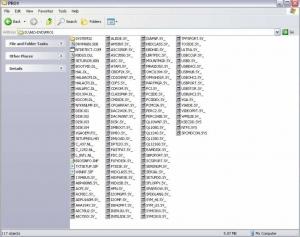amd64lover
MemberContent Type
Profiles
Forums
Events
Everything posted by amd64lover
-
so i made a batch file and it worked fine. in the batch file, i set it to save to the desktop. the code is (i put the batch files in my BOOT folder) start CDIMAGE.EXE -lZRMPFPP_EN -t08/23/2001,09:00:00 -bLOADER.BIN -h -n -o -m ..\SETUP\2000 "C:\Documents and Settings\All Users\Desktop\Windows 2000 Pro.iso" when i run it from my hard drive it runs fine. but when i load the ISO image to a virtual drive, neither the batch file or mkiso command work. same thing when i load them in VMware...
-
yeah, thats kinda confusing... well if you want to add windows 98, download the boot image file (98SE.zip) from his guide and edit the autoexec.bat file as follows (just delete everything already there and copy/paste this info in there)... @ECHO OFF set EXPAND=YES SET DIRCMD=/O:N cls set temp=c:\ set tmp=c:\ path=a:\ IF "%config%"=="NOCD" GOTO QUIT LH MSCDEX.EXE /D:oemcd001 /L:D echo. IF "%config%"=="SETUP_CD" goto AUTOSETUP GOTO QUIT :AUTOSETUP set CDROM=FOO23 FINDCD.EXE if "%CDROM%"=="FOO23" goto NOCDROM path=a:\;%CDROM%\ %CDROM% cd \WIN98\WIN98 echo. OEMSETUP.EXE /K "/IE /NF" goto QUIT :NOCDROM echo. echo The Windows 98 Setup files were not found. echo. :QUIT save it. and download the findcd.zip file attached to this post and inject both the edited autoexec.bat file and the findcd.exe file back into the 98SE.IMA file (you will need to download winimage to do this)... Put the 98SE.IMA file in the root of your directory and also create a folder called WIN98 (create it in the root). copy the entire windows 98 cd to this folder. Lastly, edit the cdshell.ini file to show windows 98 (something like this ... if $lastKey == key[1]; then memdisk /98SE.IMA) Let me know how that works. findcd.zip
-
ok, well mine worked without changing anything... turns out that when i try to save it anywhere that contains spaces in it (like "C:\Documents and Settings\Administrator\Desktop"), it doesnt save correctly... it cuts off after the first space and leaves the file extensionless (it saves it as C:\Documents)... i assume this is something to do with DOS and the fact that i am not able to add the quotation marks to the 'save to' location... any ideas on how to fix this?
-
@m3n70r kinda funny that the code i gave to you wont work for me... would you mind uploading your index.html file so i can compare them and see why mine isnt working... thanks
-
did you include all the parameters? here is what the guide contains... double-check that you included the filename and '-bmp2csi' convert -bmp2csi -o splash.csi logo.bmp Parameters Explained What this does is run the convert.exe program with the following options: -bmp2csi Says we are converting a bmp file to a csi file. -o splash.csi Says to call the new file splash.csi logo.bmp Name of our 640x480 bmp file to convert.
-
Multiboot DVD with Windows XP Media Center Edition 2005
amd64lover replied to rapdomendigo's topic in Multi-Boot CD/DVDs
did you edit all the necessary files (like txtsetup.sif)? maybe you should go back and double check that... -
yessssssss .... when it created it, did it save it as "C:\Documents" (with no extension)? i havent yet figured out how to fix that. if you have any ideas, let me know
-
not sure..... try it out in VMware and see.
-
one more thing i forgot... the menu.ini file (in the root) should have the following entry if the cdimage.exe file is in your BOOT folder... [CDImage] Path=BOOT\CDIMAGE.EXE try that out and see...
-
ok, so if you are trying to create an iso for Windows 2000, the entry in the index.html file should look something like this.... stm_aix("p3i3","p0i0",[0,"Microsoft Windows 2000 Pro","","",-1,-1,0,"mkiso:BOOT/LOADER.BIN:Windows2000:SETUP/2000/Professional"],365,0); let me know if that works, thanks
-
i have attached a screenshot of the files in my PRO1 folder... there are two files in the system32 folder, smss.exe and ntdll.dll... the setupldr.bin file needs to be edited, as does the txtsetup.sif... you may or may not need the winnt.sif file depending on whether or not you are doing an unattended setup.
-
the AIO-DVD is booting from cdshell, which gives you an option of which operating system to start....
-
if you are trying to put more than one OS one there, i dont think you need an XP boot image on the drive. try following his guide exactly and obtaining the boot folders, renaming them, deleting/editing files, chaining the image file, etc.... let us know how that works.
-
did you make the boot folder (pro1)? did you save the image file as pro1.dat and edit it to point to the pro1 folder? did you delete the files from the pro1 folder and edit the necessary ones?
-
@m3n70r is your boot folder in the root of your DVD? is the loader.bin file in that folder? is the setup folder in the root of DVD and are the installation files in that folder?
-
yeah, i had that problem for a long time. it took a lot of trial and error to get it to work. but now when i run it, it creates the iso and saves it as "C:\Documents" (with no extension)... but at least it creates it. The code i use is .... stm_aix("p3i3","p0i0",[0,"Microsoft Windows XP Pro","","",-1,-1,0,"mkiso:BOOT/LOADER.BIN:VRMPVOL_EN:SETUP/XP"],365,0); stm_aix("p3i4","p0i0",[0,"Microsoft Windows 2000","","",-1,-1,0,"mkiso:BOOT/LOADER.BIN:ZRMPFPP_EN:SETUP/2000"],365,0); stm_aix("p3i5","p0i0",[0,"Microsoft Windows 98 SE","","",-1,-1,0,"mkiso:BOOT/LOADER.BIN:Windows98SE:WIN98"],365,0); there is no double backslash needed and no slash is needed if the file/folder is in the root of the disc.
-
great, glad to hear it works for you. enjoy!
-
how bout using cdshell to call the .dat or .ima file? have you read flyakite's guide? the link is http://flyakite.msfnhosting.com/
-
did you put the loader.bin file in the BOOT folder? what is your directory structure?
-
you shouldnt have to edit the findcd.exe file, only the autoexec.bat and config.sys file... if you downloaded the one from his guide, it doesnt need to be edited.
-
the command prompt version works... did you put the loader.bin file in the boot folder? but i guess if you are using the GUI version, that works too
-
why not just call the .dat file directly? what exactly are you trying to do? are you trying to make a multiboot DVD?
-
i have attached the loader.bin file... unzip it and put it in your BOOT folder LOADER.zip
-
it needs to be in there... put it in there and try it out
-
you really need to use cdimage... it prevents duplicate files and reduces the overall size of the dvd... did you create a folder in the root of your C drive called AIO-DVD? if so, then put cdimage in the root (NOT in the AIO-DVD folder) and open up a command prompt and type the following.... (do not type <hit enter>... actually hit the enter key ) cd.. <hit enter> cd.. <hit enter> start cdimage.exe -lAIODVD -t08/23/2001,09:00:00 -b\AIO-DVD\BOOT\loader.bin -h -n -o -m \AIO-DVD C:\AIODVD.iso <hit enter> let us know how this works out for you.... if your AIO-DVD isnt in the root of your C drive, let us know where its at.