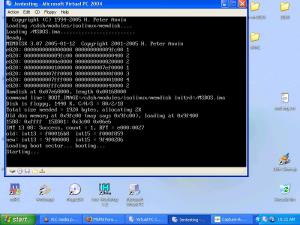jenanay
MemberAbout jenanay

jenanay's Achievements
0
Reputation
-
I am having problems getting ms-dos to work on my multiboot dvd. I followed flyakites instructions, made the image from the floppy, and when I select it from the menu it starts to load but says starting.... and then never goes any further. Any ideas on what I did wrong? I attached a screenshot. Jen
-
Is there a way to password protect certain area's of your dvd? Such as the view serial numbers section? Just wondering Jen
-
I have another question. I didnt know if i was supposed to post another thread or not but here goes. Im adding Ultimate Boot cd and Im getting a print error when I select from the menu. Close quote expected, something like that. I figure it has to be with my script. Here is what mine looks like....well the ubcd part anyway. SystemTools: cls print r "\n\cXXPress \c0BF1 \cXXfor Help \n" print c "\n\cXXSystem-Tools \n" print c "\c092ÄÄÄÄÄÄÄÄÄÄÄÄÄÄÄÄÄÄÄÄÄÄÄÄÄÄÄÄÄÄÄÄÄÄÄÄÄÄÄÄÄÄ ÄÄÄÄÄÄÄÄÄÄÄÄÄÄÄÄÄÄ \n\n" print "1) Hard Disk Utilities \n" print "2) Filesystem Utilities \n" print "3) Memory Utilities \n" print "4) Linux Utilities \n" print "5) Others \n" print c "\n\n" print "Press any key to return to main menu... \n" ST_Key: getkey 20 goto menu if $lastKey == key[1]; then goto SystemTools_HDD if $lastKey == key[2]; then goto SystemTools_Filesystem if $lastKey == key[3]; then goto SystemTools_Memory if $lastKey == key[4]; then goto SystemTools_Linux if $lastKey == key[5]; then goto SystemTools_Others if $lastKey == key[F1]; then goto Help goto menu SystemTools_HDD: cls print r "\n\cXXPress \c0BF1 \cXXfor Help \n" print c "\n\cXXSystem-Tools - Harddisk Utilities \n" print c "& #092;cXXÄÄÄÄÄÄÄÄÄÄÄÄÄÄÄÄÄÄÄÄÄÄÄÄÄÄÄÄÄÄÄÄÄÄÄÄÄÄÄÄÄÄ ÄÄÄÄÄÄÄÄÄÄÄÄÄÄÄÄÄÄ \n" print "1) Drive Fitness Test (IBM/Hitachi) \n" print "2) PowerMax (Maxtor/Quantum)\n" print "3) DLG Diagnostic (Western Digital)\n" print "4) SeaTools Desktop (Seagate) \n" print "5) Diagnostic Tool (Fujitsu) \n" print "6) SHDIAG (Samsung) \n" print "7) HUTIL (Samsung) \n" print "8) Feature Tool (IBM/Hitachi) \n" print "9) AMSET (Maxtor) \n" print "A) UATA100 (Seagate) \n" print "B) Ultra ATA Manager (Western Digital) \n" print "C) AutoClave \n" print "D) Active@ KillDisk Free Edition \n" print "E) HDClone (Free Edition) \n" print "F) g4u (HDD Cloning) \n" print c "\n\n" print "Press any key to return to main menu... \n" SystemTools_HDD_Key: getkey 20 goto menu if $lastKey == key[1]; then memdisk /SYSTOOLS/IBM.IMG if $lastKey == key[2]; then memdisk /SYSTOOLS/MAXTOR.IMG if $lastKey == key[3]; then memdisk /SYSTOOLS/DLGDIAG.IMG if $lastKey == key[4]; then memdisk /SYSTOOLS/SEAGATE.IMG if $lastKey == key[5]; then memdisk /SYSTOOLS/FUJITSU.IMG if $lastKey == key[6]; then memdisk /SYSTOOLS/SAMSUNG.IMG if $lastKey == key[7]; then memdisk /SYSTOOLS/HUTIL.IMG if $lastKey == key[8]; then memdisk /SYSTOOLS/IBMFT.IMG if $lastKey == key[9]; then memdisk /SYSTOOLS/AMSET.IMG if $lastKey == key[a]; then memdisk /SYSTOOLS/UATA100.IMG if $lastKey == key; then memdisk /SYSTOOLS/DLGUDMA.IMG if $lastKey == key[c]; then memdisk /SYSTOOLS/CLAVE.IMG if $lastKey == key[d]; then memdisk /SYSTOOLS/KILLDISK.IMG if $lastKey == key[e]; then memdisk /SYSTOOLS/HDCLONE.IMG if $lastKey == key[f]; then diskemu /SYSTOOLS/G4U.IMG if $lastKey == key[F1]; then goto Help goto menu SystemTools_Filesystem: cls print r "\n\cXXPress \c0BF1 \cXXfor Help \n" print c "\n\cXXSystem-Tools - Filesystem Utilities \n" print c "& #092;cXXÄÄÄÄÄÄÄÄÄÄÄÄÄÄÄÄÄÄÄÄÄÄÄÄÄÄÄÄÄÄÄÄÄÄÄÄÄÄÄÄÄÄ ÄÄÄÄÄÄÄÄÄÄÄÄÄÄÄÄÄÄ \n" print "1) Ranish Partition Manager \n" print "2) XFDISK (Extended FDISK) \n" print "3) SPFDISK (Special FDISK) \n" print "4) TestDisk (check/undelete partitions \n" print "5) Partition Resizer \n" print "6) SavePart (Partition Saver) \n" print "7) Free FDISK \n" print "8) Smart BootManager \n" print "9) Gujin BootManager \n" print "A) DOS Navigator \n" print "B) Offline NT Password & Registry Editor \n" print "C) Active NTFS Reader for DOS \n" print "D) EditBINI (edit BOOT.INI in an NTFS partition) \n" print c "\n\n" print "Press any key to return to main menu... \n" SystemTools_Filesystem_key: getkey 20 goto menu if $lastKey == key[1]; then memdisk /SYSTOOLS/RANISH.IMG if $lastKey == key[2]; then memdisk /SYSTOOLS/XFDISK.IMG if $lastKey == key[3]; then memdisk /SYSTOOLS/SPFDISK.IMG if $lastKey == key[4]; then memdisk /SYSTOOLS/TESTDISK.IMG if $lastKey == key[5]; then memdisk /SYSTOOLS/PRESIZER.IMG if $lastKey == key[6]; then memdisk /SYSTOOLS/SAVEPART.IMG if $lastKey == key[7]; then memdisk /SYSTOOLS/FDISK.IMG if $lastKey == key[8]; then memdisk /SYSTOOLS/SMRTBOOT.IMG if $lastKey == key[9]; then memdisk /SYSTOOLS/GUJIN.IMG if $lastKey == key[a]; then diskemu /SYSTOOLS/DOSNAVIG.IMG if $lastKey == key; then memdisk /SYSTOOLS/OFFLINE.IMG if $lastKey == key[c]; then memdisk /SYSTOOLS/NTFSREAD.IMG if $lastKey == key[d]; then memdisk /SYSTOOLS/EDITBINI.IMG if $lastKey == key[F1]; then goto Help goto menu SystemTools_Memory: cls print r "\n\cXXPress \c0BF1 \cXXfor Help \n" print c "\n\cXXSystem-Tools - Memory Utilities \n" print c "& #092;cXXÄÄÄÄÄÄÄÄÄÄÄÄÄÄÄÄÄÄÄÄÄÄÄÄÄÄÄÄÄÄÄÄÄÄÄÄÄÄÄÄÄÄ ÄÄÄÄÄÄÄÄÄÄÄÄÄÄÄÄÄÄ \n" print "1) Memtest86 \n" print "2) Windows Memory Diagnostic \n" print c "\n\n" print "Press any key to return to main menu... \n" SystemTools_Memory_key: getkey 20 goto menu if $lastKey == key[1]; then diskemu /SYSTOOLS/MEMTEST.IMG if $lastKey == key[2]; then diskemu /SYSTOOLS/WINDIAG.IMG if $lastKey == key[F1]; then goto Help goto menu SystemTools_Linux: cls print r "\n\cXXPress \c0BF1 \cXXfor Help \n" print c "\n\cXXSystem-Tools - Linux Utilities \n" print c "& #092;cXXÄÄÄÄÄÄÄÄÄÄÄÄÄÄÄÄÄÄÄÄÄÄÄÄÄÄÄÄÄÄÄÄÄÄÄÄÄÄÄÄÄÄ ÄÄÄÄÄÄÄÄÄÄÄÄÄÄÄÄÄÄ \n" print "1) Tom's Boot Disk \n" print "2) Recovery Is Possible (RIP) \n" print "3) BasicLinux \n" print c "\n\n" print "Press any key to return to main menu... \n" SystemTools_Linux_key: getkey 20 goto menu if $lastKey == key[1]; then diskemu /SYSTOOLS/TOMSRBBT.IMG if $lastKey == key[2]; then diskemu /SYSTOOLS/RIP.IMG if $lastKey == key[3]; then diskemu /SYSTOOLS/BASICLIN.IMG if $lastKey == key[F1]; then goto Help goto menu SystemTools_Others: cls print r "\n\cXXPress \c0BF1 \cXXfor Help \n" print c "\n\cXXSystem-Tools - Other Utilities \n" print c "& #092;cXXÄÄÄÄÄÄÄÄÄÄÄÄÄÄÄÄÄÄÄÄÄÄÄÄÄÄÄÄÄÄÄÄÄÄÄÄÄÄÄÄÄÄ ÄÄÄÄÄÄÄÄÄÄÄÄÄÄÄÄÄÄ \n" print "1) AIDA16 \n" print "2) NSSI \n" print "3) F-Prot Antivirus for DOS (Personal use only) \n" print "4) CMOS Password Recovery \n" print "5) Freesco (One-disk Router) \n" print c "\n\n" print "Press any key to return to main menu... \n" SystemTools_Others_key: getkey 20 goto menu if $lastKey == key[1]; then diskemu /SYSTOOLS/AIDA16.IMG if $lastKey == key[2]; then diskemu /SYSTOOLS/NSSI.IMG if $lastKey == key[3]; then diskemu /SYSTOOLS/FPROT.IMG if $lastKey == key[4]; then diskemu /SYSTOOLS/CMOSPWD.IMG if $lastKey == key[5]; then diskemu /SYSTOOLS/FREESCO.IMG if $lastKey == key[F1]; then goto Help goto menu it will print system tools and the press F1 for help but after that its an error. Help! Thanks all... Jen
-
HeHe it worked. Building just fine now....thanks guys. Sometimes its so obvious I dont see. Jen
-
Hmmm I think I may know what I did wrong. I put Longhorn on my cd and renamed the boot folder to cdsh. well in the command I did not change it-could that be what it is?? Im at school now but will try that when I get home. Thank you for the suggestion! Ill post again if Im still having problems. Jen
-
Ok sorry. I have my cdimage in my c: directory. I open a command prompt and type start cdimage.exe -lAIODVD -t08/23/2001,09:00:00 -b\AIO-DVD\BOOT\loader.bin -h -n -o -m \AIO-DVD C:\AIODVD.iso Then it wont do anything. I have done this numerous times in the past and it worked fine. Now all of a sudden it will flash up a screen ultra quick and then just sits there. It wont build anything or even give me any error message. Its strange. I havent done anything really different except added another OS to my project. Thanks. Jen
-
Now all of a sudden when i go to run cdimage to check my dvd, it wont build the image. ANyone else ever have this problem? It was working just fine. Jen
-
Well I did what you said. I havent had time to test it as I am at school now but I will post my results tonite. Thanks you are very helpful. Jen
-
Thank you!! Works fine now, thats all it was was the spaces. Thank God for this forum! Ok I have another question (Im full of them hehe) I have got XP, Server 2003, Adv Server 2000. and ERD Commander added to my cd as of now and seems to be working just fine. But now I am adding Win98 SE and I guess Im lost. Im to this point in flyakites instructions but I dont really understand it. Here is what he says. Alrighty then. Pick a file at the root of your CD. I chose WIN51 as my CD also has Windows XP on it. If you had a CD.TXT file you could use that. Or you could create your own, so that each disk is unique like AIO1.txt if you have different version of the disk. Click over to the text side of the window. just after the %c: type \WIN51 and substitute WIN51 with your file, and be sure to include the file extension if there is one. Win51 doesn't have one, so I didn't. Also make sure that it's in ALL CAPS. I don't know if it really matters, but better safe then sorry I dont really understand what file I am supposed to be using here at all. Help!? Thanks again, Jen
-
Ok its working now, i did the whole thing over again, and it worked. Now i am having problem with date and time showing up right. I am using this piece of code in my cdshell. boot: cls print "\n" print "Press Enter to boot from DVD... \n" getkey 5 boot 0x80 if $lastKey == key[enter]; then goto time # When no key found... goto boot # Function to display time of day time: set hour = $timeHour set ampm = "am" if $timeHour > 12; then set hour = $timeHour - 12 if $timeHour > 12; then set ampm = "pm" set time = "$hour:$timeMinute$ampm" # Function to display date date: set month = "n/a" if $dateMonth == 1; then set month = "Jan." if $dateMonth == 2; then set month = "Feb." if $dateMonth == 3; then set month = "Mar." if $dateMonth == 4; then set month = "Apr." if $dateMonth == 5; then set month = "May." if $dateMonth == 6; then set month = "Jun." if $dateMonth == 7; then set month = "Jul." if $dateMonth == 8; then set month = "Aug." if $dateMonth == 9; then set month = "Sep." if $dateMonth == 10; then set month = "Oct." if $dateMonth == 11; then set month = "Nov." if $dateMonth == 12; then set month = "Dec." set date = "$month$dateDay,$dateYear" the date seems to work but only shows 23, 2005 the time looks like this in the right corner 10:$timeMinutepm$month
-
I followed flyakites instructions for changing the cd shell boot image. My pic is a bmp 24 bit 640x480. I used the command and it gives me this errror. Invalid Parameter - -o any ideas? Thanks, Jen
-
Thanks guys... Jen
-
Hi all. I have slipstreamed sp2 to XP but now my serial number wont work when i try to install. I havent been able to find any info about this problem, any suggestions?? Thanks, Jen
-
Sorry, I didnt know. Well now I have lost my entire hard drive. Im going to be starting all over from scratch. What happened was I tryed resizing my partition and partition magic stopped responding inthe middle of it. So everything is gone. Im bummed. I will be back once I get everything back on it. Thanks. Jen
-
First of all, Thank you to amd64lover for the help. My 2000 Server now boots perfectly. So thats 2 down, XP, and 2000. Now on to 2003 Server. I have enterprise, web, and standard. When I get to the boot menu and select one of the 3, it says: Nt detect Failed. Where should I start? Or should I just redo all of them according to flyakites? I will do that if need be just wondered if there might be something I can look at specifically to avoid that. Thanks. Jen