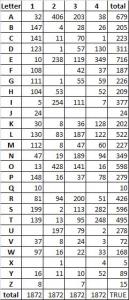IcemanND
PatronContent Type
Profiles
Forums
Events
Everything posted by IcemanND
-
Why in the world did you wake up a 6 year old post?
-
After a long lapse how about some stats: Statistics: 880 posts 13270 views 1872 words 19 words repeated 984 words since last repeat (GOOP), also the longest run without a repeat 9 the shortest run between repeats ( DASH -> GOOD) 5 the number of repeats in a row without a new word (FAST CAST CASE BASE VASE) 21 repeats caught and denied in the next post 30 most new words in a single sentence. 58 most new words in a paragraph. 21 most new words added by a post without a sentence. 37 number of members who have participated in this thread 49 posts that added no words to the list Top 10 posters: 150 - NOTS3W 137 - anonymous_user 126 - IcemanND 99 - Mijzelf 93 - Idontwantspam 44 - TAiN 39 - spacesurfer 37 - Railman5 27 - N1K 25 - DL And one person who joined the forum in 2005, and his SOLE post to date is on this list and he has not been back since. Top 10 Word providers (some post contain more than 1 word): 564 - NOTS3W 552 - anonymous_user 156 - IcemanND 150 - Mijzelf 129 - Idontwantspam 80 - DL 46 - Railman5 43 - TAiN 38 - spacesurfer 27 - N1K Letter Statistics:
-
Merged duplicate topics from same user. question on XP and Vista vs. XP. Please only post a question once.
-
hmmm....what happens if I plant it!!!! It's the Serial Tree! I think you get a bean stalk to the goose that lays the golden jellybeans.
-
Had one of those once, it was shipped from Germany to the US in a non padded envelope with the power adapter sitting on top of the screen. Amazingly enough FedEx coughed up the cost of the repair.
-
Well there is good news and bad news. The good news is that the key is encoded the same for every installation. The bad news is I've not found anything or discovered how they encoded the key. But if you are using site license keys you could install each of you licenses on a machine and get the encoded serial and then compare the encoded serial to the known matching serial.
-
If you install Acrobat on a machine with a known serial and check the associated registry key is it the right serial number? If not it could be Adobe encodes it in the registry. Or it is stored elsewhere, after installing search for the key or part of it in the registry to verify itsd location.
-
Scripting Question
IcemanND replied to TheBigEye's topic in Programming (C++, Delphi, VB/VBS, CMD/batch, etc.)
My script at the top of my last post does not. It was just an example of a way to get all of the users in an OU and its sub OU's, pulled off of the Scripting Guys web site, from the questions they have answered in the past. http://www.microsoft.com/technet/scriptcen...05/hey1013.mspx Some incorporation and modification of scripts would still be required. Set password to expire: http://www.microsoft.com/technet/scriptcen...07/hey0516.mspx Set new password: http://www.microsoft.com/technet/scriptcen...06/hey1214.mspx -
Scripting Question
IcemanND replied to TheBigEye's topic in Programming (C++, Delphi, VB/VBS, CMD/batch, etc.)
this will list all the users in an OU and it's sub OU's. A little modification of it or yours and you should be set. On Error Resume Next Const ADS_SCOPE_SUBTREE = 2 Set objConnection = CreateObject("ADODB.Connection") Set objCommand = CreateObject("ADODB.Command") objConnection.Provider = "ADsDSOObject" objConnection.Open "Active Directory Provider" Set objCommand.ActiveConnection = objConnection objCommand.Properties("Page Size") = 1000 objCommand.Properties("Searchscope") = ADS_SCOPE_SUBTREE objCommand.CommandText = _ "SELECT Name FROM 'LDAP://ou=finance,dc=fabrikam,dc=com' WHERE objectCategory='user'" Set objRecordSet = objCommand.Execute objRecordSet.MoveFirst Do Until objRecordSet.EOF Wscript.Echo objRecordSet.Fields("Name").Value objRecordSet.MoveNext Loop Also you seem to have some duplicated work going on in your script. This could be simplified set objOU =GetObject("LDAP://" & strContainer ) intCounter = 0 For each objUser in objOU If objUser.class="user" then objUser.Put "userAccountControl", intAccValue objUser.SetInfo intCounter = intCounter +1 strLastUser = objUser.Get ("name") End if next intPwdValue = 0 set objOU =GetObject("LDAP://" & strContainer ) For each objUser in objOU If objUser.class="user" then objUser.SetPassword strPassword objUser.Put "PwdLastSet", intPwdValue objUser.SetInfo End If Next to this: set objOU =GetObject("LDAP://" & strContainer ) intCounter = 0 For each objUser in objOU If objUser.class="user" then objUser.Put "userAccountControl", intAccValue objUser.SetPassword strPassword objUser.Put "PwdLastSet", intPwdValue objUser.SetInfo intCounter = intCounter +1 strLastUser = objUser.Get ("name") ' not sure what this is doing here. seems to not be use anywhere else End if next intPwdValue = 0 -
So you want to run sysprep at the end of the setup? What exactly are you trying to do?
-
Setting A Task Remotely Using Windows Task Scheduler
IcemanND replied to Constantine's topic in Windows XP
if you want it to run from a network share it seems that way, or you have to configure the task to run under a user account. -
Setting A Task Remotely Using Windows Task Scheduler
IcemanND replied to Constantine's topic in Windows XP
@Eyeball - have fun with it. @constantine - I think I found the issue. Or at least when I did a full test after a reboot and making sure I had no active network folder connections. When you create a task with either the AT command or my script by default create the task to run as the SYSTEM account which cannot connect to the network location. If I manually create the task or do it with schtasks.exe and specify my domain account it works just fine. the problem with schtasks.exe is that you then either need a generic account to use to connect to it. or copy the files down to the local machines and run it locally. -
Setting A Task Remotely Using Windows Task Scheduler
IcemanND replied to Constantine's topic in Windows XP
put the full path to drh.bgi. \\mickey\groups\background\drh.bgi -
Setting A Task Remotely Using Windows Task Scheduler
IcemanND replied to Constantine's topic in Windows XP
<snip> Dim ptrBGINFO Dim ptrSpybot Dim ptrSpybotUpdate ptrBGINFO = False ptrSpybot = False ptrSpybotUpdate = False <snip> Sorry, I edited it from a script we use for scheduling spybot and ad-aware. you can delete the ptrSpyBot, and ptrSpybotUpdate lines. The rest looks right. -
Setting A Task Remotely Using Windows Task Scheduler
IcemanND replied to Constantine's topic in Windows XP
you could create the task from a vbscript. You could you your CMD file or run bginfo directly and just have the switches set in the task. This will check for the existence of a scheduled task that has bginfo.exe in the task first before creating a new one so you don't end up with multiples. As configured it runs every morning at 3 am. option explicit const EVENT_SUCCESS = 0 const EVENT_ERROR = 1 const EveryDay = 127 Dim BGINFO Dim strComputer,objWMIService ptrBGINFO = false ptrSpyBot = false ptrSpyBotUpdate = false 'if not used as a startup script replace . with desired computername strComputer = "." Set objWMIService = GetObject("winmgmts:{impersonationLevel=impersonate}!\\" & strComputer & "\root\cimv2") GetCurrentJobs ScheduleSpywareTasks wscript.quit Sub ScheduleSpywareTasks Dim errJobCreated, ScheduleErrors, objNewJob, JobID On Error Resume Next ScheduleErrors = False Set objNewJob = objWMIService.Get("Win32_ScheduledJob") if ptrBGINFO = false then 'replace BGINFO SWITCHES with your desired switches, be sure to leave a space in front of the first switch. Also change the path to BGINFO. errJobCreated = objNewJob.Create (Chr(34) & "\\mydomain\netlogon\bginfo.exe" & Chr(34) & " BGINFO SWITCHES", "********000000.000000" & TimeZoneOffset, True , EveryDay, , , JobID) If Err.number <> 0 Then ScheduleErrors = True end if If ScheduleErrors = True Then WshShell.LogEvent EVENT_ERROR, "An error occured trying to schedule BGInfo job" Else WshShell.LogEvent EVENT_SUCCESS, "Scheduling of BGInfo job successful" End If End Sub Sub GetCurrentJobs 'define variables for use with script Dim objJob, colScheduledJobs 'clear errors On Error Resume Next Set colScheduledJobs = objWMIService.ExecQuery("Select * from Win32_ScheduledJob") For Each objJob in colScheduledJobs if instr(objJob.Command, "bginfo.exe") > 0 then ptrBGINFO = true end if Next End Sub Function TimeZoneOffset 'Read time zone offset value from Registry. Dim oShell, TZOffset Set oShell = CreateObject("WScript.Shell") TZOffset = oShell.RegRead("HKLM\SYSTEM\CurrentControlSet\Control\TimeZoneInformation\ActiveTimeBias") TZOffset = Right(1000 + TZOffset, 3) TimeZoneOffset = -TZOffset End Function -
whoever has the lowest price.
-
I know longer have acrobat installed, but if the key is stored in the registry it is not too dificult to query the machines and pull the needed information.
-
Please! Could someone help me to recover a word document? I am ver
IcemanND replied to Ray99330's topic in Microsoft Office
Here's the best I can get you. The text looks like it is ther but the formatting is likely gone. It's a starting point. -
I saw nothing on that site refering to TRS-DOS.
-
. -> refers to the current folder .. -> refers to the parent folder so 'cd .' leaves you in your current folder 'cd ..' takes you up one level. Also works for running commands, reeferencing files etc. ..\myexe.exe runs myexe.exe out of parent folder ..\..\goaway.bat runs goaway.bat from folder two levels up showit ..\bestpic.jpg runs showit and loads bestpic.jpg from folder one level up. Best practice go live on a dos 6.22 machine for awhile without windows 3.1x you'll catch on quickly.
-
Command prompt as geek said or through vb script: http://www.microsoft.com/technet/scriptcen...nt/default.mspx Are the easiest way, as there is a GUID involved in the registry which is unique to each network adapter. But here is a starting point: [HKEY_LOCAL_MACHINE\SYSTEM\Current Control Set\ Services\Tcpip\Parameters\Interfaces\{<Interface GUID>}] "IPAddress"=REG_MULTI_SZ:"<IP Address>" [HKEY_LOCAL_MACHINE\SYSTEM\Current Control Set\Services\ Tcpip\Parameters\ Interfaces\{<Interface GUID>}] "SubnetMask"=REG_MULTI_SZ:"<Subnet Mask>" [HKEY_LOCAL_MACHINE\SYSTEM\Current Control Set\Services\ Tcpip\Parameters\ Interfaces\{<Interface GUID>}] "DefaultGateway"=REG_MULTI_SZ:"<Default Gateway>"
-
Sorry, missed this was for a printer. That you will have to do as a user logon script. Same procedure as startup scripts only under the user configuration not computer configuration. Launch the group policy editor: Start -> Run -> gpedit.msc Left Pane: Local Computer Policy -> User Configuration -> Windows Settings ->Scripts (Logon/logoff) Right Pane double click logon Click add click browse and select your startup script. clcikc OK twice Close Group policy editor
-
I had a thought about imaging versus bare metal with WinPE2...
IcemanND replied to GTOOOOOH's topic in Windows PE
Didn't you just post elsewhere that images where a waste of time and you only used UA installs? That aside. I personally don't worry about it until I have to build a new image. This depends upon the group the image is made for, anywhere from once a year to 3 times a year. You could have scripts built into your image that would install any updates found in a folder structure on first boot. And either have them available on the network, or copy them to the machine after imaging. If you are using WIM's you could add append this folder to the image and apply it separately to the machine. -
Launch the group policy editor: Start -> Run -> gpedit.msc Left Pane: Local Computer Policy -> Computer Configuration -> Windows Settings ->Scripts (startup/shutdown) Right Pane double click startup Click add click browse and select your startup script. clcikc OK twice Close Group policy editor
-
Where do you people get Drivers from?
IcemanND replied to iceangel89's topic in Unattended Windows 2000/XP/2003
you would be better off putting the paths to the drivers directly into the registry, winnt.sif and sysprep.inf have lenth limits to the oemdriverpaths string. hklm\software\microsoft\windows\currentversion\devicepath there are a handful of utilities around that will scan a folder structure and add the folders into the registry. I use the -pnp switch and have not had a problem. (with the exception of TPM drivers for some Lenovo laptops in the past not sure if they have ever fixed their driver or not)