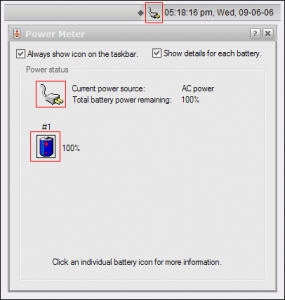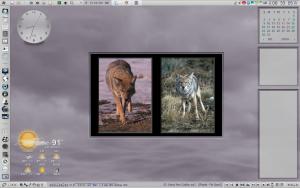Content Type
Profiles
Forums
Events
Everything posted by coyotewrw
-
I've created my own visual style, boot screen, logon screen and have reshacked a ton of system files. I'd like to be able to install this work using a setup program like the ones used for Inspirat, Tango, etc. Anyone know how to do this? Thanks!
-
Does anyone know what resource XP is using to display the icons boxed in red? Task Manager says the Power Meter window's process is explorer.exe, but the icons below aren't there. Nor are they coming from powercfg.cpl, which I've already reshacked (and completely rebuilt the icon cache) days ago. My guess is there's a dll somewhere in Windows\system32 that has these. Any ideas? Thanks!
-
For starters, stop using StyleXP. Download one of the many Uxtheme patchers instead. (Doesn't XPize have its own patched uxtheme.dll?) Unfortunately, if StyleXP is your culprit, your best bet is to wipe your drive and reinstall XP. I used StyleXP for a over a year until I reinstalled XP two weeks ago. This time around I didn't need StyleXP, cuz the Longhorn Inspirat BricoPack comes with a patched uxtheme.dll. Magically, a host of weird and annoying problems went away, problems I had wrongfully assumed were caused by XP or other programs. As a test, I made an image of the drive, then installed StyleXP. Those same old problems started appearing immediately, so I applied the image backup and they went away. What I did with this latest overhaul was to install the LI BricoPack, then I applied my own visual style and reshacked the system files with my favorite icons. The LI BricoPack saved me a lot of time because it already had a bunch of nice icons and animations, so I didn't have to reshack much. Sorry I don't have an easier answer for you.
-
Hi all, There's the IE star, the Apple heart and the Firefok book, but I wanted something unique since I'm taking the time to totally reshack my system. What I've decided to use is the asterisk (*). I've created two designs, one rounded and the other squared. I like them both, but what do you think? Rounded? Squared? Neither (hope not!)? Thanks for taking the time to give me some input.
-

Share your favorite desktop apps
coyotewrw replied to Camarade_Tux's topic in Windows Desktops Screenshots
RocketDock: Most feature-rich and stable dock I've used so far. CD Art Display: Excellent support for multiple players. Rainlendar & Rainmeter: Oldies but goodies. Can't survive w/out Rainlendar. ClocX: Only analog clock I've found that has chimes and alarms. Yahoo! Widgets: Mostly for the weather. I'd dump it for a decent Rainmeter config. jetAudio media player: Very convenient when in toolbar mode. The external spectrum window is cool, too. -
Sweet. Thanks!
-

My New XP Shell Animations (for file copy, etc.)
coyotewrw replied to coyotewrw's topic in Customizing Windows
Sure. Gonna be a week or so, tho. -
Hi all, I've just created a file copy animation for the XP shell32.dll, etc. I thought I'd get some feedback before moving on to the other animations (file delete, download, etc.) Here's a Flash demo of the animation, and there's a screenshot below. The "flying letters" is actually the human DNA sequence Folder icons are from the Minium series by RAD.E8 Inspired by the flying binary shell animations by ChaNinja So, your comments would be much appreciated! (Sorry the demo and screenshot quality is so crappy. The actual AVI is way better.)
-
Daaaaamn, that's a funky-a** theme! Not my choice of color, but very cool nonetheless. BTW, what font is that you're using for CD Art Display? May I have a link? I especially like how the text overlaps. Well done!
-
I used to use TrueLaunchBar, but it was a major resource hog (might be better now, tho). ShortPopUp is lightweight and free.
-
I have some ShortPopUp menus embedded in mine. Those and the dock keep the Start Menu nice and clean.
-
Those are from my all-time favorite resource artist, RAD.E8. I've also recently discovered some serious talent here.
-
Thanks pS-
-
Ummm... dude? If your breath can peel wallpaper, you've got WAAAAAY bigger problems than a few scratched CDs :P
-
@pS- Wow, both are really cool What are you using to display that album cover in the laptop screenshot?
-
@'Dagonet : Very nice! @Parvez : Welcome to MSFN! Here's mine for August, a fresh install of XP (only a week old, so it ain't slow yet ). Click images to enlarge. My as-yet-unreleased visual style Systray clock is Clock+, part of the CFI ShellToys suite jetAudio in toolbar mode with my skin (also in progress) ClocX, Rainmeter, Rainlendar, RocketDock, Yahoo! Widgets My Rainmeter system check (icons clickable). Toggled by Rainmeter's systray icon, which also measures disk activity. (Awaiting permissions to release.) Longhorn Inspirat Brico Pack (great animations) with my VS and some favorite icons. iColorFolder and Y'z Shadow also installed. Ultra-clean Start Menu because almost everything's in RocketDock and some ShortPopUp menus (look in red box).
-
The d/l link seems to be dead. Can anyone attach them here or email them to me? coyotewrw_at_hotmail.com Thanks!
-
I'd no more put my personal data on the same drive as my system file than I'd screw Paris Hilton without a full HazMat suit.
-
Here's mine for July. XP Visual Style : My Vista/OSX homebrew blend with Crystal Clear BricoPack Upper Right : Clock Tray Skins Lite (freeware) Other Taskbar Clock : html script Left : RocketDock (my vista/osx skin) Bottom : jetAudio in toolbar mode (my vista/osx skin) (basic version is free) Desktop : Clocx, Yahoo! Widgets, Rainlendar (all freeware)
-
Just checked, that's not it. Brings up a good point I forgot to mention, tho: this problem is independant of whatever visual style I have applied, incl. Windows Cassic. Weird... (thanks for the attempt )
-
Hi, I recently uninstalled what I thought were some unnecessary fonts on my XP SP2 notebook, but began having serious display problems in some apps and dialog boxes, the text being either much too small or large. I've trimmed the Fonts folder in the past with no problems, but this time I seem to have majorly screwed the pooch. Even after reinstalling all fonts, the problems persist. I've searched Google and the MSKB on how to restore XP to its default fonts, but no success. There was detailed info in the MSKB for restoring fonts in Win98, but I couldn't find any corresponding steps for XP (wtf???) Can anyone help me out or point me to the procedures for restoring the default fonts in XP? Thanks!
-
If you have Stylebuilder, it's pretty easy to get the "logo only" effect with any vis style: 1. Decompile the .msstyle file in Stylebuilder then open it for editing. 2. Modify the "startbutton.png" file so that it's roughly square-shaped. (I suppose a "startbutton.bmp" will work, too, but I usually convert those to .png format so I can play with the transparency.) (There is a winflag image embedded in explorer.exe, but I usually hide it and the "Start" text, using the following steps, in favor of a custom image in the png file.) 3. In the Fonts sections (Normal, LargeFonts, ExtraLarge), change the substitution value for $StartButtonFont$ to 1pt, thus making the text practically invisible. Example 1 4. In the Values/Start/Button section, set the SizingType to "TrueSize" and the ContentMargins to the following: Left : -90 Top : 0 Right : 90 Bottom : 0 Example 2 5. Recompile and apply the style. If the Start Button is a bit too far to the left or right (or too low or high), simply tweak the above numbers and compile/apply again. It sometimes takes a few tries, but with enough patience you should be able to get it to the exact size/position you want. This will also get it to only take up as much space on the Taskbar as it actually needs, leaving more room for QuickLaunch, etc. If I've forgotton something, please pm me and I'll modify these steps accordingly. Hope this helps!
-
Here's mine, more simplified since my hd crashed last month. Kinda like it, actually; my poor notebook was way overdue for a data colonic, anyway Vis: my modified RoueB by dariomanno Rainlendar: my modified Longhorn Aero skin by Josephs Some Yahoo! widgets on the left. ...and I *think* the wallpaper's from somewhere in deviantart. enlarge enlarge Wishing you all a very special "bah, humbug"
-

[Question] - How to get drive letters to display first?
coyotewrw replied to coyotewrw's topic in Windows XP
That worked, cluberti. Thanks! -
I'm running a fresh install of WinXP SP2 on an NTFS partition. I have Administrator privileges. Currently My Computer displays the drive labels/letters like this: 3½ Floppy (A:) XPOS (C:) SCRATCH (D:) DATA (E:) DVD-RW Drive (F:) I want them to display like this, letters BEFORE the labels: (A:) 3½ Floppy (C:) XPOS (D:) SCRATCH (E:) DATA (F:) DVD-RW Drive I've tried to do this in TweakUI's latest version to no effect, even after a reboot. I've even checked the registry to confirm the value has been changed: [HKEY_LOCAL_MACHINE\SOFTWARE\Microsoft\Windows\CurrentVersion\Explorer] "ShowDriveLettersFirst"=dword:00000001 Does anyone know another method to accomplish this? Thanks! Title Edited - Please follow new posting rules from now on. --Zxian