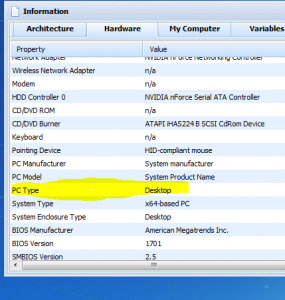Content Type
Profiles
Forums
Events
Everything posted by Kelsenellenelvian
-
Commands: --------- {DELETE} C:\File.txt {DELDIR} C:\Windows (DO NOT DO THIS! Just an example) {DIRCOPY} "C:\Windows" "D:\Windows" {DIRMOVE} "C:\Windows" "D:\Windows" {EXTRACT} C:\Source.rar C:\Destination\ (Supports most compression types!) {FILECOPY} C:\File.txt D:\FILES\File.txt {FILEMOVE} C:\File.txt D:\Files\File.txt (Cannot be used from a CD\DVD Source) {INSTINF} C:\File.inf (Used for addon\or driver style inf's with a defaultinstall section) {MAKEDIR} C:\Folder {REBOOT} 1 - 1000 Will restart your system after the countdown! No value = immediately. {REGDLL} C:\File.dll {REGEDIT} C:\File.reg {RENAME} C:\File.txt C:\NewFile.txt (The file HAS to stay in the same dir) {RUNBG} C:\File.exe (Run in background, then start next command) {SLEEP} 1 - 1000 Every number = 1 second {START} "operainstaller" /MIN "%wpipath%\Install\opera11-uni\opera.exe" /install /silent /launchopera 0 {TASKILL} Program.exe {UNREGDLL} C:\File.dll RegDLL calls: regsvr32.exe /s %dll% UnRegDLL calls: regsvr32.exe /u /s/ %dll% InstINF calls: rundll32.exe setupapi,InstallHinfSection DefaultInstall 132 %inf% (%dll% and %inf% are your chosen files) LaunchINF calls: rundll32.exe advpack.dll,LaunchINFSection "Section" Command line arguments: ----------------------- options=useroptions.js config=config.js network=networkoptions.js user="Ritter, Mark" check=Server timer=300 theme=Windows force=true language=de continue=true
-
WPI Home Web Site! Windows Post-Install Wizard (WPI for short) is a hypertext application designed for giving users choice. While Windows XP offers many ways of customizing the setup process out of the box, its major drawback is the lack of being able to select which applications an end user may install. In the past, end users and administrators needed to either download the files manually, or create overly complex scripts that could only be used once. WPI allows you to create one image, which can then be custom configured, and optionally, automated, so that end users can install any applications. WPI is a simple to use automation program for the choice and installation of multiple programs, tweaks and scripts. No longer will you need a dozen CD's or more when doing a fresh Installation. No longer will you need multiple files when you are servicing another PC. With Windows Post-Install Wizard all that you will need is 1 or 2 CD\DVD's to fully install your PC with all of your apps, scripts, registry files or tweaks. Instead of having to re-download those apps like Adobe Reader, Flash or updates to programs, you can have them all on one disk. With WPI you can have all of them all on one disk and then have a nice interface for selecting which apps to install and after configured properly, WPI will install all of them without any input from you. WPI is also commonly added to your windows installation disks. This way you can automate the complete process of Windows and program installations. With your typical setup of WPI you have your OS and all of the apps, tweaks and such on one disk. After Windows installs, WPI kicks in and you are given a selection of everything you have configured WPI with. Then you can select the ones you want or simply let the timer run out and your default apps will install. WPIW License. 1. Redistribution = You may reproduce and distribute copies of the Work or Derivative Works thereof in any medium, with or without modifications, and in Source or Object form, provided that You meet the following conditions: 1a. You must give any other recipients of the Work or Derivative Works a copy of this License. 1b. You must cause any modified files to carry prominent notices stating that you changed the files. 1c. Modifications can be posted and shared at: MSFN\WPIW Forum Section. (www.msfn.org) 1d. Please, if you feel especially proud of your modifications or improvements send a copy with the changes noted to Kelsenellenelvian@gmail.com. 3. WPIW is not free for Business or Corporate use. 3a. Non-profit and charity organizations are free to use it. 3b. Educational institutions can get discount licenses from Kelsenellenelvian@gmail.com 4. Any Business or Corporation that wishes to use WPIW may purchase a license at the price of $100 USD. 4a. Please contact Kelsenellenelvian at kelsenellenelvian@gmail.com 5. WPIW is supplied "as-is". The author assumes no liability for damages, direct or consequential, which may result from the use of WPIW.
-
Hello Everybody! This thread is for posting updated lang files, full translations, themes, custom images and any mods you may come up with. I have added as attachments to this post the most current (And fully optimized\cleaned) Lang_en and the most current manual! lang_en.js de.rar fr.rar Manual.rar ua.rar
-
SIGH! After a couple of SIMPLE tests I found your issues: 1= Don't use nLite under Vista\7! 2 = Don't use nLite while running a AV\Malware app! 3 = Don't run nLite multiple times on the same source. 4= The "User" stuff does NOT go into winnt.sif! It goes into nLite.inf: HKLM,"SOFTWARE\Microsoft\Windows\CurrentVersion\RunOnce","nlite_post_00",0x00000000,"nhelper net1 accounts /maxpwage:unlimited" HKLM,"SOFTWARE\Microsoft\Windows\CurrentVersion\RunOnce","nlite_post_01",0x00000000,"nhelper net1 user """"Bob s***head"""" /add /passwordreq:no" HKLM,"SOFTWARE\Microsoft\Windows\CurrentVersion\RunOnce","nlite_post_02",0x00000000,"nhelper net1 localgroup """"Administrators"""" """"Bob s***head"""" /add" HKLM,"SOFTWARE\Microsoft\Windows\CurrentVersion\RunOnce","nlite_post_s07",0x00020000,"nhelper delete ""%11%\nhelper.exe""" Plus this MAY not work if you have removed OOBE! NOW FIX YOUR **** TITLE!
-
This is most likely your issue..."Big Problem - Help" as topic? This is STILL an issue... Why are you ignoring us???
-
This is most likely your issue..."Big Problem - Help" as topic? This is STILL an issue...
-

WPI v8.6.0 Release Thread
Kelsenellenelvian replied to Kelsenellenelvian's topic in Windows Post-Install Wizard (WPI)
v8.6.0 Updates - Released September 1st, 2012 ==================================================== *** Fixed some localizations not getting fully utilized. *** Get Firewall product now shows current information. *** Get Antivirus product now shows current information. *** Added Windows and Theme file location into the log. *** Fixed Get Edition ID. *** Added OS Current Build to log. *** More lines at the bottom of the lang_en file. *** Removed some redundant code. (Skins file???) Has gone up at the website also and is a release of official record now. (myselfidem = I made the 2 minor changes you suggested in there too, I just didn't change the v#) -

Help importing reg file, please...
Kelsenellenelvian replied to alfreire's topic in Windows Post-Install Wizard (WPI)
Actually from your studies and change it should work fine now. -
OOBE Out of the box experience. It is mainly used for the activation schema... DONT remove it if you do not have a vlk copy of windows...
-

WPI v8.6.0 Release Thread
Kelsenellenelvian replied to Kelsenellenelvian's topic in Windows Post-Install Wizard (WPI)
Now That it's been out for awhile I wll tonight -

WPI v8.6.0 Release Thread
Kelsenellenelvian replied to Kelsenellenelvian's topic in Windows Post-Install Wizard (WPI)
Thank you very much! -
http://stardock.com/products/start8/ I am already getting heart attacks unless fans reassure me that Classic Shell is still the best. I still believe it is but I am not sure others see it that way so I have entered depression. Start8 has file search (although crappily done), jump lists, ability to launch Metro apps and highlighting of new programs. I envy it! Wait untill Win8 Dials hoome and tells MS you are using that.... Won't surprise me in the slightest if ms un genuines your pc fr it.
-

WPI v8.6.0 Release Thread
Kelsenellenelvian replied to Kelsenellenelvian's topic in Windows Post-Install Wizard (WPI)
Umm thank you but please actually ADD the new lines: And find the extra lines and translate all the rest (If you have the time) lblOSvernumber[lang] = ['Operating System Version']; lblThemeFile[lang] = ['Theme file']; lblWindowsFile[lang] = ['Window Options file']; lblOSBuild[lang] = ['OS Current Build']; Here is a organized lang_es for you to work on if you kindly will... These lines ALSO need removed: lblMonitorColorDepth[lang] = ['Profundidad de color']; lblMonitorRefreshRate[lang] = ['Frecuencia de actualización de Pantalla']; lblMonitorResolution[lang] = ['Resolución de Pantalla']; lblPNPDeviceID[lang] = ['ID de dispositivo PnP']; <-- There were 2 of these! txtMonitorColorDepth[lang] = ['Utilizar \'Máxima\' Para mejores resultados.']; txtMonitorRefreshRate[lang] = ['Utilizar \'Máxima\' Para mejores resultados.']; txtMonitorResolution[lang] = ['Cambiar a la resolución elegida cuando se inicie el WPI.']; Also this line is missing: txtMustAddCommand[lang] = ['You must add a command entry through the \'Add\' button before being able to perform this operation.']; *** While we are being picky *** -
Ummm nLite is NOT for business or corp uses. (It is in the license you agreed to when you installed it) You'll find NO help here.
-

WPI v8.6.0 Release Thread
Kelsenellenelvian replied to Kelsenellenelvian's topic in Windows Post-Install Wizard (WPI)
And now would you KINDLY update and upload a fresh lang_es??? -
To obtain EditionID (Is CurrentBuildNumber, isn't it?), I made some changes inside: wmi.js (adding at first) function getOSeditionID() { position="wmi.js"; whatfunc="getOSeditionID()"; try { return WshShell.RegRead("HKLM\\Software\\Microsoft\\Windows NT\\CurrentVersion\\CurrentBuildNumber"); } catch(ex1) { } return NOT_FOUND; Adding also inside: information.js ConditionsGrid.addRow(gId++,'getOSeditionID()=="'+getOSeditionID()+'"'); Works fine for me: WPI_Log.txt Fichier journal de l'installation WPI Début de l'installation: mardi 28 août 2012 19:27:30 Information WPI: Version=8.5.8 Exécutable utilisé=true Version d'Internet Explorer=9.0 Connexion Internet=true Système d'exploitation Système d'exploitation=Windows 7 Ultimate Version du Système d'exploitation=6.1 ID Edition=7601 Service Pack=1 Ragards CLOSE but not quite: WPI information: Version=8.6.0 Used launcher=true Internet Explorer version=8.0 Internet Connection=true Operating System Operating System Version=6.1 Operating System=Win7 OS Current Build=7601 Edition ID=Ultimate Edition Service Pack=1 See what I have manged to do there? (You put me on the right track though!)
-

WPI v8.6.0 Release Thread
Kelsenellenelvian replied to Kelsenellenelvian's topic in Windows Post-Install Wizard (WPI)
v8.6.0 Updates - Released August 29th, 2012 ==================================================== *** Get Firewall product now shows current information. *** Get Antivirus product now shows current information. *** Added Windows and Theme file location into the log. *** Fixed Get Edition ID. *** Added OS Current Build to log. *** More lines at the bottom of the lang_en file. *** Removed some redundant code. (Skins file???) Use your update function! -

WPI v8.6.0 Release Thread
Kelsenellenelvian replied to Kelsenellenelvian's topic in Windows Post-Install Wizard (WPI)
Got it added for next version -

nLite for audio video only has lsass.exe error
Kelsenellenelvian replied to CraziestOzzy's topic in nLite
Without OOBE your os will never avtivate. (i.e. it will close you out after 3 days) IE core? ALOT of apps still need the core of IE to run. -

WPI v8.6.0 Release Thread
Kelsenellenelvian replied to Kelsenellenelvian's topic in Windows Post-Install Wizard (WPI)
I had a v error in the xml. I had 8.5.3 it has been fixed