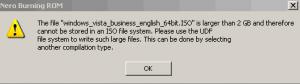Content Type
Profiles
Forums
Events
Everything posted by Express
-
okay let me try to explain it, this way. I am running my OS (XP) via RDP from an ESX1 Server. I attach a usb thumb drive, or just about anything and vm does not pickit up. So basically I need a driver which can be let the vm see that there is a device on the local machine. Thanks.
-
Hi All, Not sure if I am in the right place, if i am in the wrong place just point me to the right place. I need to get information for adding USB devices via an RDP session. I have a CardScan that is not being picked up for the vmware via RDP. Any help would be appreciated. THANKS.
-

logoff script wscript.exe
Express replied to Express's topic in Programming (C++, Delphi, VB/VBS, CMD/batch, etc.)
jdoe, Thanks I will try that and let you know, %logonserver% and %username% yeah that does work... I will let u know.. Thanks <Edit> jdoe, Works like a charm... Thanks a whole lotsssss </Edit> -

logoff script wscript.exe
Express replied to Express's topic in Programming (C++, Delphi, VB/VBS, CMD/batch, etc.)
jdoe Thanks, Now for the really stupid question on my behalf. How can I put it together below; ' vmconnect.vbs - Connect to a user's Virtual Machine instead of explorer.exe as the shell. Dim objShell, objExec, strAppExe strAppExe="mstsc.exe %logonserver%\netlogon\vmware\VM-W2K\vmw-%username%.rdp" Set objShell = CreateObject("WScript.Shell") Set objExec = objShell.Exec(strAppExe) Do While objExec.Status = 0 WScript.Sleep 500 Loop Set objExec = objShell.Exec("logoff") Above is the code for Windows XP, how can I incoporate the code below?? Set objSys = GetObject("winmgmts:{(Shutdown)}").ExecQuery("Select * From Win32_OperatingSystem")For Each v In objSys v.Win32Shutdown(0) ' Or Win32Shutdown(4) to force logoffNext Thanks for the help. -
Hi All, I need some assistance once again; I have a script which enables me to logoff of rdp via xp and also logs off the os. I tried using on win2k but to no avail!! Set objExec = objShell.Exec("logoff") <-- I use this and it works great on XP but not on windows 2000, does anybody know the proper command or wording. Thanks
-
All, Ok I finally got it to work; ' vmconnect.vbs - Connect to a user's Virtual Machine instead of explorer.exe as the shell. Dim objShell, objExec, strAppExe strAppExe="mstsc.exe /span %logonserver%\netlogon\vmware\vmw-%username%.rdp" 'strAppExe="mstsc.exe /span vmw-%username%.rdp" Set objShell = CreateObject("WScript.Shell") Set objExec = objShell.Exec(strAppExe) Do While objExec.Status = 0 WScript.Sleep 500 Loop 'Set objExec = objShell.Exec("logoff") I had to add %logonserver%\netlogon\vmware\ above. So basically the vbscript and and rdp files are on the logonserver. I had to specify where to look and thats why I kept getting the msg prompt. Also you need to add a Group Policy ob the local machine (to test first) then once done you can place on the domaon controller. See http://msdn2.microsoft.com/en-us/library/aa479087.aspx for more infor. If anyone needs more info let me know and I'll try to explain better. Thanks all for your help once again.
-
Thanks guys i will give these a try tomorrow back at the office. Thanks for all your help I will let you know what happens so others can have it just a bit easier too. If you have anything to add please do so. good night for now...
-
I'll try that thanks, Does anyone else have any other ideas? This is my setup; on our logonserver - I have a \vmware folder which within are the rdp files mstsc.exe, .dll's, the vbscript, and the vmw-anyname.rdp files. The vbscript as you see above calls for the rdp which calls for the vmw-anyname.rdp file. I know I must be missing something i just can't pin pointed. Thanks again guys,
-
The script is running via ScriptLogic this is the msg I have been getting, RDC.bmp the file vmw-anyname.rdp is within the same folder of the vbscript. I am running 6.0 RDP on XPs and 5.2 on W2k's I have reveiwed these as well; http://support.microsoft.com/kb/281262 and http://support.microsoft.com/kb/324807
-
Hi All, Here goes another big question, which I hope you guys can help out with. I have been messing around now for a couple of days now on getting a vmware session via RDP to start with a single login on XP and W2k. So this is what I am looking to do; User logs in to his/hers XP/W2k then authenticates with server as usual but then starts a TS (RDP) session for VMWARE which is running on a server. User uses only vmware session and when users logs off the local machines logs off as well. All applications will be installed on users vm. I have .vbs script which looks like this; ' vmconnect.vbs - Connect to a user's Virtual Machine instead of explorer.exe as the shell. Dim objShell, objExec, strAppExe strAppExe="mstsc.exe vmw-%username%.RDP" 'strAppExe="mstsc.exe vmw-%username%.RDP" Set objShell = CreateObject("WScript.Shell") Set objExec = objShell.Exec(strAppExe) Do While objExec.Status = 0 'WScript.Sleep 500 Loop 'Set objExec = objShell.Exec("logoff") Can you let me know if anyone has tried this or simalar? I tried VMWARE forum but they were no help they said it is a Windows thing since I need to use RDP. So the best place I know to ask is here. Thanks all in advance,
-
eyeball, so maybe i can use ScriptLogic to install silently?
-
nmX.Memnoch I could have, can you elaborate some more please. Anything that can ease the process of setting all of four hundred something pc's with this dns fix. But as I mentioned we have win2ks and xp. Any help will be very grateful. Thanks
-
Sry guys, didn't mean to seem impatient. I push out using LANDesk. I have tested on w2k and it works too, running manually. I want to be able to send to both OS's to install. Does anyone have a betterr way?? Thanks
-
i guess no one has any help on this???? :-(
-
Okay guys answer me this, can a reg push work for both window2000 and xp?
-
Hi All, I have or should I say we have Win2k and XP machines at my company. We have a reg we want to push to both to clear the DNS. (see below) BEGINREGISTRY KEY: new, "HKEY_LOCAL_MACHINE\SYSTEM\CurrentControlSet\Services\Dnscache\Parameters" VALUE: reg_dword, replace, "MaxCacheEntryTtlLimit", "1" VALUE: reg_dword, replace, "NegativeCacheTime", "0" ENDREGISTRY So if you do an “ipconfig /displaydns” you should never see anything aside from localhost entries. Problem is, it works fine on XP's but I am unable to push to Win2k machines. Does anyone have any suggestions? I am thinking it may have something to do with regedit and regedt32?? Thanks.
-
Alrighty then, thanks. Thats what I thought but wanted to make sure I wasn't missing something. Thanks again.
-
Hi All, This should be a simple one for someone out there, I can't figure it out though. I need to install RDP on a windows 2000 machines. I have tried installing RDP 6.0 but i can't get it to work. RDP 5.1 does work though. Can anyone tell me if the 6.0 should work on wk2? any help will be very greatful. THANKS.
-
Hi All, Not sure if anyone knows the answer to this but here it goes; My company has a homepage which is setup by default with the good 'ol UADVD. Users are able to change it and choose whatever page they want, no biggie. But what we want to do is each day when they start IE that the company homepage starts up incase of any company news. Then they should be able to click ok and take them to their normal homepage... How can I get this done any help will be appreciated. Thanks,
-
Brain FART! You guys are correct, I just burned image all is going well now... Thanks. Thanks again, EXPRESS
-
Hi All, I have Vista Business English 64 Bit.ISO and want to burn to dvd to do a regular install. I extracted ISO using Magic ISO Maker then used Nero 6.6 to create a DVD so I can run a normal install I get the following msg; So I took option for New Compilation DVD-ROM (UDF) which does copy files over and I was able to burn DVD. Once I try to boot from DVD nothing happens, it just want boot from the DVD. OK wait before you say anything or (think) or (write), I did change the boot order on the pc, whew i am glade i got that one out of the way.... The pc I am using is a 64bit HP xw6200 pc. Which currently has XP64bit installed. I can access DVD and see screen which pops up if I want to do an upgrade. But I dont want to do upgrade I want to do a fresh install. Any help would be appreciated. Thanks all, EXPRESS
-
I added a CMDLINES.TXT in the $OEM$ folder with the following txt inside; (CMDLINES.TXT) [COMMANDS] "RunOnceEx.cmd" ".\sav.cmd" ".\fixaccts.cmd" "REGEDT32.EXE /S tweaks.reg" "REGEDT32.EXE /S tweaks2.reg" Then I created FIXACCTX.CMD with the following; (FIXACCTX.CMD) @echo off echo Renaming/Creating Accounts net user guest {s2J234OPH} .\renuser guest notguest net localgroup guests notguest /delete .\renuser Administrator UserA net user /add Administrator /active:no /passwordchg:no /passwordreq:yes netuser Administrator /pwnexp:y REGEDT32.EXE /S enablesr.reg net user Administrator {s2J234OPH} net localgroup users Administrator /delete So now instead of logging in to Administrator I would log on to UserA (who has admin rights) hope this helps...
-
Thanks. Albuquerque
-

Intergrating MUI in OFFICE 2003
Express replied to Express's topic in Unattended Windows 2000/XP/2003
so no one will point me to the right direction? WOW this will be a first in this forum.... -

Intergrating MUI in OFFICE 2003
Express replied to Express's topic in Unattended Windows 2000/XP/2003
wo wo wo, wait a minute guys someones gotta know something, don't hold back on me, maybe an old post a link or something. But dont just ignore me....