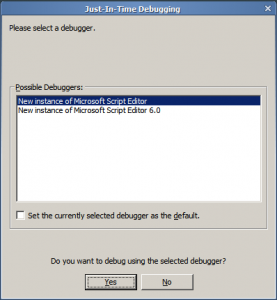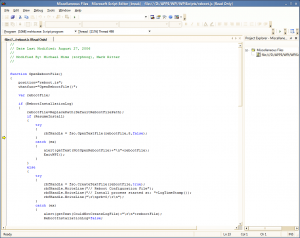Content Type
Profiles
Forums
Events
Everything posted by glentium
-

[Tutorial] Clean Windows Vista Install - No Activation needed
glentium replied to neo's topic in Windows Vista
sorry I'm late in this thread, but I've been an ABR user for years now, so I'm just wondering if the first post should be edited out of respect for Brian, the creator of ABR. Also, so that user always get the latest ABR version. ABR homepage says: "Please do not link directly to this file. If you like this utility and want to tell people about it, please link to this web site, and not directly to the exe/zip files." thanks! -

WPI error with MS FrontPage 2003
glentium replied to glentium's topic in Windows Post-Install Wizard (WPI)
any updates on this? thanks in advance to Kels, zorphnog and everyone testing and looking into this... -

Using winnt.sif to create user accounts
glentium replied to mike34341's topic in Unattended Windows 2000/XP/2003
Have you tried MSFN's Unattended Guide? Try this: Adding Users -

WPI error with MS FrontPage 2003
glentium replied to glentium's topic in Windows Post-Install Wizard (WPI)
still the same error message for me -

WPI error with MS FrontPage 2003
glentium replied to glentium's topic in Windows Post-Install Wizard (WPI)
thanks, will test asap... -
@the_guy: please check your links July 2007 onwards, it's kinda messed up...
-

WPI error with MS FrontPage 2003
glentium replied to glentium's topic in Windows Post-Install Wizard (WPI)
just tested 6.2 and the reboot.js provided above. the error message is still there... -

WPI error with MS FrontPage 2003
glentium replied to glentium's topic in Windows Post-Install Wizard (WPI)
My bad: When I ran again on two other machines, I get the same error as before. It's running fine on the machine where I made the unattend.mst. -

WPI error with MS FrontPage 2003
glentium replied to glentium's topic in Windows Post-Install Wizard (WPI)
v6.1 solved my aforementioned problems with FrontPage 2003. thanks Kels and zorphnog! -

WPI Users Attention!
glentium replied to Kelsenellenelvian's topic in Windows Post-Install Wizard (WPI)
very very great news! -

WPI error with MS FrontPage 2003
glentium replied to glentium's topic in Windows Post-Install Wizard (WPI)
yeah, am also looking forward to a fix for this... Thanks Kels! -
I have a long standing problem on this update since it came out... the thread is here.
-

WPI error with MS FrontPage 2003
glentium replied to glentium's topic in Windows Post-Install Wizard (WPI)
Thanks so much, very much appreciated! -

WPI error with MS FrontPage 2003
glentium replied to glentium's topic in Windows Post-Install Wizard (WPI)
I thought of that, but I personally prefer a certain sequence of installation. Can you please help me to just turn off that error message since I mostly do straight installs with no reboot in between apps? -

WPI error with MS FrontPage 2003
glentium replied to glentium's topic in Windows Post-Install Wizard (WPI)
deleted: double post.. sorry. -

WPI error with MS FrontPage 2003
glentium replied to glentium's topic in Windows Post-Install Wizard (WPI)
On my end, I think my FrontPage 2003 installation is leaving 'traces' that conflict with some installation, which in my case are, PowerShell, .NET 3.0, and PrimoPDF. If I remove FrontPage 2003, everything went smooth. Can somebody tell me how to simply bypass that error message. I used to be able to install everything without problems.. thanks! -

WPI error with MS FrontPage 2003
glentium replied to glentium's topic in Windows Post-Install Wizard (WPI)
Tried with just FrontPage and, as can be expected, did not produce that error message. Tried without PowerShell and .NET 3.0 after FrontPage, the error message comes up after a few installs in PDF Redirect.. Is there a way to just turn off that message? -

WPI error with MS FrontPage 2003
glentium replied to glentium's topic in Windows Post-Install Wizard (WPI)
I don't use nLite. Am a HFSLIP user. Though it has source reduction features, I don't use any of it. -
Checking Microsoft Download Center, I notice several new updates and am wondering what hotfix they replaced, if any: IMAPI API v2.0 Windows Management Instrumentation stability update JScript 5.6 BITS 2.5 am now checking if the latest HFSLIP supports them as they "seem to be normal updates"...
-

WPI error with MS FrontPage 2003
glentium replied to glentium's topic in Windows Post-Install Wizard (WPI)
I've already tried without frontpage, and the error message doesn't come up.. will try with just frontpage, on a REAL MACHINE... -

WPI error with MS FrontPage 2003
glentium replied to glentium's topic in Windows Post-Install Wizard (WPI)
RunOnceEx at the first GUI boot... btw, thanks so much! your assistance is very much appreciated. edit: the error message appears a few seconds after FrontPage is successfully installed after WPI has moved on to next install. MS PowerShell is even installed successfully before the error message appears. -

WPI error with MS FrontPage 2003
glentium replied to glentium's topic in Windows Post-Install Wizard (WPI)
Yup, this is in both v5.6 and v6. I never touched/fiddled/changed the core files, not a single line in any file. I attached my config.js and wpi_log.txt plus three screenshots after the first error message show in post #1. The first and second screenshots show the forms that will appear if I click [YES] in the "debug" dialog box show as third picture... (for some reasons, the screenshots won't show in order I attached) wpilog.zip -

WPI error with MS FrontPage 2003
glentium replied to glentium's topic in Windows Post-Install Wizard (WPI)
WPI isn't resuming from a reboot when the message comes up. it's supposed to install all apps in my config.js in one go before rebooting. I don't have %reboot% instructions anywhere in my config.js. Even my application installs don't require a reboot as I can install all my applications in the same sequence using RunOnceEx without reboot. -

WPI error with MS FrontPage 2003
glentium replied to glentium's topic in Windows Post-Install Wizard (WPI)
Here's my WPI_LOG: ------------------------------------------------------------ Tuesday, June 26, 2007 5:22:03 PM Program: MS Office 2000 UID: OFFICE2K Order: 000110 Category: Office Tuesday, June 26, 2007 5:23:21 PM cmd1 Success (returned code 0): "D:\APPS\MS\office2k\setuppro.exe TRANSFORMS=UNATTEND.MST /qn /wait" Tuesday, June 26, 2007 5:23:21 PM Reg After Success (returned code 0): "RegEdit /S D:\APPS\regedits\office2k.reg" Tuesday, June 26, 2007 5:23:21 PM Finished installation. ----- Tuesday, June 26, 2007 5:23:21 PM Program: MS FrontPage 2003 UID: FP2K3 Order: 000130 Category: Developer Tools Tuesday, June 26, 2007 5:24:34 PM cmd1 Success (returned code 0): "D:\APPS\MS\fp2k3\setup.exe TRANSFORMS=UNATTEND.MST /qn" Tuesday, June 26, 2007 5:24:35 PM Reg After Success (returned code 0): "RegEdit /S D:\APPS\regedits\fp2k3.reg" Tuesday, June 26, 2007 5:24:35 PM Finished installation. ----- Tuesday, June 26, 2007 5:24:35 PM Program: MS PowerShell (XP) UID: MSPWRSHELLXP Order: 000240 Category: Developer Tools Tuesday, June 26, 2007 5:30:31 PM cmd1 Success (returned code 0): "D:\APPS\MS\powershell\WindowsXP-KB926139-x86-ENU.exe /quiet /norestart" Tuesday, June 26, 2007 5:30:31 PM Finished installation. ----- Tuesday, June 26, 2007 5:30:31 PM Program: .NET Framework 3.0 Extras UID: NETFRAMEWORK30EXTRAS Order: 000250 Category: Developer Tools Tuesday, June 26, 2007 5:33:55 PM cmd1 Success (returned code 0): "D:\APPS\MS\DNF30.exe" Tuesday, June 26, 2007 5:33:55 PM Finished installation. ------------------------------------------------------------ Like I said in the first post, FrontPage is intalled successfully. it's just that the error message I mentioned appears. I had to click "OK" and "NO" (debug?) before WPI continues with the rest of the installations. -

WPI error with MS FrontPage 2003
glentium replied to glentium's topic in Windows Post-Install Wizard (WPI)
I tried with /qn switch and still the same error messages, regardless of switch used...