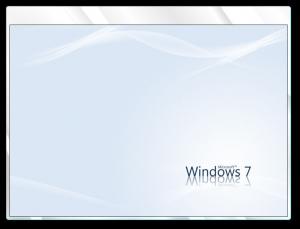DJPro
MemberContent Type
Profiles
Forums
Events
Everything posted by DJPro
-
Hello there, Did it several times with succes. Make sure your image is 672 x 512 pixels ! It will fit exactly between the small black lines. Greetings, DJPro
-
Kels state of affairs
DJPro replied to Kelsenellenelvian's topic in Windows Post-Install Wizard (WPI)
My sincere condolences. I am so sorry for your loss. With my deepest sympathy, DJPro -
Issues with Internet Explorer 9
DJPro replied to mritter's topic in Windows Post-Install Wizard (WPI)
you are right, sorry not to mention I use version 8.0.2 -
Issues with Internet Explorer 9
DJPro replied to mritter's topic in Windows Post-Install Wizard (WPI)
Hi Mritter, This is the error I got with IE9. scripterror in WPI/WPIscripts/themes.js line 352 sign 4 lblselections not defined code 0 Best Regards, DJPro -
Hello there, Something about warranty, what I do know OEM-builders only give warranty for hardware problems. So if your HDD dies they will replace it for example. If you repartition your harddrive or if you delete the recovery partition and do a whole new install of windows they don't care. In the past I send some laptops back where I did a complete new install and repartition, after some time something went wrong with for example a memory module, those laptops came back with a new module and they didn't care about the harddrive that was comletely repartitioned. At least, you don't get warranty about software problems, only hardware problems.
-
WPI not waiting for Office 2010 to finish
DJPro replied to FoaMDarT's topic in Windows Post-Install Wizard (WPI)
Hello, I also used the Office Customization Tool and -> cmds[pn]=['"%root%\\Apps\\Microsoft Office\\2010\\setup.exe"']; and everything is working perfect (it waits until office is installed and then goes to the next command). The thing I noticed is that you don't have an order number -> ordr[pn]=[29]; for example for every item in your config file. Don't know if this is the problem but maybe you can add an order number for every item. (didn't test this) Maybe you can check and test again. greetz, DJPro -
Go to options -> General - and there you can set the number of collums. Or you can also do it manually by opening the 'WPIScripts' folder and look for 'useroptions.js' : under the // General tab there is 'NumCols=4;' for example.
-
show/hide: options and config tag in WPI
DJPro replied to aydo's topic in Windows Post-Install Wizard (WPI)
You'r welcome, aydo -
show/hide: options and config tag in WPI
DJPro replied to aydo's topic in Windows Post-Install Wizard (WPI)
You can open 'useroptions.js' in WPIScripts folder. Then find ShowExtraButtons=false; -> you can set false or true to see the options and other buttons. Greetings, DJPro -
How choose between two installations (x64 or x32)
DJPro replied to Maeggor's topic in Windows Post-Install Wizard (WPI)
I mostly work with 1 entry: cmds[pn]=['{JSCRIPT}=if (getBits()==32) RunCmd(\'%wpipath%\\Install\\APPs_FREE\\UltraVNC\\UltraVNC_1.0.8.2_x32_Setup.exe\'%comma%false%comma%true)','{JSCRIPT}=if (getBits()==64) RunCmd(\'%wpipath%\\Install\\APPs_FREE\\UltraVNC\\UltraVNC_1.0.8.2_x64_Setup.exe\'%comma%false%comma%true)']; Don't forget to put the silent switches for the installer if it needs some. -
Drive names within Explorer completely changed, crashes the moment you
DJPro replied to Corran's topic in Windows XP
And Corran, Can you tell us how you fixed the problem ? -
Drive names within Explorer completely changed, crashes the moment you
DJPro replied to Corran's topic in Windows XP
Seems to me your pc is still infected. A while ago I had an infection on my USB-stick and it showed also those strange 'chinese-letters'. I unplugged it, plugged it in again and it wasn't recognised anymore -> USB-stick death. I would backup all important files and do a new installation. Or maybe, if you haven't done already, install 'Malwarebytes' and do a full scan to check for malware. Greetz, DJPro -
in Add-on Maker: Installation File: setup.exe Command for Silent Installation: TRANSFORMS=Unattend.MST /qb-
-
Hi Bendfella, This is a way you can do it: setup.exe TRANSFORMS=Unattend.MST /qb- Kind Regards, DJPro
-
Hi Mritter, As I posted before when you put the 'exit' button in the side panel like the other buttons nothing flash. So if the 'exit' button remains in the 'main window' nothing will flash, it's only when it's stated in the bottom bar. So I thought it had to do with some overlay or how the cells are placed in Internet Explorer. I changed the script wpi.htm in \Common\Themes\Windows this line: <!-- The main display window --> <td class="opTxt" style="width:100%; height:100%; vertical-align:top; padding:0px;"> into this: <!-- The main display window --> <td rowspan="2" class="opTxt" style="width:100%; height:100%; vertical-align:top; padding:0px;"> So I just added 'rowspan="2"' to have the ability to extend verticle rows. SOLUTION -> Nothing flashes anymore !!! (even if 'Use transitions' is enabled which was not the case before) I did a test on different operating systems with the same positive result. One thing I noticed it didn't work on the 'WindowsFramed' theme. (changing \Common\Themes\WindowsFramed -> wpi.htm) I would like to know if someone can test and have the same positive results. Good Luck, DJPro
-
@TheReasonIFail Maybe you can try something like this: "App"="C:\\Program Files\\Folder\\APP.EXE -switch -f1C:\\Program Files\\Folder\\data.ini" Put all the switches in the middle instead of at the end. I don't know for which application it is but I used it in the past for installing PowerDVD via RunOnceEx. Greetz, DJPro
-
Maybe interesting to know ! The tooltips don't flash if you run wpi when IE 7 is installed. I did a test on a Windows Vista with IE 7. After installing update IE 8 the tooltips were flashing. Don't know if someone noticed this as well ? DJPro
-
WPI v8.1.0 Bug Report Thread
DJPro replied to Kelsenellenelvian's topic in Windows Post-Install Wizard (WPI)
@ Document We are aware about this flashing issue! Link If you have a solution we d' like to hear it. We're searching, Greetz -
Interesting post 'mistaecko' I was just playing around and noticed that if you put the 'exit' button in the side panel like the other side panel buttons nothing will flash. To do this I changed the wpi.htm script in \Common\Themes\Windows (so the exit button is not in the bottom bar anymore) Picture Even if the tooltips are enabled nothing flash. But if 'Use transitions' is enabled and you hover the mouse on some of your programs the side panel will flash. Maybe interesting to track down this issue. DJPro
-
@tslug You can make a workaround with a vbs file you can execute after or during windows install. Example: strComputer = "." strUser = "Owner" Set User = Getobject("WinNT://" & strComputer & "/" & strUser) Flags = User.Get("UserFlags") User.put "Userflags", flags OR &H10000 user.setinfo Set User = nothing NOTICE : you have to change "Owner" with the username you use. Greetings , DJPro
-
Hi mritter, I noticed this too a while ago. If I move the mouse over the 'exit' button, the side panel buttons flash. Indeed it was annoying in the beginning because this wasn't the issue in earlier versions. I 'll search and sea if I find something related to that. Greetings, DJPro
-
Indeed it contains malware ! You can download it here without malware http://download.cnet.com/FLV-Player/3000-13632_4-10467081.html You can use the /S switch for a silent install. Kind Regards
-
Cable @ Home
-
Have you tried putting your 'config.js' file in the WPI\WPIScripts folder ? I don't know how your 'config.js' looks like but notice that in older versions the command rules are different. Example: cmd1[pn]=['command 1']; cmd2[pn]=['command 2']; In the new version it changed to: cmds[pn]=['command 1','command 2']; Maybe have a look at that. DJPro
-
No Problem, great it works now ! Greetz, DJPro