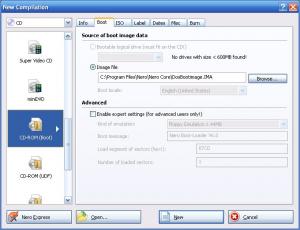scankurban
MemberContent Type
Profiles
Forums
Events
Everything posted by scankurban
-
Install Office 2003 Pro add-on with cab and svcpack- SOLVED!
scankurban replied to tuxi68's topic in Application Add-Ons
Thank you for your virtual support.I really need this I already have shrinked office installation with office shrinker.its 145 mb, removed help files and some stuff and installing from svcpack.I guess your idea second way to shrink office.If its hard to explain or valuable for you forget it. -
Install Office 2003 Pro add-on with cab and svcpack- SOLVED!
scankurban replied to tuxi68's topic in Application Add-Ons
Good idea.Can you give us more details how can you seperate last accessed files from installation source? Is it easy? -
you can use sysprep with commandline without restart
-
Still working fine.
-
What about hfs? I think better than ftp server
-
try to integrate sata drivers directly into txtsetup.sif.Always worked for me.You can find many info,just search in forum
-
This is not about vlite.Its about integrated sata-raid controllers.Try to manually integrate drivers into boot.wim. I was used this method more than 30 new controller drivers.Its working good. "peimg.exe" /inf=".\driver\sata\adhraid.inf"
-
or simply use bootus
-
Run internet thru a computer then to a wifi router?
scankurban replied to KamiQuazi's topic in Networks and the Internet
Are you really sure about that? -
Finding Vista Insatallation Files
scankurban replied to tstdonna's topic in Unattended Windows Vista/Server 2008
There is no dvd installation files for oem notebooks like acer,sony,asus.Only preinstalled systems exist. -
I don't like blinking harddisk led without my activitiy Vista directly using my machine.What can i do about that?
-
I have found something about sysprepred vista integrate to vista dvd install.wim like new version os. I'm currently using now for clean install with already installed programs (7z,firefox,openoffice,winamp etc.) but,preparing taking to much time.Integrate updates source install.wim,setup,install programs,capture image,...If you want to use sim for component installation and creating catalog take a look system32/smi folder My question about wim xml information.I want use original install.wim wim xml information for sysprepred and captured system with ximage.Is it possible? install.wim xml info diffirent than captured image info. my vista dvd install.wim info like this
-
Is it possible: Different languages of Vista on the same DVD?
scankurban replied to Skeptik's topic in Windows Vista
You can easily integrate languages packs with vlite.Setup asking before installation.Its simple -
I think your problem in sysprep.inf.Put your drivers into "c:\drivers\intel" directory add these lines to sysprep.inf.Run first sysprep.exe -bmsd
-
Unatended Install asking for XP CD
scankurban replied to smudger1767's topic in Unattended Windows 2000/XP/2003
Check cd root for these files win51 win51ip win51ip.sp2 -
I don't have up to 4 gb. memory but maybe you can try win2k3 kernel
-
BartPE v3.1.10a - "unable to install network adapters"
scankurban replied to chipmat31's topic in Windows PE
You can try infcachebuild tool .Its rebuilding inf folder.And Files must be placed inf files to inf folder,sys files to system32\drivers folder,all other files to system32 folder.I have bartpe with more than 130 lan-wan driver,networking always working. -
[RELEASE] Nero 7 Lite / Micro v7.7.5.1
scankurban replied to Acheron's topic in Application Installs
Many thanks for update! -
Bsplayer pro,ghost 8.3 (dos) not working.Bs player closing like debugger active.Kaspersky antivirus 6 freezing machine, Virtualbox very high speed but sometimes locking keyboard.But i'm still using
-
Software Installation From CD Using GUIRunOnce
scankurban replied to iainstott's topic in Unattended Windows 2000/XP/2003
sample part of the mine "runonce.cmd" you need add this line "svcpack.inf" and put runonce.cmd into i386\svcpack folder run.cmd -
can a bootable cd be made "invisible" in explorer ?
scankurban replied to MICHELLIN's topic in Multi-Boot CD/DVDs
Ultra iso can make hidden folders for cd.Its not like hidden folder attribute -
Why can't you install SPTD.sys without rebooting?
scankurban replied to LeveL's topic in Application Installs
www.duplexsecure.com "SPTDinst-v138-x86.exe /add /q" Silent but system must be reboot for ready to use -
[RELEASE] Nero 7 Lite / Micro v7.7.5.1
scankurban replied to Acheron's topic in Application Installs
-
[RELEASE] Nero 7 Lite / Micro v7.7.5.1
scankurban replied to Acheron's topic in Application Installs
First of all I'm not sorry my poor english This is a simple guide for your nero micro or lite installation. http://www.primaryproxy.com/nph-proxy.cgi/...oLite7590SDK.7z .Extract where ever you want. http://www.jrsoftware.org/isdl.php (download and install latest ispack) Dont forget the checkbox (Install inno Setup Preprocessor) http://www.albartus.com/issi/ (download and install latest issi) copy c:\issi\*.* folder to NeroLite7590SDK\issi" folder Browse NeroLite7590SDK\Micro\English\ .Run "Nero7Lite_eng_mic.cmd" (this is localization script.You can change "english" named folder which language do you have) .Return Base folder "NeroLite7590SDK\" You will see "NeroLite7590SDK\Nero-7.5.9.0_eng_micro.iss" (this is your ready to use micro script) Open "NeroLite7590SDK\Bin\" Folder copy Nero installation files to specific folders. Here is mine; total files are 81 (at least for me)Now we need some tweaks for reducing size of installation; Open custom\Reshack folder.Copy ResHacker.exe in this folder (I think you already have one).Browse one up folder "Custom".Run "micromize cmd". This batch file patching nero.exe and AdvrCntr2.dll files for smaller size.Original nero.exe 35 mb. after the patch 11 mb. Return the base folder "NeroLite7590SDK\" Execute "Nero-7.5.9.0_eng_micro.iss" Find "[Registry]" section and add these lines (if doesn't exist) You can disable with semicolon in the [Files] section GdiPlus9X.dll (I don't need it) Save your script and press ctrl+F9 Issi always giving just one warning press ok to continue.After the script complied check output folder. Your installation ready to use. -
[RELEASE] Nero 7 Lite / Micro v7.7.5.1
scankurban replied to Acheron's topic in Application Installs
Guys I don't understand,i'm using runonce method for unattended installation "Nero.exe /VERYSILENT /NOREBOOT /SERIAL=xxx" method. I don't have any problem with installer? Can you give me detailed information?