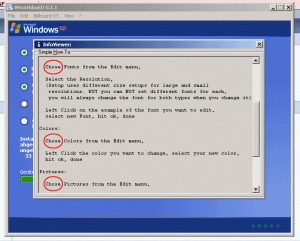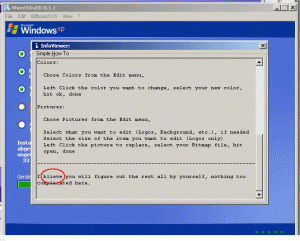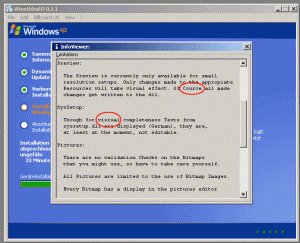Content Type
Profiles
Forums
Events
Everything posted by piXelatedEmpire
-

Does WinntBBUEd need a Setup?
piXelatedEmpire replied to TheMadGuy's topic in Setup Billboard Screens for Windows
Good points. -
Yeah I noticed this too, tho I just expanded syssetup.dl_ as well. No biggie.
-
second that I visited the aston shell forums, and there was 2 threads there about unattended installation, neither of which solved the problem. I have also emailed support, see if they email me back.
-
quick question, do you have any plans to enable syssetup.dll to be edited for future versions? It would be handy to be able to edit that text, or remove it all together.
-

Does WinntBBUEd need a Setup?
piXelatedEmpire replied to TheMadGuy's topic in Setup Billboard Screens for Windows
what exactly would the setup be needed for? I think the little app is fine as a stand alone... I would, however, like to see the help section include a little more detail about what files it can in fact edit. Just so you don't end up getting a wave of silly questions. -
I gotta tell you, this app is just getting better and better! I love it! I'll be spreading the word of this one for sure...
-
hey wow I'm in the credits! YAY for me lol
-
this is getting to be an awesome app TheMadGuy.. keep it up! I am having some fun with this one!
-
http://www.astonshell.com/aston/ the Aston Shell is a replacement shell for Windows - uses less resources and enables you to customize the look and feel of your desktop among other things. I'm wondering if it is possible to install this shell silently? I used CMenu, but again it came up as an unkown installer. Anyone had any experince with this app?
-
just a question, is it possible to use this method with runonceex.cmd as opposed to WPI? for example, if I were to use the two files above: SetupCloneDVD.exe Autoit.exe and use the following line: REG ADD %KEY%\012 /VE /D "CloneDVD v2.8.5.1" /f REG ADD %KEY%\012 /V 1 /D "%systemdrive%\Install\Apps\CloneDVD\Autoit.exe" /f then CloneDVD should be installed silently? Or does this method only work with WPI?
-
thank you sir.. I shall test it and report back
-
wow well spotted benners.. nearly missed that one would this be included simply by placing the ePrompter.ini file within the $OEM$\$$\ directory?
-
certainly looks that way.. I created a sfx archive of the installed app, after I configured it.. finger's x'd.. I couldn't find any reg entries or anything for the app, so I'll see if this works.
-
http://www.eprompter.com/ I am having difficulty getting this handy little app to install unattended as I cannot decipher what switch it uses. I have already used CMenu (great app!) but unfortunately it returns an unrecognised installer.. what should I try next?
-
just so I get this straight... I downloaded the edited msi file supplied and replaced the original I then created a directory structure identical to that listed above, and created the following runonceex.cmd lines: REG ADD %KEY%\008 /VE /D "Adobe Photoshop CS2" /f REG ADD %KEY%\008 /V 1 /D "%systemdrive%\Install\Apps\PhotoshopCS2\adobe_photoshop_cs2.msi" /qb /f REG ADD %KEY%\008 /V 2 /D "%systemdrive%\Install\Apps\PhotoshopCS2\commonfilesinstaller\adobe_common_file_installer.msi" /qb /f REG ADD %KEY%\008 /V 3 /D "%systemdrive%\Install\Apps\PhotoshopCS2\bridge\adobe_bridge_1.0.msi" /qb /f REG ADD %KEY%\008 /V 4 /D "%systemdrive%\Install\Apps\PhotoshopCS2\help center\adobe_help_center_1.0.msi" /qb /f REG ADD %KEY%\008 /V 5 /D "%systemdrive%\Install\Apps\PhotoshopCS2\stock photography\adobe_stock_photos_1.0.msi" /qb /f do I need to include any other files in the directory, or just the 5 msi files? Also, in the above example, the /qb commands are not included in the quotation marks. Shouldn't they be included WITHIN the quotation mark like so: REG ADD %KEY%\008 /V 5 /D "%systemdrive%\Install\Apps\PhotoshopCS2\stock photography\adobe_stock_photos_1.0.msi /qb" /f
-

progress bar not shown
piXelatedEmpire replied to promind's topic in Setup Billboard Screens for Windows
did you use the latest version? -
great new release!
-
I deleted mine, as well as altered the headings of the text, even repositioned them, without a hassle or any problems
-
fantastic, can't wait to play with the new release!
-
or instead of PM'ing him, post in the nlite forums, clearly stating your issues, and attach your last session ini.. this way, others may be able to either assist you with your problems or benefit from the answers given
-
I must say this is a very impressive app! couple little things, very little, just a few spelling mistakes please see the attached images where I have highlighted incorrectly spelled words I named each attachement with the correct spelling for you like I said, nothing to be concerned about, but if you plan on making upgrades to this software, might as well fix the little things too
-
looks good so far.. may I advise you that the best way to stop people from downloading the first release is to update the visrt post as you release a new version, just saves people downloading earlier versions and complaing of probs
-
Just outta curiousity, what other files have you made improvements too?
-
definately sure you didn't remove midi support? Attach your last_session.ini, that will help peeps understand what you have removed and what may be causing this problem