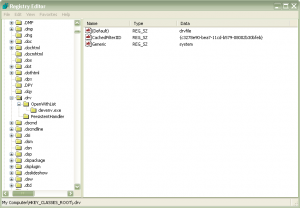Content Type
Profiles
Forums
Events
Everything posted by Mamoun
-
The orbit download manager? http://www.orbitdownloader.com/
-
If you want to change only the opera icon displayed when opened not the exe itself: 1- Enter Opera:config in your opera 2- Click UserPrefs 3- Scroll to Application Icon property 4- Now type the custom icon url Restart Opera.
-
I'm already a big fan of Opera, one of my favorite browsers And I don't use IE 7 (As it is) Anyway, I tried re-installing, But didn't work, Sorry I don't know what do you mean with Dial-A-Fix.
-
Hi, After installing Internet explorer 7, Any Software that uses IE core files and dlls silently crashes, I found the error is because of a dll called ntdll.dll (C:/windows/system32/ntdll.dll). Returning to IE6 fixes this issue. Any suggestions, please?
-
Microsoft never writes an e-mail with All-Capital-letters subject Just like the spam I get, I get an e-mail weekly telling me that Microsoft will cost for using msn messenger, But If you forwarded this e-mail to 10 persons you will use it for free
-
OMG! What?
-
With some googling, Someone in a forum had this problem and he removed this dll and a new one was generated, I removed the dll Is that okay?
-
After I installed Mcafee 2006 security suite trial, I receive an error when I launch any application, Clicking OK would simply close it and launch the software, But Sometimes It cases the applications to crash silently. The error was: (Application name)- Bad image The application or DLL C:\windows\system32\fkfhgjdn.dll is not a valid windows image. Please check this against your installation diskette. I Tried checking the dll files with the windows CD, But no luck.
-
I want to change the boot screen, But I didn't check it while installing Xpize, Should I remove Xpize and install it again to choose to xpize the boot screen?
-
I recently bought a HP Pavilion dv4435ea Notebook PC, when configuring the computer for the first time, I accidentally choose Arabic language for dialogs & menus of windows xp home edition SP2, Now I can't re setup it to English language.. Is there an easy way without installing the whole windows again to change windows language?
-
Oh my! it's getting worse and worse After trying to do every type of repairing using win xp cd, by repair console or Auto repairing system, nothing is fixed, The computer now doesn't even load windows it just says operating system error.. And I tried Formating the whole drive, but it just says"drive C is corrupted or damaged" Looks like I need a new disk drive @InViSibLe Gr: I just did that and still hangs, now it doesn't even show me this list.. Thanks for replies
-
Is windows defender better than Mcafee Antispyware? Is it a rule that the shareware is always better? Please advice Another question, Are these programs take care of malwares as well, or I need a separate software for it? Thanks
-
I left the repair install to be the last solution, as It's so important to me not to lose any data.. Is there a certain auto-bootable software that I can burn to a Cd, and fixes windows problems? btw, my computer manufacture is HP..
-
When my computer hang up completely after using IE 7, as I just have connected my computer to the Internet for the first time, I had to shut it down with the power button. Then on the next startup, the computer get stuck at "loading" screen, and after many shutdowns using the power button, it told me to choose to run windows normally or safe mode, and If I click on any choice it just lock again I have windows xp, 512 ram, and pentium 4. please help
-
I think the first one is better, the shadow in the second one makes the text hard to read. Very nice sig btw
-

[Help] [fixed] Restore default settings for file types
Mamoun replied to Mamoun's topic in Windows XP
Thanks again TD, I will take a look at tune up. And at last I found it, deleted the modified key, but it didn't work, then I tried to change it to "none", and it worked! Thanks guys for your assistance... -

[Help] [fixed] Restore default settings for file types
Mamoun replied to Mamoun's topic in Windows XP
Thanks for replying, @T D: There is sth wrong with the link, It's a link to site that sells domain. @LLXX: Do you mean drv file type? Okay I expanded it, and here what I saw: There is no sub key called shell, so what to modify here? and looks like that Drive has no extension -
When I was trying to change drivers icons in my computer through Folder options > file types > drive > advanced > change icon, sth else changed, as when I click on any drive now, it perform the first action for it after opening (ex. explore in ACDsee ) and doesn't open normally. when I got back to the advanced configuration of drive file type, I see Browse with Acdsee & find only, and there is no open command, and when I tried to create one (by make it opens with explorer.exe) It worked but it's annoying that it opens in a new window. any ideas to fix this? Thanks
-
Hii, After I read the pinned topic of how to create a dynamic signature, I decided to create one, I want this one to get the number in this page. But it's not working, here is the not-working signature,and here is the code: <?php Header ('Content-type: image/jpeg'); $counterfile = "counter.html"; $fo = fopen($counterfile, 'r'); or die("Error"); $count = fread($fo, filesize($counterfile)); fclose($fo); echo $count; $font = ('verdana.ttf'); $im = imagecreatefromjpeg('back.jpg'); $blue = imagecolorallocate($im, 255,255,255); imagettftext($im, 9, 0, 4, 12, $blue, $font,"count". $count); imagepng($im); imagedestroy($im); ?> and my host can host dynamic signatures, and I uploaded the font, the background and the .htaccess file, in the same directory.. So where is the error?
-
Modifing the send to menu: Open My computer, in the address bar type "shell:sendto" (without the commas and type it exactly), this will open the folder "C:\Documents and Settings\USERNAME\SendTo" quickly. Right click on an empty space, from new choose shortcut. Create a new shortcut wizard will appear, browse to the folder you want it to appear in the send to menu, click next, type a name for the shortcut then click finish. You can also remove the shortcuts you don't want it in the send to menu just by deleting it in this folder. Hide all the items on the desktop: Right click on an emply space on the desktop, choose Arrange icons by, then uncheck show desktop icons. This will hide all the icons on the desktop including the recycle bin, Note that you can't add a shortcut to the desktop with this option unchecked, to restore the icons, repeat the first step and check the option.
-
Hii Andromeda43, Thanks for your advice, I left the solution of installing a new CMOS battery later, because I checked on it, and it was okay. This cleaning routine was a good idea , the computer stopped displaying a blue screen with an error message (I didn't have time to read it, it always disappear quickly) anyway, this blue screen doesn't appear now. Okay, thanks. After that, as cluberti said, I installed my antivirus in the safe mode, and scanned my computer also in the safe mode, and it found 140 viruses/trojans/adwares ( leaving the computer for a long time is not a good idea ) and Mcafee cleaned them except one adware can't be cleaned or deleted in directory (C:\windows\system32\spooler.exe) I think that this was its name. When I went back to normal mode, the problem occured in explorer.exe (that it was not responding) solved, but there was another annoying problem, pop-ups of Internet explorer with different ads, animated borderless ads, popups in the browser I use itself (netscape & maxthon) ,I'm sure it's not from the site I opened. I scanned the computer with ad-aware again, nothing changed. What do you recommend a program for removing spywares and adwares better than ad-aware? Also Is there any small & free firewall that I can install on my computer?
-
Wow! what a fast and expert reply, thank you very much, I did all the steps you mentioned, I will tell you if the problem is still there or not. Thank you again for your respond.
-
Hii I have been using my old PC to use the internet for 3 years, I had no problem when I first use it, I left it for a long time, and then I'm back again to use it, but many problems suddenly occured, I hope you find a solution for these problems, My system configuration is windows XP wihout SP2, 128 mb ram.. These problems are: 1- Sometimes, the computer closes programes by itself, without giving an error, and sometimes programes not even start, I see its process start, then close in a second. 2- As the same problem above, the computer auto restart, without a ceratin time, and wihout an error or a count, It restart and loses all the data of the programes that was opened, and this is very annoying. 3- Ie download manager, the default download manager, doesn't work, it worked before, but now when I save a file from a download link it hangs, and when I open it, it download until it reaches 99% then it hangs again, Flashget or other download managers works fine, and I need Ie download manager for certain links, like megaupload hosting that the other download manager don't work with it. 4- Open a directory, choose a place to move/copy a folder/file to, this dialog box in most of the programs, hangs, and the whole program hangs with it. 5- Task manager doesn't open any more, the computer just do nothing when I click alt+ctrl+del, I downloaded Processes explorer as an alternative and it works fine. I scanned the computer for ad-ware & spywares using Ad-Aware, but that didn't fix these problems, I can't install any antivirus program because the setup closes even before it starts Please tell me what can I do... Thanks
-
Pls I want an invitation, my e-mail is mkohail(at)hotmail(dot)com
-
Hii How can I put a script in my dynamic signature, like a script to get a number from an asp page, for example this one.