Content Type
Profiles
Forums
Events
Everything posted by Seanie's Show
-
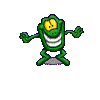
Is 64bit really better than 32bit?
Seanie's Show replied to Brando569's topic in Windows XP 64 Bit Edition
im very impressed with 64bit, photoshop for 1st's opens up in lightning speeds and now that ive sorted all the drivers out, would just like to see some sort of 64bit clean up software on the market soon like system mechanic 64bit, cos the 32bit version does'nt do the job. -
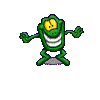
Gigabyte Wireless LAN 64bit Drivers Update
Seanie's Show replied to Seanie's Show's topic in Windows XP 64 Bit Edition
Your welcome, im just here to help aswell. The only reason I put this post out is because my board is quite a popular board and anyone else out there who has one will also have an identical wireless LAN card to me, if they are looking to upgrade to win64 im just trying to save them hassle that I had to go through of finding these drivers, look at how many people have viewed this post. KNICKERS NOW UN-TANGLED. -
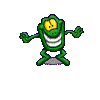
Gigabyte Wireless LAN 64bit Drivers Update
Seanie's Show replied to Seanie's Show's topic in Windows XP 64 Bit Edition
you could told have me that 2 days ago when I posted whether anyone knew where I could find the drivers, thanks for your help, NOT !!!!!, I thought that was what these forums were all about, we post and other people reply with help, obviousley not you! -
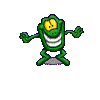
Gigabyte Wireless LAN 64bit Drivers Update
Seanie's Show posted a topic in Windows XP 64 Bit Edition
Finally after a very long battle managed to find the gigabyte wireless LAN card 64 bit drivers for the LAN card shipped free with the gigabyte GA-K8NXP-SLI mobo. I put this card into a 32bit machine running 32bit windows and installed it with the supplied drivers CD, checked in the device manager for the drivers this card was using, I found out that the driver is RT2500, the chipset is made by a firm called Ralink Technology. To download the drivers click the link below, To install this card you must first use the supplied 32bit cd and instal the usual way to make sure that you install the gigabyte wireless utility, it will then fail to instal the drivers but will install the utility, then goto your device manager right click on your network card which should still appear in other devices as a yellow ? and click update drivers, then do a manual set-up and point to your extracted files from your download, hey presto, Installed. heres your link, make sure you select PCI and not USB and also 2500 not 2400 easy to get them mixed up as it all looks the same: http://www.ralinktech.com/supp-1.htm -
You can get the beta promise and Sil 64bit drivers from here, that is if it is the (hit F6) drivers that you need: http://www.giga-byte.com/Motherboard/Suppo...A-K8NXP-SLI.htm you may not have a gigabyte board, but they still have the pre-install RAID drivers.
-
Umm !! very clever link, i'll have to remember that one, LOL (bookmarked)
-
If you have somehow managed to get a copy of longhorn, beware, have you thought about drivers ?, XP/me/98/95 drivers dont work, and as longhorn is not due to be released until December 2006 I dont really think that manufacturers are interested in makeing the drivers for it yet, especially as they are still currently making drivers for Windows XP 64bit. So if you enjoy playing you high quality PC games, first think about where you going to get your graphics drivers from etc. DONT HOLD YOUR BREATH !
-
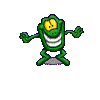
Windows 64bit Final Download Now Available
Seanie's Show posted a topic in Windows XP 64 Bit Edition
To anyone interested, Windows XP 64bit Final is now available to download FREE, if you can get it to work, I have tried requesting it 5 times and still no emails from microsoft, but hey, give it a try, Download or order the CD: http://www.microsoft.com/windowsxp/64bit/e...tion/trial.mspx Whenever I fill in the form, when I submit it I get a notice stating, "the following errors occured: no product key can be returned at this time" and then it says the quantity must equal 1. -
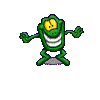
promise sata driver for XP64
Seanie's Show replied to thedanceman's topic in Windows XP 64 Bit Edition
Hi, The beta drivers from promise and sil are out and about, I know I can get the (Hit F6) beta drivers from the gigabyte web site for my board, and you can also get them if you visit AMD 64bit drivers support list. The 64bit drivers list and download links are here: http://www.amd.com/us-en/Processors/Develo...l?redir=IEGFC07 -
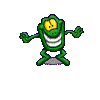
Desktop Recycle Bin Win XP 64
Seanie's Show replied to Seanie's Show's topic in Windows XP 64 Bit Edition
Hi, Thanks it worked, just needed a restart after I did that and its gone. -
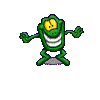
Determine Windows build before installing
Seanie's Show replied to Prodoc's topic in Windows XP 64 Bit Edition
Well I guess that does'nt really work unless they have'nt changed anything between the final and the RC2 version as all of my files on the CD state MODIFIED 25/03/2005 and I have Windows XP 64bit PRO RC2. Your version (above) is the same as my version 3790 hence: 5.2."3790".1830, but the best way to find out, is install the software and they boot into safe mode, it says the version number all over the edges of the screen. -
Hi, Does anyone out there know how to remove the recycle bin off the desktop, I dont like any shortcuts on my desktop at all, instead I put the recycle bin, internet, contorl panel and my computer onto the quick launch and try to have a clear desktop, with the older versions of xp you used to be able to right click on the desktop and enable/disable desktop icons, however with this version its not availabe in the menu, I belive their is someway of doing it in the registry but dont know where to find it.
-
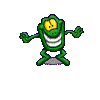
Sil raid 3114r5 64 bit winxp drivers
Seanie's Show replied to hpor's topic in Windows XP 64 Bit Edition
Thats what I said, unless you are using RAID then you dont need any drivers, If you are using RAID Sil or Nvidia then you can get the 64bit Beta drivers from the gigabyte web site, just select support/motherboard/drivers then select your mobo. -
Hi, I have a gigabyte ga-k8nxp-sli mobo this mobo was bundled with a free wireless network card, unfortunatly it only comes with 32bit drivers and I require the 64bit drivers, it seems a bit strange to me that a 64bit mobo would only ship with 32bit drivers, I cannot use the cd supplied with this product at all anymore as it only contains 32bit drivers. Luckily the mobo is nvidia nforce 4 sli chipset and got the drivers for the board and graphics card from the nvidia web site, however at the moment I am using the on-board LAN ports and would rather be using the wireless card and disable the on-board ports in the bios, does anyone know where I might be able to get the 64bit drivers from?
-
Hi, If you want the true energy blue (royale) windows theme, then you can get it here (below) also there are instructions on how to set it up into your system properly, yes it was originally built for MCE 2005 but will run on any version of XP, I am currently using it on XP 64 Bit, which by the way is now available for download from the microsoft site (their final release I do believe): However I wanted this on a windows XP Pro box. So here is how you do it. Download the energy blue theme Right click (you can't run it as it will say only available for Xp tablet etc) the downloaded EXE file and extract its content to a local temp folder C:\temp\theme. Create the following folders under the C:\WINDOWS\Resources\Themes folder: (I just copied Luna and renamed and deleted extra files) royale royale\shell royale\shell\homestead royale\shell\metallic royale\shell\normalcolor royale\shell\royale royale\wallpaper Copy the royale.theme file that you extracted into the main C:\WINDOWS\Resources\Themes folder. Copy the royale.msstyles file into the \royale subfolder. Copy the shellstyle.dll file into each of the \shell subfolders (royale\shell\homestead, royale\shell\metallic, royale\shell\normalcolor, royale\shell\royale). Copy the energybliss.jpg file into the \royale\wallpaper subfolder. Delete all remaining files these are for tablet pc and not required. When you select the Display Properties Appearance tab you will see two Windows XP style options listed. One of the style options includes a Royale color scheme (XP automatically selected this, butr just check); select this scheme then on the theme tab, select the Energy Blue theme. And there you go!!!
-
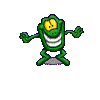
Sil raid 3114r5 64 bit winxp drivers
Seanie's Show replied to hpor's topic in Windows XP 64 Bit Edition
Goto the Gigabyte web site, You can download the 64bit beta drivers from there, however unless you are using a RAID configuation then you dont need the drivers to set-up windows xp 64bit, you have the same mobo as me, windows automatically detects the drive during set-up. -
I have recently re-installed a trial version of XP 64 bit due to originally not liking the themes that came with the software, but then I found out how to get MCE 2005 Energy Blue (Royale) theme and install it into 64bit version of windows. Next I started work on the screen savers which were almost as good as the original themes!!! (CRAP) so I tried extracting the aquarium screensaver off my MCE CD, unfortunatly this screen saver only works with MCE, so I started surfing for a better one, and I definatly found one, this is a must have for anyone with an AMD 64bit CPU, very hillarious, comes with sound, designed by AMD for their 64bit CPU's and is FREE, all about a globe trying to break free from your PC. Download your here: http://www.anark.com/amd64/
-
Hi, if you want to add a new theme to your version of windows without any additional software here's how to do it, I used this methord to install the energy blue MCE 2005 theme (Royale) on XP 64 bit which had a discusting theme: Create the following folders under the C:\WINDOWS\Resources\Themes folder: (I just copied Luna and renamed and deleted extra files) royale royale\shell royale\shell\homestead royale\shell\metallic royale\shell\normalcolor royale\shell\royale royale\wallpaper Copy the royale.theme file that you extracted into the main C:\WINDOWS\Resources\Themes folder. Copy the royale.msstyles file into the \royale subfolder. Copy the shellstyle.dll file into each of the \shell subfolders (royale\shell\homestead, royale\shell\metallic, royale\shell\normalcolor, royale\shell\royale). Copy the energybliss.jpg file into the \royale\wallpaper subfolder. Delete all remaining files, REQUIRED FOR TABLET PC ONLY. When you select the Display Properties Appearance tab you will see two Windows XP style options listed. One of the style options includes a Royale color scheme (XP automatically selected this, butr just check); select this scheme then on the theme tab, select the Energy Blue theme. And there you go!!!
-
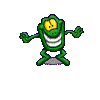
Any tweaking utilities for Win64?
Seanie's Show replied to Monarch's topic in Windows XP 64 Bit Edition
Hi, Nice to find on here some sort of registry cleaner for x64, what ever you do, dont use System mecanic 5, as I experienced the registry cleaner in system mechanic 5 does not do a back-up like version 4 did, and unfortunatly deleted half of the keys that Windows x64 needed to work, after tweaking my machine I re-booted and never got back into windows had to re-format and set everything backup, 4 hours total system set-up (includeing software.

