Content Type
Profiles
Forums
Events
Everything posted by spookytay
-
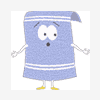
Unattended Secret: Reducing Size Of Source
spookytay replied to gosh's topic in Unattended Windows 2000/XP/2003
gosh or anyone... can we still follow the "Slipstreaming the Update Rollup 1 into Windows XP SP1" guide without using the dosnet.inf file, if we are using your unattended secret method? -
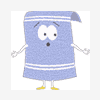
Unattended Secret: Reducing Size Of Source
spookytay replied to gosh's topic in Unattended Windows 2000/XP/2003
So how much would a CD like that cost retail from M$? -
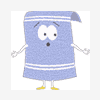
Unattended Secret: Reducing Size Of Source
spookytay replied to gosh's topic in Unattended Windows 2000/XP/2003
Before I tried this method, my old unattend CD, upon boot up, would ask me to press a key to boot from CD. This new method doesn't have that option, it boots directly into windows setup without prompting me. How do I get this "press any key to boot from CD" prompt back? Thanks in advance -tay -
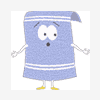
Any one know RealOne Player
spookytay replied to The Captain's topic in Unattended Windows 2000/XP/2003
You can only somewhat install the real alternative (ver 1.09 I think, 1.06 and earlier I believe work fine) after it installs, a box pops up asking what your connection speed is. Anyone got a .vbs for this? I have no clue how to write anything. -
I'm currently working on a site and have the following scenerio: I have a header and footer on each webpage (about 10 pages total, but I tend to add/remove them from time to time with site updates) The header contains a logo graphic and navigation links to the other pages. The footer just contains navigation links to the other pages and some copyright information. When I add/remove a page, I have to edit the header and footer of each individual page since the headers & footers need to look the same on each page. What I want to know is, is it possible to have an external file for the header and footer code. That way all I need to do is edit this file once, and the code gets imported to each individual page and I won't have the need to edit each page anymore. Anyone out there that can help me with this. If it helps I develop with Macromedia Dreamweaver MX.
-
I read this on neo win.net today. How well do you think this package will be made?
-
24 Just getting older and older, why not younger!! For you youngies take my advice, go out and do whatever you can do before you get older and don't have the time to do it. Yes I'm still young, but I realized my prime was a few years ago and it went by without me noticing. Seems that's how life is sometimes.
-
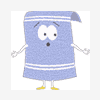
How to remove start menu shortcuts
spookytay replied to chon_'s topic in Unattended Windows 2000/XP/2003
Remember you can add your own lines to the batch to delete other icons and shortcuts too. Furthermore, you can create certain ones you want for your desktop too. Just save a .lnk file on your unattended CD and have a batch copy it to your desktop. Just make sure you set up the .lnk file correctly. This way you can have your own customized Program menu and desktop. -
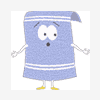
Unattended install not functioning properly?
spookytay replied to Skipster's topic in Unattended Windows 2000/XP/2003
I know a lot of people copy code posted here, so double check again and make sure you didn't add certain lines to your winnt.sif file under [Components] or you may have copied a registry tweak, so check those too. -
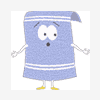
How to run your setup as a user
spookytay replied to webmedic's topic in Unattended Windows 2000/XP/2003
From my understanding, the stuff you want to run before the user account you add to cmdlines.txt, anything listed under [GuiRunOnce] in the winnt.sif file gets run when the user account gets logged in. Correct me on this. -
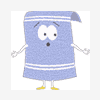
How to run your setup as a user
spookytay replied to webmedic's topic in Unattended Windows 2000/XP/2003
The whole point of creating the second account is so that you can install certain programs and tweaks as that user account. You don't want to really use Administrator unless that's the account you like to use. I wouldn't recommend it. I prefer my own user account, that is why they are showing the steps to create the second account. The first step is to create the account user, the second step is to add the account to the administrators group. The administrator account is created by default, it's required. However there are ways to rename it for security. -
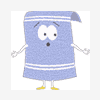
How to run your setup as a user
spookytay replied to webmedic's topic in Unattended Windows 2000/XP/2003
Only local machine reg tweaks will work, you need to have the pc reboot and login for the first time as the user account you created, then you run a second registry tweak file for all the current user reg tweaks. This should also be when you run your program installation batches that require the current user to be logged in. I also set my AutoAdminLogon = "2" because I run a final batch that runs after a final reboot, to delete and cleanup shortcuts and folders; the batch file self deletes instelf. -
I remember when I was back in school we had Office software for students, that had a limitation on the cd. However, the library had a version of Office that any student could borrow to install on his pc, and this version had no limitations on it. Check your library, they may have something similar.
-
AWESOME!! That looks great. can't wait to see it completed and done. Looking forward to your next post.
-
okay, thought maybe someone finally figured out how to get past that. Oh well.... maybe one of these days.
-
Winamp 100% silent? How? Please tell. thx
-
it's simple math.... WinAmp 2 + WinAmp 3 = WinAmp 5
-
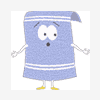
how to install progs with serial
spookytay replied to valexvo's topic in Unattended Windows 2000/XP/2003
Trying to run CursorXP in silent mode doens't ask for a serial number, it just shows the installer running, but it freezes because it can't get past the screen asking for the serial number, however, since it's in silent mode, you can't even see the screen. It also uses the WISE installer, so any more suggestions? -
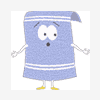
Autologon doesn't seem to work
spookytay replied to Travelcard's topic in Unattended Windows 2000/XP/2003
I'm guess I'm not thinking clearly, it would have to be the same. -
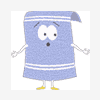
Autologon doesn't seem to work
spookytay replied to Travelcard's topic in Unattended Windows 2000/XP/2003
Haven't seen that one yet. But was wondering what your dir struture was for the files listed above. Are they all in the install folder, or are some being placed in %OEM%? Also, since you have it for two CD's, are these files on both, or just one or the other? -
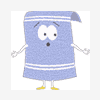
Autologon doesn't seem to work
spookytay replied to Travelcard's topic in Unattended Windows 2000/XP/2003
webmedic, try having a password for the user that is logging on. See if that works. -
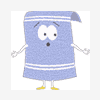
how to install progs with serial
spookytay replied to valexvo's topic in Unattended Windows 2000/XP/2003
This won't work on some instances. I know a few programs which require a serial # before the install runs. Well it starts the install, but before you can advance in the install you have to enter a serial number. Ex. CursorXP Pro. If anyone knows how to install these types of apps, please post! -
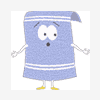
Help: Regs Applying to Admin account only...
spookytay replied to spookytay's topic in Unattended Windows 2000/XP/2003
Thanks AaronXP, this is exactly what I thought. When I do the unattend install, once I get to the GUI part where I have to add a user name. It does it's stuff, then ask's me to register and what not. But once I get to a login screen. It just has InsertName listed. Shouldn't it at least have the name I just put in a few screens back during the GUI setup when I added a user name? -
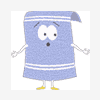
Help: Regs Applying to Admin account only...
spookytay replied to spookytay's topic in Unattended Windows 2000/XP/2003
I did read the following off of MS site.... -
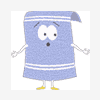
Help: Regs Applying to Admin account only...
spookytay replied to spookytay's topic in Unattended Windows 2000/XP/2003
I'm using 'no' like it says to. I also tried using the cmdlines.txt way. But haven't quite figured it out completely. I'm still waiting for someone to post something that makes more sense to me on how to do it correctly. From what I've read you need to create two files in the $OEM$ folder. - cmdlines.txt - INSTALLS.CMD In cmdlines.txt you need to have the following... [COMMANDS] ".\INSTALLS.CMD" In INSTALLS.CMD it needs to have... @ECHO OFF net user "spookytay" /add>nul net localgroup administrators "spookytay" /add>nul @Echo Off reg export "hklm\software\microsoft\windows nt\currentversion" anyfilename1>nul find /n "RegisteredOwner" anyfilename1>anyfilename2 FOR /F "tokens=2 delims==" %%i in (anyfilename2) do set FName=%%i set FName=%FName:~1,-1% net user "%FName%" /add>nul net localgroup administrators "%FName%" /add>nul del anyfilename1 del anyfilename2 One question with the above code, on the 5th line, where it exports the reg keys. Does hklm work for [HKEY_LOCAL_MACHINE...] or should I be typing it out? Now is what I have above correct? And should I be putting anything in my .sif file. I read somewhere that cmdlines.txt should automatically run without having to place anything in the .sif file. Also I'm still confused, should I still be putting my user name in the .sif file under [user data] if I'm going to be using the cmdlines.txt way? Oh and one last question. Since I have my .cmd's listed under [GuiRunOnce] should they be moved to my cmdlines.txt file instead?

