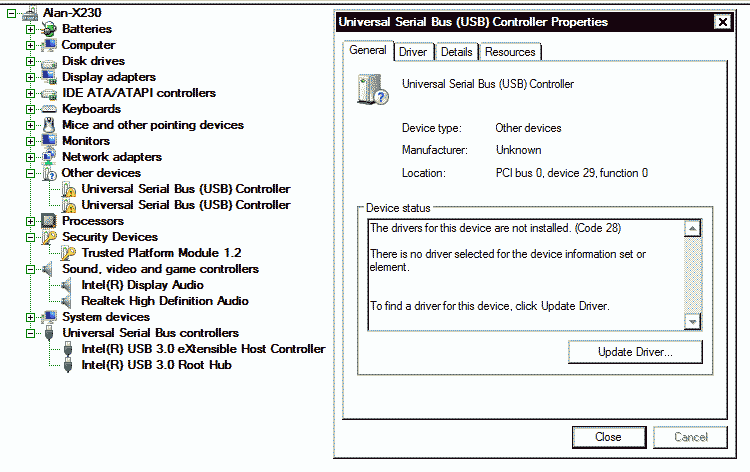Content Type
Profiles
Forums
Events
Everything posted by Asp
-
Thanks, that was it. I had looked at my Adblock and script blocker, but they were not active on the pages I had problems with; but somehow I had blocked Google.com so the captcha script was blocked. But still interested in these "browser builds". Where to start on those?
-
I'm on XPXP3 Recently I found that I am unable to do Google "Recaptcha". Don't see the images. I'm on the last version of Firefox that will install on XPSP3: 52.9 I see Firefox released version 81 on 22 Sept, so I guess Google decided to cut off 52.9, and thus screw everyone on XP. https://support.google.com/recaptcha#6262736 I see some topics here about "browser builds". These jump into a forest of detail without any introduction or overall explanation, sorry if I missed there is. Are any of these a patched/compatible Firefox that can pass for more recent versions that Recaptchas will work with? Is there a FAQ or how to do this?
-
I had tried that. Still no way to create a USB port. If the original problem is in the printer and not the cable, then if the printer parallel port is no good, perhaps the USB is also?
-
I've got a HPLJ 2400 laser printer. It was working on the parallel port until last night when it just stopped receiving data. I hope this is just the cable, and I'll replace it. (Not as easy as it used to be, none of the local computer shops stock them.) In the meantime, I'm trying to connect it via USB. It does have a USB port. But it isn't plug and play. I tried to use "Add printer" in the printers folder. It asks me to choose a port: there is no USB port. Or create a port? How do I create a USB port? I can create a port with any name, but if I try to configure it, I get "There is nothing to configure for this port"
-
Thanks. Just removing the filename from the quarantine list seems to have fixed it. False postives are a real pain, but it shows how effective Threatfire's quarantine is,
-
Update: I think this is solved. When I first realised that Threatfire had quarantined Far.exe, I opened Threatfire and added Far to its exceptions (i.e., whitelisted), then reinstalled Far. However, the original Far.exe was still quarantined, and this apparently also applied to a file with the same name (and location? Didn't test that). As below, the reinstalled file has no owner and can't be run, deleted or moved. (Except sometimes runnable once, somehow.) Anyway, I looked into Threatfire's Quarantine settings and found Far.exe still listed, so I deleted that. Reinstalled Far again and now it's normal. Threatfire is now abandonware, Originally from PCTools, which now part of Norton, but no sign of it on their site. But it still works and despite the hassle, I'll keep it. It reacts to suspicious activity, not virus signatures. A little paranoid but adds peace of mind. --- Previous explorations: XP pro, SP3. Tried cacls: C:\Far>dir Volume in drive C has no label. Volume Serial Number is D80C-0FAC Directory of C:\Far 13/08/2019 07:34 PM <DIR> . 13/08/2019 07:34 PM <DIR> .. 03/02/2011 12:13 AM 324 ClearPluginsCache.cmd 19/06/2013 07:29 AM <DIR> Documentation 03/02/2011 12:00 AM 1,380,352 Far.exe 03/02/2011 12:00 AM 585,638 far.map 12/08/2019 01:01 AM 2,855 Far.PIF 30/07/2019 10:05 PM 692 Far.txt 03/02/2011 12:00 AM 206,129 FarEng.hlf 03/02/2011 12:00 AM 36,232 FarEng.lng 13/08/2019 07:34 PM 210 FarSettings.Machine.reg 13/08/2019 07:34 PM 586,406 FarSettings.User.reg 29/07/2019 12:29 PM <DIR> FExcept 03/02/2011 12:00 AM 561 File_id.diz 30/07/2019 09:38 PM <DIR> Plugins 03/02/2011 12:13 AM 772 RestoreSettings.cmd 03/02/2011 12:13 AM 734 SaveSettings.cmd 12 File(s) 2,800,905 bytes 5 Dir(s) 3,885,535,232 bytes free C:\Far>cacls far.exe C:\Far\Far.exe Access is denied. C:\Far>cacls far.map C:\Far\far.map BUILTIN\Administrators:F BUILTIN\Administrators:F COMPUTER-4717\Owner:F NT AUTHORITY\SYSTEM:F BUILTIN\Users:R C:\Far>cacls Far.exe /C /G COMPUTER-4717\Owner:F Are you sure (Y/N)?y ACCESS_DENIED: C:\Far\Far.exe C:\Far>cacls Far.exe /T /C /G COMPUTER-4717\Owner:F Are you sure (Y/N)?y ACCESS_DENIED: C:\Far\Far.exe Displaying owners of files: C:\Far>dir /q Volume in drive C has no label. Volume Serial Number is D80C-0FAC Directory of C:\Far 13/08/2019 07:34 PM <DIR> BUILTIN\Administrators . 13/08/2019 07:34 PM <DIR> BUILTIN\Administrators .. 03/02/2011 12:13 AM 324 BUILTIN\Administrators ClearPluginsCache. cmd 19/06/2013 07:29 AM <DIR> BUILTIN\Administrators Documentation 03/02/2011 12:00 AM 1,380,352 ... Far.exe 03/02/2011 12:00 AM 585,638 BUILTIN\Administrators far.map 12/08/2019 01:01 AM 2,855 COMPUTER-4717\Owner Far.PIF 30/07/2019 10:05 PM 692 COMPUTER-4717\Owner Far.txt 03/02/2011 12:00 AM 206,129 BUILTIN\Administrators FarEng.hlf 03/02/2011 12:00 AM 36,232 BUILTIN\Administrators FarEng.lng 13/08/2019 07:34 PM 210 COMPUTER-4717\Owner FarSettings.Machin e.reg 13/08/2019 07:34 PM 586,406 COMPUTER-4717\Owner FarSettings.User.r eg 29/07/2019 12:29 PM <DIR> BUILTIN\Administrators FExcept 03/02/2011 12:00 AM 561 BUILTIN\Administrators File_id.diz 30/07/2019 09:38 PM <DIR> BUILTIN\Administrators Plugins 03/02/2011 12:13 AM 772 BUILTIN\Administrators RestoreSettings.cm d 03/02/2011 12:13 AM 734 BUILTIN\Administrators SaveSettings.cmd 12 File(s) 2,800,905 bytes 5 Dir(s) 3,884,883,968 bytes free What does "..." mean? No owner? Otherwise, tried to delete far.exe with Unlocker, couldn't do it, despite saying it would on next boot. Also, next boot I could again run Far, once, then exit and it's access denied again.
-
I disabled Threatfire, and Avast, and my firewall. Still the same message. I can't see a "Security" tab on the properties of the file. There is one on the folder. "Owner" has all the permissions on. I rebooted and now I get the error first time I try to run it.
-
One reason I stuck with XP is that I thought I would not need to worry about permissions issues that bedevil you on later versions. But now it has. I've been using "Far Manager", the Norton Commander look alike for Windows, for about 20 years. A week ago it suddenly stopped working. I looked in the folder and the far.exe file was gone, other files it used were still there. I found that an antivirus app had suddenly decided Far was a risk (possibly because I used it to execute another installer that the program also didn't like) and "quarantined" it. So I told the app (Threatfire) that this program was good and reinstalled it. Seemed to work. But... now it works the first time I run it. If I close and try to restart it, or open another copy (I often run two copies at once) I get: "Windows cannot access the specified device, path or file. You may not have the appropriate permission to access the item." If I reboot, I can run it once more. I tried to uninstall Far ( so I could reinstall it), The installer gets the same message. I run as "Owner" and have never had a permissions problem in XP that I can recall. How can I fix this?
-
Follow up: Yes, you can upload files via Airdroid, but it is completely pointless, because you cannot "share" the files with any apps (except maybe images). So you cannot, e,g load media, epub books, documents etc,. However, I found the free "Documents" app, from Readdle. This has a mode, "Computer" where it acts like Airdroid, creating a web server to up and download files from a browser on a another device. (Didn't work on browser on Android though.) The difference is, once the file is in Documents, you can then "Share" it with any other app. While you can upload batches of files, it seems you can only share one file at a time. When uploading 100 files, this is annoying. But it does work. "Documents" also has its own browser, and unlike Safari or Chrome, it lets you download and save and then share files, like MP3 podcasts, epub files for iBooks, from any web page.
-
Not a friend, someone I asked on a Thinkpad forum. Don't want to nag them. Anyway, this does not seem to involve any non-MS drivers, First thing I tried. same result, no drivers. I also tried unhiding all devices and then deleting all the USB devices -- did a hardware scan and back to the same "unknown devices" How do you "force" install? I try "update driver", give it the location of the unzipped files, and it just says "Could not find driver software".
-
DEVCON DriverFiles =USB PCI\VEN_8086&DEV_1E26&SUBSYS_21FA17AA&REV_04\3&21436425&0&E8 Name: Intel(R) 7 Series/C216 Chipset Family USB Enhanced Host Controller - 1E26 No driver information available for the device. PCI\VEN_8086&DEV_1E2D&SUBSYS_21FA17AA&REV_04\3&21436425&0&D0 Name: Intel(R) 7 Series/C216 Chipset Family USB Enhanced Host Controller - 1E2D No driver information available for the device. PCI\VEN_8086&DEV_1E31&SUBSYS_21FA17AA&REV_04\3&21436425&0&A0 Name: Intel(R) USB 3.0 eXtensible Host Controller No driver information available for the device. IUSB3\ROOT_HUB30\4&1059F7DE&1 Name: Intel(R) USB 3.0 Root Hub No driver information available for the device. 4 matching device(s) found. devcon findall =USB PCI\VEN_8086&DEV_1E26&SUBSYS_21FA17AA&REV_04\3&21436425&0&E8: Intel(R) 7 Series/C216 Chipset Family USB Enhanced Host Controller - 1E26 PCI\VEN_8086&DEV_1E2D&SUBSYS_21FA17AA&REV_04\3&21436425&0&D0: Intel(R) 7 Series/C216 Chipset Family USB Enhanced Host Controller - 1E2D PCI\VEN_8086&DEV_1E31&SUBSYS_21FA17AA&REV_04\3&21436425&0&A0: Intel(R) USB 3.0 eXtensible Host Controller USB\VID_1F75&PID_0902\09021000001108046300000127 : USB Mass Storage Device USB\VID_FFFF&PID_5678\9207120B49626808901 : USB Mass Storage Device IUSB3\ROOT_HUB30\4&1059F7DE&1 : Intel(R) USB 3.0 Root Hub 6 matching device(s) found.
-
Yeah, I've already installed them, as I said above. It's the USB2 drivers that are AWOL. The X230 has two USB2 ports and one USB3 port. The "properties" open in the screencap are for a USB2 port. There are drivers for the USB3, but it doesn't detect anything I plug into it. Maybe they aren't independent of the USB2 drivers. I asked someone with the same model and OS to check, they have these drivers: USB Serial Bus Controllers (2x) Generic USB Hub - MS 6/21/2006 V: 6.1.7601.21832 (2x) Intel 7 Series/C216 Chipset family USB enhanced host controller - 1E26 (and 1E2d) - Intel 8/26/2011 V: 9.3.0.1011 Intel USB 3.0 eXtensible Host controller - Intel 2/27/2012 V: 1.0.4.220 Intel USB 3.0 Root Hub - Intel 2/27/2012 V: 1.0.4.220 USB Composite Device - MS 6/21/2006 V: 6.1.7601.21832 (2x) USB Root Hub - MS 6/21/2006 V: 6.1.7601.17701 I.e., MS drivers. I don't know why they aren't in my device manager. Presumably they are on my disk-- any idea what the filenames are? What directory they should be in so I can try to point "update" to them. Or do I need Windows install media? When I search the disk for "USB" I see a lot of system files like : amd64_microsoft-windows-usbui_..... But the mobo is intel. Is that the problem?
-
I just bought an Thinkpad X230. It came with a new generic install of Win7. Wifi works, ethernet works. Sound didn't work so I got the Realtek drivers from Lenovo, and that mostly works, though it has randomly stopped working a few times and needs to be de/re-activated to get sound again. But apparently no USB devices work, on any of the 3 ports. It detects the device, then just says "installation failed", for both thumb drive and USB keyboard. Hardware is OK since I can boot from a thumbdrive and run Linux. I got the Lenovo "Update and Drivers". It had a bunch of "critical" things it wanted to install, so I did that. Then when it rebooted, the system failed to boot and had to go back to a restore point, fortunately that seems no worse than before. Rerunning the Lenovo update again, it now says nothing to install. I don't know if it really checked if its previous run worked, or is just using its record that it did it. I went to Device Manager and uninstalled all the USB controllers, then did a "scan for hardware changes", which is what I do on my desktop PC when some of its USB ports get stupid. But now the TP shows 3 USB controllers with yellow !, and if I open them, "no drivers installed" and if I try "Update", it fails to find any. -- There is one USB 3 port, and I installed the Lenovo/Intel driver for that. However, nothing I plug into it is detected. Is this a purely MS problem? I don't have the Win install media, I will go back to the vendor for it, but that will take several days. Though I never had to choose to get MOBO USB drivers , surely that is not optional. Any other way to resolve this to run Win 7? (I need Win 7, regardless of the virtues of other OSes.)
-
Never thought of looking for that, the name does imply "Android". But yes, it does work: Thanks! However.... though I can get files to it, the Airdroid desktop screen on the PC doesn't let me access much; in particular, I can't see any books (epub files)I have in iBooks. Uploading an epub from the PC, I can't put it directly in the iBooks library; though I can put it in a documents folder, then on the iPad, "share" that with IBooks, then delete it from the document folder. Apple likes to wrap everything up in bubble wrap so the id*** user can't hurt himself. No. When plugged in I see "Apple Mobile Device" in the Device Manager, but that's all. Can't do anything with it, certainly does not appear as a drive. Actually, even Android phones need specific drivers to access them as drives, so unless someone knows of such for the IPad, that isn't going to work. I'm sure Apple never made one available, maybe someone hacked one. The next thing to look into is rooting the iPad. After 2 days I'm banging my head on the wall as it blocks every attempt to do anything aside from just connecting to the web or consuming prepackaged media.
-
I just received a new IPad and it's very nice, but I can't see an easy way to get files onto it from my WinXP PC. Apple's plan is to use iTunes, but the version of iTunes I have, 12.1, doesn't recognise the iPad when connected by USB-- is there an iTunes or something else that runs on XP that lets me send files to current iOS devices via USB? I think I can send files to it by email; though it's absurd to send files to the other side of the world and back to transfer a few inches on my desktop; but tolerable for small documents. Would take hours to send large media files though, as I have lousy internet speed. With my Android phone I use Airdroid which makes the phone into a server that I can access on my LAN from the PC browser and up- and download files at will. Is there such a thing for iPad (preferably free, of course....) Otherwise, I guess I could set up a file server on my PC. Is there a simple safe one that works on XP, one that I can restrict to just the local network? I haven't used any of Windows' own networking features; would rather not really as I hear bad things about their security, even if Apple deigned to use them. -- on a related matter though, even if I do that, the Compass browser on the IPad appears to have no "save" option-- could not work out how to download and save a file on it. Seems rather pointless to have 256 GB of storage but not be allowed to put anything on it myself. Is there an app that actually lets me save files? I know that Apple wants me to do everything in the Cloud, but as I said, I have lousy speed that makes it impractical. My daughter has a iMac and has to stop her cloud backups when she visits because it can't handle it. The whole world does not have gigabit fibre, believe it or not.
-
OK, I'll give it a (cautious) try. Complicated by my having to stash 1.5Tb of data now in the disk somewhere. Do you have a page about this? Is the "multi-boot profile" something for Windows, or is it all on the disk in question?
-
I'm interested ... have you, or could you, explain the process? I do need it to work in the USB box also when plugged into a LInux media player, not just XP.
-
No. It's pretty old, and came with a 1.5TB that didn't need that. It showed as 2 TB unformatted to Windows. This is what GSmartControl reports Device Model: WDC WD30EJRX-89G3VY0 Serial Number: WD-WCC4N2REE8AH LU WWN Device Id: 5 0014ee 26475a2d4 Firmware Version: 80.00A80 User Capacity: 3,000,592,982,016 bytes [3.00 TB] Sector Sizes: 512 bytes logical, 4096 bytes physical That's the same as when it was directly connected via SATA. I assume that logical would be 4096 if it was translating.
-
It was always seen by the BIOS, whether connected by SATA or USB just Windows XP couldn't until I used the WD enclosure. For completeness, now that it is formatted, I should take it out of the enclosure and try the other methods again, but wrestling the box open and closed again takes a while and risks breaking the case , so I'll just let sleeping disks lie. Thanks for your reply though. I'd never heard of GPT 'til yesterday, never having had a disk larger than 1.5TB before, so it was a crash course.
-
As above, I plugged it into internal SATA and Windows XP storage management couldn't see it at all. In a generic SATA-USB caddy, same. Put it in my old WD Elements enclosure. In USB this was detected as a 2 TB drive that I could format and partition; also readable for my media player. (I had thought most robust would be prepping via SATA; but it's the opposite). So at least I have a working new drive slightly larger in size than the original 1.5TB it replaced. I don't suppose it's possible to use the last 1 TB, even if only through say Linux, without screwing up the "XP friendly" part?
-
Well, I plugged it into internal SATA and Windows XP storage management couldn't see it at all. But I could scan it with GSmartControl. I put it in a generic SATA-USB caddy, same. Then finally put it in my old WD Elements enclosure. In USB this was detected as a 2 TB drive that I could format and partition. So at least I have a working new drive slightly larger in size than the original 1.5TB it replaced.
-
Can you tell me where I can see some of these reports? Sorry, but it's really hard to Google for this subject and get relevant hits unless you already know most of the answer. Specifically, how do I format a 3TB drive to get a 2,2 TB partition readable in XP without any 3rd-party driver or hacks? XP disk management doesn't see the unformatted disk at all, whether connected by SATA or USB caddy. I can boot to Ubuntu by USB to use a Linux disk tool.
-
That may be the only method that lets you see a single 3 TB disk, but how about when each partition is below 2TB? I guess I have to experiment. Just a pain as I have a 1.5 TB disk in the enclosure now, that is starting to fail, so I wanted to copy it to the new disk before swapping them and then discarding the old one. But I'll have to shuffle them in and out. I could even live with formatting the disk as 2TB for now. Took me several years to almost fill 1.5 TB, and I could reformat it later if I upgrade the OS. Exchanging the disk would be a hassle if it's possible at all. I particularly wanted to use the WD Purple range in any case.
-
Yes, it appears they have a dongle in those USB enclosures. However, I just have a new bare drive and an old USB -SATA enclosure.
-
Just bought a 3TB WD drive and now discover that XP can't see drives over 2 TB. The disk appears to be fine otherwise, did a quick test with GSmartControl and it passed. Device Model: WDC WD30EJRX-89G3VY0 Serial Number: WD-WCC4N2REE8AH LU WWN Device Id: 5 0014ee 26475a2d4 Firmware Version: 80.00A80 User Capacity: 3,000,592,982,016 bytes [3.00 TB] Sector Sizes: 512 bytes logical, 4096 bytes physical Device is: Not in smartctl database [for details use: -P showall] ATA Version is: 8 ATA Standard is: ACS-2 (revision not indicated) Local Time is: Sat Jan 13 00:50:49 2018 CST SMART support is: Available - device has SMART capability. SMART support is: Enabled I was going to use this in an external USB drive box, I copy files to it from my XP PC, I also use it plugged into my media player. Almost certainly that is running Linux, though it isn't stated. So if I boot my PC in Linux and use it to format and partition the disk as say one 2 TB partition and one 1 TB, both NTSF, that should work with both? Are there any other choices I need to make when doing that? Could that arrangement also work as an internal, booting XP from one of the partitions (was thinking of setting it up with a backup OS in case the current internal fails)? If you are going to tell me I should upgrade to Win7/8/10, thanks, but I'm not going to do that yet.