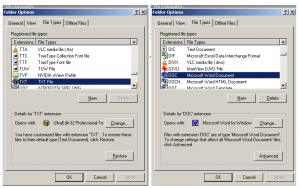Content Type
Profiles
Forums
Events
Everything posted by Asp
-
My laptop has WinXP SP3. However, some software I try to install fails with the message: Example: MiniTool Partition Wizard http://download.cnet.com/MiniTool-Partition-Wizard-Home-Edition/3000-2094_4-10962200.html?part=dl-6285158&subj=dl&tag=button So, how do I work out what it really needs? -- PS. This is very odd. I did a report from Everest and it also thinks I have Win 2k: --------[ EVEREST Home Edition (c) 2003-2005 Lavalys, Inc. Version EVEREST v2.20.405 Homepage http://www.lavalys.com/ Report Type Report Wizard Computer DELLD600 (Dell D600) Generator Alan Operating System Microsoft Windows 2000 Professional 5.0.2600 (WinXP Retail) Date 2013-06-14 Time 14:11 --------[ Summary ]--------------------------------------------------------------- Computer: Operating System Microsoft Windows 2000 Professional OS Service Pack Service Pack 3 DirectX 4.09.00.0904 (DirectX 9.0c) Computer Name DELLD600 (Dell D600) User Name Alan Motherboard: CPU Type Mobile Intel Pentium M 745, 1800 MHz (18 x 100) Motherboard Name Dell Latitude D600 Motherboard Chipset Intel Odem i855PM System Memory 1536 MB (PC2700 DDR SDRAM) BIOS Type Phoenix (06/29/05) Communication Port Communications Port (COM1) Communication Port ECP Printer Port (LPT1) Display: Video Adapter MOBILITY RADEON 9000 (32 MB) Video Adapter MOBILITY RADEON 9000 (32 MB) 3D Accelerator ATI Mobility Radeon 9000 (M9) Monitor Digital Flat Panel (1024x768) Monitor Generic Television Multimedia: Audio Adapter Intel 82801DBM ICH4-M - AC'97 Audio Controller [A-1] Storage: IDE Controller Intel(R) 82801DBM Ultra ATA Storage Controller - 24CA Disk Drive IC25N030ATMR04-0 (30 GB, 4200 RPM, Ultra-ATA/100) Optical Drive TEAC DVD-ROM DV28EV (8x/24x DVD-ROM) SMART Hard Disks Status OK Partitions: C: (NTFS) 10236 MB (2382 MB free) D: (NTFS) 18371 MB (8135 MB free) Total Size 27.9 GB (10.3 GB free) Input: Keyboard Standard 101/102-Key or Microsoft Natural PS/2 Keyboard Mouse PS/2 Compatible Mouse Network: Network Adapter Broadcom 570x Gigabit Integrated Controller Network Adapter Intel(R) PRO/Wireless 2200BG Network Connection (192.168.11.3) Modem Conexant D480 MDC V.92 Modem Note the first section: "Operating System: Microsoft Windows 2000 Professional 5.0.2600 (WinXP Retail)" but the summary says: "Operating System: Microsoft Windows 2000 Professional OS Service Pack: Service Pack 3" No idea how this happened, it came with XP installed and I've upgraded it but never installed 2k. It had a few virus infections a while ago that I cleaned out. I guess this is a relic of that. How do I make it report the correct OS? Preferably without nuking and reinstalling.
-
Yeah, that was what the builder told me, but good to confirm. Anyway, seems I need to slipstream the SATA drivers to do it right. Thanks.
-
I'm getting a whitebox PC. it won't include any OS. I want to get XP 32 bit running on it. specs: Note that there is an SSD drive, which will be the boot drive, and onboard video. I'll probably add a SATA disk drive as well, for backup and storage. Will a standard XPSP3 CD install on this? I guess I'll need drivers from Intel (for the mobo), but will it install with generic drivers? I know XP won't see all the RAM, I can live with that. Any other gotchas?
-
I was hoping there was a single option somewhere that wouldn't require me to do any work. Oh well. Maybe I will try again to get the docx format working in 2k It's been a while since I did that last. I'm setting up a new PC and finally jumped from Win2k to XP, so maybe that will make a difference. Also Libre Office looks very much like Office 2000 and seems quite compatible.
-
Office by default installs a quickstart process -- which means that when you boot Windows, you also start Office. Which slows down your Windows boot of course. So then it can open a file "instantly" because it's already in memory and chewing up cycles waiting for you to call it. If you're using Office frequently then you might be happy with this; if you only use it once a week, less so. Other juggernauts also use this method to make them appear more nimble, like many Adobe programs. Just be aware of this and choose which you allow to run. I deactivated all the quickstart processes using a startup manager.
-
I used Office 2000 for many years, I only "upgraded" to Office 2003 when dealing with docx files became too much of a hassle. I tried the patch that is supposed to make 2000 able to read and write docx, but it was very flaky, and often didn't work at all. So, I got Office 2003. I tried to get with the program, but I hate the interface more and more. Changing and creating styles, for instance, is incredibly difficult and obscure. MS keeps making styles less accessible and now it seems you are supposed to choose "themes" and not trouble your tiny minds designing a specific layout. And I edited a long document under the belief that change tracking was on, when in fact it was off, as the indicator is a subtle change of colour on some icon rather than a checkbox at the bottom of the screen. I don't suppose there is a way to skin Office 2003 to have Office 2k menus and such?
-
After two decades using a PC in which the only time I worried about my hard disk was if it was getting full, going from 8 to 20 to 80 GB, while none went bad, in the last year I've had two die in service. The last a victim of a lightning bolt that took out quite a few of my neighbour's PCs too, regardless of surge protectors. Anyway, now while I'm waiting to see if my backup actually worked, I've become rather anxious about my data. For my work, (DTP) I need maybe 1-2 GB of data (mainly text, few images). Plus maybe another 2 GB for the programmes, though the latter can be restored by reinstalling, tediously. The OS, XP, maybe 4-8 GB all told. Of course, when you have 100s of GB you find ways to use it. But that isn't critical data. My PC is pretty long in the tooth and doesn't have SATA. That is a problem, as locally it's impossible to find new IDE disks, so I can only buy used, or if I'm lucky, unused old stock. (Please don't suggest EBay or Newegg, etc, I can't use them.) I talked to my local hardware guru/repair guy about upgrading my PC and he said that basically all hard disks now run very hot and burn out in a year or two at best. He thought it was a bad idea to have more than one hard disk in a case as they're both likely to die from heat. He told me that I could get server grade disks for about twice the price which would be more durable. SSDs were more reliable, expensive, and might last 5 years. Cloud storage is useless with the flaky DSL I have. So, is this others' experience? I assume 5400 rpm run cooler than 7200. Are they in fact longer lived? I do like having two disks, with external drives in case of the PC geting nuked. It's just too easy to put off doing backup when it's external though. Maybe I could use a 64GB SSD (or 128 GB if I can afford it) as a system disk and a real disk as internal storage/backup.
-
How do I turn off the "video tasks" pane that appears in a folder with videos? I just want to see a file list/icons.
-
I've been using Zone Alarm on Win2k for many years. It works fine BUT recently I notice that it's eating RAM. I have 1 GB of RAM which had been quite sufficient. But the browsers (Opera and FireFox both) are demanding more and more RAM, probably due to Flash, so I looked at what was going on with Process Explorer. I saw that ZA was using 300+ MB of RAM. (The vsmon.exe process.) If I loaded any other memory hungry program the system ran out of physical memory and slowed to a crawl. I uninstalled and reinstalled ZA. Then it was using 4 MB. But on the second day, it was 6MB. Then every day more and more. Now it's up to 70 MB. I use Zone Alarm free, version 5.5.062.011 So, presumably there is a database it's building and for some reason keeping in RAM that is growing without limit. Is there a way to stop this, short of reinstalling once a week? (I suspect this may be related to my running uTorrent. Most of the alerts shown are for the torrent port.) Is there another version of ZA that works without this RAM hunger, on Win2k? Or failing that, is there another free firewall that has a low footprint that won't keep nagging me to buy upgrades?
-
I need a more detailed how-to than that, I'm afraid. In particular, how do I specify exactly who can access a share?
-
What I want to do is share files between a PC (Win2k), laptops (XP and Ubuntu) and smartphones (Android) on my LAN. Devices I have fixed local IPs for, but not anyone else. If I "share" a folder in Win2k, who can access it? Anyone who knows my IP? How do I restrict it to local devices, say specific IPs on my LAN? (192.168.11.*)? If I look at the "share permissions" I can choose "Everyone" which seems a bad idea, or various "users". But how do I define these "users" as above?
-
OK. will try that. The blue screen was pretty dramatic, at least for me. Why is it in UU11 at all then? What particularly does it break?
-
OK, found the logs. Tweak UI after 10c fixed it, but after 11 and uninstalling 11, now some icons are blank/white again, and TweakUI doesn't change that. shell32.dll is 5.0.3900.7174 UURollup-v11-log.rar
-
Your dropbox link is titled "Weekly", so I took the latest one there: Windows2000-UURollup-v11-w121104-x86-ENU.exe. Isn't that the "latest weekly version"? The uninstall seems to have erased the entire uurollup-v11 folder, so I don't have the log. One other odd thing, when I installed UU10c, it fixed the empty icons problem I mentioned before, but after I went through the UU11 drama and uninstalled it, they're plain white now (not hollow), even after I reinstalled 10c. I notice that I have uninstall folders for 9b, 10a, 10b, 10c. I think I just installed them in turn, with no uninstalls, till the last.
-
Well, that was scary. I installed v11-w121104 On reboot, it showed the modified splash screen, then went to a blue screen with "Pagefault in non-paged area" (Which apparently indicates a hardware error with RAM -- though this seems pretty unlikely.) Powering off and rebooting a few times couldn't get past it. But I could boot to safe mode without any issues and so uninstalled the latest rollup, and am now back on the air. So, just for my peace of mind, if I need to uninstall a rollup manually, do I run the "spuninst.exe" in the $NTUninstallRollup.... folder? Is that the same as using the Control Panel uninstall?
-
The latest version of Opera browser, 12.10, won't install in Win2k, saying it needs UxTheme.dll. I've installed UUrollup 10c, but it's not included. So, what options are there? Just find the dll and register it? Will that work?
-
Okay. So it's a Windows "feature" that you can't configure the command lines if you aren't using the default app. I'll look into 3rd party utilities then.
-
Well whatever the root cause I thought that problems with extensions would be related. Note that there is no "Advanced" option for txt, unlike doc. I guess that this can be accessed via the Registry, or by 3rd party tools.
-
No, if I change the association and thus icon of any extension, they all still get the blank icon. Also, I can't edit the open command, using the "advanced" option as I think I used to be able to. Now for any association I have changed I only have "change" (to select an application) or "restore" to return to whatever Windows thinks is the default association. That is actually more annoying than the blank icons, as sometimes I want to customise the open command. I don't care at all about how many colours in the con, if the other issues can be fixed I'd be happy with b/w icons.
-
Thanks. I used the KB file, OTF work now.
-
Windows 2k, installed SP5.1 and UURollup 10b. I cannot install or use any OTF fonts. Clicking on any OTF font gives me an error "The requested file X:....otf is not a valid font file." The font editor FontLab just crashes if I try to open any OTF font. On my previous Win2k machine, I could use OTF fonts with no issues. Googling I found that this can be caused by an issue with Nvidia drivers. See http://www.thomasphinney.com/tag/install/ However, I tried the recommended registry hack, but it had no effect. Further, if I booted in safe mode with VGA drivers, I still got the same error attempting to open any OTF. Any point in uninstalling the Nvidia driver, even after the safe mode check seems to show it's innocent? I'm not sure if this issue existed before I installed the SP5.1 or UU10b, as installing OTF fonts is not a frequent task. But it is important that I be able to do this. Any clues on diagnosis or cure?
-
Tried 10b, icons unchanged. shell32.dll is 5.0.3900.7171
-
I got 10a, and Tapin Radio now runs again, thanks. The original icon problem is unchanged, but that's cosmetic. ( I tried resetting the association and also rebuilt the icons.)
-
Your motherboard manual doesn't list that speed as being supported. Only these: PC2700 PC2100 PC1600 Also says only 2 DIMMs support PC2700 (333MHz), if you add more it drops the memory speed to 266MHz. I am looking at info on Page 26 of this PDF: http://mtz01-a.stanford.edu/machines/manuals/a7s333.pdf The PDF has a modify lock, which also apparently doesn't let me copy (Ctrl+C) data off of it. Thanks. Of course it doesn't officially support chips that probably weren't available when it was designed; in many cases they work anyway. But just not in mine, sadly. I have the mobo manual, hadn't noticed it was locked. How silly. I have a PDF cracker if I need to use it. It's not a big deal, I don't think I've ever run out of RAM while running any process, so it would just be bragging rights.