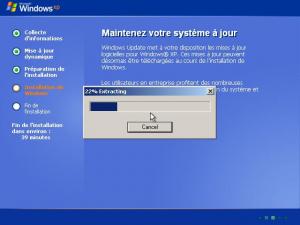Content Type
Profiles
Forums
Events
Everything posted by big_gie
-
Nice work xtreme! continue this
-

Unpinning "Internet" and "Email"
big_gie replied to [BM]Crusher's topic in Unattended Windows 2000/XP/2003
Here is the registry I use to "install" Thunderbird as default email client (i just unzip things so I need those reg...) This will make Thunderbird the default mail client, and also pin it to the start menu instead of outlook. I'm using Sysinternals' Regmon utility to monitor the registry. http://www.sysinternals.com/ntw2k/source/regmon.shtml -

screensaver settings & energy options
big_gie replied to spachtler's topic in Unattended Windows 2000/XP/2003
Set what you want on your computer in the Power setting from the control panel. When everything is like you want, click "Save as" and save it as <filename>.pow run: powercfg /IMPORT <power setting name> /file <complete path to filename>.pow You'll need the powercfg from pre-sp2, search the forum for it. -

winnt.sif DetachedProgram ?
big_gie replied to [BM]Crusher's topic in Unattended Windows 2000/XP/2003
I'm using a 7zip autoextract file to unpack my drivers to the systemdrive @ T-39. drivers.exe is situated in <cdrom>\$OEM$\$1\drivers -

useless shortcuts can´t be deleted
big_gie replied to MarcoTulio's topic in Unattended Windows 2000/XP/2003
try to use the "dos" edit version. open a cmd window, type edit and edit you .cmd file. Then save it. -
Install winrar, configure it the way you want. Open winrar, File menu then "export settings" Save it as settings.reg in the same folder as winrar. Create a sfx with winrar installation dir. Tell it to execute "regedit /s settings.reg" after the extraction. good luck
-
A better way is to create a CDShell menu. Then follow this guide to include many winnt.sif files on your CD. I created, like many others, a boot menu wich ask me what to do: Install xp normaly, automatic for laptop, automatic for desktop, partionning, anti-virus, memory scan, and many many others... Look here for a way to reduce the need of floppy images. good luck
-

Possible to Install to a different location?
big_gie replied to Nightraider's topic in Unattended Windows 2000/XP/2003
use the (google's) search button! its the first link! -

Possible to Install to a different location?
big_gie replied to Nightraider's topic in Unattended Windows 2000/XP/2003
This depends on every setup files. MSI's support it, dunno of others. You cuold use AutoIT... -
yes, but you need a file to be in the same directory GDIPLUS.DLL ~1Mb
-

Possible to Install to a different location?
big_gie replied to Nightraider's topic in Unattended Windows 2000/XP/2003
use the search button... http://www.msfn.org/board/index.php?showtopic=18021 -

Program Files installation on D: partition
big_gie replied to breinonline's topic in Unattended Windows 2000/XP/2003
I prefer keeping control of the format since I don't want to accidently format my personal data... I use Partition Expert 2003 -

Program Files installation on D: partition
big_gie replied to breinonline's topic in Unattended Windows 2000/XP/2003
Just put this in your winnt.sif: Thats what I'm using and I don't have a "C:\Program Files" folder No need to delete it, search the registry, copying files... -
why not make a bit torrent seed?
-

Download ALL hotfixes and updates
big_gie replied to ge0rgieee's topic in Unattended Windows 2000/XP/2003
I got mine Well its already outdated!!! -

XP CD, set keyboard french, canadian
big_gie replied to frb's topic in Unattended Windows 2000/XP/2003
[RegionalSettings] LanguageGroup=1 SystemLocale=00000c0c UserLocale=00000c0c InputLocale=0c0c:00011009in you winnt.sif -
is it a internal database? or does it check the .exe own swith??
-

Replacing complete Registry?
big_gie replied to bucketbuster's topic in Unattended Windows 2000/XP/2003
hum... I don't know about this one... The concept of clean install isnt to have something knew? I prefer going with individual tweaks that I can manage more easily and I don't keep all the registry errors I have right now... Also, their is some keys in the registry wich is "installation dependant" I think... Like the ones with user id's... I wouldnt recommend it, bad feeling about this -

Acronis Partition Expert (latest)
big_gie replied to Magellan456's topic in Unattended Windows 2000/XP/2003
This is what I use to lunch Acronis Partition Expert 2003 from CDShell: isolinux /path/to/kernel.dat quiet append vga=vesa You have to have kernel.dat and ramdisk.dat in the same folder Hope it clarifies... -

WXP without IE, OE and WMP
big_gie replied to Bâshrat the Sneaky's topic in Unattended Windows 2000/XP/2003
I don't like IE, but I don't delete it from my computer because I still want to access windows update. I just refuse Internet Explorer/Windows Explorer any internet access via a firewall. -
WOUHOU!!!!!!!!!!!!!!!!!! :D
-
althoug getting the .msi from c:\windows\cache\adobe..., it will be about 30Mb... the original .exe is ~17 Mb so its almost the double, even if compressed. < What you could do is make an admin point. For this, run: C:\windows\cache\adobe...\setup.exe /a It will ask you for a "network" folder to extract. Put anything you want. Now the files extracted will be bigger than the others, but, they are compressable to about 19 Mb, way better than 30! the admin point is a msi file, just like the one in C:\windows\cache\adobe... use the same swicth.
-
yeah maybe... anyway now its working great. thanks everyone
-
I must admit my problem wasnt from a mst. I think mst are great and simple: as allanol said, you don't edit the original things: you just create a kind of "setup script". If someday I want to install it normaly, then I will be able since the msi isnt modified. I could also have many mst file for different configuration. I would have loved to be able to just put the FEAD file and be able to extract it. Inside windows it was working, but inside setup it wasnt. Maybe because of a memory thing. I was testing in vmware with 64, 128 and 256Mb and each time I got the error. I read somewhere that the FEAD extractor could get errors if memory is too low... That could be it. For a file 2Mb bigger than the original FEAD, I think what I did was successful
-
@mazin First, be careful if you do something like this. If you call the rar sfx from XPlode/RunOnceEx, then when the archive gets extracted, winrar exit, and XPlode/RunOnceEx will pass to the next item, without waiting for the extracted file to be executed. So you will end up with 2 setup running at the same time. If those are msi's, then you will get errors. Also, if you just compress the folder C:\windows\cache\Adobe to get the msi, then look at the compressed file: it will be over 30 Mb! 2 choice then: unse the original .exe downloaded from adobe, or run "C:\windows\cache\Adobe...\setup.exe /a" to make an admin installation point, and then compress the new folder up to 19Mb, wich is much better then 30. The admin point is as easy as the normal method to install, and take much less disk space.