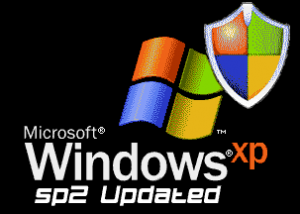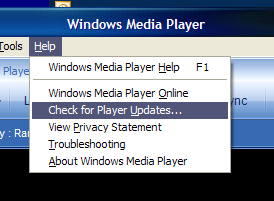Content Type
Profiles
Forums
Events
Everything posted by OrcoXP
-
I know you may look down on this being a request and all but I think a lot of people would like this too. Would anyone be willing to build a Luna Element set of setup billboards and a set of files for the OOBE? The logon theme is located here:LunaElement2 Preferably with the default Windows XP logo instead of the Luna Element Logo I tried doing it myself but my knowledge of graphics programs bites...lol If someone gave me the images I could find the place to put them. I am also looking to replace the logo in the logon with something similar to the one that I have attached but have been so far pretty unsuccessful...but again I suck at this stuff. So to sum it up...my list of requests is as follows: -Luna Element2 style setup billboards -Luna Element2 style OOBE images -Luna Element2 style logon with a replaced Windows logo Thanks in advance...and I will be forever in your debt
-

Long Pause at T-39 before GUI loads
OrcoXP replied to tridgely's topic in Unattended Windows 2000/XP/2003
I don't use nLite...just Ryan's pack...it's probably just the CAT files -

Long Pause at T-39 before GUI loads
OrcoXP replied to tridgely's topic in Unattended Windows 2000/XP/2003
I get this too, buit I am not using the driver packs...could be Ryan's pack...not sure -

How come my RunOnceEx.cmd file isn't working?
OrcoXP replied to Sgt_Strider's topic in Unattended Windows 2000/XP/2003
ummm....and the error is what? -
Did you use nLite to remove anything on this XPSource? Have you tried on an untouched source?
-
XPize changes the file itself. It does not replace it. Of course QFECheck will complain about the checksum or something but it's safe to ignore
-
the one in 893241 is 3921
-
893241 overwrites 885353 QFECheck says 885353 is currently on the system But Wmnetmgr.dll is only 3802
-
@RyanVM What exactly are you referring to?
-
Does anyone have a version of the inf to post that would be used for WMP10. It would also help for the syntax to install it too... TIA!
-
Is this a "from the ground up" rebuild or might the old switches still work?
-
I did that...no change for me.
-
lol...AVS was the only one in the section I chose
-
I think most of what you are looking for is in MSOERES.DLL. msimn.exe has some icons but I don't think that they are used in the options box
-
hit CTRL SHIFT ESC and then go to File...New Task...type desk.cpl and put everything back to the default and then apply. If this does not fix it then end task on explorer.exe and then use new task to run it again... if this still doesn't work...then use new task to run appwiz.cpl and uninstall StyleXP and objectdock and then restart. If this doesn't work then you may be stuck using Boooogy's method
-
English VLK
-
Why not an unattended install...HP uses mainly XML...depending on the age of your printer...it may also be a MSI file...if this is an All-in-One it'll prolly be both plus an ICE installer... For OfficeJet & All-in-Ones...you'll have a lot of work to do
-
@Gnome... I tried a few times to download it.... Are you checking for updates from the menu bar of WMP itself?
-
what does /SP- actually do... I see lots of references to it but no explanation
-
XP SP2 VLK here and my WMP10 originated from Windows Update and I CANNOT recreate this issue...but I have the slipstream on my testbed and it does happen there. Maybe only with the 3802 download...can anyone confirm 3802 vs WU?
-

File Missing Error After Slipstream
OrcoXP replied to jlestein's topic in Unattended Windows 2000/XP/2003
Why don't you find reference to the file and remove the reference to it? That's pretty much all M$ did...all these guides to trimming the size of your XP source say that you can delete these unnecessary files... Or find a pirated copy and see if your CD Key will work for it. or do what I did I installed Windows 2000 on a IBM which originally came with 2K on it but the CD-Key would not work with my retail copy...so I used a pirated key to get it installed and I found a program that would allow me to change the PID either locally and across a network..._awesome_ little tool... Too bad my hard drive died and I lost it... -

File Missing Error After Slipstream
OrcoXP replied to jlestein's topic in Unattended Windows 2000/XP/2003
Sorry guy, I don't appear to have it -
@boooggy How exactly are you updating the DLLs? Maybe I am doing something wrong
-
this is wierd...Check out these version numbers: Pre-unattended...updated WMP9 to WMP10 via Windows Update... Help >> About Windows Media Player...Version 10.00.00.3901 The majority of the file/product version says 10.00.00.3646 With the unattended one...WMP10 integrated this way... Help >> About Windows Media Player...Version 10.00.00.3802 and the files are the same... Tried downloading WMP10 from MS Downloads and the WMP home page...both came up as 10.00.00.3802 in both the about window and file version. @boooggy This doesn't happen on my normal install but I can recreate the problem on my unattended computer...did yours have SP2 integrated before install?
-

File Missing Error After Slipstream
OrcoXP replied to jlestein's topic in Unattended Windows 2000/XP/2003
I will when I get home later