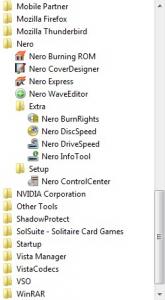Content Type
Profiles
Forums
Events
Everything posted by krwilson
-
Just a picky comment............notice you have the dates wrong in your first post. You have 11 for the month, not 12. Just so idiots like me don't get confused, thanks.
-
Here is a pic of my VISTA Start Menu.............this is what you get out of the box, version 8.3.6.0 1.17.2.2 So no Recode............but I am not smart enough to help you with adding it, sorry.
-
Thanks to Floppy for the SFX solution. Set it up and tested...........works brilliantly..........thanks again, very good!
-
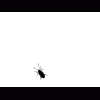
Cannot cut & paste with 6.51
krwilson replied to krwilson's topic in Windows Post-Install Wizard (WPI)
Thanks Kel.............I had searched and did not find any relevant info. Figured it was something I might have done..............I will happily wait for the next revision, as I stated above, this is the most excellent and useful program. -
I have used this excellent program for years at this point, thanks Kel. I was using WPI 6.2 without any issues. I have upgraded to 6.5, and as of today 6.51. My problem is that I cannot cut & paste with the right click when in either of these new versions. I just fired up my 6.2 folder and C/P works fine. Any ideas??? It is a pain when you are adding a new program, must type everything in and leads to errors. Thanks for any input.
-
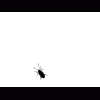
Avira Antivir 8 Free - complete silent and unattended!
krwilson replied to cool400's topic in Application Installs
Your work is great, setup and tested it.............works flawlessly. Had wanted to try AVIRA and using your great program made it very good, thanks!!!! -
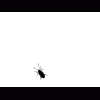
Avira Antivir 8 Free - complete silent and unattended!
krwilson replied to cool400's topic in Application Installs
Had downloading issues, but it just downloaded finally, thanks and I look forward to testing it -
Download working, English version I am downloading, and thank you!!!
-
Thanks for the updated English version that allows for the Quicklaunch icon, appreciate it. /TASKS="quicklaunchicon"
-
I had posted this earlier in this thread before it started to get so long. Is there a reg entry or any way to add a Quick Launch icon???? Tried a number of things and read much but have found no solution, thanks.
-
Is there a switch to provide a Quick Launch shortcut (/TASKS=???), rather than the Desktop icon, thanks for all your fantastic efforts.
-
You aren't alone, Muiz. I have played around and am suffering the same issue as yourself. No matter what I do or change, the entire package always ends up installed??!!! Hopefully there will be some followup to this methodology, thanks.
-
This will copy a shortcut for MSN to the Quicklaunch bar for the current user. msn75quicklaunch.zip
-
%CDROM%\Software\Winamp.msi INI="%CDROM%\Software\winamp.ini" /qb-! Put the /qb-! at the end of the string, personally I use /qn and it works fine. Also, removed the backslash (\) after winamp.ini
-
I have the exact same problem as you are suffering from. All I did was use the WLAN, and LAN driver packs so I could be guaranteed of internet connectivity once loaded, I did not use any sound or other packs. Looking on Ryan's forum earlier today it appears that he removed a hotfix, or something that is causing this. It will be corrected he says in the next update. So for now, it is a pain when it halts at these files, but it does not affect operation of XP.
-
Thanks Svenby, I'm still using your last version.....which was great!!! Problems with this one though, have downloaded it twice but keep getting missing file errors, such as custsat.dll, dw.exe.......so it won't install. Any ideas??? Could you post it without the Messenger Plus, just a suggestion. Thanks again.
-
Thank you very much, Alanoll, from myself and everyone here at MSFN!!!! Your great work is appreciated. I was just about to burn my latest copy of WPI, stopped by to see if any new apps were out and will add this to it right away. Thanks again!!!!
-
Most spware programs recognize the Messenger Plus package as a spyware. This is why it shows up, even though this version has been sanitized.
-
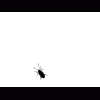
QUICK! Need 3.6 config wizard.
krwilson replied to Kelsenellenelvian's topic in Windows Post-Install Wizard (WPI)
Here it is from the WpiScripts folder. -
Thanks for your response Muiz, but if it was directed at me I did not ask a question, just offered a thanks and a yes if Svenby wished to make an English version. I do read, read, read post after post and attempt to not ask lame or not well thought out questions, for the very few I have asked. I will try your suggestion and see how it works out. thank you. Thank you very much for the English version, svenby.
-
Please do, if you have the time an English version would be appreciated, thanks.
-
I notice you do not use UID uid[pn]= for a unique identity or use install order numbering ordr[pn]= in your config file. Not sure if this causes any serious issues when installing, just a comment, for I do use them in my config file and all works well.
-
Appreciate your offer, but I have persevered and have everything plus some working today, just the way I wanted it. Amazing what one can do with a lot of reading, determination and finally some understanding. Great program you have here!!!! The stand alone CD is perfect to go with my UA XPCD. Thanks again for your offer and assistance.
-
md\"%programfiles%"\cpuz xcopy /Y /e "%CDROM%"\install\system\cpuz\*.* "%programfiles%"\cpuz\ exit Using the above to load the cpuz folder and program since it does not have an installer. Had to keep trying with this copying issue and now report success. Thanks to the latest thread on copying. Plan to add a short cut on the start menu for this program also. Thanks to everyone on this site and especially "kelsenellenelvian".
-
Thank you very much, you have saved me from a brain tumor!!! Setup and working. Any thoughts as to why the copy function won't work??? Thanks again.