Content Type
Profiles
Forums
Events
Everything posted by Telenut
-
Depending on what cmd file I use I would like WPI to start with other default options. As far as I can remember that was possible, but now I'm not able to find the command line to do it :s edit: found some in the changelog: WPI.hta options=useroptions_mritter.js config=config_mritter.js check=Work timer=30 But since the last version I'm not able to disable (or enable) the extra buttons. Unless... I use an other theme.
-
thx! Works perfect by replacing %CDROM% with %wpipath% in my config file. Now I have te make it work on a networkdrive :-) edit: I could make it work with this script: net use x: /delete net use x: \\server\wpi x: WPI.hta c: net use x: /delete /Y
-
How can I test the new version of wpi? To test the older versions, I used to assign a drive letter to the share where I have al the files and software. Now that does not seems to work any more. Some tips to solve this? I have used the %CDROM% variable in the scripts.
-
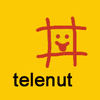
[Release] Windows XP PowerPacker 1.0 RC8 Beta4
Telenut replied to Siginet's topic in Windows XP PowerPacker
Same problem here, the driverpacks themselve are not copied to the target folder... no spaces in the path :s -
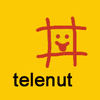
HOTFIXES: Windows XP SP2 & Windows 2000 SP4
Telenut replied to Incroyable HULK's topic in Unattended Windows 2000/XP/2003
see attachment Some parts are in Dutch, you can change that if you want by 'search and replace'. edit: Attachment updated to May version :-) install.zip -
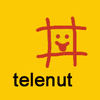
HOTFIXES: Windows XP SP2 & Windows 2000 SP4
Telenut replied to Incroyable HULK's topic in Unattended Windows 2000/XP/2003
I allready did that... But don't have the script here at home (only an old version from february) interested? -
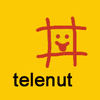
HOTFIXES: Windows XP SP2 & Windows 2000 SP4
Telenut replied to Incroyable HULK's topic in Unattended Windows 2000/XP/2003
see: http://www.ss64.com/ntsyntax/redirection.html command > file 2>&1 Redirect output and errors to one file I'm not sure it will not work without it... but I did not create the original script :-) -
Is the beta3 that is online now the fixed one? I would like to test again this weekend.
-
Hi, I would like a sort of admin section and user section. So when you start it with the right paramaters, you can edit the scripts and install everything. But when you start it without options, you can only start some basic installations. Now I have to use 2 versions on an other location and update the scripts twice.
-
I can confirm that it works :-) With BartPE included! Now my only problem is: It is to big for one CD
-
Thx for the info. But I wanted to use the cdshell.ini Now I found out how to start one of the powerpacker installations. Just use: bcdw boot \XOPC\ROPC.BIN I could edit the boot.ini from powerpacker, but that would be more work for me :-) I'm still trying to combine everything on one CD. Keep up the good work!
-
Actually you are 100% correct. I replace winnt.sif with the name of the folder like: wXPPC.sif. Pretty cool trick. It opens many other doors that will be simple to implement to powerpacker. Like the option to use multiple winnt.sif files for the same pack. BTW... has anyone noticed that the filesize of PowerPacker is about a third of the size of RC7.1. Actually in the new beta it should be even easier. All you should have to do is add reference to the setupldr.bin file in the new boot menu ini files. I haven't tested yet... but that's all I think has to be done. I confirmed it today. All you have to do is give reference to the setupldr.bin file. But when PowerPacker has support for PE I want it to be able to add multiple copies of PE on a disk and they share the same Programs folder. And how exactly do I have to do that? Now I use the cdchell.ini from ubcd www.ultimatebootcd.com/ and I only had to ad some lines like if ($lastKey == key[f1]); then chain /XOPC.DAT Now those xxxx.DAT files are gone. Do I just have to edit it like: if ($lastKey == key[f12]); then \XOPC\XOPC.BIN
-
Cool. If I have some time tonight, I will do some testing. I also found out that it is not hard at all to add support voor BartPE. Just add the BartPE files to the root of the CD. copy the bootsect.bin file and rename it to PRO1.DAT. In the cdshell.ini you have to edit some lines too. Since I use a complete other cdshell (the one you find on UBCD) I can't exactly tell what to change. But it should be easy. Something like: print " [F1] The Ultimate Boot CD 4 Windows " if ($lastKey == key[f1]); then chain /PRO1.DAT
-
I think I was fooled. With bcdw it is possible to show a gif file. So I guess they just created a simple gif file to start with.... (like here) Contacted both authors, see if they reply.. edit: I found some other screenshots. It must be possible te create such an interface. I can't get into contact with someone who allready made one. Google didn't help me so far :s
-
Indeed. It also looks like the interface of WPI (http://www.msfn.org/board/index.php?showforum=93) So it would be nice to have the same interface everywhere.
-
I prefer: http://www.cdshell.org/files/contributions...tolog/bcdw.html But I can't find the code they use in the screenshot...
-
When next beta is out, I would like to test is too. For the moment, I'm doing some experiments with ubcd, ubcd4win, bartPE, bcdw etc... Would be nice to combine them all :-) btw, I more prefer the cd shell scripts in ubcd. They are easier to maintain. Have you already done some tests with bartPE? ore someone else?
-
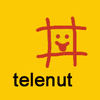
HOTFIXES: Windows XP SP2 & Windows 2000 SP4
Telenut replied to Incroyable HULK's topic in Unattended Windows 2000/XP/2003
Delprat, thx for the suggestion (but I allready tried that) it was a stupid mistake: No ECHO on the first line... so it executes KB911562 :s -
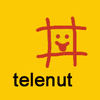
HOTFIXES: Windows XP SP2 & Windows 2000 SP4
Telenut replied to Incroyable HULK's topic in Unattended Windows 2000/XP/2003
Why does this not work: KB911562 -› Vulnerability in Microsoft Data Access Components (MDAC) function could allow code execution REG QUERY "HKEY_LOCAL_MACHINE\SOFTWARE\Microsoft\Updates\Windows XP\SP3\KB911562" > nul 2>&1 IF %ERRORLEVEL% EQU 0 ( ECHO is reeds aanwezig ) ELSE ( ECHO Bezig met installeren... KB911562.exe /q /n /z ECHO Installatie compleet. ) Problem is: It works with al the other updates, but not that one. (I get to see the /help screen) When I do it manually : KB911562.exe /q /n /z , It works without a problem. But not when I run it from a bath file :s -
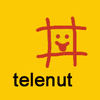
[HOWTO] Unattended CD with BartPE
Telenut replied to ProClub's topic in Unattended Windows 2000/XP/2003
So what is this for exactly? It is a BartPE cd, so you can boot from it and run windows. And you can install windows with it too? But is is possible to install windows unattended, with driverpacks and tweaks etc... (an nLited version)? -
Hi, I completely understand that! Paying lots of money for usless crap is no problem here, but donations... how how.. Anyway, I still don't use nLite at work since the sysprep problem is still there. If it is fixed, I could send a link to this thread to the boss On the other hand, I don't work at a commercial company, but a university hospital.
-
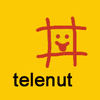
WINNER (Windows Is Not Necessary for Everyone's RIS)
Telenut replied to natan770's topic in Unattended Windows 2000/XP/2003
First option seems to be the best one. Only problem: I have to explain what I want to do to the server manager, and he does not like new things... (believe me, all our servers are completely unpatched...) Thx for the advice, I keep you up to date :-) -
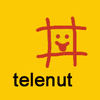
WINNER (Windows Is Not Necessary for Everyone's RIS)
Telenut replied to natan770's topic in Unattended Windows 2000/XP/2003
Can I install this on my system in the network, when we already have a dhcp running on a windows server? (I don't want to help the whole network down ) -
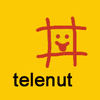
Unattended install over network with BTS slipstreamed working this met
Telenut replied to a topic in The General Stuff
Seems like you read my post (http://www.msfn.org/board/index.php?s=&sho...ndpost&p=402258) And it works great here. What exactly is the problem? If you choose not to keep the drivers, then they will not get installed when using new hardware offcourse...

