Content Type
Profiles
Forums
Events
Everything posted by Telenut
-
edit: updated post To begin this kind of installation you need a bootable floppy with networksupport. I prefer to use http://www.netbootdisk.com/ , Barts bootdisk could be used too (http://www.nu2.nu/bootdisk/network/) but is no longer up to date. Create a networkshare with a copy of the windows installation CD. You can use an nLited version too, but do not remove setup and upgrade with nLite! remove those folders manually if they take to much space (they do not get copied to the target pc during installation) Create the bootdisk and create a bat file in the FileCopy dir: Mine is logon.bat with this code: net use m: \\server\winXP m: install.bat On the networkshare you still have to create the file install.bat with this code: lh smartdrv.exe \i386\winnt.exe /s:\i386 /u:\I386\winnt.sif The file smartdrv can be found using google I guess :-) Install the driverpacks by copying the files from UWXPCD_ROOT tot the share. Run the RUN_ME.cmd and follow the instructions. (I use method 2, guirunonce, and remove drivers after installation) Now you have to place the folder $OEM$ inside the I386 folder. In that folder you have the $1 and $$ folder. Copy the OEM folder to the $1 folder (leave the D folder there) So all the files will be copied to the HD during installation. Problem here is: they will get renamed with the 8.3 notation. to solve this, I renamed al the files in the D folder and the OEM\bin folder BTS_DPs_cleanup.cmd -> cleanup.cmd BTS_DPs_finish.cmd -> finish.cmd SetupCopyOEMInf.exe -> OEMInf.exe WatchDriverSigningPolicy.exe -> WatchDP.exe SetDriverSigningPolicy.exe -> SetDP.exe To make this work you have to edit the files finish.cmd and presetup.cmd (inside I386 folder) Edit the names of the files as above (search and replace) and change this: SET TAGFILE=\OEM FOR %%i in (c d e f g h i j k l m n o p q r s t u v w x y z) DO IF EXIST "%%i:%TAGFILE%" set CDDRIVE=%%i: set CDDRIVE=c: %CDDRIVE%\OEM\bin\7za.exe x -y -aoa %CDDRIVE%\OEM\DriverPack_*.7z -o"%DPDIRROOT%" must be: %CDDRIVE%\OEM\bin\7za.exe x -y -aoa %CDDRIVE%\OEM\*.7z -o"%DPDIRROOT%" Note: Do not forget to edit the last line in the winnt.sif file too This is a verry short description. I'm not sure if there is anyone else who will be using this, so if you need more details. please reply
-
I get this error: Onvoldoende opslagruimte beschikbaar om deze bewerking te voltooien. In English that would be: Not enough space to complete this operation. Off course there is more then enough place on the HD... Any idea what the problem could be? Edit: Problem with my pc... Works perfect on other pc.
-
thx, and sorry :-)
-
Hi, The layout of this forum changed recently on my pc. I see the first post, and then only the first line of all the replies. Is there an option to change it back to the normal style? Or is this a new version of the forum?
-
That does not work perfectly. You can specify the souce in the sysprep.inf file. but not all the files it asks for are there... (I guess some are in a subdirectory) Other sollution could be: specify the source as a networklocation \\server\I386 But I'm not sure that will work. Meantime I keep an eye on the changelog :-)
-
Seems like I have the same problem... And no one found a sollution yet :s NLite causes this. But what part of it... Copy the entire I386 folter would make the image too big I guess :-)
-
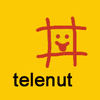
PROB | Install DriverPacks from networkshare
Telenut replied to Telenut's topic in The General Stuff
7zip way did not work... So I renamed all the files needed voor the driverpacks to be in the 8.3 format. Also edited the files so they point to the correct location. Set the cdrom var as c:\ and placed al the files in the I386\$OEM$\$1\ folder This seems to work perfect! BtS, is it possible to use the 8.3 format in your scripts when a new update comes out? (If not, np, I could write a tutorial so others can edit them manually themselves.) If needed, I place it on your site. (But my English is not perfect) Anderen kunnen natuurlijk ook correcties aanbrengen indien nodig :-) -
Problem is: We do not have cd-rom drivers in our pc's... btw, you can integrate xPize with xpize uae, works fine here. for the installation of software I use WPI. Just wanted to install the drivers on a nice way. It is great to install windows and see that everything works without having to install lots of drivers. (and when the pc does not find the drivers for the networkadapter, it really sucks...) thx for the help
-
Dreamtime, Found some wat to make it work yet? I still have a problem with het 8.3 format. When I place all the drivers in the $OEM$ folder they get renamed... How did you solved that? (currently I'm trying to fix it using 7zip during presetup.cmd, but not working yet..)
-
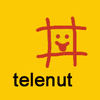
[Released] Windows XP PowerPacker v1.0 RC7
Telenut replied to Siginet's topic in Windows XP PowerPacker
Mirror online at: http://www.telenut.be/PowerPacker_v1.0RC7.1.zip -
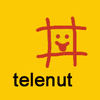
PROB | Install DriverPacks from networkshare
Telenut replied to Telenut's topic in The General Stuff
Whell, that is not the only problem. The biggest problem is the 8.3 notation. Coud that be solved by adding everything to a 7zip file and decompress it during the presetup. (7zip works stand alone I guess..) No one else did this before? ... edit: Just tried it. Got same error. Could be my mistake. I compressed al the files in the OEM folder to drivers.7z and added the command: c:\7za.exe x drivers.7z -oc:\ to the presetup.cmd file edit2: Files where in wrong location... have to be in I368\$OEM$\$1\ Will try again tomorow.. -
Hi, I use a networkdrive to install windows, but I also want to include the driverpacks this way. What schould I edit to make it work? I allready tried to edit the presetup.cmd file: REM +===========================================================+ REM | Finding CDROM driveletter.(locatie driverpacks) | REM |-----------------------------------------------------------| REM SET TAGFILE=\OEM REM FOR %%i in (c d e f g h i j k l m n o p q r s t u v w x y z) DO IF EXIST "%%i:%TAGFILE%" set CDDRIVE=%%i: net use m: \\server\winxp set CDDRIVE=m: But I still get the error: Windows kan m:\oem\bin\watchdriversigningpolicy.exe niet vinden In English Windows can't find m:\oem\bin\watchdriversigningpolicy.exe Would there be a problem with the net use command? Would it help to copy the drivers to the hard disk by putting them in the $OEM$/$1 folder? And what exactly shoud be changed in the presetup.cdm file then? edit: Just tried that. But all files are copied using the short way (watchd~1.exe etc..) Same with the scripts in the D folder. Someone any idea how to solve this problem...
-
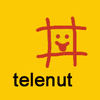
[Released] Windows XP PowerPacker v1.0 RC7
Telenut replied to Siginet's topic in Windows XP PowerPacker
Cool, I like the new layout. and my mirror is up again! btw, wy start a new topic everytime? Those who are subscribed to an other topic with releases do not get an email when there is a new version this way :-) -
Nice job, but it does not register itself as default reader. But I can do that with a batch script.
-
New version is out now... With installer. But no option to doe it silent :s
-
I made an sfx with izarc, but I've got an alert every time. So I don't know how to make them silent with izarc. Have no winrar here, I only use free software Could try 7z offcourse... But I prefer izarc, more user friendly. (although 7zip supports drag and drop now too..)
-
Great, seems like that one works! (Had to copy 2 files. there is a dll file too) thx mate I felt stupid after trying a half an hour.
-
Hi, I want to install foxit reader silent. But I'm not able to copy it from my cd to the 'program files' dir. Can someone give me the exact commando for xcopy to do this? this is the code I use now: set CDROM=d: for %%i in (C D E F G H I J K L M N O P Q R S T U V W X Y Z) do if exist %%i:\wpi.ico set CDROM=%%i: echo Found CD-Rom as drive %CDROM% md "%programfiles%\pdfreader" xcopy %cdrom%\software\BasicSoft\pdfreader\ "%programfiles%\pdfreader\" /E assoc .pdf=acrobat ftype acrobat="%programfiles%\pdfreader\foxitreader.exe" "%%1" "%%*"
-
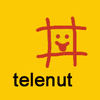
[Released] Windows XP PowerPacker v1.0 RC6
Telenut replied to Siginet's topic in Windows XP PowerPacker
doh! Had to find it myself... thx for the tip! And found out why my iso was smaller, I used the same source files for my home and pro :s -
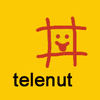
[Released] Windows XP PowerPacker v1.0 RC6
Telenut replied to Siginet's topic in Windows XP PowerPacker
Great! seems like the ISO of this version is smaller than the previous versions. (or I have forgot something..) Still waiting for a quick guide to make the installation of the driverpacks unattended :-) A link to a place where I can find a tutorial would be good to. I could ask BTS too, but why bothering him if someone else already made one -
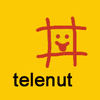
[Released] Windows XP PowerPacker v1.0 RC6
Telenut replied to Siginet's topic in Windows XP PowerPacker
the link to my mirror is wrong.. must be: http://www.telenut.be/PowerPacker_v1.0RC6.1.zip -
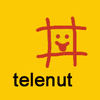
[Released] Windows XP PowerPacker v1.0 RC6
Telenut replied to Siginet's topic in Windows XP PowerPacker
Could you add support for other bootable tools too? So you can add your own bootdisks and iso's. (bartpe, win98bootdisk, geexbox...) I'll update my mirror as soon as possible. Testing will be for the weekend :-) -
Hi, I would like to run the wpi as admin, but the cmd file closes when I have to mutch restrictions. Any idea how to solve this?
-
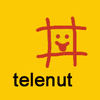
HOTFIXES: Windows XP SP2 & Windows 2000 SP4
Telenut replied to Incroyable HULK's topic in Unattended Windows 2000/XP/2003
@sonic: I used to do it almost the same way, but it installs all the updates, even when they are already installed. That's why I use my script. Other question: where did you get the updateV6 exe? (I need the dutch one) -
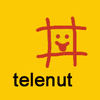
HOTFIXES: Windows XP SP2 & Windows 2000 SP4
Telenut replied to Incroyable HULK's topic in Unattended Windows 2000/XP/2003
here you go: CLS @echo off TITLE Windows XP SP2 - installatie updates GOTO START @author Telenut @version 18/08/2005 te testen: KB893066 KB892130.exe -> uitzoeken welke registeraanpassingen gebeuren KB890829 -> zit er blijkbaar toch niet in na installatie.. :START SET /A NUMOFUPDATES=0 ECHO Controle op .NET Framework 1.1 Service Pack 1 REG QUERY "HKEY_LOCAL_MACHINE\SOFTWARE\Microsoft\Updates\.NETFramework\1.1\S867460" > nul 2>&1 IF %ERRORLEVEL% EQU 0 ( ECHO is reeds aanwezig ) ELSE ( ECHO Bezig met installeren... \dotnet\netfxsp1_silent_dutch.exe REGEDIT /S "\dotnet\dotnet.reg" SET /A NUMOFUPDATES+=1 ECHO Installatie compleet. ) ECHO KB886903 ASP.NET path validation vulnerability in Microsoft .NET ECHO Framework 1.1 Service Pack 1 REG QUERY "HKEY_LOCAL_MACHINE\SOFTWARE\Microsoft\Updates\.NETFramework\1.1\M886903" > nul 2>&1 IF %ERRORLEVEL% EQU 0 ( ECHO is reeds aanwezig ) ELSE ( ECHO Bezig met installeren... KB886903.exe /q SET /A NUMOFUPDATES+=1 ECHO Installatie compleet. ) ECHO KB890830-V1.7 Microsoft Windows Malicious Software Removal Tool V1.7 REG QUERY "HKLM\SOFTWARE\Microsoft\RemovalTools\MRT" /v "Version" | FIND "3752278B-57D3-4D44-8F30-A98F957EC3C8" > nul 2>&1 IF %ERRORLEVEL% EQU 0 ( ECHO is reeds aanwezig ) ELSE ( ECHO Bezig met installeren... KB890830.exe /q SET /A NUMOFUPDATES+=1 ECHO Installatie compleet. ) ECHO KB873333 Vulnerability in OLE and COM could allow remote code execution REG QUERY "HKEY_LOCAL_MACHINE\SOFTWARE\Microsoft\Updates\Windows XP\SP3\KB873333" > nul 2>&1 IF %ERRORLEVEL% EQU 0 ( ECHO is reeds aanwezig ) ELSE ( ECHO Bezig met installeren... KB873333.exe /quiet /norestart SET /A NUMOFUPDATES+=1 ECHO Installatie compleet. ) ECHO KB873339 Vulnerability in HyperTerminal could allow code execution REG QUERY "HKEY_LOCAL_MACHINE\SOFTWARE\Microsoft\Updates\Windows XP\SP3\KB873339" > nul 2>&1 IF %ERRORLEVEL% EQU 0 ( ECHO is reeds aanwezig ) ELSE ( ECHO Bezig met installeren... KB873339.exe /quiet /norestart SET /A NUMOFUPDATES+=1 ECHO Installatie compleet. ) ECHO KB873374 Microsoft GDI+ Detection Tool registratie REG QUERY "HKEY_LOCAL_MACHINE\SOFTWARE\Microsoft\GdiDetectionTool" > nul 2>&1 IF %ERRORLEVEL% EQU 0 ( ECHO is reeds aanwezig ) ELSE ( ECHO Bezig met installeren... REG ADD "HKLM\SOFTWARE\Microsoft\GdiDetectionTool" /v "GDITool" /t REG_DWORD /d "00000001" /f > nul 2>&1 SET /A NUMOFUPDATES+=1 ECHO Installatie compleet. ) ECHO KB885250 Vulnerability in server message block could ECHO allow remote code execution REG QUERY "HKEY_LOCAL_MACHINE\SOFTWARE\Microsoft\Updates\Windows XP\SP3\KB885250" > nul 2>&1 IF %ERRORLEVEL% EQU 0 ( ECHO is reeds aanwezig ) ELSE ( ECHO Bezig met installeren... KB885250.exe /quiet /norestart SET /A NUMOFUPDATES+=1 ECHO Installatie compleet. ) ECHO KB885835 Vulnerabilities in Windows Kernel and LSASS could allow ECHO elevation of privilege REG QUERY "HKEY_LOCAL_MACHINE\SOFTWARE\Microsoft\Updates\Windows XP\SP3\KB885835" > nul 2>&1 IF %ERRORLEVEL% EQU 0 ( ECHO is reeds aanwezig ) ELSE ( ECHO Bezig met installeren... KB885835.exe /quiet /norestart SET /A NUMOFUPDATES+=1 ECHO Installatie compleet. ) ECHO KB885836 A vulnerability in WordPad could allow code execution REG QUERY "HKEY_LOCAL_MACHINE\SOFTWARE\Microsoft\Updates\Windows XP\SP3\KB885836" > nul 2>&1 IF %ERRORLEVEL% EQU 0 ( ECHO is reeds aanwezig ) ELSE ( ECHO Bezig met installeren... KB885836.exe /quiet /norestart SET /A NUMOFUPDATES+=1 ECHO Installatie compleet. ) ECHO KB886185 Critical Update for Windows XP REG QUERY "HKEY_LOCAL_MACHINE\SOFTWARE\Microsoft\Updates\Windows XP\SP3\KB886185" > nul 2>&1 IF %ERRORLEVEL% EQU 0 ( ECHO is reeds aanwezig ) ELSE ( ECHO Bezig met installeren... KB886185.exe /quiet /norestart SET /A NUMOFUPDATES+=1 ECHO Installatie compleet. ) REM ECHO KB887472 Security update to Microsoft Windows Messenger REM REG QUERY "HKEY_LOCAL_MACHINE\SOFTWARE\Microsoft\Updates\Windows XP\SP3\KB887472" > nul 2>&1 REM IF %ERRORLEVEL% EQU 0 ( REM ECHO is reeds aanwezig REM ) ELSE ( REM ECHO Bezig met installeren... REM KB887472.exe /quiet /norestart REM SET /A NUMOFUPDATES+=1 REM ECHO Installatie compleet. REM ) ECHO KB887742 You receive the Stop error Stop 0x05 (INVALID_PROCESS_ATTACH_ATTEMPT) REG QUERY "HKEY_LOCAL_MACHINE\SOFTWARE\Microsoft\Updates\Windows XP\SP3\KB887742" > nul 2>&1 IF %ERRORLEVEL% EQU 0 ( ECHO is reeds aanwezig ) ELSE ( ECHO Bezig met installeren... KB887742.exe /quiet /norestart SET /A NUMOFUPDATES+=1 ECHO Installatie compleet. ) ECHO KB888113 Vulnerability in hyperlink object library could allow remote code ECHO execution REG QUERY "HKEY_LOCAL_MACHINE\SOFTWARE\Microsoft\Updates\Windows XP\SP3\KB888113" > nul 2>&1 IF %ERRORLEVEL% EQU 0 ( ECHO is reeds aanwezig ) ELSE ( ECHO Bezig met installeren... KB888113.exe /quiet /norestart SET /A NUMOFUPDATES+=1 ECHO Installatie compleet. ) ECHO KB888302 Vulnerability in Windows could allow information disclosure REG QUERY "HKEY_LOCAL_MACHINE\SOFTWARE\Microsoft\Updates\Windows XP\SP3\KB888302" > nul 2>&1 IF %ERRORLEVEL% EQU 0 ( ECHO is reeds aanwezig ) ELSE ( ECHO Bezig met installeren... KB888302.exe /quiet /norestart SET /A NUMOFUPDATES+=1 ECHO Installatie compleet. ) ECHO KB890046 Vulnerability in Microsoft agent could allow spoofing REG QUERY "HKEY_LOCAL_MACHINE\SOFTWARE\Microsoft\Updates\Windows XP\SP3\KB890046" > nul 2>&1 IF %ERRORLEVEL% EQU 0 ( ECHO is reeds aanwezig ) ELSE ( ECHO Bezig met installeren... KB890046.exe /quiet /norestart SET /A NUMOFUPDATES+=1 ECHO Installatie compleet. ) ECHO KB890859 Vulnerabilities in Windows kernel could allow elevation of privilege and denial of service REG QUERY "HKEY_LOCAL_MACHINE\SOFTWARE\Microsoft\Updates\Windows XP\SP3\KB890859" > nul 2>&1 IF %ERRORLEVEL% EQU 0 ( ECHO is reeds aanwezig ) ELSE ( ECHO Bezig met installeren... KB890859.exe /quiet /norestart SET /A NUMOFUPDATES+=1 ECHO Installatie compleet. ) ECHO KB891781 Vulnerability in the DHTML editing component ActiveX control could ECHO allow code execution REG QUERY "HKEY_LOCAL_MACHINE\SOFTWARE\Microsoft\Updates\Windows XP\SP3\KB891781" > nul 2>&1 IF %ERRORLEVEL% EQU 0 ( ECHO is reeds aanwezig ) ELSE ( ECHO Bezig met installeren... KB891781.exe /quiet /norestart SET /A NUMOFUPDATES+=1 ECHO Installatie compleet. ) ECHO KB893066 Vulnerabilities in TCP/IP could allow remote code execution and denial of service (v2) REG QUERY "HKEY_LOCAL_MACHINE\SOFTWARE\Microsoft\Updates\Windows XP\SP3\KB893066" > nul 2>&1 IF %ERRORLEVEL% EQU 0 ( ECHO is reeds aanwezig ) ELSE ( ECHO Bezig met installeren... KB893066.exe /quiet /norestart SET /A NUMOFUPDATES+=1 ECHO Installatie compleet. ) ECHO KB893086 Vulnerability in Windows Shell that could allow remote code execution REG QUERY "HKEY_LOCAL_MACHINE\SOFTWARE\Microsoft\Updates\Windows XP\SP3\KB893086" > nul 2>&1 IF %ERRORLEVEL% EQU 0 ( ECHO is reeds aanwezig ) ELSE ( ECHO Bezig met installeren... KB893086.exe /quiet /norestart SET /A NUMOFUPDATES+=1 ECHO Installatie compleet. ) ECHO KB896358 A vulnerability in HTML Help could allow remote code execution REG QUERY "HKEY_LOCAL_MACHINE\SOFTWARE\Microsoft\Updates\Windows XP\SP3\KB896358" > nul 2>&1 IF %ERRORLEVEL% EQU 0 ( ECHO is reeds aanwezig ) ELSE ( ECHO Bezig met installeren... KB896358.exe /quiet /norestart SET /A NUMOFUPDATES+=1 ECHO Installatie compleet. ) ECHO KB896422 Vulnerability in Server Message Block could allow remote code execution REG QUERY "HKEY_LOCAL_MACHINE\SOFTWARE\Microsoft\Updates\Windows XP\SP3\KB896422" > nul 2>&1 IF %ERRORLEVEL% EQU 0 ( ECHO is reeds aanwezig ) ELSE ( ECHO Bezig met installeren... KB896422.exe /quiet /norestart SET /A NUMOFUPDATES+=1 ECHO Installatie compleet. ) ECHO KB896428 Vulnerability in Telnet client could allow information disclosure REG QUERY "HKEY_LOCAL_MACHINE\SOFTWARE\Microsoft\Updates\Windows XP\SP3\KB896428" > nul 2>&1 IF %ERRORLEVEL% EQU 0 ( ECHO is reeds aanwezig ) ELSE ( ECHO Bezig met installeren... KB896428.exe /quiet /norestart SET /A NUMOFUPDATES+=1 ECHO Installatie compleet. ) ECHO KB898461 This update installs a permanent copy of Package Installer for Windows... REG QUERY "HKEY_LOCAL_MACHINE\SOFTWARE\Microsoft\Updates\Windows XP\SP3\KB898461" > nul 2>&1 IF %ERRORLEVEL% EQU 0 ( ECHO is reeds aanwezig ) ELSE ( ECHO Bezig met installeren... KB898461.exe /quiet /norestart SET /A NUMOFUPDATES+=1 ECHO Installatie compleet. ) ECHO KB901214 Vulnerability in Microsoft Color Management Module could allow remote code execution REG QUERY "HKEY_LOCAL_MACHINE\SOFTWARE\Microsoft\Updates\Windows XP\SP3\KB901214" > nul 2>&1 IF %ERRORLEVEL% EQU 0 ( ECHO is reeds aanwezig ) ELSE ( ECHO Bezig met installeren... KB901214.exe /quiet /norestart SET /A NUMOFUPDATES+=1 ECHO Installatie compleet. ) ECHO KB892130 Windows Genuine Advantage program REG QUERY "HKEY_LOCAL_MACHINE\SOFTWARE\Classes\LegitCheckControl.LegitCheck" > nul 2>&1 IF %ERRORLEVEL% EQU 0 ( ECHO is reeds aanwezig ) ELSE ( ECHO Bezig met installeren... KB892130.exe SET /A NUMOFUPDATES+=1 ECHO Installatie compleet. ) ECHO KB896727 Cumulative Security Update for Internet Explorer REG QUERY "HKEY_LOCAL_MACHINE\SOFTWARE\Microsoft\Updates\Windows XP\SP3\KB896727" > nul 2>&1 IF %ERRORLEVEL% EQU 0 ( ECHO is reeds aanwezig ) ELSE ( ECHO Bezig met installeren... KB896727.exe /quiet /norestart SET /A NUMOFUPDATES+=1 ECHO Installatie compleet. ) ECHO KB899588 Vulnerability in Plug and Play Could Allow Remote Code Execution and Elevation of Privilege REG QUERY "HKEY_LOCAL_MACHINE\SOFTWARE\Microsoft\Updates\Windows XP\SP3\KB899588" > nul 2>&1 IF %ERRORLEVEL% EQU 0 ( ECHO is reeds aanwezig ) ELSE ( ECHO Bezig met installeren... KB899588.exe /quiet /norestart SET /A NUMOFUPDATES+=1 ECHO Installatie compleet. ) ECHO KB893756 Vulnerability in Telephony Service Could Allow Remote Code Execution REG QUERY "HKEY_LOCAL_MACHINE\SOFTWARE\Microsoft\Updates\Windows XP\SP3\KB893756" > nul 2>&1 IF %ERRORLEVEL% EQU 0 ( ECHO is reeds aanwezig ) ELSE ( ECHO Bezig met installeren... KB893756.exe /quiet /norestart SET /A NUMOFUPDATES+=1 ECHO Installatie compleet. ) ECHO KB899591 Vulnerability in Remote Desktop Protocol Could Allow Denial of Service REG QUERY "HKEY_LOCAL_MACHINE\SOFTWARE\Microsoft\Updates\Windows XP\SP3\KB899591" > nul 2>&1 IF %ERRORLEVEL% EQU 0 ( ECHO is reeds aanwezig ) ELSE ( ECHO Bezig met installeren... KB899591.exe /quiet /norestart SET /A NUMOFUPDATES+=1 ECHO Installatie compleet. ) ECHO KB899587 Vulnerabilities in Kerberos Could Allow Denial of Service, Information Disclosure, and Spoofing REG QUERY "HKEY_LOCAL_MACHINE\SOFTWARE\Microsoft\Updates\Windows XP\SP3\KB899587" > nul 2>&1 IF %ERRORLEVEL% EQU 0 ( ECHO is reeds aanwezig ) ELSE ( ECHO Bezig met installeren... KB899587.exe /quiet /norestart SET /A NUMOFUPDATES+=1 ECHO Installatie compleet. ) ECHO KB896423 Vulnerability in Print Spooler Service Could Allow Remote Code Execution REG QUERY "HKEY_LOCAL_MACHINE\SOFTWARE\Microsoft\Updates\Windows XP\SP3\KB896423" > nul 2>&1 IF %ERRORLEVEL% EQU 0 ( ECHO is reeds aanwezig ) ELSE ( ECHO Bezig met installeren... KB896423.exe /quiet /norestart SET /A NUMOFUPDATES+=1 ECHO Installatie compleet. ) ECHO KB894391 DBCS attachment file names are not displayed in Rich Text e-mail messages and you may receive a "Generic Host Process" error message after you install security update MS05-012 REG QUERY "HKEY_LOCAL_MACHINE\SOFTWARE\Microsoft\Updates\Windows XP\SP3\KB894391" > nul 2>&1 IF %ERRORLEVEL% EQU 0 ( ECHO is reeds aanwezig ) ELSE ( ECHO Bezig met installeren... KB894391.exe /quiet /norestart SET /A NUMOFUPDATES+=1 ECHO Installatie compleet. ) ECHO Er werden %NUMOFUPDATES% Windows updates geinstalleerd. IF %NUMOFUPDATES% GTR 0 ECHO De pc herstarten is aangeraden. pause exit If you want to download it with all the dutch updates: http://cafedelmar.studentenweb.org/XP_updates/updates_NL.zip http://rapidshare.de/files/4146340/updates.zip.html the dotnet file a silent installer (also dutch version) good luck ps: The code is based on an older version I found somewhere on this forum I guess

