
alsiladka
Content Type
Profiles
Forums
Events
Posts posted by alsiladka
-
-
Ahhh , not enough , i shall need another one for my browsing , and one for my IMs , and one for my music player , and one for my games ............................
*LOL
0 -
i have 562 installed, but crashes at login on my win2003 if "remember me" is selected -,-
Thats strange. WLM both the build never crashed on my PC. Maybe you should do a Registry Cleanup and reinstall.
0 -
RAM
Faster CPU or Larger RAM?
0 -
Hey jcarle , Where has the development reached.
Dude keep us informed about the development process too. Dont want it to be dumped. Is a very needed app:)
0 -
LOL ,
Bashrat , your comments gave away the joke a lil bit and then did not take me long to frame it out.
Though i dont think i reached the end point because one of the links in the middle was 404:(
0 -
Well ,first of all , mods if this is against the forum rules, please delete my post because i could not decide wether it is allowed or not.
1. one option would be having another administrative account and removing his password, having an admin acount wont require his paswrod removal also *LOL
2. If he is using a new User identity that the preexisting windows default one , and if you are lucky and he is not techi enough to have password protected that, boot into safe mode, enter the default admin account , and either upgrade her account status to admin level or remove his password or whateve you wish. You have all the right then.
3. On a lil shadowy note , there exist few tools which can be used to boot into a machine and remove the password. Though they have been built to recover stolen passworde account , this use cannot be refused.
Hope it does help you
 0
0 -
Am i right in thinking that you cant just download it again and get a newer version then?
I'm using build 8.0.0365Can I go any higher because its very buggy [crashing]and I've sent loads of those Error Reports now hehe
Cheers
Nath.
Well no you cannot download this version with the precious testing invitation.
This is a complete refresh beta with new invitations rolled out. So i guess you shall have to wait for your turn.
Well , you WLM crashes? Never happened with me!!!! Maybe try reinstalling.
0 -
 Here it is at last.
Here it is at last. What shall be included in the different versions of vista

Source - Microsoft
0 -
Proud owner of a GMAIL account since 13/09/04.
You are currently using 383 MB (14%) of your 2695 MB.
Gmailing since 4/2/05

You are currently using 1006 MB (37%) of your 2696 MB

This is what they intended to allow us do B)
0 -
Build 8255 Released!!
Check the first post.
0 -
Ok .
1. Windows Defender has been built as something which shall be included in Vista as an in OS feature.
2. It wont be running as an App. any longer , but as a service which shall oversee everything that shall be happening in the system.
3. As with the other components of your system , it wont be showing up in yor tray all the time , rather it shall appear in the tray as a notification for some unwarranted or rather suspicious change and take your commands on what to follow. Meaning , that instead of being in the tray all the while, it shal show up only when necessary.
4. if you want to go for customised scanning or manually scan your system , open the Windows Defender from the Start menu or its installation folder.
5. If there has been a change in the Homepage , i suggest you see the history in the Defender as it is likely some change has beeen allowed by the user .
6. For the uninstall , it does show up in the Add Remove Programmes. Check again.
0 -
Well i read about this one some other forum. Many people reported this problem too!!!
Windows Defender Version: 1.1.1051.0
Engine Version: 1.1.1185.0
Signature Version: 1.13.1272.4
These are the current version. I would recommend uninstalling it once .
Reinstall.On the home screen itself there should be an update button if it says the definitions are old.
If it does not work , then i guess it is a bug because even others have reported it!!!
0 -
For one , Defender does not have any tray icons. It shall run in the background. So do not worry.
From the start menu , Run defender .
See what the home page says. If it says everythngs well , well believe it.
But for your satisfaction ,
1. From the Top most menu , the drop down menu besides the Question mark , click about Windows Defender. You wil find the chek for update button there. Click it and see for yourself.
2. Windows update or Microsoft update!!! It shall update windows defender if any update is out there.
Plus just to see if everything is working fine ,
Check your task manager for these 2 processes.
1.MSASCui.exe
2.MsMpeng.exe
these are the two files Defender runs.
0 -
OpenOffice.org is a multiplatform and multilingual office suite and an open-source project. Compatible with all other major office suites, the product is free to download, use, and distribute
Version 2.0.2 RC1 is out for testing -
0 -
I am not able to phrase myself how to xplain this problem so i wil just post my situation , you shal understadn what it is.
I enter a forum , suppose only 2 topics have unread post. I read them and close the forum. Next time i enter the forum , only one unread post is there that to in a new topic. read it and close .
Now the next time i enter the forum those old topics again say unread whereas no newer posts are there than those i checked the first time.
I close the browser after every check . This is happening over days. Why is this happening?
0 -
-
I know most of you will be shouting at me for this ,
But i integrated this registry file today . I installed Windows Defender yesterday.
Now i am not sure what it was, but i was seeing quite slowness in my system after adding this file to the registry.
I remove this tweak , and system is better again?
So does it mean that my system was slowed down by this?
I have an AMD athlon 64 3000 with 1 GB ram !
0 -
Microsoft has launched the beta testing of the much awaited Office Live

The current services offered are
Microsoft Office Live Basics.A collection of free services (advertising-supported) will provide a small business with the core requirements for establishing an online identity. Services include a company domain name; five e-mail accounts using that company domain name, each with 2 GB of storage; a Web site with 30 MB of file storage space; an easy-to-use, drag-and-drop design tool for creating a compelling, professional-quality Web site; and the Microsoft Office Live Site Reports tool for monitoring and analyzing Web site traffic.
Microsoft Office Live Collaboration.
Designed for small businesses that may already have a Web site, this subscription offering provides a rich, versatile set of Internet-based business management tools that are managed and maintained by Microsoft. Based on Microsoft Windows® SharePoint® Services technology, the Microsoft Office Live Collaboration service offers small businesses password-protected online workspaces (intranets and extranets). Capabilities include customer management, project management, sales and marketing management, employee management, and company administration, as well as password-protected internal shared sites to facilitate collaboration among employees, customers, suppliers and other business partners.
Microsoft Office Live Essentials.
A comprehensive set of business services, this subscription offering will provide customers with the resources and collaboration tools they need to establish and manage a small business online. Services include a company domain name; 50 e-mail accounts using that company domain name, each with 2 GB of storage; a Web site with 50 MB of file storage space; the same Web design tool as Microsoft Office Live Basics, plus Microsoft Office FrontPage® support for advanced Web design; more advanced Web site analytics; and a rich set of Internet-based applications to help small-business owners streamline and automate daily business tasks, such as management of customers, projects and documents.
0 -
Microsoft announced today the immediate availability of Microsoft Office Live.
Microsoft Office Live Basics.A collection of free services (advertising-supported) will provide a small business with the core requirements for establishing an online identity. Services include a company domain name; five e-mail accounts using that company domain name, each with 2 GB of storage; a Web site with 30 MB of file storage space; an easy-to-use, drag-and-drop design tool for creating a compelling, professional-quality Web site; and the Microsoft Office Live Site Reports tool for monitoring and analyzing Web site traffic.Easy-to-use Web site design tool
Free domain name and hosting
5 personalized e-mail accounts
Storage and data transfer
Web site traffic analysis and reporting tools
Support
Microsoft Office Live Collaboration.Designed for small businesses that may already have a Web site, this subscription offering provides a rich, versatile set of Internet-based business management tools that are managed and maintained by Microsoft. Based on Microsoft Windows® SharePoint® Services technology, the Microsoft Office Live Collaboration service offers small businesses password-protected online workspaces (intranets and extranets). Capabilities include customer management, project management, sales and marketing management, employee management, and company administration, as well as password-protected internal shared sites to facilitate collaboration among employees, customers, suppliers and other business partners.Shared Sites
Online business applications
Company information at work, at home, or on the go
Storage (disk) space
Enhanced data protection
Customer support
Microsoft Office Live Essentials.A comprehensive set of business services, this subscription offering will provide customers with the resources and collaboration tools they need to establish and manage a small business online. Services include a company domain name; 50 e-mail accounts using that company domain name, each with 2 GB of storage; a Web site with 50 MB of file storage space; the same Web design tool as Microsoft Office Live Basics, plus Microsoft Office FrontPage® support for advanced Web design; more advanced Web site analytics; and a rich set of Internet-based applications to help small-business owners streamline and automate daily business tasks, such as management of customers, projects and documents.Easy-to-use Web site design tool
Free domain name and hosting
50 personalized e-mail accounts
Storage and data transfer
Web site traffic analysis and reporting tools
One location for information sharing
Manage your business online
All the 3 services are going to be free during the Beta stage , while Collaboration and Essentials are going to be charged at $29.95/month .
More info -
Discuss and Share your views and opinions over here.
0 -
Heya , i got my Gmail Chat too . pity have got no one to be chatting with:(
How about our MSFN chat group? *lol
Would not be bad i guess!!!
0 -
 funny one
funny one *just amuses my why to have a seperate new topic for a single joke! cant we have them all in a single topic?
0 -
Updated my statements and views.
 0
0 -
Well with the slim version available , i do not think we should cry and whine.
They are providing us with a great app. , free of cost , money must sneak through somewhere.
Especialy with the faster connection now a day , we can do with an MB of extra download and deselect it while downloading.
0 -
Nice. And you problably think we are all over reacting, right?
Should we continue blasting each other or stop

Accusing them of stealing really does not fit into this scenario guyz ,
In what sense are they stealing your files? The have disable that feature by default , thay let you decide wether you wanna let them catch your files , if you wish to do so , they shall provide you with there space and search engine to search your docs from anywhere , if you do not want that to happen , they just let you search your files from your comp.
As simple as that , what is there evil intention over here ?
0


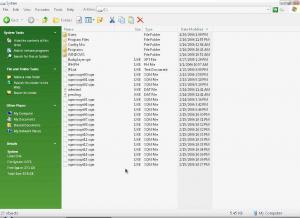
[Help] My Music and My Vidoes Icon Gone!
in Windows XP
Posted
Well , for one you can delete your icon cache once. It is found in the
%userprofile%\local Settings\Application Data , iconcache.db.
After deleting it , restart your comp. If they still dont appear , Get Microsofts TweakUI and rebuild the icon cache , and specefically repair My Music and My Video icons from the Repair section
That shoudl be it i guess:)