
alsiladka
Content Type
Profiles
Forums
Events
Posts posted by alsiladka
-
-
 hey guyz, wanted to ask this long back but was too lazy
hey guyz, wanted to ask this long back but was too lazy 
Suggest me some good and worthwhile sppech recognition Engines.
Currently i only have the MS Office engine which is not too good

What do you use? i have heard of Dragon Naturally speaking and Dictation 2005?
My main need is Speech to text. Extra features would be welcome but should not compromise the main function!!!
0 -
Got this from another forum .
Top ten Antivirus Softwares by PC World.
 BitDefender notches the top spot!!!!
BitDefender notches the top spot!!!!Norton takes the fifth

Strange
0 -
Download Process Explorer (x86 - 640 KB) - you plan on using Process Explorer on Win9x/MeProcess ExplorerIntroduction
Ever wondered which program has a particular file or directory open? Now you can find out. Process Explorer shows you information about which handles and DLLs processes have opened or loaded.
The Process Explorer display consists of two sub-windows. The top window always shows a list of the currently active processes, including the names of their owning accounts, whereas the information displayed in the bottom window depends on the mode that Process Explorer is in: if it is in handle mode you’ll see the handles that the process selected in the top window has opened; if Process Explorer is in DLL mode you’ll see the DLLs and memory-mapped files that the process has loaded. Process Explorer also has a powerful search capability that will quickly show you which processes have particular handles opened or DLLs loaded.
The unique capabilities of Process Explorer make it useful for tracking down DLL-version problems or handle leaks, and provide insight into the way Windows and applications work.
Process Explorer works on Windows 9x/Me, Windows NT 4.0, Windows 2000, Windows XP, Server 2003, and 64-bit versions of Windows for x64 processors, and Windows Vista.
What's new in Version 10.0:
- The process column is locked on the left side so that it doesn't scroll horizontally out of view
- You can configure custom column selections and save them as easy-to-access column sets
- Image verification option now verifies images in the background
- More refresh intervals
- Runas menu entry in the File menu
- Run as Limited User menu entry in the File menu to run a process without administrative privileges and group membership
- Process menu includes Restart item to kill and then restart a selected process
- Can suspend individual threads on Threads page of Process Properties dialog
- The Find Window target moves Process Explorer's main window to the back to get it out of the way
- Close Window command uses same End Task functionality as Task Manager
- Show New Processes option scrolls display to make new processes visible
- Heuristics to detect more image packers
- User name of account in which Process Explorer is running is shown in the title bar
- Services can be stopped, resumed, and paused from the Services tab of the Process Properties dialog
- The DLLs that host SvcHost processes are listed in the Services tab of the Process Properties dialog
- Services running within a process display on the process' tooltip
- As a parallel to the CPU Usage History column there's now a Private Bytes Usage History column
- The Process view includes columns that show the working set breakdown of the process in shared, shareable and private pages
- New delta private-bytes column to show changes in private virtual memory usage
- Can copy lines from the Process, DLL and Handle views to the clipboard
- Option to show pagefile-backed (unnamed) sections in DLL view
- DLL and handle searching consolidated
- The DLL view includes columns that show the working set contributions in shared, shareable, and private pages
- The DLL a Rundll32 process hosts is shown in its process tooltip
- Packed DLL highlighting in DLL view
- Image signing verification available for DLLs
- Better DLL properties dialog
- Object address shown in Object Properties dialog
- File object share flags column for Handle view
Download Process Explorer (x86 - 640 KB) - you plan on using Process Explorer on 32-bit NT/2K/XP/Server 2003
Download Process Explorer (x64 - 640 KB) - you plan on using Process Explorer on 64-bit XP/Server 2003
0 - The process column is locked on the left side so that it doesn't scroll horizontally out of view
-
And all the people outthere should know that Gmail will go paid after beta is over.
woha , Where did you find that piece of info man!!!!!!!
I have started loving Live Mail but Gmail is my main id. This sounds quite foolish. With so many free services out there , for what reason would anyone switch over to a paid service?
0 -
site preferences & block content ==> awesome!!
Opera very own adblock.
Really an awsome release. Has got so many features integrated into it. One does not really see the need of extentions.
Gmail can be notified of using RSS feed.
Individual site preferences.
Image control at a single click.
Realy so neat n sleek
0 -
maybe you could just add a couple of different ones to select from during install? Just somethinga little purtier than the current one..
Xpero loves adding extra choices

 am correct Xpero
am correct XperoEven i have requested so many times for multiple choices , but he just doesnot bulge
 0
0 -
i would suggest between Ryan and BTS.
First ryan
Second Xpize
Third BTS
Even 3rd XPize wont hurt , only thing is Xpize after ryans.
0 -
Its for those who like only the best cheese amongst the whole lot.Also, I can't stand threads like this, its like asking:Whats the best Cheese?
I have always used IE, and always will.I use it as its there, dont need to install anything else, compatible, never had any problems with it...why change? cant be arsed, IE comes with Windows...no probs with it.Yup , no probs with it except security lapses , no tabs etc. I agree it has the best compatibilit with most of the sites , but does not have the EXTRA STUFF like tabs which makes daily browsing lil boring and tedious .
0 -
Opera 9 Technical Preview 2 and Internet Explorer Public Preview Beta 2 released.
Any shifters over here.................
Am still with operaaaaaaaaaa
0 -
opps , well wont be able to explain you. let it be. Still seems strange to me. Security updates are ok. But this is something new.
Still.........................WHO CARES . i use it so love the updates
0 -
Opera 9 Technology Preview 2
We've released a technology preview of Opera 9, codenamed Merlin, on Opera Labs. There are some very cool features we want you to try:

Opera Widgets – Widgets are small AJAX applications that provide specific functionality – like getting your favorite news, converting currency and so on. We've posted documentation on Opera Widgets – not only how to use them but also how to make them. Go to My Opera Community to download Widgets.

BitTorrent – BitTorrent has become one of the most popular file transfer protocols around. We built it right into the browser so you can download torrent files easily. No more hassle finding the right port, no worries about setting upload and download speed. We've worked to optimize all of that for you.

Customize your search engines – Use your favorite search engine in the search box. Go to the site you want and right click on the search field site and click on the search field. You will then be prompted to “create search”

Improved content blocker – Cosmetic surgery for Web pages. Just right click on a page and select “block content”. Any content not greyed out can be blocked with a click. Select “done” and see the page the way you want.

Improved pop-up blocker – Just try it with some nasty popups. We added more intelligence to help weed out even more pop-ups. But since not all pop-ups are created equal, use the trash can to retrieve pop-ups you may want.

Site specific preferences – For those of you who want to control settings for specific pages. Want to accept some cookies and deny others? How about setting your own style sheet to make the site more accessible? Just right click on the page and select “Site preferences”.

Thumbmail preview – Opera conserves system resources and uses less memory than other browsers so it's easy to have many tabs open at once. But just what tab had that video you wanted? Using the thumbnail feature, you can find out by resting the mouse on any tab.
As with any of our technology previews, this is not meant to replace your current version of Opera. That caveat aside, we welcome you to download the TP and let us know what you think.
0 -
But i havnt seen it before with such individual softwares , not operating systems , that after a new version has been released , they are still working with the older version too!!!
0 -
Quite strange , Few days ago you update an old version and along with it come up with an update for a new version!!!!!Version Number: 7.0.5.4Release Date: February 06, 2006
Changes/Bugfixes
- It was impossible to edit an audio file anymore once the audio file has been added to a compilation
- When ripping tracks, it was not possible to create a new folder from within the save dialog
- In rare cases Nero crashed when getting free drive space
- Encoding of single tracks was not possible - only all tracks of the compilation
- Burn process may have failed in case a saved project is used and if the process will be started within 4 seconds. The error: 'unspecific recorder error' was displayed.
- Last position of the window is not saved before closing the application.
- Video CD menu entries were readable in preview, but not on the burned Video CD
- Virus scan did not work with ZIP files
- Nero did not detect any CD/DVD device if 3 or more devices are connected, but the virtual “Image Recorder” only
Ediit : Never mind , i am using 6.6 and happy with its updates
0 - It was impossible to edit an audio file anymore once the audio file has been added to a compilation
-
Source: computerweekly.comOpera 9 preview to make debutby Antony SavvasMonday 6 February 2006Opera Software is expected to unveil a second preview version of its Opera 9 browser this week, which includes a number of features to improve functionality.
The new browser will include new support for “widgets” – small pieces of code that support the automatic downloading of applications and content from the internet onto ... a user’s desktop.
Opera will offer about 10 widgets of its own to increase functionality for users, and will encourage developers to introduce others.
Opera's latest browser also supports BitTorrent downloading, a downloading technology that links different computers together to deliver streamlined downloading of shared content.
Instead of multiple users trying to download content from the same machine, with BitTorrent, users can access the same file from multiple machines to speed the process.
The Opera preview enables users to use BitTorrent without having to download dedicated software first.
Opera will be bundled with the official BitTorrent.com search engine.
The final version of Opera 9 is expected to be available in June.
Preview 2 of Opera 9 to be released tomorrow (2/7/06)The second preview of Opera 9 is scheduled to be released tomorrow (2/7/2006), which will include BitTorrent and widgets support.
Source:Opera watch
0 -
Hey Xpero this question just striked me up.
I install Xpize. I update Windows. Now the files in Backup folder are of the time when Xpize was installed and whereas windows has new versions of that file.
If i uninstall Xpize now , it would restore the old files? Or while reloading the new files will be backup up?
0 -

If you are like me then you love the Alt-Tab 'replacement' that can be found in Windows Vista. However, many people don't want to use Windows Vista as their primary operating system because of the lack of reliability right now. Luckily the software company Otaku has developed a program called TopDesk that simulates the Flip3D feature very well. For those of you wondering I will tell you right now there is no torrent currently seeded for it. This software only costs $10 and for the quality and features you get with this I would say that it is worth it. They do have an evaluation where you can try it out for 30 days before they require you to purchase it.
The quality of the screenshots is poor. But you can adjust it according to your memory as well as CPU power.
0 -
Open the Explorer.ex_ usinf Winrar or chaneg its name to Explorer.Cab , open using Windows Default Cab extention.
Copy the Explorer.exe present inside to some easy n simple place , Say C:\
Use Replacer to replace that file.
SHould work if you follow these steps.
0 -
Very simple , works for me without problem.
All i do is integrate that driver and when it askd which of the 2 modes , i select the Text Setup more for WinXP.
0 -
Opera does
if i had to choose between those two poor browsers id still pick firefox. IE7 is absolutely awful. i hated it and immediately removed it.
I am for opera tooo.
But in regards to firefox and IE7 i am full sure IE shall rule again.
 Remember the Netscape Mania............
Remember the Netscape Mania............they shall rule again. Already in beta they have nearly all the features of firefox and the security they are planning to provide the user certainly looks impressive though lil complex.
Now all those who can configure it for their own benefit shall be able to utilize it.
I certainly see the IE7 getting back IE's market share .
0 -
Mark my words , an year down the line , you shall have firefox stumbling with the pressure and IE shall take the cake .
0 -
Tune Up Utilities 2006 complemented with CCleaner.
Helps me clean the Registry as well as defragment using TuneUP
0 -
Hey , Whats up with the development. really looking forward to this tool.
0 -
 IE7
IE7  codename - Win back the faithfulls
codename - Win back the faithfulls 
just geting a feeling from the general perception of beta 2 , that the old Almighty might rule it again!!!!!
looks impressive. Firefox is an pack of extentions which eat memory in front of it. Are we up for the old times again.......................
0 -
I had recieved a new message few days ago it seemed. But the counter at the top
Logged in as: alsiladka ( Log Out ) My Controls · View New Posts · My Assistant · 0 New Messagesthere was no mention of the new message here nor the assistant popped up. Luckily i sent a message and the inbox shows up after sending a message so i noticed it.
Then again today morning when i recieved the reply to my message , the counter showed one new message but the assitant did not pop up

Switched off on purpose?
0








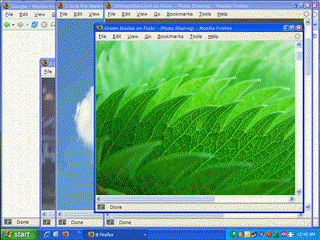
Optical Character Recognition
in Software Hangout
Posted
I use the OCR technology of HP and MS Office right now. But they do not work well if there is a table on the document?
Any alternatives available?