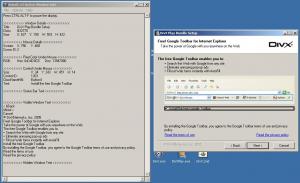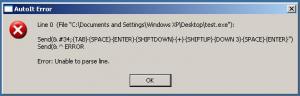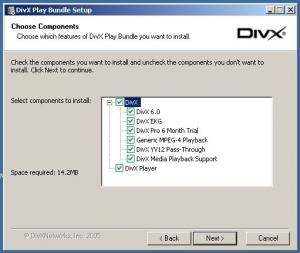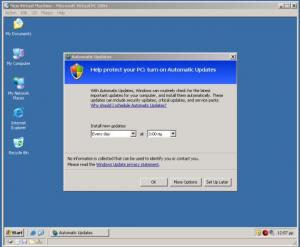Nucleus
MemberContent Type
Profiles
Forums
Events
Everything posted by Nucleus
-
ActivePerl.msi /qb TARGETDIR="%ProgramFiles%" worked too
-
Worked. Thanks
-
It installs perfectly with the /qb switch. The problem is that it installs on C:\Perl and i want to install it in %PROGRAMFILES%\Perl Is this possible?
-
PowerDVD/Media Player 10 file association
Nucleus replied to Nucleus's topic in Application Installs
How can you do that unattended? -
No idea how to do that If anyone feels like making an autoit script for this job, good. If not, no big deal
-
PowerDVD/Media Player 10 file association
Nucleus replied to Nucleus's topic in Application Installs
Assoc.cmd @echo off assoc .mpg=WMP.mpegfile assoc .mpeg=WMP.mpegfile ftype WMP.mpegfile="C:\Program Files\Windows Media Player\wmplayer.exe" %1 assoc .mp3=WMP.mp3file ftype WMP.mp3file="C:\Program Files\Windows Media Player\wmplayer.exe" %1 Thanks to Batch World -
Knowing the error would be useful
-
I actually tried that too. I don't know if i was doing something wrong, but the info tool didn't give names for the buttons. (button1, button2) Thats why i couldn't edit the old script. When i hover over the button "Register" there is no Control ID: or Text: ClassNameNN: is Internet Explorer_Server1
-
After the installation of BitDefender 9 Professional Plus, 2 screens appear, instead of 4 in BitDefender 8 Professional Plus. and I have tried modifying the old AutoIT script (that worked with BitDefender 8 Professional Plus), but that crashed and burned. I have also tried creating a new script, using SciTe ScriptWriter. No good either. Can anyone help me out here?
-
$Title = "DivX Play Bundle Setup" It's working. Thank you Nologic
-
It's very strange really. The only reason why the GoogleToolBar window wouldn't appear, is if it were already installed on your computer. Is this screenshot helpfull? This is the first time i use this Window Info App.
-
http://download.divx.com/divx/DivXPlay.exe
-
I just tested it. Same thing happens. Instead of expanding the component list, it just un-checks the next item, which is DivX Player. Also, the google bar still gets installed. Is there a way to avoid this?
-
$SF_1 = "app.exe" If WinExists ( $SF_1 ) Then Exit AutoItWinSetTitle ( $SF_1) Run('DivXPlay.exe') WinWait("Language selection","Please select the la") If Not WinActive("Language selection","Please select the la") Then WinActivate("Language selection","Please select the la") WinWaitActive("Language selection","Please select the la") Send("{ENTER}") WinWait("DivX Play Bundle Setup","© DivXNetworks, Inc.") If Not WinActive("DivX Play Bundle Setup","© DivXNetworks, Inc.") Then WinActivate("DivX Play Bundle Setup","© DivXNetworks, Inc.") WinWaitActive("DivX Play Bundle Setup","© DivXNetworks, Inc.") Send("{ENTER}") WinWait("DivX Play Bundle Setup ","© DivXNetworks, Inc.") If Not WinActive("DivX Play Bundle Setup ","© DivXNetworks, Inc.") Then WinActivate("DivX Play Bundle Setup ","© DivXNetworks, Inc.") WinWaitActive("DivX Play Bundle Setup ","© DivXNetworks, Inc.") Send("{TAB}{SPACE}{ENTER}{SHIFTDOWN}{+}{SHIFTUP}{DOWN}{DOWN}{DOWN}{SPACE}{ENTER}") WinWait("DivX Play Bundle Setup","© DivXNetworks, Inc.") If Not WinActive("DivX Play Bundle Setup","© DivXNetworks, Inc.") Then WinActivate("DivX Play Bundle Setup","© DivXNetworks, Inc.") WinWaitActive("DivX Play Bundle Setup","© DivXNetworks, Inc.") Send("{ENTER}{ENTER}") WinWait("DivX Play Bundle Setup","Installation Complet") If Not WinActive("DivX Play Bundle Setup","Installation Complet") Then WinActivate("DivX Play Bundle Setup","Installation Complet") WinWaitActive("DivX Play Bundle Setup","Installation Complet") Send("{ENTER}") This is supposed to install DivXPlay without the "DivX Pro 6 Months Trial" option. The problem is on this line: Send("{TAB}{SPACE}{ENTER}{SHIFTDOWN}{+}{SHIFTUP}{DOWN}{DOWN}{DOWN}{SPACE}{ENTER}") It is supposed to press SHIFTDOWN and + to expand the list of components, go down 3 times to reach the "DivX Pro 6 Months Trial" option and press SPACE to un-check it. The problem is that everything moves so fast, that instead of expanding the component list, it just un-checks the next item, which is DivX Player. The second problem is, that when i reach this window, i have no way of getting to the "Install the free Google Toolbar" with the keyboard, so that i can remove it . What command should i use there? How do i do it? Thanks.
-
Yes it is, is there a way to bypass it?
-
It looks like this is not clear for some people, so let me explain. From now on, divx.com provides only 2 packages. "DivX Create Bundle" and "DivX Play Bundle". Both of these packages include "DivX Pro 6 Months Trial" There is no standalone DivX free Codec any more! If you just want the codec, you have to download one of the 2 above packages and diselect everything exept "DivX 6.0" What we need now, is a way to remove that "DivX Pro 6 Months Trial" which is selected by deafult when installing with the /S switch. Is there a way to do that?
-
integrate vs manual svcpack.inf
Nucleus replied to rowansmith's topic in Unattended Windows 2000/XP/2003
I'm with you oneless. People that use the svcpack.inf method know exactly which patches are applicable for their Windows setup. People that use the /integrate method, just keep adding patches when they are released. -
PowerDVD/Media Player 10 file association
Nucleus replied to Nucleus's topic in Application Installs
I have tried this, with no luck @echo off cmdow @ /HID ::Short %PF% Variable FOR %%A IN ("%PROGRAMFILES%") DO SET SHORTPF=%%~sA REG ADD "HKLM\SOFTWARE\Classes\.mpg\shell\Open\command" /VE /D "%SHORTPF%\Windows Media Player\wmplayer.exe /Open \"%%L\"" /f REG ADD "HKLM\SOFTWARE\Classes\.mpg\DefaultIcon" /VE /D "%SHORTPF%\Windows Media Player\wmplayer.exe,0" /f REG ADD "HKLM\SOFTWARE\Classes\.mpeg\shell\Open\command" /VE /D "%SHORTPF%\Windows Media Player\wmplayer.exe /Open \"%%L\"" /f REG ADD "HKLM\SOFTWARE\Classes\.mpeg\DefaultIcon" /VE /D "%SHORTPF%\Windows Media Player\wmplayer.exe,0" /f REG ADD "HKLM\SOFTWARE\Classes\.mp3\shell\Open\command" /VE /D "%SHORTPF%\Windows Media Player\wmplayer.exe /Open \"%%L\"" /f REG ADD "HKLM\SOFTWARE\Classes\.mp3\DefaultIcon" /VE /D "%SHORTPF%\Windows Media Player\wmplayer.exe,0" /f REG ADD "HKCU\SOFTWARE\Microsoft\MediaPlayer\Player\Extensions\.mpg" /v "Runtime" /t REG_DWORD /d 1 /f REG ADD "HKCU\SOFTWARE\Microsoft\MediaPlayer\Player\Extensions\.mpg" /v "Permissions" /t REG_DWORD /d 1 /f REG ADD "HKCU\SOFTWARE\Microsoft\MediaPlayer\Player\Extensions\.mpeg" /v "Runtime" /t REG_DWORD /d 1 /f REG ADD "HKCU\SOFTWARE\Microsoft\MediaPlayer\Player\Extensions\.mpeg" /v "Permissions" /t REG_DWORD /d 1 /f REG ADD "HKCU\SOFTWARE\Microsoft\MediaPlayer\Player\Extensions\.mp3" /v "Runtime" /t REG_DWORD /d 1 /f REG ADD "HKCU\SOFTWARE\Microsoft\MediaPlayer\Player\Extensions\.mp3" /v "Permissions" /t REG_DWORD /d 1 /f -
Ok, I'll give it a try, thanks
-
It worked, thanks
-
After installing PowerDVD 6.0 and SunJava 5.0 there are 2 more items in my registry. HKLM\SOFTWARE\Microsoft\Windows\CurrentVersion\Run\SunJavaUpdateSched and HKLM\SOFTWARE\Microsoft\Windows\CurrentVersion\Run\RemoteControl I have tried removing them by using these 2 reg files: Windows Registry Editor Version 5.00 [HKLM\SOFTWARE\Microsoft\Windows\CurrentVersion\Run] "RemoteControl"=- and Windows Registry Editor Version 5.00 [HKLM\SOFTWARE\Microsoft\Windows\CurrentVersion\Run] "SunJavaUpdateSched"=- But they wont go away. What I'm i doing wrong here? Thanks
-
Although in my WINNT.SIF i have AutomaticUpdates="Yes", after the installation finishes, i get the following window.
-
No, it's not working. I installed PowerDVD 6.0, and it took over .mpeg, .mpg, and .mp3 associations. I insered the following to the registry, but those three file types, still play with PowerDVD 6.0 Windows Registry Editor Version 5.00 [HKEY_CURRENT_USER\SOFTWARE\Microsoft\MediaPlayer\Player\Extensions\.mpeg] "Runtime"=dword:00000001 "Permissions"=dword:00000001 [HKEY_CURRENT_USER\SOFTWARE\Microsoft\MediaPlayer\Player\Extensions\.mov] "Runtime"=dword:00000001 "Permissions"=dword:00000001 [HKEY_CURRENT_USER\SOFTWARE\Microsoft\MediaPlayer\Player\Extensions\.mpg] "Runtime"=dword:00000001 "Permissions"=dword:00000001 [HKEY_CURRENT_USER\SOFTWARE\Microsoft\MediaPlayer\Player\Extensions\.avi] "Runtime"=dword:00000001 "Permissions"=dword:00000001 [HKEY_CURRENT_USER\SOFTWARE\Microsoft\MediaPlayer\Player\Extensions\.asf] "Runtime"=dword:00000001 "Permissions"=dword:00000001 [HKEY_CURRENT_USER\SOFTWARE\Microsoft\MediaPlayer\Player\Extensions\.mp3] "Runtime"=dword:00000001 "Permissions"=dword:00000001 [HKEY_CURRENT_USER\SOFTWARE\Microsoft\MediaPlayer\Player\Extensions\.wma] "Runtime"=dword:00000001 "Permissions"=dword:00000001 [HKEY_CURRENT_USER\SOFTWARE\Microsoft\MediaPlayer\Player\Extensions\.mpa] "Runtime"=dword:00000001 "Permissions"=dword:00000001 [HKEY_CURRENT_USER\SOFTWARE\Microsoft\MediaPlayer\Player\Extensions\.mpe] "Runtime"=dword:00000001 "Permissions"=dword:00000001 [HKEY_CURRENT_USER\SOFTWARE\Microsoft\MediaPlayer\Player\Extensions\.m1v] "Runtime"=dword:00000001 "Permissions"=dword:00000001 [HKEY_CURRENT_USER\SOFTWARE\Microsoft\MediaPlayer\Player\Extensions\.asx] "Runtime"=dword:00000001 "Permissions"=dword:00000001 ;;; Stops WMP from asking about elecard based files [HKEY_CURRENT_USER\SOFTWARE\Microsoft\MediaPlayer\Player\Extensions\.wmv] "Runtime"=dword:00000001 "Permissions"=dword:00000020
-
I would like to register some extensions with wmp10. Is this the way to do it? Windows Registry Editor Version 5.00 [HKEY_CURRENT_USER\SOFTWARE\Microsoft\MediaPlayer\Player\Extensions\.wav] "Runtime"=dword:00000001 "Permissions"=dword:00000001 [HKEY_CURRENT_USER\SOFTWARE\Microsoft\MediaPlayer\Player\Extensions\.wma] "Runtime"=dword:00000001 "Permissions"=dword:00000001 [HKEY_CURRENT_USER\SOFTWARE\Microsoft\MediaPlayer\Player\Extensions\.mp3] "Runtime"=dword:00000001 "Permissions"=dword:00000001 [HKEY_CURRENT_USER\SOFTWARE\Microsoft\MediaPlayer\Player\Extensions\.mid] "Runtime"=dword:00000001 "Permissions"=dword:00000001 [HKEY_CURRENT_USER\SOFTWARE\Microsoft\MediaPlayer\Player\Extensions\.midi] "Runtime"=dword:00000001 "Permissions"=dword:00000001 [HKEY_CURRENT_USER\SOFTWARE\Microsoft\MediaPlayer\Player\Extensions\.mpg] "Runtime"=dword:00000001 "Permissions"=dword:00000001 [HKEY_CURRENT_USER\SOFTWARE\Microsoft\MediaPlayer\Player\Extensions\.mpeg] "Runtime"=dword:00000001 "Permissions"=dword:00000001 [HKEY_CURRENT_USER\SOFTWARE\Microsoft\MediaPlayer\Player\Extensions\.mp2] "Runtime"=dword:00000001 "Permissions"=dword:00000001 [HKEY_CURRENT_USER\SOFTWARE\Microsoft\MediaPlayer\Player\Extensions\.mpa] "Runtime"=dword:00000001 "Permissions"=dword:00000001 [HKEY_CURRENT_USER\SOFTWARE\Microsoft\MediaPlayer\Player\Extensions\.mpe] "Runtime"=dword:00000001 "Permissions"=dword:00000001 [HKEY_CURRENT_USER\SOFTWARE\Microsoft\MediaPlayer\Player\Extensions\.m1v] "Runtime"=dword:00000001 "Permissions"=dword:00000001 [HKEY_CURRENT_USER\SOFTWARE\Microsoft\MediaPlayer\Player\Extensions\.asx] "Runtime"=dword:00000001 "Permissions"=dword:00000001 [HKEY_CURRENT_USER\SOFTWARE\Microsoft\MediaPlayer\Player\Extensions\.asf] "Runtime"=dword:00000001 "Permissions"=dword:00000001 [HKEY_CURRENT_USER\SOFTWARE\Microsoft\MediaPlayer\Player\Extensions\.wma] "Runtime"=dword:00000001 "Permissions"=dword:00000001 [HKEY_CURRENT_USER\SOFTWARE\Microsoft\MediaPlayer\Player\Extensions\.wmv] "Runtime"=dword:00000001 "Permissions"=dword:00000001 [HKEY_CURRENT_USER\SOFTWARE\Microsoft\MediaPlayer\Player\Extensions\.avi] "Runtime"=dword:00000001 "Permissions"=dword:00000001 [HKEY_CURRENT_USER\SOFTWARE\Microsoft\MediaPlayer\Player\Extensions\.ogg] "Runtime"=dword:00000001 "Permissions"=dword:00000001