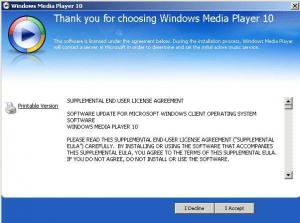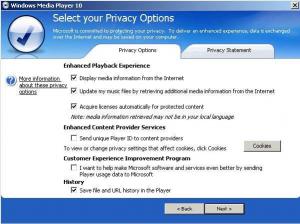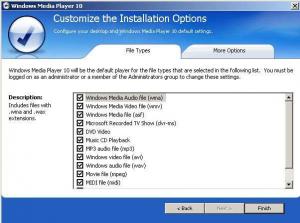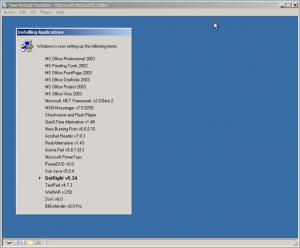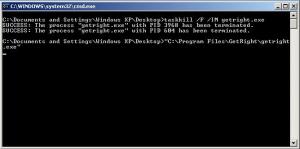Nucleus
MemberContent Type
Profiles
Forums
Events
Everything posted by Nucleus
-
This is the comparison between the 2 registries, before and after changing the default html editor, from MS Word to MS FrontPage Deleted keys: 2 Modified keys: 41 New keys : 59 What now? Report.htm
-
I'll give regsnap a try. Thanks.
-
No these actions are not the one and the same. When I double-click on an html file, I want it to open with Internet Explorer. Not with FrontPage. I want it to be edited by FrontPage. I couldn’t find something about FrontPage in the thread referenced in your first post. I suppose that would be funny for someone who doesn't understand what I'm saying
-
Setting FrontPage as the default html editor is very easy. The first time you open it asks if you want it to be the default html editor and voila. But that’s manually. So there goes the whole unattended concept. That’s a very nice post and I’ve used it in the past, but that’s mostly for file associations. This extension opens with this program and that extension opens with that program. I don’t want html files to open with FrontPage. I want html files to be edited by FrontPage. And this has to be the configuration as soon as the setup finishes. I was thinking more of, a batch file, or a reg tweak.
-
How can i make frontpage 2003 the deafult html/htm editor? Right now when i make a right-click -> edit on an html file, it opens up with ms word instead of frontpage. How can i fix this? Thanks
-
create an admin point, and repackage with these comments Setup=install.exe /qb TempMode Silent=1
-
Has anyone had this problem before? I noticed that bitdefender autoupdated itself a few minutes ago, and suddendly all exe files created with autoit are detected as viruses!
-
Thank you for choosing Windows Media Player 10
Nucleus replied to Nucleus's topic in Application Installs
Thanks. I'll try it on the next setup. -
Thank you for choosing Windows Media Player 10
Nucleus replied to Nucleus's topic in Application Installs
I have searched for "Windows Media Player 10". I havent found anything relevant though. I guess the proper title for such a problem would be "Thank you for choosing Windows Media Player 10" wich is the title of the window. So i created it. -
After the installation of Windows Media player 10, the first time i doulble click on a movie to play it, i get the following 3 screens. This happens only the first time. Is there a way to avoid this wizard, and just start playing the movie? Thanks
-
worked, thanks
-
This is part of my RunOnceEx.cmd cmdow @ /HID @echo off FOR %%i IN (D E F G H I J K L M N O P Q R S T U V W X Y Z) DO IF EXIST %%i:\Contents.txt SET CDROM=%%i: SET KEY=HKLM\SOFTWARE\Microsoft\Windows\CurrentVersion\RunOnceEx REG ADD %KEY% /V TITLE /D "Installing Applications" /f REG ADD %KEY%\001 /VE /D "MS Office Professional 2003" /f REG ADD %KEY%\001 /V 1 /D "%CDROM%\Software\Office2003\OFFICE\setup.exe TRANSFORMS=Unattended.MST /qb-" /f REG ADD %KEY%\001 /V 2 /D "%CDROM%\Software\Office2003\OFFICE\ORK\ORK.MSI /qb" /f REG ADD %KEY%\001 /V 3 /D "%CDROM%\Software\Office2003\OFFICE\UPDATES\KB902953\OUTLFLTR.msp /quiet /norestart" /f REG ADD %KEY%\001 /V 4 /D "%CDROM%\Software\Office2003\OFFICE\UPDATES\KB887979\WINWORDff.msp /quiet /norestart" /f REG ADD %KEY%\001 /V 5 /D "%CDROM%\Software\Office2003\OFFICE\UPDATES\KB887982\INFPXSNff.msp /quiet /norestart" /f REG ADD %KEY%\001 /V 6 /D "%CDROM%\Software\Office2003\OFFICE\UPDATES\KB887980\FPCUTLff.msp /quiet /norestart" /f REG ADD %KEY%\001 /V 7 /D "%CDROM%\Software\Office2003\OFFICE\UPDATES\KB885828\MSOff.msp /quiet /norestart" /f After the installation, i run the office update, and found that the last 2 updates (KB887980, KB885828) were not installed. Any ideas why?
-
If I'm not mistaken, MSI and MSP have the same switches. This is a bit confusing though. Display Options /quiet Quiet mode, no user interaction /passive Unattended mode - progress bar only /q[n|b|r|f] Sets user interface level n - No UI b - Basic UI r - Reduced UI f - Full UI (default) I know that /qb installs silently, and displays a progress bar. /qb- removes the "Cancel" button. /qn installs silently but displays nothing and /quiet /noreboot installs silently, displays nothing and prevents reboot prompt. What happens if i want to install an MSP file, show the progress bar, remove the "Cancel" button, and prevent a reboot prompt? Thank you
-
I tried downloading mpg and avi files, they still open with media player.
-
Yes, but i also ask to be able to add the file types i want, and i don't see such a feature here http://www.freedownloadmanager.org/features.htm
-
So i install getright 5.2d, i configure it the way i want to, and i export the following from the registry so that i can REGEDIT /S them later in my unattended DVD. In Configuration.reg, i also include the file types i want getright to monitor. The problem is, that after i import configuration.reg into the registry, the "WatchFileTypes" parameter, is gone. No idea why. I have also tried deleting the regitry entries getright created before importing these registry entries here, but i get the same result. Any idea why? Any other good download manager, that i can easily configure unattended, and add the filetypes i want to monitor? Thanks Configuration.reg Registration.reg
-
-
This worked cmdow @ /HID taskkill /F /IM getright.exe "%PROGRAMFILES%\GetRight\getright.exe"
-
In both these posts, it is mentioned, that after you import the registration registry entry, and install getright, you have to restart it, so that the registration will take effect. Post1 Post2 So i created this batch file, which kills both getright processes and tries to restart the program. The problem is, that the dos window remains open even after getright has restarted. How can i make the window close so that the rest of the programs can continue installing? Batch file taskkill /F /IM getright.exe "%PROGRAMFILES%\GetRight\getright.exe" DOS Window
-
What software do people put on their Disc's?
Nucleus replied to skitty's topic in Application Installs
1. Microsoft Office Professional 2003 2. Microsoft Proofing Tools 2003 3. Microsoft Office FrontPage 2003 4. Microsoft Office OneNote 2003 5. Microsoft Office Project 2003 6. Microsoft Office Visio 2003 7. Microsoft .NET Framework v2.0 Beta 2 8. MSN Messenger v7.0.0816 9. Shockwave and Flash Player 10. QuickTime Alternative v1.48 11. Nero Burning Rom v6.6.0.16 12. Acrobat Reader v7.0.3 13. Real Alternative v1.43 14. Active Perl v5.8.7.813 15. Microsoft PowerToys 16. PowerDVD v6.0 17. Sun Java v5.0.4 18. TextPad v4.7.3 19. WinRAR v3.42 20. DivX v6.0 21. BitDefender v8.0 Pro So proud -
After the unattended installation finishes, the "TextPad" option does not appear on the right-click menu, until the first time i open something with TextPad. Where can i configure this option? I am using TextPad v4.7.3 Thanks
-
So for every quote inside quotes, i must have a backslash before it?
-
ok, can anynone explain to me how this quotes thing works? -p\"-s /v\"/qn\"\" how can i combine so many quotes with backslashes? I'm suspecting that's why my perl installation is not working. Will this do it? REG ADD %KEY%\014 /VE /D "Active Perl v5.8.7.813" /f REG ADD %KEY%\014 /V 1 /D "%CDROM%\Software\ActivePerl\ActivePerl.msi /qb TARGETDIR="%ProgramFiles%"\" /f
-
No, none of these 2 is working.
-
What's wrong with this entry? REG ADD %KEY%\014 /VE /D "Active Perl v5.8.7.813" /f REG ADD %KEY%\014 /V 1 /D "%CDROM%\Software\ActivePerl\ActivePerl.msi /qb TARGETDIR="%ProgramFiles%" /f When i run ActivePerl.msi /qb TARGETDIR="%ProgramFiles%" in windows, it installs just fine. In an unattended installation, it doesn't install. What I'm i doing wrong?