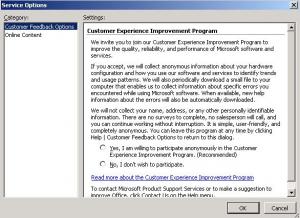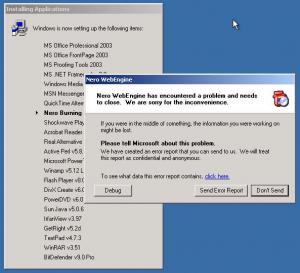Nucleus
MemberContent Type
Profiles
Forums
Events
Everything posted by Nucleus
-
I haven't tried it, but I suppose it should be ok.
-
First time I run one of Office 2003 components, I get the attached window, asking me if I want to participate in the Customer Experience Improvement Program. Is there a way to unattendedly disable that? Thanks
-
I never had this problem before, but the last few unattended dvd's I've created give me errors during Nero installation. I have tried re-downloading nero and nero digital, re-creating the package with NCAB, but still the error persists. I have even tried it on different computers, still the same. Any idea why?
-
After searching the forums for a while, I have found many posts http://www.msfn.org/board/index.php?showtopic=48407 http://www.msfn.org/board/index.php?showtopic=48914 http://www.msfn.org/board/index.php?showtopic=46525 http://www.msfn.org/board/index.php?showtopic=46822 http://www.msfn.org/board/index.php?showtopic=44521 http://www.msfn.org/board/index.php?showtopic=29486 http://www.msfn.org/board/index.php?showtopic=31565 http://www.msfn.org/board/index.php?showtopic=40518 (and much more...) regarding the unattended installation of Nero Burning Rom. What I haven't found, is a way to customize the package, so that it will install only the software that I want. I am strictly talking about version 6.6.0.18, which is the latest of the 6 series. I don't trust version 7 (yet), and from what I read, it doesn't even create shortcuts. Anyway, I like stability, so I stick with version 6. I know you'll suggest that I use NCAB, and I have been using it for a few months now, but, I want to avoid these utilities, because I fear that some day the author will stop developing them, and then I'll be stuck. I also would like to learn how to do these things by myself. And by myself I mean following a guide So, what I want to do is install Nero Burning Rom v6.6.0.18, and install only the packages: Nero Burning ROM Nero Cover Designer Nero Express Nero ImageDrive I also want to install Nero Digital with just these 2 packages Nero Recode NeroVision Express How can I do that?
-
Ok, I didn't fully understand this but let me tell you my thoughts. DetachedProgram.exe can be used in WINNT.SIF for running a batch file. Correct? What if that batch file, creates the %CROM% variable by simply executing this line: FOR %%i IN (D E F G H I J K L M N O P Q R S T U V W X Y Z) DO IF EXIST %%i:\WIN51IP.SP2 SET CDROM=%%i: and WINNT.SIF just uses it, like this: OemPnPDriversPath="%CDROM%\Drivers\001_wpcibridge;%CDROM%\Drivers\002_wsmbus;%CDROM%\Drivers\003_wpcimem. No, SetDevicePath.exe, no WatchDriverSigningPolicy.exe, nothing. Just DetachedProgram.exe to be able to run the batch file, and that's it. Why do we need SetDevicePath.exe, and WatchDriverSigningPolicy.exe anyway? Windows can detect and install the proper drivers, once told the folder they are in. Right? I don't know if I'm thinking this the right way, I don't really know how the whole driver thing works. I just need to be able to use the %CDROM% enviroment variable in WINNT.SIF :-/
-
@druiddk RunHidden.vbs does not work in cmdlines.txt. It only works when unattendedly installin the applications. @secowu What is Tools.exe? Can I use it in cmdlines.txt too? @VAD RunHiddenConsole.exe does not work in cmdlines.txt either. Thank you all for your replies.
-
Is it possible to use the %CDROM% variable in WINNT.SIF? I want to use the WINNT.SIF method for installing drivers, but I don't want them copied over to my hard disk. So if I could use the %CDROM% variable in WINNT.SIF (something like this) OemPnPDriversPath="%CDROM%\Drivers\001_wpcibridge;%CDROM%\Drivers\002_wsmbus;%CDROM%\Drivers\003_wpcimem;%CDROM%\Drivers\004_wusbserial;%CDROM%\Drivers\005_haudio;%CDROM%\Drivers\006_waudio;%CDROM%\Drivers\007_hwebcam;%CDROM%\Drivers\008_wradiotv" Then I could do what I want. Thanks.
-
http://unattended.msfn.org/intermediate/me...s/runonceex.htm What is cmdow @ /HID? This is a tool designed to hide your command line window from the end user. I have been using it for some time now, and what troubles me, is, even if I cannot see the commands executed in the batch file, I can still see the black dos window popping up. Is this supposed to be happening? This is the correct syntax right? cmdow @ /HID @echo off dos commands here EXIT Is there a way to totally hide the dos windows from popping up?
-
It should be the same with Quicktime 7.0 PRO but I can't confirm it, because I'm using Quicktime Alternative. Give it a try.
-
The first time Registry Backup can be closed by stoping the process. TASKKILL /F /IM aso.exe But i still can't find where it stores the registration information.
-
There is no detailed explanation on how to register BitDefender 9 Professional Plus using the win.ini method, so here it goes. First of all let’s make it clear, that win.ini is totally useless in WinNT, Win2K and WinXP, so the first move is to DELETE it. (%WINDIR%\win.ini) BitDefender will create it again. Taken from http://www.computerhope.com/jargon/w/winini.htm Win.ini The Microsoft Windows 3.x, 95, and 98 initialization file located in windows directory. The win.ini file is used to load various settings each time Windows boots, for example, the communications drivers, wallpaper, screen saver, languages, fonts, etc... are loaded each time the win.ini is initialized. If this file becomes corrupt or bad Windows will either not load, or have several errors as it loads. Users who are running Windows NT 4.0, 2000, XP, or later operating systems no longer have a win.ini. Instead of storing these settings in this file they are stored in the system registry. Step 1: Install BitDefender and register it. A new win.ini will be created. Put it on your unattended cd. Step 2: RunOnceEx.cmd REG ADD %KEY%\023 /VE /D "BitDefender v9.0 Pro" /f REG ADD %KEY%\023 /V 1 /D "%CDROM%\Software\BitDefender\BitDefender.msi /qb REBOOT=Suppress SCAN=0 UPDATE=0 ICON=0" /f REG ADD %KEY%\023 /V 2 /D "%CDROM%\Software\BitDefender\RegInfo.cmd" /f Reginfo.cmd cmdow @ /HID @echo off TASKKILL /F /IM bdmcon.exe COPY /Y "%~dp0win.ini" "%WINDIR%" PING 1.1.1.1 -n 1 -w 1000 >NUL Start "" "%PROGRAMFILES%\Softwin\BitDefender9\bdmcon.exe" EXIT You should place win.ini in the same folder as Reginfo.cmd, so that it can be copied over to %WINDIR%. The %~dp0 in front of win.ini is for detecting the full path of the source file. (Thanks to MHz for that little bit of information ) Well, that's it. BitDefender is started, and it's registered. This method solved all my problems with autoit scripts, and removed the last autoit script from my unattended DVD
-
How can i make acdsee NOT associate itself with any extensions?
-
Advanced System Optimizer 2.01.4 is packed with Inno Setup so the switches are /SILENT or /VERYSILENT. But after the installation, there's a first time Registry Backup wich has to be disabled, and then some way to register the product. The only registry setting i could find is this [HKEY_CURRENT_USER\Software\Systweak\ASO 2] but there has to be something else, because i uninstalled and reinstalled the program, and the second time i didn't have to register it again. So it stores the registration information somewhere. Can anyone help me install it silently?
-
There are three steps in uninstalling CTFMON.EXE as described in Frequently asked questions about Ctfmon.exe Step1: Uninstall Alternative User Input Step2: Remove Alternative User Input Services from Text Services Step3: Run Regsvr32 /U on the Msimtf.dll and Msctf.dll Files Step1 is easy because it can be done when creating your Unattended.MST for MS Office, using ORK tools. Step3 is also easy because it's a simple batch file which can be executed after the office installation. My problem is, how do I unattendedly execute Step2? Especially when it says that the only input service that should remain installed is "English (United States)- default Keyboard United States 101", and i also want to have Greek installed, as displayed in the following picture. I am using Office 2003 SP2
-
FAQ | What OemPnPDriversPath for my non-standard path?
Nucleus replied to Nucleus's topic in Device Drivers
sonic The files get copied just fine. It's the WINNT.SIF that doesnt detect them. Bâshrat the Sneaky I'm just trying to find a way, to copy the drivers to %windir% and leave them there, or copy them to C:\ and delete them after their work has been done. Anyway, i just left them at C:\ and made a batch file to delete them afterwards. -
Nope. This does the job for me just fine RunOnceEx.cmd REG ADD %KEY%\020 /VE /D "BitDefender v9.0 Pro" /f REG ADD %KEY%\020 /V 1 /D "%CDROM%\Software\BitDefender\BitDefender.msi /qb REBOOT=Suppress SCAN=0 UPDATE=0 ICON=0" /f REG ADD %KEY%\020 /V 2 /D "%CDROM%\Software\BitDefender\AutoIt3.exe \"%CDROM%\Software\BitDefender\BitDefender.au3\"" /f BitDefender.au3 is the one i posted before. The autoit script is detected as a virus while trying to complete bitdefender registration. At least thats what happened with my unattended installation. But, i followed MHz advice, and i didnt compile the script. I just executed it as shown above in my RunOnceEx.cmd
-
HOTFIXES: Windows XP SP2 & Windows 2000 SP4
Nucleus replied to Incroyable HULK's topic in Unattended Windows 2000/XP/2003
How do you know that KB896424 replaces KB896727 and KB899588? I mean, is there a program or something, that tells you each time which patches are replaced by the new ones? -
FAQ | What OemPnPDriversPath for my non-standard path?
Nucleus replied to Nucleus's topic in Device Drivers
Are you sure? Cause it's not working for me. -
Are you sure that this script works with BitDefender Version 9? And what does this script has, that will stop it from being detected as a virus by BitDefender?
-
I am a big fan of BitDefender, but all I have is problems regarding it's registration. Like mentioned in this post before, it is not possible to register BitDefender without using an AutoIT script. The following script will register BitDefender 9 Pro Plus. It has been tested, and it's working. Big thanks to Larry at www.autoitscript.com This is the original post The problem is, when bitdefender installation finishes and the script tries to run, so that it can complete the registration, bitdefender detects it as a virus, and does not let it run. I don't know who's fault is that, bitdefender's or autoit's, but i am suspecting bitdefender, because other antivirus software, do not detect the script as a virus. Anyone knows a way to work around this problem? bitdefender.au3
-
Backup Activation Method works 50%
Nucleus replied to Nucleus's topic in Unattended Windows 2000/XP/2003
@ BrandonS_Mil It WILL NOT allow me to login unless i activate windows first. Thats why i need to activate windows, even without internet connection. So i guess, since service pack 2 wont allow the backup method, i'm stuck with the autoactivate method. even if it wont work on all the computers i install windows on. -
I am currently using the Drivers via WINNT.SIF method for installing drivers on my system. I have placed all my drivers in $OEM$\$$\Drivers instead of $OEM$\$1\drivers\ as the instructions say. My question is, what path do i put in WINNT.SIF in the "OemPnPDriversPath" parameter? OemPnPDriversPath="Drivers\000_intel_INF" is not working. Will OemPnPDriversPath="$$\Drivers\000_intel_INF" work? Thanks.
-
Backup Activation Method works 50%
Nucleus replied to Nucleus's topic in Unattended Windows 2000/XP/2003
Not all computers i'm installing windows xp on, have active internet connections. -
I am using Backup Activation Method to activate my windows xp pro. I followed the instructions, but when my computer starts for the first time, before it logs in, i get a message saying that in order to login, i have to activate windows first. So i click YES, windows got succesfully activated, and i was allowed to login. This is not unattended. I realize that if i enable AutoActivate=YES in winnt.sif it will propably contuinue, but i do not want to use that method. I want to use the backup method. Why i'm i having this problem, and how do i solve it.
-
I want to put the contents of DriversAutoIt.zip in the same folder as the drivers. ($OEM$\Drivers) What path must i change?