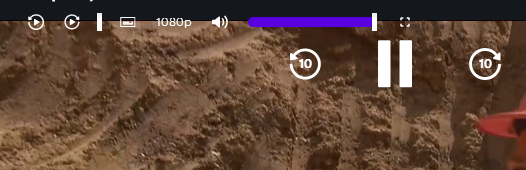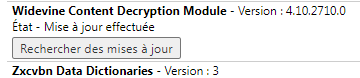seven4ever
MemberContent Type
Profiles
Forums
Events
Everything posted by seven4ever
-
I've done 257 updates without problem (not at one for sure).
-
Is you system (xp x86?) completly updated , up to 2019 ?
-
Ive made more tests with this version. Under Win 7 on real stream, controls seems always at top instead at bottom, perhaps a setting ? After that, I've read this : https://splaitor.com/how-to-update-widevine-content-decryption-in-google-chrome-microsoft-edge-opera-and-firefox/#google_vignette Seems on all 360 chrome versions, page : chrome://components/ is not working. Haven't test with original. Again on Win7, Chrome 109, update is still possible :
-
Did not work here under xp 64 on your test site, same SOURCE_ERROR . As 360 chrome is portable, i've lunch it under seven x64, and it works perfectly, same as chrome 109. With dependency walker, i'll see this under Xp64 : Pehaps an older one is working for Xp, but I'm not sure. Version is 4.10.2557.0. Under Linux up to date, Firefox and Kodi have version 4.10.2710.0 Minibrowser is still working, but I don't find the widevine dll from it
-
Esr version will be updated when available on Linux, not on Seven, I agree. I don't have schedule on that
-
I Agree, but not a real problem. I have the same ESR version on Linux.
-
VxKex is for W7 system, no ? https://github.com/vxiiduu/VxKex On W7 Firefox Esr is still updated. (up to 2024)
-
Other problem: Core Api is patching the Os SERIOUSLY, not more a real XP after the patch. For sure compatibility problems with other XP applications under core API.