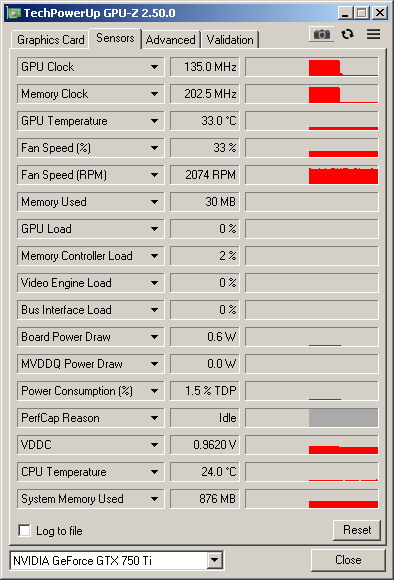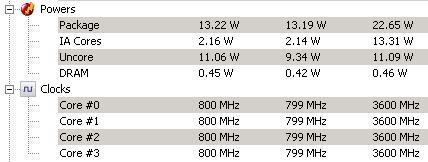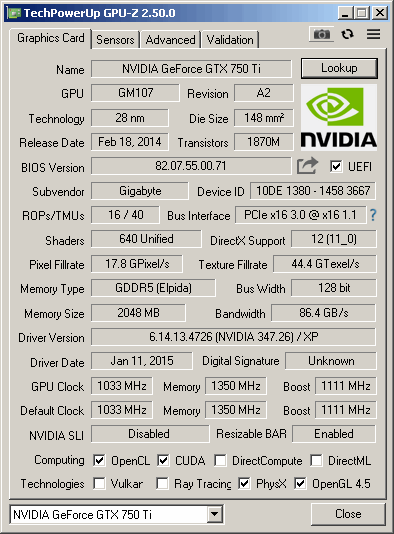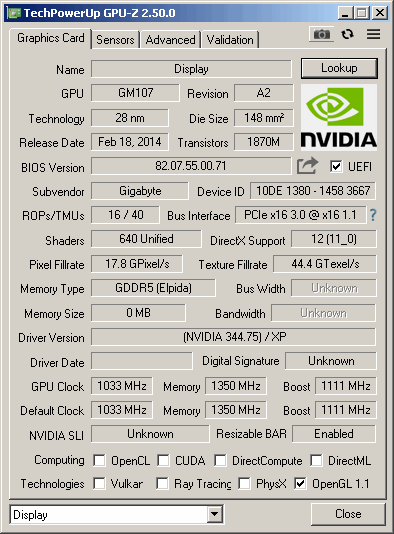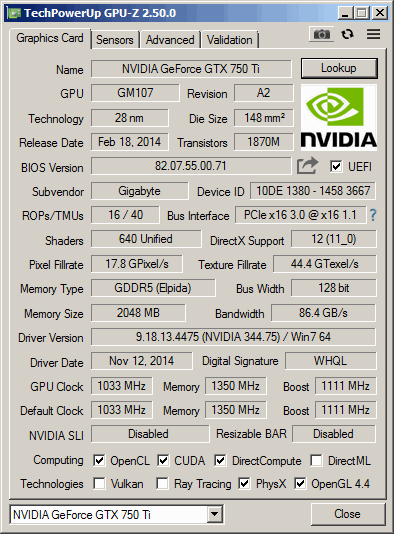Mark-XP
MemberAbout Mark-XP

Profile Information
-
OS
XP Pro x86
Recent Profile Visitors
The recent visitors block is disabled and is not being shown to other users.
Mark-XP's Achievements
59
Reputation
-
XP + Win7 + Q4OS in a convenient 3-boot setup here, on pc & notebook (and several backup disks)
-
Oh NICE, thank you, yes they do work! Tbh, i simply ignored them until now, as the plain yt-dlp executable always did the job. Edit: Now, as i wanted to copy/deploy Python-3.12.5 from my dev-disk to the main System i discovered, that i didn't only ,brew' the executable (of about 36MB) but also an additional Python-3.12 folder in /usr/local/lib - of about 287 MB! So i decide to utilize this (now even more appreciated) Py-integrated version in the nearer future. And i'm wondering a bit, how the new XP-Version can be so small in size!
-
For the latest version of yt-dlp (2025.10.23) i had to update even my oldstable Debian 11 system (from 3.9 to 3.12.5 - as described nicely here). A little bit complicated and CPU-intense, but it seems to work: yt videos now downloading again without the 403/permission error. Cordial thanks @nicolaasjan and all the other developers!
-
Well, we've been cautioned betimes : https://msfn.org/board/topic/184368-who-here-has-a-youtube-dl-compile-for-winxp/page/14/#findComment-1277080
-
My Browser Builds (Part 5)
Mark-XP replied to roytam1's topic in Browsers working on Older NT-Family OSes
Neither Basilisk/Palemon do, nor Firefox 102. At least Firefox 115 here. -
Many thanks again @Saxon, ok, but 1.5 % of 60 W TDP = 0.9 W (in my case!) is far less than the 11W shown in HW-Monitor & Core Temp, the GPU load is 0%, and GDDR5 memory + fan won't suck the remaining 10W... But please don't bather, since this is a 710 thread i will shut up now
-
Many thanks, @Saxon, i promise to do so! Yes, and that's exactly what what i meant: in my (750 Ti) case i's 1.5 % of 60 W TDP, but it does schow 11-12 W in HW Monitor (and in Core Temp too). Could you please state, what the consumption is in absolute, in your case (GTX 780 - 28nm as well). Thanks!
-
Really strange - today, the next day, without any change: no problems at all with these two sites... Anyway, i'm a little bit disappointed regarding the power consumption of such a GTX 750 idleing on the desktop: 11 Watt is quite a bit more than i hoped/expected (on Win7 the same) - in comparison to the internal HD530's 0.5 Watt. @Dietmar (or any other user with a 730): How much power does your GT 730 (actively/passivly cooled) consume, while idleing on Windows desktop?
-
Many thanks again @D.Draker, you're right, i surely must have mixed up something, (and the screenshot of the 344.75 i used due to have better comparison to the functional 344.75 on Win-7). But now the important fact: the 347.26 iCafe version indeed works for the GTX 750 Ti on XP/32 - Many thanks for the suggestion! And on top of that: it still provides the possibility to modify to a custom screen resolution - GREAT, as mandatory for me! Now, after having get rid of the drivers annoying splash animations, with nice grafics on this XP-machine, i started the browser (Spt. 52.9 of late 2024) the first time here, connected to the net, and typed: https://msfn.org (to respond the good news immediately here in the forum): Server not found! All other sites i visit regularly work fine, but msfn.org and https://www.telepolis.de/ do not. Crazy . On Win-7, same machine, same browser, same DNS no problems... Maybe, after having used Linux and Win7 exclusively for web&mail for a while, i suspect to have missed the latest XP certificate news, but that's another story...
-
Thank you @D.Draker, neither driver worked unfortunately. The only ,advice' regarding that error ["I/O process stopped because of end of a thread" (in german: E/A Vorgang wegen Threadendes abgebrochen)] on the web was: new installation of XP. And that's not practical for me, because of 2 other OS's ,behind' XP, on several backup ssd's. See below the GPU-Z info after the latest unsuccessful driver installation on XP/32 (SP3): There are problems regarding Bus Width, Memory Size an Bandwidh:
-
Yor're right - but it's the identical subnet mask an the identical BIOS version! (see Win7-GPU-Z below). What do you mean? I did try the (latest XP) 368.81 version with the same result, and - thank you - will try 347.26 later too. But as for me downscaling the resolution is obligatory, and afaik this was omitted after 344.75, so the test will be more academic... 1GB would have been (more) than enough for me, the hunger for VRam is sick imo - but i can only acquire from the (2nd hand) markets...
-
Well, this is weird: whilst the 344.75 driver could easyly be istalled for an (MSI) GT710 1GB GDDR3 here, it's not possible to install it for the Gigabyte GTX 750 TI 2GB GDDR5 Rev A2 (Low profile). My system: Gigabyte Z170. Did try it first while ,working' on the internal (Intel HD 530) DVI port. And then with the Monitor plugged to the external DVI of the GTX750 too. Tried it by adding it from the device-manager, and with NVidia setup.exe. Anytime the same error: "I/O process stopped because of end of a thread" (in german: E/A Vorgang wegen Threadendes abgebrochen). The Device Id: 10DE 1380 , Subsystem Id: 1458 3667. It's definitely no HW issue: On the same system/disk no problems on Win7 (same driver version 344.75 / 64 bit) and for linux neither! Could be the 2GB Memory of the card be too much for XP/32? Maybe the modern GDDR5 memory? Many thanks in advance for your suggestions!