
Iron_Wind0ws
Content Type
Profiles
Forums
Events
Posts posted by Iron_Wind0ws
-
-
On 1/29/2024 at 12:07 PM, dmiranda said:
For some reason (i regeistered just a few weeks ago, I guess)
@dmiranda I have tried to register several times in that forum, but I always get this xD
0 -
9 minutes ago, mina7601 said:
It is broken at the moment.

Well, then I'll wait until he fixes it.
0 -
On 12/14/2023 at 4:34 PM, mina7601 said:
@Iron_Wind0ws Actually, there's a different browser that you will soon be able to use in your Windows XP than this Chromium 115 browser, and it's much better, IMO: Supermium, by @win32: https://github.com/win32ss/supermium
It supports Windows Vista, but it doesn't support Windows XP yet. However, it will support XP in 2024. (see: https://github.com/win32ss/supermium/issues/96)
The thing is: Chromium 115 has a timebomb of 1 year, something that the other Chromium browsers generally don't have, not even the original Google Chrome itself has it!
Hi everyone around here, I tried to test the new version of @win32, it says it is already compatible with Windows XP, but it closes immediately, why is this happening to me?
These are the minimum requirements
To use Supermium browser, you'll need:
* Windows XP SP3 or later or Windows Server 2003 SP2 or later* 768 Mb of ram
* An Intel Pentium 4 processor or later that's SSE2 capable. Hyper-threading or dual-core recommended.
But I have 1gb of ram and a 1-core processor, Intel Celeron 346 3.06GHz
Version 121.0.6167.81
https://www.win32subsystem.live/supermium.html
https://github.com/win32ss/supermium/releases/tag/v1210 -
15 minutes ago, mina7601 said:
I forgot to say, don't let my suggestion about using Supermium affect your choice. If you still want to use Chromium 115 even after Supermium supports XP, it's your choice!
Well, ok, thanks for that suggestion, anyway I plan to keep using 360Chrome until it really stops working on many sites.
2 -
11 hours ago, ED_Sln said:
Sometimes you may see 2-3 chrome.exe processes in Task Manager, but the browser won't start. Then you should terminate the processes and try to start again. Sometimes you need to do this 3-4 times until the window finally appears.
Hi, I have followed your instructions and tried closing and opening the browser several times, but it still does not work.
I have performed the following steps:
*I have opened the Task Manager and terminated all Chrome.exe processes.
*I tried to start the browser, but it still does not open correctly, as shown in the screenshots.I have also tried downloading "XPChrome V1.0.7z" again and adding it to the path C:\ and nothing

And I do not think I have problems with windows, I have installed three browsers, 360Chrome, Basilisk and Mypal68. I do not think it is hardware problems right? because I have 1gb of ram xd.
0 -
1 hour ago, mina7601 said:
@Iron_Wind0ws Actually, there's a different browser that you will soon be able to use in your Windows XP than this Chromium 115 browser, and it's much better, IMO: Supermium, by @win32: https://github.com/win32ss/supermium
It supports Windows Vista, but it doesn't support Windows XP yet. However, it will support XP in 2024. (see: https://github.com/win32ss/supermium/issues/96)
The thing is: Chromium 115 has a timebomb of 1 year, something that the other Chromium browsers generally don't have, not even the original Google Chrome itself has it!
Wow, I'm really glad another Chrome for XP is in the works
 , I'll keep an eye out for that.
, I'll keep an eye out for that.
Well, I had read in another forum regarding the same Chromiun, that before it expires, that possibly, we had to use the "RunAsDate" program, is that true, can I put here the source of that other forum?
1 -
13 hours ago, ED_Sln said:
Try to download the original version, it opens the site only at the first launch, it does not open anymore. Unpack the browser to the simplest possible path, for example C:\M115xp\. And it starts from just running chrome.exe, without additional parameters
There is already a thread dedicated to this browser:
Oh, excuse me, I didn't know there was another thread.
Well, I have already tried to extract M115xp in C:\ and nothing, still the same :'(
0 -
14 hours ago, user57 said:
looks actually very good
on reddit they say sometimes it can get laggy - maybe also the reason for this is that xp users useally dont have a fast cpu anymore
youtube has changed their codec a bit too, the code got bigger, probaly less efficient too
the hardware acceleration might plays a role
that screenshot is from a dual core ?
we might give xp a chance with similiar hardware
a problem of high languages is that they trigger a "common code" such as the SDT too
what result in more and more code - that then results in needed more cpu power
the SDT is for example only there to provide an easier way to solve programming
but that being said - that always leaded to "script like code"
and as we know script languages are useally not very fast
the more it goes at that direction of a script the less efficient the code get
No, it is an Intel(R) Celeron(R) CPU 3.06GHz.
Yes, I also agree that YouTube has become bigger and less efficient over time, that's why when I open a video or audio, I usually raise the priority of that single "Utility: Audio Service" process in 360Chrome.1 -
Hello everyone,
I wanted to share with you a news that I found interesting: recently I was exploring on Reddit and I saw that a user has published a Chromiun 115 for Windows XP without the need to install One Core Api.
I tried to run it, but was unsuccessful. However, the developer of the project claims that the browser works correctly in most cases.
I leave you the link to the source so you can explore it and try it yourself:
https://www.reddit.com/r/windowsxp/comments/17x01mo/chromium_115_running_on_windows_xp_without_one/
I hope you find this information useful.
Best regards,
0 -
Hey howdy, Do you know if by doing these steps correctly, it will open Steam 2019 for me, which is the latest version compatible with XP?
Because I'm trying to log in, but the interface doesn't open.0 -
-
On 1/10/2023 at 3:48 PM, AstroSkipper said:
@UCyborg! Thanks for this tip! It works absolutely great! I extracted this file from the latest version which is unfortunately no longer supported by XP and copied it to the appropriate folder in my installation. Now, YouTube works much better than before. Thanks again!


Excuse me, could you tell me what is the latest version compatible with XP? I understand the latest one is "PotPlayerSetup-210209.exe" downloaded from "videohelp.com" or is there a newer one.
2 -
9 hours ago, Milkinis said:
you can't do much with 1GB of RAM these days and your snapshot is proof of it, with barely 2 open tabs you ran out of memory.
try this browser instead https://www.dropbox.com/s/90of6ljan32ivm6/360ChromePortable_13.5.1030_rebuild_7_regular.zip?dl=1
@Milkinis Oh men, thank you very much, hahaha I was a little scared
 , this version runs excellent.
, this version runs excellent.
Now another question, is it safe to continue with this rebuild or do I wait for a new modified version to come out?Yes, I know that having 1 GB of ram is not very recommendable XD.
0 -
Just now, NotHereToPlayGames said:
Those of us that use modified versions of 360Chrome (ie, not the official Chinese version), we all "rebase" the chrome.dll file to improve RAM consumption.
Hello @NotHereToPlayGames @Milkinis I have already tried with a modified version of the browser, and well, I still see a high ram consumption, I tried with version 13.0.2310.0 by Humming Owl, I didn't want to test with much older versions because I feel I will have the same problem and errors with certain pages. I really don't understand why this is happening!
0 -
Hello everyone, I am having a problem with the Chinese browser 360Chrome, this has not happened to me before, it is very strange, this pc is clean, has no virus, I use 360 Total Security, is my usual browser, but I noticed something strange, the use of ram memory is very high, approximately for each process are between 100 and 150 megs or more and starts to use a lot of the page file. This pc has only 1 GB of ram, but I repeat, this has not happened before. I have the latest version "13.5.2042.0" even, I tried the previous version "13.5.2036.0" and it is still the same.
0 -
Hi@SergiawsI did all the steps you told me, but I am having another problem. I used WinCDEmu for the iso, and the system does not recognize it.
When I am creating the bootable usb to replace the files that are bad, it appears like this.
0 -
7 hours ago, Sergiaws said:
What are your hardware spex? Do you have your system updated? Try to perform some simple tasks such as chkdsk or sfc /scannow
Hello @Sergiaws, well the operating system I have never updated, the truth is I don't know what to do. I have never had this happen to me before, it is strange. I have already formatted the pc like twice, I deleted the iso thinking it had virus, but nothing, I even did the boot process on another pc, I always use WinToFlash. I will try to do what you told me, I will let you know later.
0 -
Hello friends, this is my first post here, I need to solve a problem that has me very annoyed, the truth. It is with certain programs that do not open or do not respond, an example is with 360Chrome, is the browser I always use and I have all my extensions and bookmarks and I can not retrieve them, Google Chrome 49, does not load any page. 'The only browser that works for me is Basilisk' Mystery? The Snes9x emulator doesn't open, Notepad++ shows an error related to the SciLexer.dll file, when I replace it it opens without problem, but when I restart the pc it comes back with the same error. Is it a virus problem?
0

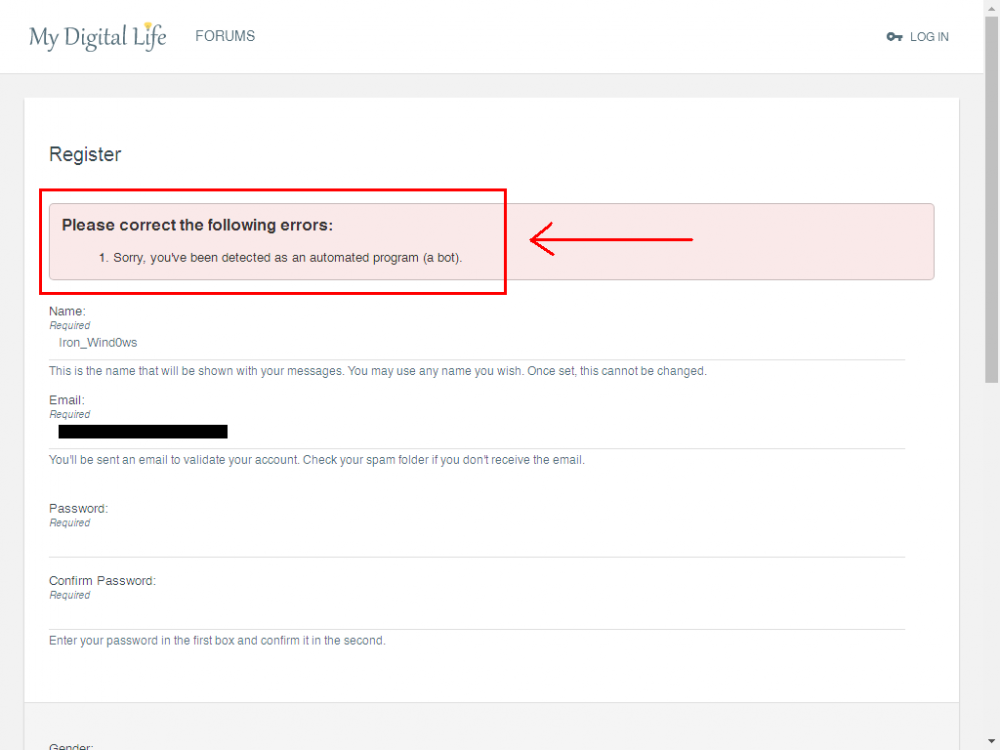
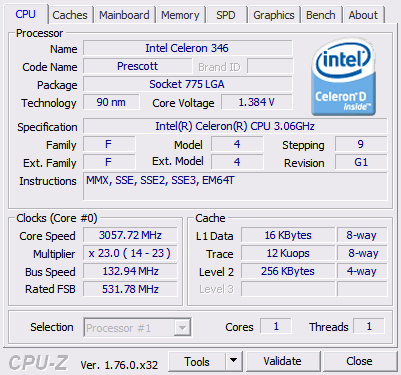
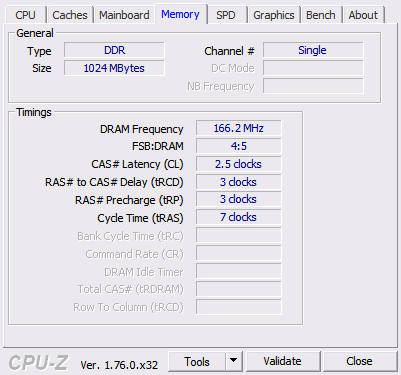
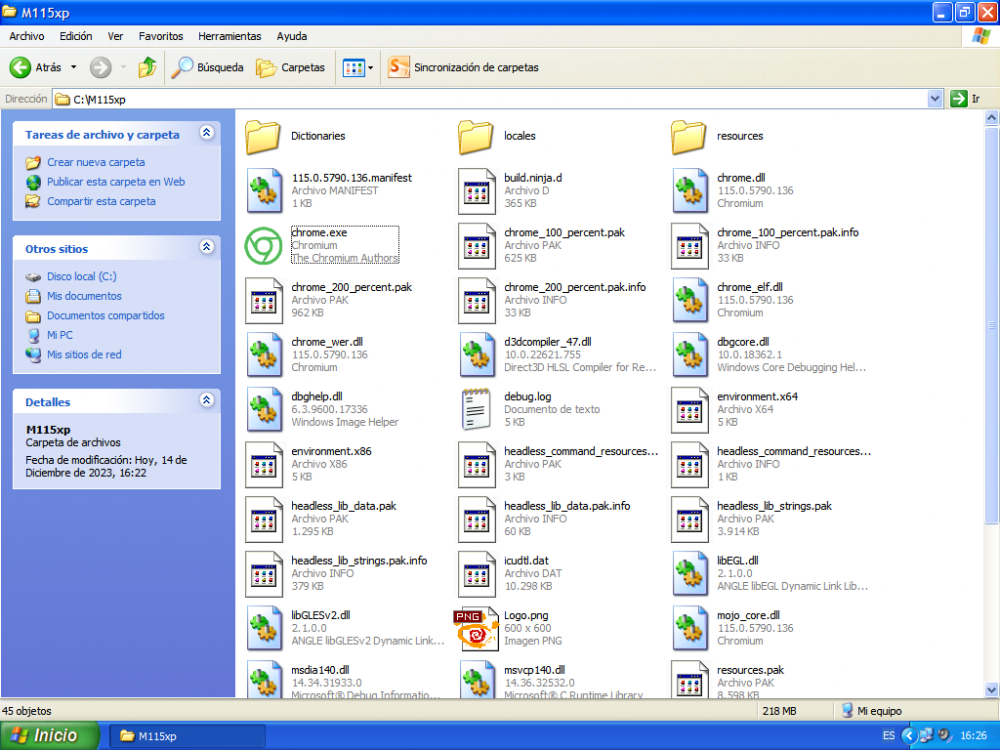
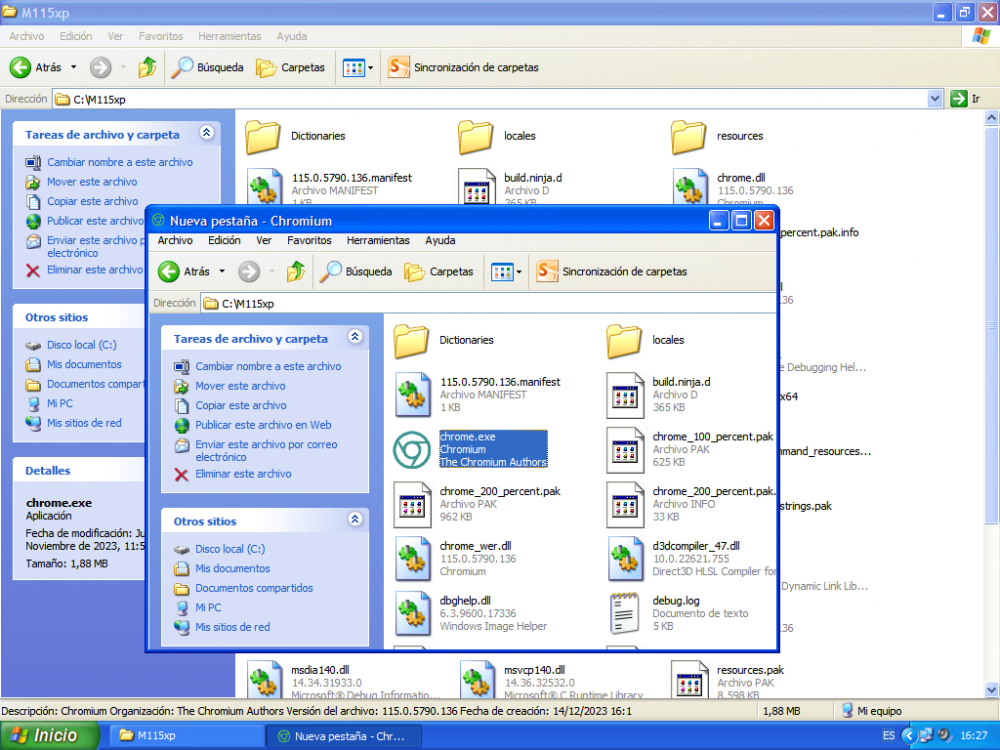
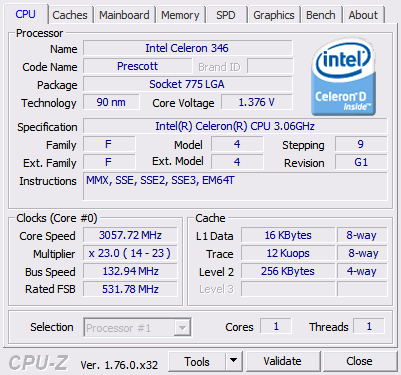
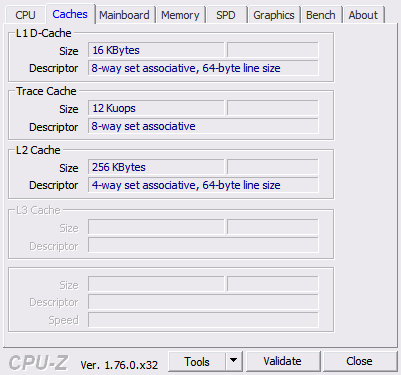
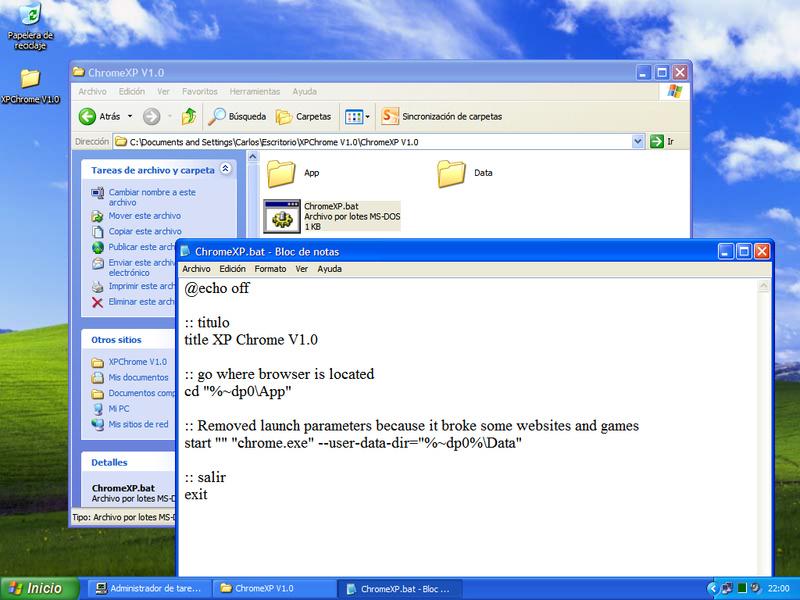
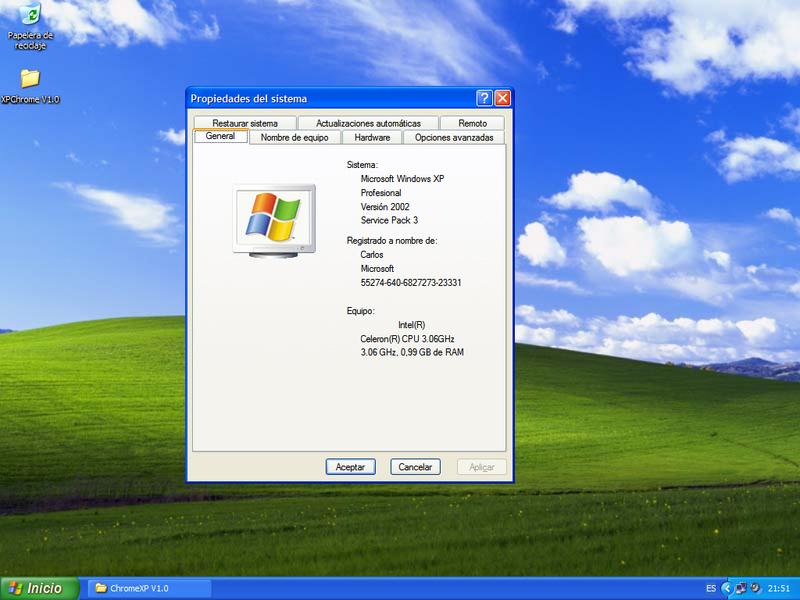
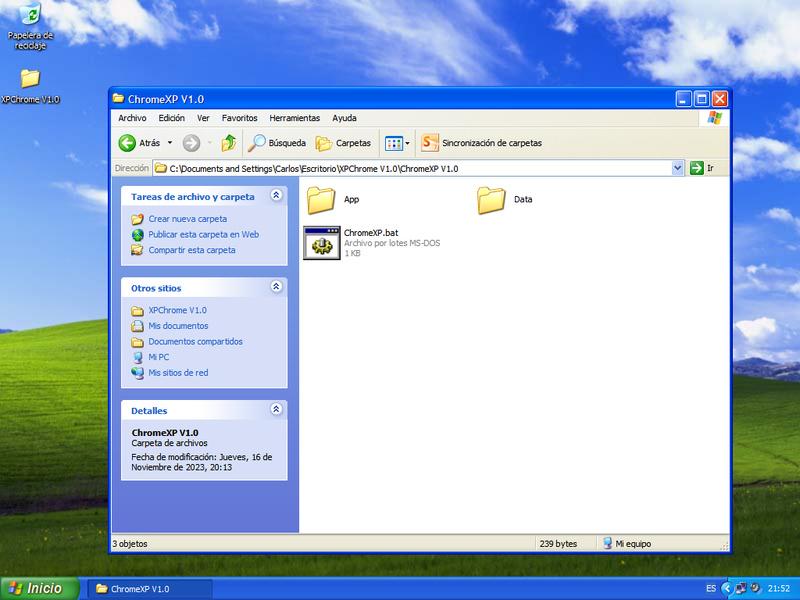
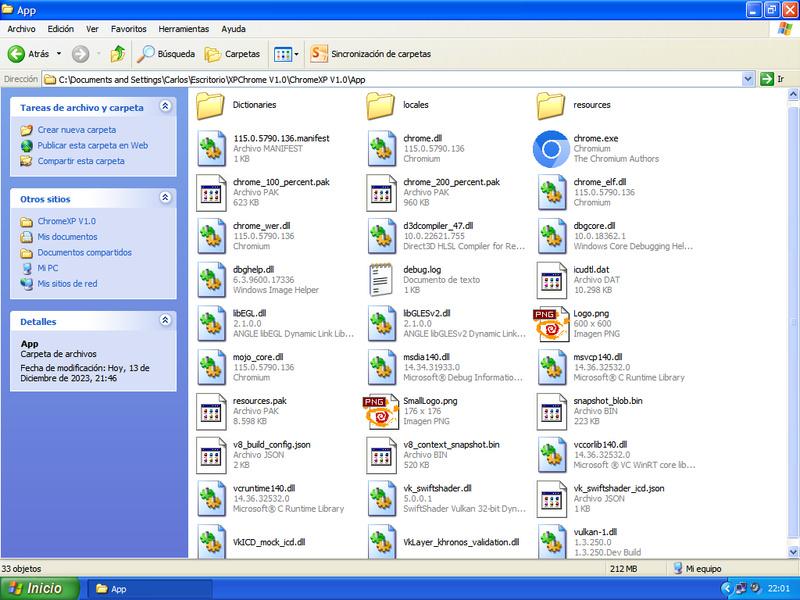
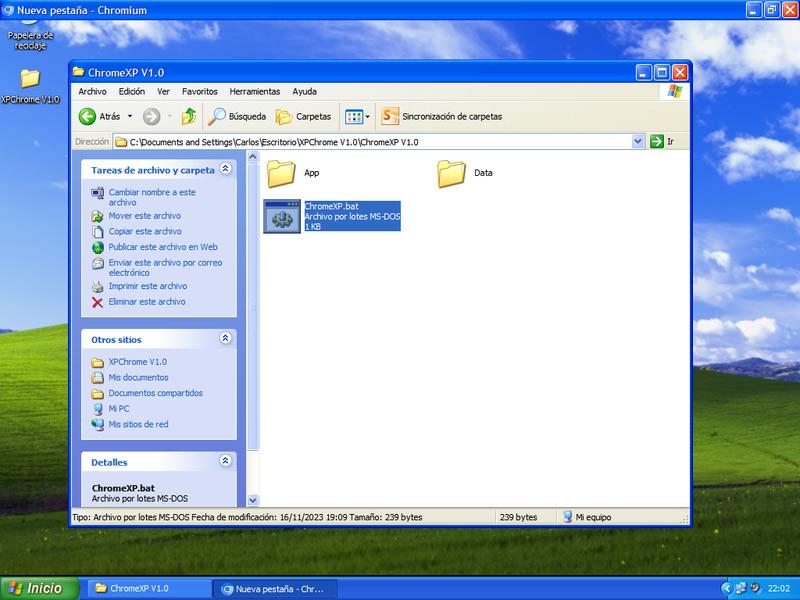
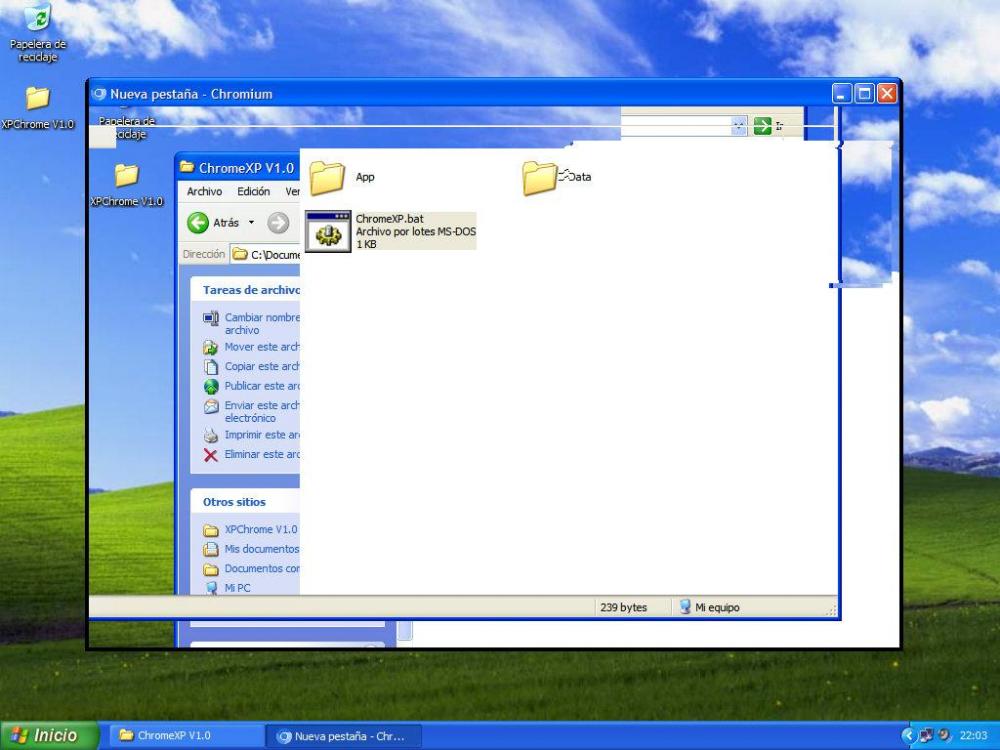
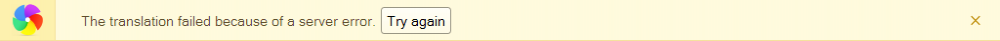
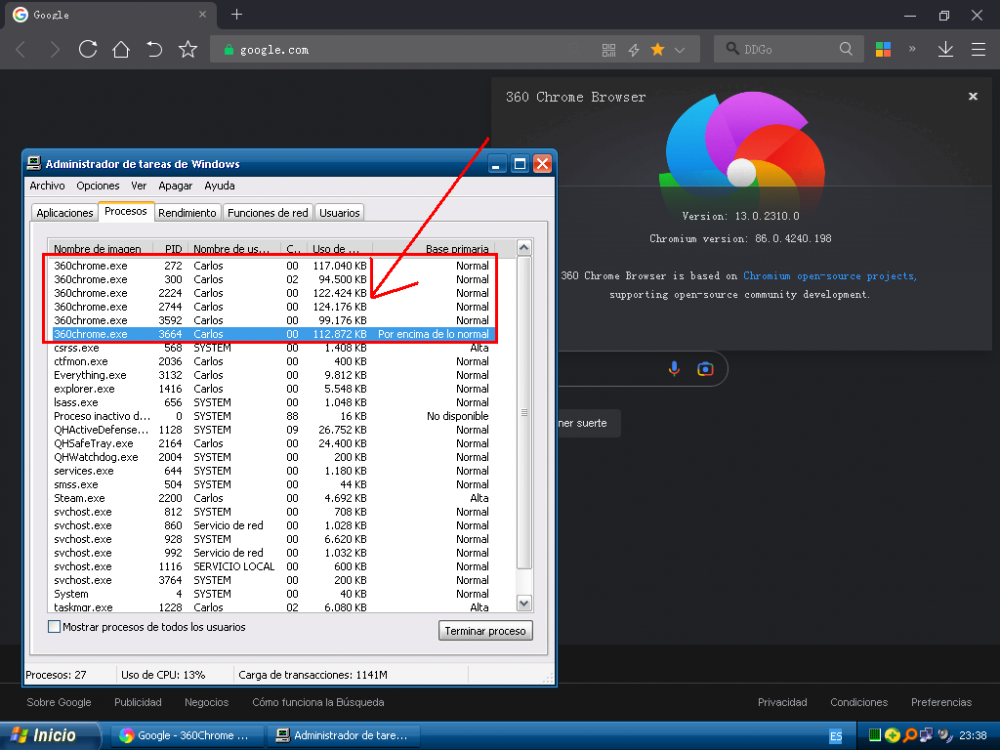
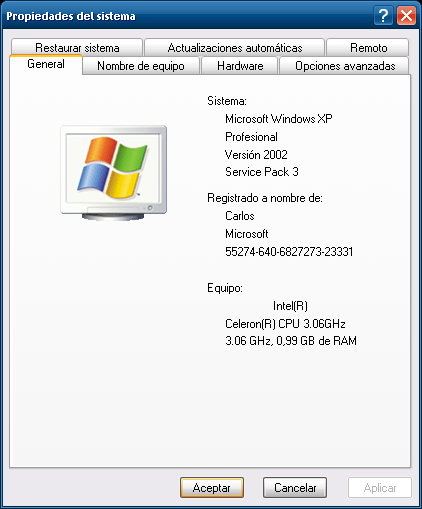
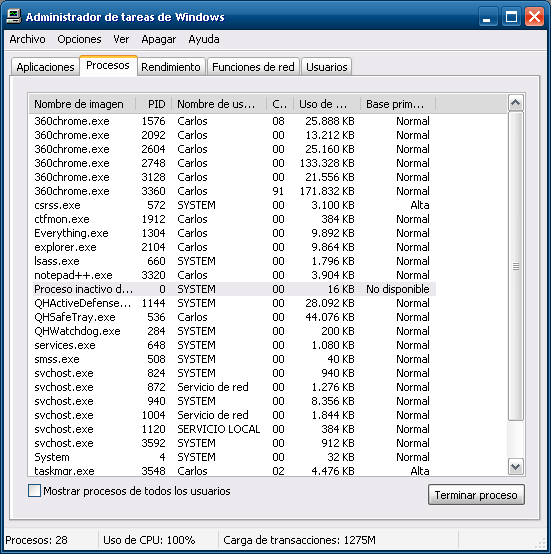
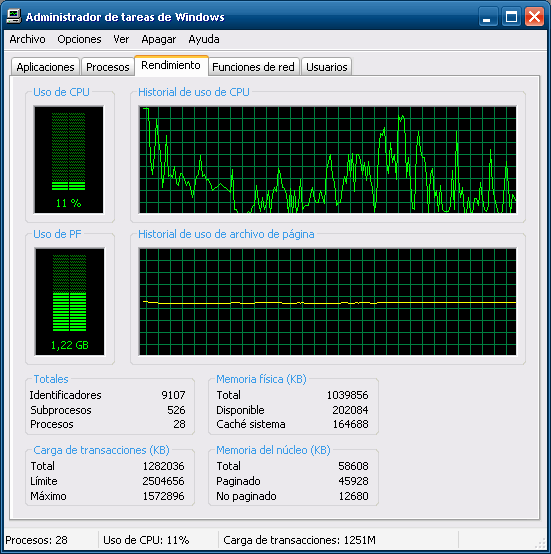
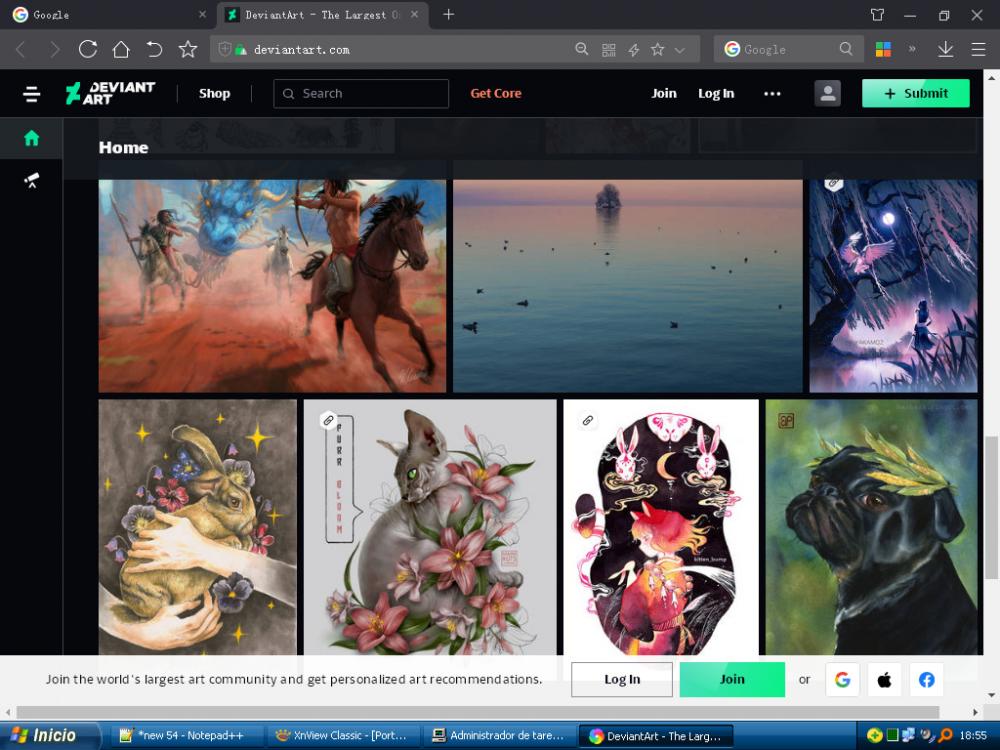
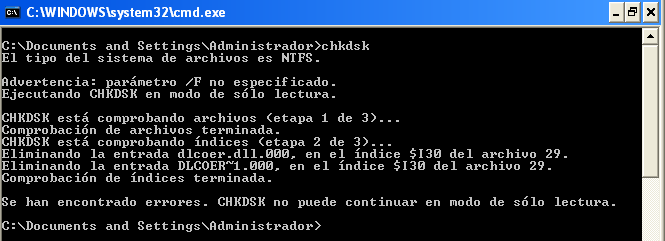
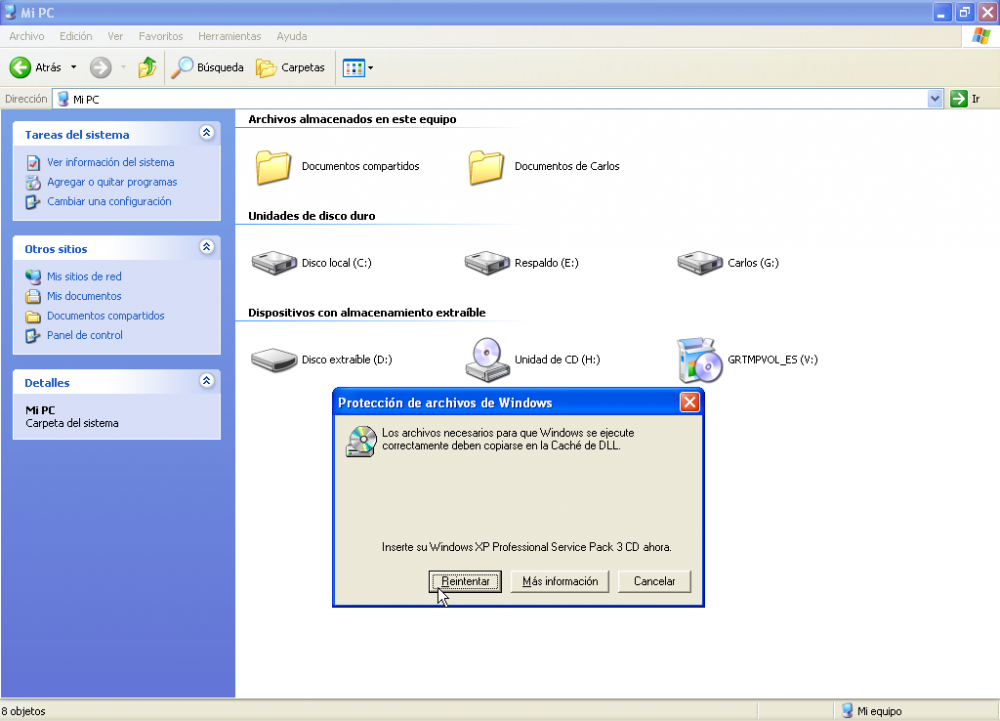
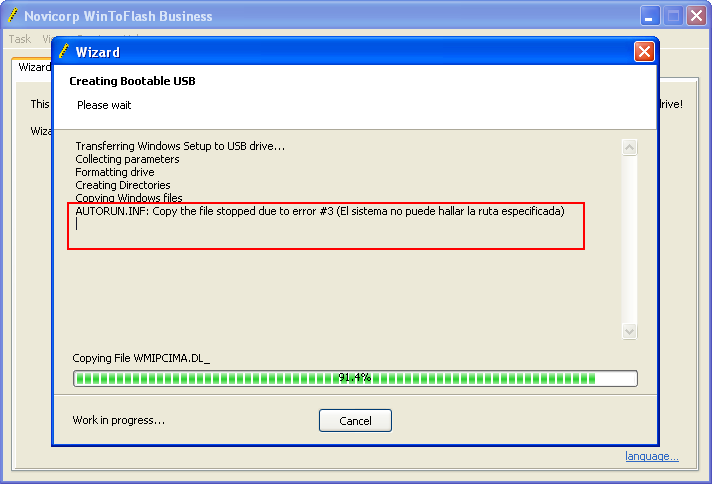
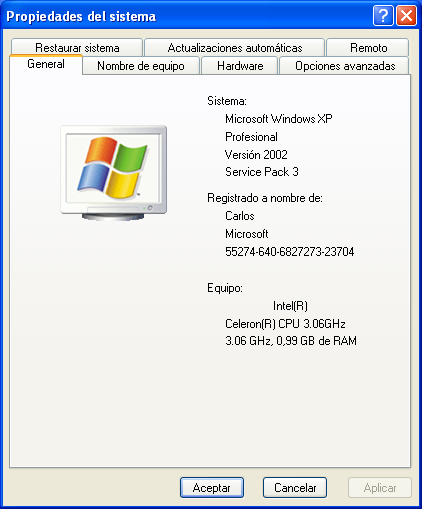
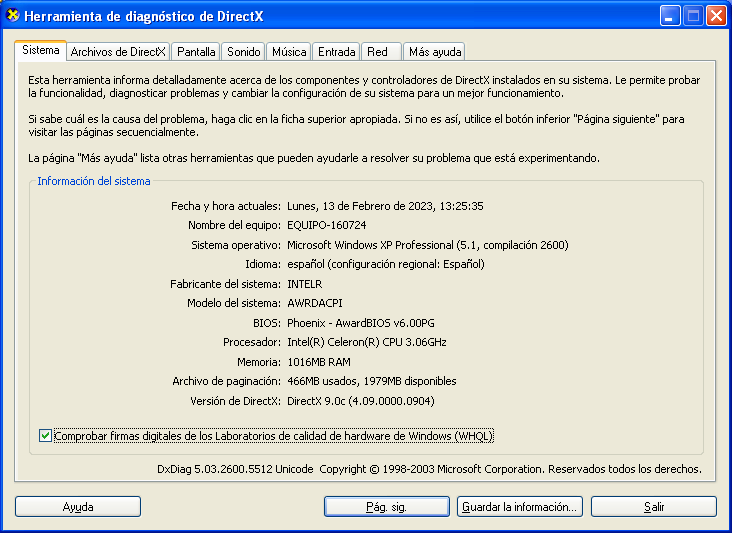
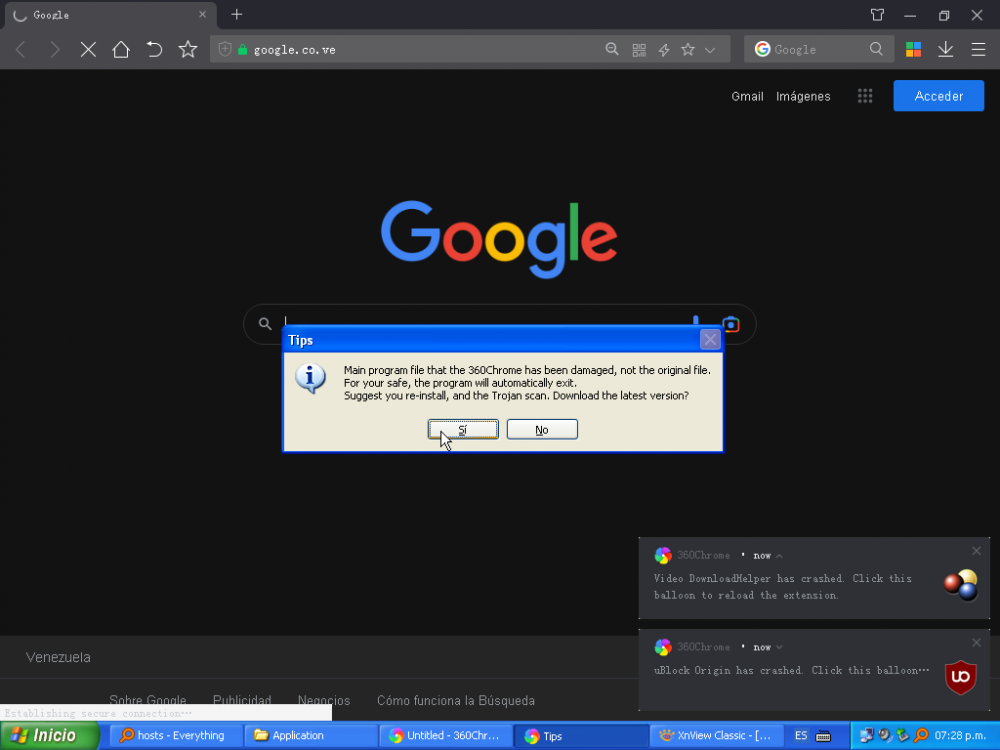
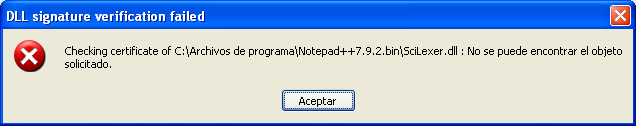
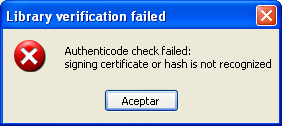
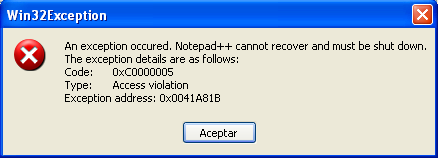
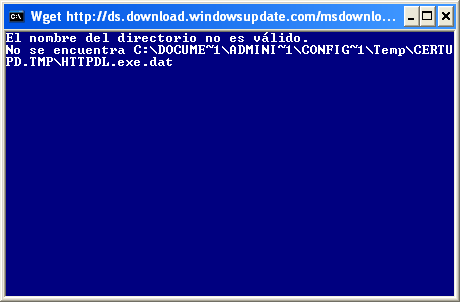
Latest-ish MPC-HC ported for XP
in Windows XP
Posted
No, I swear, I don't use any VPN extension or program, it's very strange.