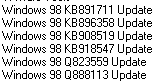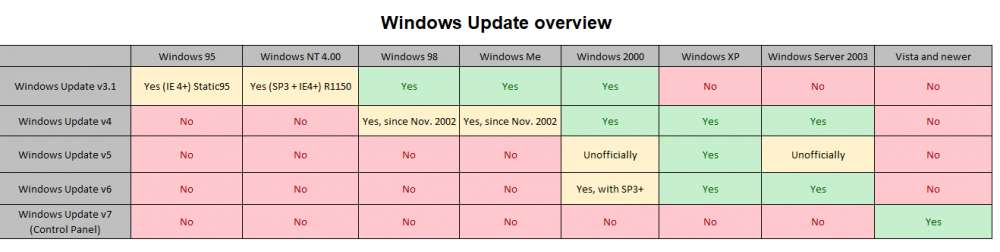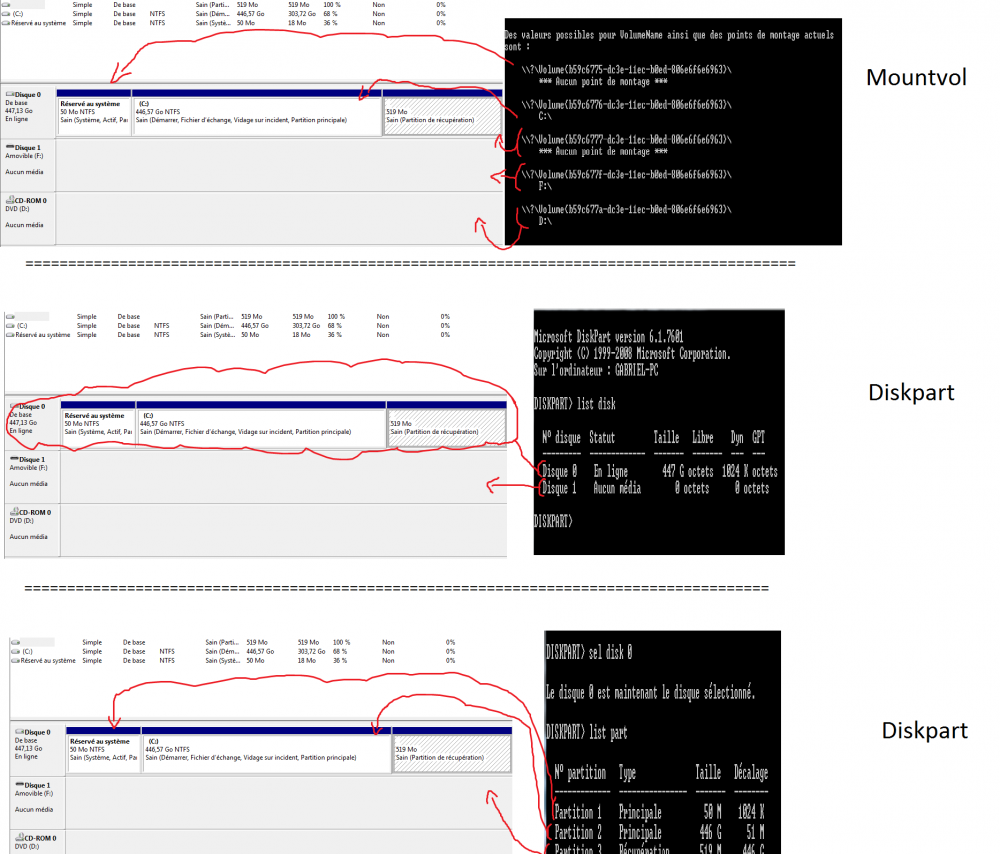NormanCyprien
MemberContent Type
Profiles
Forums
Events
Everything posted by NormanCyprien
-
When I print a document, I got the popup saying that my document has been sent to the printer but there is no sound. I checked the sound properties, sounds tab, selected the correct sound for "Print Complete" and everything looks correctly enabled but it still doesn't work. So how do I get this sound working?
-
Microsoft Windows Update v3/v4/v5
NormanCyprien replied to WULover's topic in Windows 9x Member Projects
Hi, I don't know if that will be helpful, but I recently discovered that on "WinWorld", there was copy of Windows 98 (so called "VMware Edition"). I installed it and there aren't anything particulary interesting, the mains differences are that VMware tools are pre-installed as well as some programs but also updates. In the Windows folder, there's also a "Windows Update Setup Files" directory with some files inside. If you want to see if there are interesting things, here's the download link:https://winworldpc.com/download/3dc3943c-c386-18c3-9a11-c3a4e284a2ef- 1,089 replies
-
- restore
- windowsupdate
-
(and 3 more)
Tagged with:
-
Inexisting partition in disk defrag
NormanCyprien replied to NormanCyprien's topic in Software Hangout
My disk 0 is 500 gb (but appears as 475 gb) so, I don't think it's this one. However, my external SSD that caused this issue is 2 tb so, this value is probably linked to this external SSD by a way or another. What I meant here was that I nearly only use default microsoft drivers on this PC (except for a few thing like the graphic card or wifi) and since on the OEM installation that would come with my computer back in 2012 there was custom hard disk drivers made by Acer, I thought that maybe this computer's hard drive system wasn't 100% compatible with Windows 7 by default. (without a driver) Also, my external SSD that caused this issue was a Samsung T7 SSD of 2tb (maybe there are knowns problems with this SSD and Windows 7). -
Microsoft Windows Update v3/v4/v5
NormanCyprien replied to WULover's topic in Windows 9x Member Projects
So that is kinda "Windows Update V0" isn't it ? They had updates but only on floppies, or on small patches online with a crappy Internet connection. And on which "website" (because 1985) thoses updates were stored ?- 1,089 replies
-
- restore
- windowsupdate
-
(and 3 more)
Tagged with:
-
Microsoft Windows Update v3/v4/v5
NormanCyprien replied to WULover's topic in Windows 9x Member Projects
Thanks for the indication Also, I have a few questions : - Did windows 1.x, 2.x and 3.x had updates? (I don't think so for 1.x and 2.x but I'm not entirely sure for 3.x) - Since Windows Update V1 was a preview/test version and V2 was designed for Windows 98, does that means that Windows 95 didn't had online updates before V3.1 and that V2 was only for Windows 98? Oh, and also, i just come across this (sorry, I didn't saw it)- 1,089 replies
-
- restore
- windowsupdate
-
(and 3 more)
Tagged with:
-
Microsoft Windows Update v3/v4/v5
NormanCyprien replied to WULover's topic in Windows 9x Member Projects
Also, just to recap: - Windows Update V1 didn't existed (or for a very short time) - Windows Update V2 was designed for Windows 98 - Windows Update V3 is designed for Windows 95, 98, NT 4.0, ME and 2000 - Windows Update V4 is designed for Windows 98, ME, 2000 ans XP - Windows Update V5 is designed for Windows 2000 and XP - Windows Update V6 (which is still accessible today) is designed for Windows 2000 SP3 and Windows XP - Windows Update V7 is still used today and to access it, you have to go to Control Panel -> Windows Update Am I right ?- 1,089 replies
-
- restore
- windowsupdate
-
(and 3 more)
Tagged with:
-
Microsoft Windows Update v3/v4/v5
NormanCyprien replied to WULover's topic in Windows 9x Member Projects
Yeah, since this tape is from 1998, it could be Windows Update V2 ! (hope we find more of this mysterious version)- 1,089 replies
-
- restore
- windowsupdate
-
(and 3 more)
Tagged with:
-
Inexisting partition in disk defrag
NormanCyprien replied to NormanCyprien's topic in Software Hangout
Hello, unfortunately I don't think I will be able to solve this issue. As you already suggested to me this is probably a driver issue. I installed Windows 7 on this PC with an official "Retail" edition from Microsoft wich means I only have universal and very basic drivers. I had to install some (like the graphic driver or the wifi driver) and I thouht that everything was OK. But when I looked at the restore cd that I made a few years ago (that contains the factory system that was installed when I bought my PC), I've seen that there are included drivers for the hard drive. I'm not going to install thoses drivers since I don't want to accidently brick my installation of Winows 7. I will live with this invalid entry in the defrag program (since this is not a very big issue). Obviously if I'm wrong or if you find anything, please let me know. -
Hello, I've got a copy of Plus! Digital Media Edition with a working product key. When I install this program, at the end of the setup, it asks me for a product key and mine is reconised and valid, but after that there is an activation process that always fails. The program first try to connect to microsoft servers and fails so, the only remainig option is the activation over the telephone but when i call at microsoft activation center and aks for "others products", it's impossible to activate Plus! Digital Media Edition even if asks for the activation of "something else". I called the French number, as well as the American number, but none of the two allowed me to activate Plus! DME. I did everything like in this video but nothing worked. I also tried to install "legacy update" (since installing it allowed me to activate a Windows XP x64 edition over the internet) but it didn't worked and if I try to call microsft activation center and ask for a windows xp activation, after some time, the voice says that the installation ID isn't correct. So, are there any solutions to activate Microsoft Plus! Digital Media Edition in 2023?
-
How to create a restore point on CD/DVD ?
NormanCyprien replied to NormanCyprien's topic in Software Hangout
Well, if it's impossible to do this I think i will just make an image of my system using the included tool. -
How to make windows 8/8.1 weather app working again ?
NormanCyprien replied to NormanCyprien's topic in Windows 8
I founded a solution to repair (nearly) all the metro apps. First, install Windows 8.1, then your drivers and connect to the internet. Update your system (maybe there are some updates that aren't necessery, but I installed all of them) and restart. Re-check for updates (maybe some weren't installed) multiple time until you dont have any update avaible (don't forget to restart every time you install some). Now some apps (like MSN Weather) will work again. To make the last metro apps that aren't working working (like MSN News), you will have to uninstall them and re-download them from the Windows Store. After that, nearly all the aps sould work. Unfortunately, you need a Microsoft account to download thoses apps from the Windows Store and some apps like MSN Travel have been discontinued so, I don't think there is a way to make them work again. -
Inexisting partition in disk defrag
NormanCyprien replied to NormanCyprien's topic in Software Hangout
Well, 18 d7 4f 9f 00 00 d0 a7 6f 00 00 is displayed but when I click on it, a window appears and I have this Well, no traces of the GUID in: HKEY_LOCAL_MACHINE\SYSTEM\CurrentControlSet\Enum HKEY_LOCAL_MACHINE\SYSTEM\CurrentControlSet\Control\UsbFlags HKEY_LOCAL_MACHINE\SYSTEM\CurrentControlSet\Control\DeviceClasses HKEY_LOCAL_MACHINE\SYSTEM\CurrentControlSet\Control\Class HKEY_LOCAL_MACHINE\SOFTWARE\Microsoft\Windows NT\CurrentVersion\EMDMgmt (the "folder" is empty) HKEY_CURRENT_USER\Software\Microsoft\Windows\CurrentVersion\Explorer\MountPoints2 HKEY_CURRENT_USER\Software\Microsoft\Windows\CurrentVersion\Explorer\MountPoints2\CPC\LocalMOF (I don't even have this "folder") HKEY_CURRENT_USER\Software\Microsoft\Windows\CurrentVersion\Explorer\BitBucket\Volume However, the GUID is present in: HKEY_LOCAL_MACHINE\SYSTEM\MountedDevices (as mentioned above) HKEY_CURRENT_USER\Software\Microsoft\Windows\CurrentVersion\Explorer\MountPoints2\CPC\Volume In, HKEY_CURRENT_USER\Software\Microsoft\Windows\CurrentVersion\Explorer\MountPoints2\CPC\Volume, I have 3 keys: I tried to copy the content of "DATA" and paste it in a notepad document but I wasn't able to do it. Also, I can't take a screenshot since the content of this key is very very long. -
Inexisting partition in disk defrag
NormanCyprien replied to NormanCyprien's topic in Software Hangout
The GUID is \\?\Volume{72c19bc3-c024-11ed-ad1e-806e6f6e6963}\ Unfortunately, nothing in this "folder" (no traces of this problematic GUID) This looks complicated to use (I downloaded it and run it but I wasn't able to do anything sorry). Even if it looked more interesting, it didn't resolved the issue. I launched the program and saw my Samsung external SSD, but it was listed as "disconnected" and when I deleted it and rebooted, the "ghost" GUID was still here. Since the SSD was listed as "disconnected", I don't think deleting the entry made a lot of changes unfortunately. -
Inexisting partition in disk defrag
NormanCyprien replied to NormanCyprien's topic in Software Hangout
I don't need to do that. I listed all my GUIDs before and it wasn't here. Also, I didn't pluged any external media since so I'm sure that it has been generated when I deleted the old one and rebooted. Yes, the GUID is present in "MountedDevices", but when I delete it (as well others key with that GUID) a new one is generated. That what I was saying, The defrag program must think that the drive is still pluged in but it can't find it. So, it creates a new GUID that is only displayed in that program and in some places of the registry. I don't want to do that since third-party registry tools are often badly programed and may crash an entire install of Windows. Also, I can find the GUID in the registry if I know the correct "folder" but they don't appears when I do a search. It's not an issue, it just complicates things a bit. Well, I've got 3 virtual hard drives created by VMware (two in IDE for a virtual Win98 and a virtual WinXP and one in NVMe for a virtual Win10). To open .ISOs, I use winrar and to burn/rip discs, I use CDBurnerXP-4.5.8.7128. I never installed virtual disk drivers except for VMware (but they installed by themselves) and I don't think that CDBurnerXP installs drivers. Also, I don't think the issue is caused by thoses programs since I use them on my two secondary computers (that are running XP and 7) and I've never got this issue. Also, this ghost partition appeared when I tried to defragment my SSD and in a previous install of Windows 7, I tried to defragment a USB key and the same problem happened (and since I reinstalled Windows later, I never really fixed this issue). -
Inexisting partition in disk defrag
NormanCyprien replied to NormanCyprien's topic in Software Hangout
Something really wierd happened today. In the registry, I searched for all the possible places where my "ghost" partition could be. Actually, it's GUID was in some of the "folders" that you gave me the path to. So, I deleted them and rebooted. And gess what ? My "ghost" partition is still here BUT IT'S GUID CHANGED! Also, when I try to search it's GUID, the registry loads for about a minute and then says "Search completed" and doesn't display anything else even if theses values exists. So it looks like the system thinks that the disk is still pluged in. Oh and also, no the charger didn't make any flames but it maded a short circuit sound and realeased smoke and a burned plastic smell. -
Inexisting partition in disk defrag
NormanCyprien replied to NormanCyprien's topic in Software Hangout
That's very interesting, thanks a lot I think this will fix the problem. Unfortunately, my charger just caught fire so I won't be able to charge my PC for a few days. I will probable try this method friday or saturday. PS: I will also try this in a VM so, I will see if this solution works. -
Inexisting partition in disk defrag
NormanCyprien replied to NormanCyprien's topic in Software Hangout
Yeah, that is what I was trying to say. Once again, everything is normal here (I alway had is E:\ - F:\ drive "issue", I know how to change the drive letter but maybe there is a good reason for why this is like this so I don't want to change it) How do you know that ? Even before using that "uuid tool", there are 28 entries in this "folder" of the registry -
Inexisting partition in disk defrag
NormanCyprien replied to NormanCyprien's topic in Software Hangout
I tried to clarify everything with this little drawing. As you can see, there isn't any ghost partition. -
Inexisting partition in disk defrag
NormanCyprien replied to NormanCyprien's topic in Software Hangout
Well, I must be wrong. When I type "mountvol", I've 5 partitions showing under names like \\?\Volume{XXXXXX-XXXX-XXXX-XXXX-XXXXXXXXXXXX}\ and under this, I've got their names with letter (C:\ - D:\ - F:\ ...). I thought that this long chain of characters was the UNC name of a drive. What I mean here is that using "diskpart" "mountvol" and the "drive manager", I managed to link and confirm that this chain of characters was this partition and this other one this other partition etc... for all my partitions and drives. And as I already saied, no traces of any "ghost" partition in any of thoses programs and it is neither in the folder of the registry that "MikhoulLhaboul" mentioned. -
Inexisting partition in disk defrag
NormanCyprien replied to NormanCyprien's topic in Software Hangout
-
Inexisting partition in disk defrag
NormanCyprien replied to NormanCyprien's topic in Software Hangout
Also, I tried to toggle disk defragmenter schedule on and off but that didn't do anyhting. Also, "MikhoulLhaboul" is running Windows 10 from what I can see and I'm running Windows 7 and when I go to "select disks" in of the "schedule" part of the disk defragmenter, I've two option: "Select all the drives" and "Automatically defragment new drives"(I can't select only one partition) Then, when I look at the registry, I don't have the folder S-1-5-21-3633204063-1869434021-143583576-1001 but S-1-5-21-3956755495-4222808907-3415648961-1000 and finaly, when I found the folder that contains all the partitions, my "ghost" partition isn't here. I've got (according to the UNC names that I was able to find in "diskpart" and "mountvol"), on C drive my my main partiition, my boot partition and my restore partition and also my SD-Card reader and my DVD Drive. -
Inexisting partition in disk defrag
NormanCyprien replied to NormanCyprien's topic in Software Hangout
After a little investigation, the "sticky" partition is not my external HDD. The other day I bought a Samsung external SSD and try to defragment it to see if it was fragmented. My external HDD disapears when I unplug it so this "ghost" partition is my external SSD and since this bug happened at arround the time I bough this new SSD , I think this is partition is actually my external SSD. This is weird because if I try to re-do the bug in a Virtual Machine running Windows 7, the external SSD isn't listed as a disk that can be defragmented and if I try to defragment it with Windows 10, this time the external SSD is listed but grayed since you can't defragment an SSD (because it is useless and even bad for the disk). So it looks like the disk defragmenter didn't understood that the disk I pluged was an external SSD (it must have thought that I installed a second SSD into my PC and later refused to remove it from the list). -
Inexisting partition in disk defrag
NormanCyprien replied to NormanCyprien's topic in Software Hangout
Thanks for the reply. I checked disk manager but my external HDD doesn't appears (since it is not connected to my computer). When I check mountvol, I see 5 partitions: my system partition, my DVD drive, my SD card reader and 2 hidden partition (the first allows my computer to boot and the second is a re-install partition) so no traces onece again of my external HDD. However, something is off, ALL my volumes have got the same UNC name. I also checked diskpart but this time, everything looks OK. I've got 2 drives (my internal SSD and my SD card reader) and the first drive contains my system partition and the two other partitions I've already talked about. This "ghost" partition only appears on the disk defrag utility. It is absent of every other place in the system. Any ideas about how to remove it ? -
Hello, the other day I tried to defragment my external HDD with the default disk defrag from Windows 7 and after closing the program, unpluging the drive and reopening the program, I've got a "ghost" partition in the program. It doesn't have proper drive letter (it is shown as \\?\Volume{a long chain of caracters}\) and this "ghost" partiton isn't shown in the drive manager (the utility that shows your drives and your parttions). I restarted the computer multiple times and checked my drive with my installation of Windows with CHKDSK. So, is there any option to remove a partition from the disk defragmenter ?
-
If you don't want to use the DVD, do everything described earlier and make an image of the disc with "Daemon Tools Pro". To do this: 1) Put your DVD in the DVD drive 2) Install and lunch "Daemon Tools Pro" and start the 14-days trial (except if you already pay a subscription) 3) In "Daemon Tools Pro", select "Create an image of a disc" and select MDS/MDF image type 4) In the peripheral tab, select the "TAGES" profile, check "high precision DMP" and don't check "ignore read errors" 5) Name your image, select the slowest speed of copy available and start the process 6) When it's done uninstall "Daemon Tools PRO" (except if you already pay a subscription) and install "Daemon Tools LITE" (it's the free version) 7) Open your image with "Daemon Tools Lite" and run Georando Everything should launch without the original DVD. However, if the anti-piracy message is still there, restart Georando untill everything works. If it never launch, reboot the computer (don't forget to re-open the image that you maded if you need to) and retry. You can make the image of your disc in one computer and use it on another computer. You can even install Georando on a lot computers without the disc if you need to. Source (that I tested and completed): https://forum.camptocamp.org/t/logiciel-georando-maxi-decouverte/121634/8