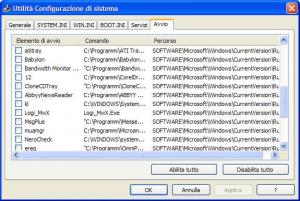magicfly
MemberContent Type
Profiles
Forums
Events
Everything posted by magicfly
-
you could try ACDSEE 5. follow this LINK
-
i followed the path on my registry, but there are only the selected applications and not the unselected ones. my goal is to delete from the list the unselected applications.
-
Hi Guys! just a lil quetsion: i uninstalled some applications i don't need anymore but on msconfig.exe they still appear (click on the image) how can i delete this applications from the list? THANKS IN ADANCE
-
are you sure your pc isn't infected with any trojans or something like that? i never saw a message like that on win2000
-
Hi Blam, Hi guys! my processor is a clear pentium 4 2.800 GhZ no overclocked no modified, because i don't like overclock (maybe i'm the only one, but i prefer to get what i buy, anything more) and i noticed this problem so..suddenly. My case is quite fresh, 3 fans and 1 fan for cpu, and it's enough for my needs, however i don't know what can cause this problem. maybe i'll try a clean installation of WinXP. This morning i updated to the latest audio driver (Realtek AC97 Codec) and video (Catalyst 053), I don't have the latest BIOS update because on the last update there are prescott enhancements and i don't have a prescott, so i stopped one release before the last one (F5). However THANKS A LOT for everybody who reply here, you guys are very kind , just hope to solve my problem asap
-
now guys, i think to have noticed an incompatibility with the program PC WIZARD 2004 (do you know that? ). See LINK That's because it happens that when i go to check the "temperature section" suddenly i have an increase of temp from 30°C to 75°C and i think it's impossible it happens in 2 seconds.... could it be a bug of that program? also putting my hand near the CPU i'm sure that there isn't that hell near This case has 3 fans, 1 at the side, 1 front and 1 rear
-
sorry, what's HSF? however my mobo is a gigabyte 8ipe1000 pro2, you can see the specs in thisLINK and i have a P4 2800 MHZ. The cpu fan rolls at 2800/2900 rpm and i think it's on the standard. I installed yesterday a new case with an additional side fan so it should lower the temperature
-
no. there's no direct light overthere. i get the info read on gigabyte utility manager: CPU FAN = 2800 RPM CPU VOLTAGE = 1.525V DRAM = 2.600V AGP = 1.500 V i think it's the mobo because i can read the temperature onto that (please note that i never have overclocked) however it's strange because now i'm reading 85/90°F i think they are normal values for a CPU, so what's happening? any idea please?
-
Hi guys! i know what are you thinking now... it's a very high temperature, i got many hangouts during the last month watching DVD and surfing on the internet at the same time and i didn't know what to do (i thought it was a drivers problem) and what it depends.... so i found out that's my cpu temperature by using Gigabyte Utility Manager and setting BIOS Alarm...so i'm just goin' to change my dissipator. you can see my specs below... the question is: is there a little chance to have damaged my cpu? THANK YOU SINCERELY FOR YOUR (SINCERE) ANSWERS
-
yes. i installed v0.44 of catalyst driver but it seems having major problem than with the previous version.. so i got back to 0.43 i don't know which are the most stable drivers for my ATI card (see my specs), do you suggest Catalyst or Omega or another one?
-
i've already done a memory check with memtest86 and it didn't find any problem with my ram. then i found an update with my realtek 97ac audio driver... could it be an incompatibility with my latest ATI driver?
-
this error happens randomly.. for example when i'm trying to play with vice city i didn't notice the crash when i'm working with windows..but when there is audio on.. so what should i do?
-
hi guys! i just got a blue screen error that said PAGE_FAULT_IN_NONPAGED_DATA and it says there is something wrong with a file called ALCXSENS.SYS does anyone know what does it mean? you can see my configuration on my signature THANKS FOR HELP
-
how did you disable them? thanks doggie
-
it also happens to me since some release of CATALYST drivers...any suggestions?
-
before doing anyhting read a guide...look for that on google. When i made one for me i read this GUIDE Hope it's usefull for ya SEE YOU
-
HI! To make bootable cds i personally use ISOBUSTER you can download from here: Isobuster This tool allow to view the content of cd and to extract boot file. Then use your favourite tool (my favourite one is NERO BURNING ROM to burn the cd unbootable with the boot file you extracted before Tell me if it works ok? Bye Bye
-
maybe you have downloaded a corrupted file...try to download that again maybe disabling any download manager
-
i believe you'd like to do that and i believe in your possibilities, but as extrememac said...it's too much hard for just one people... i think it's easier building a game for pc instead for an handheld.
-
i also get this trouble on my other limited accounts..
-
yes i use alcohol 120% but it happened also before installing that app any ideas?
-
Great jrzicrime I got GEOS too and a powerful C64 of course!! A very good graphical interface for the best home pet computer in the world
-
thanks for reply, but it doesn't work..i still get that error
-
HI Guys! I got another problem with XP everytime i try to enter into an ftp website with iexplorer i get this exception and i have no choice to go on please have a look to the attached file below: if someone have an idea how to fix that please post (i got all the hotfixes installed ) THANKS IN ADVANCE
-
choose diskeeper !! it defrags in the best way your HD follow this link: Diskeeper 8 Professional Have fun defragging