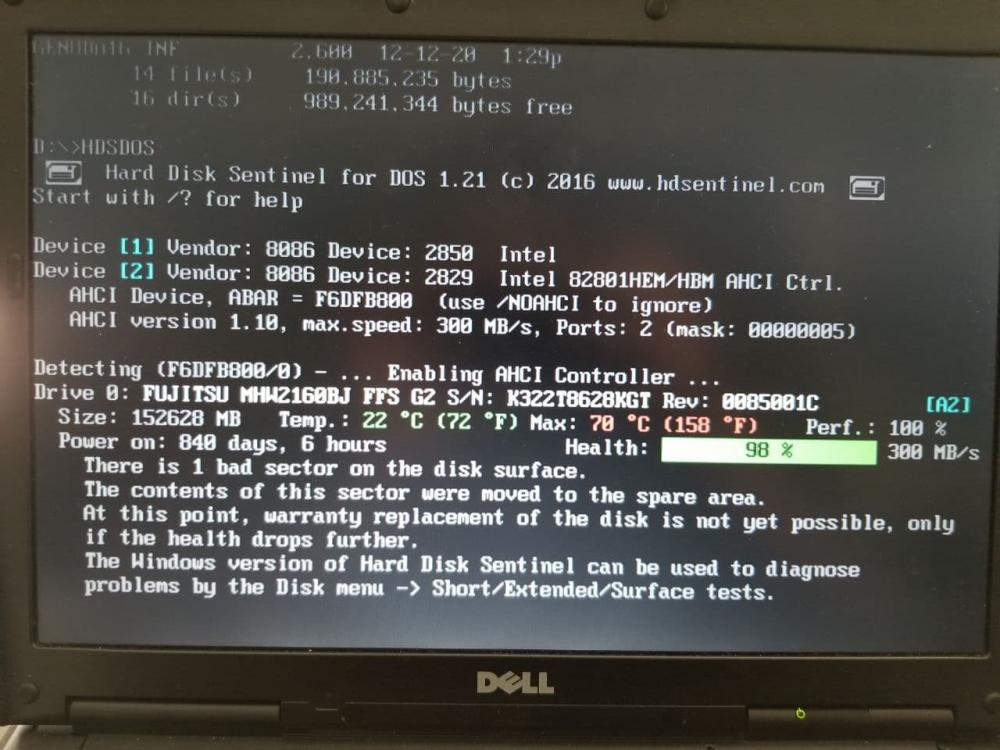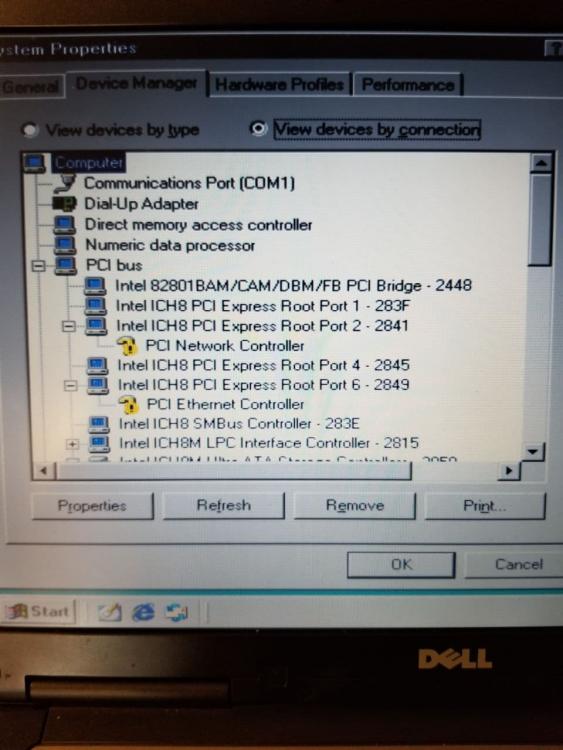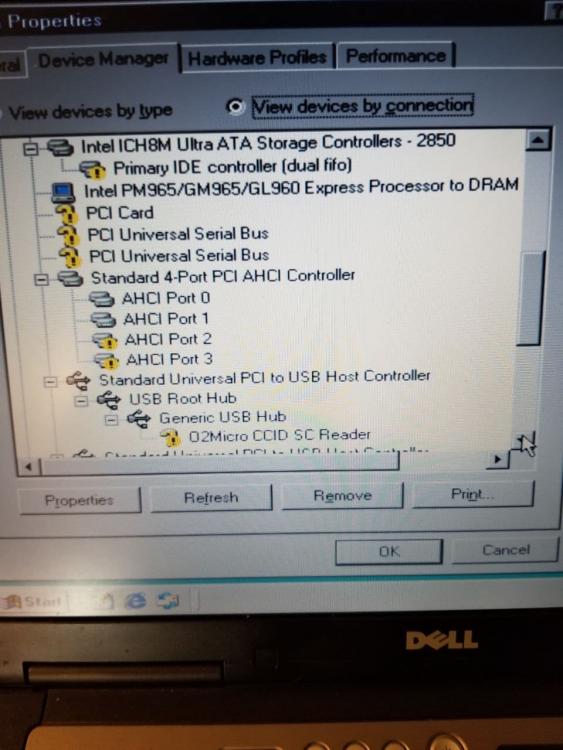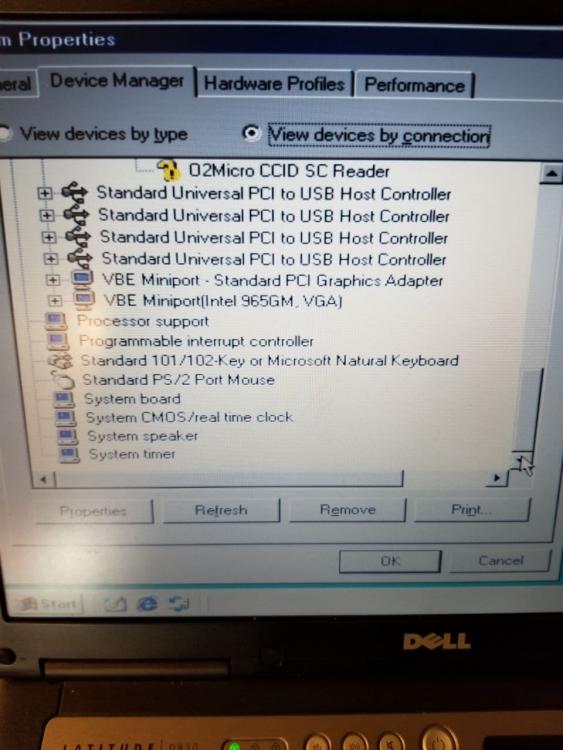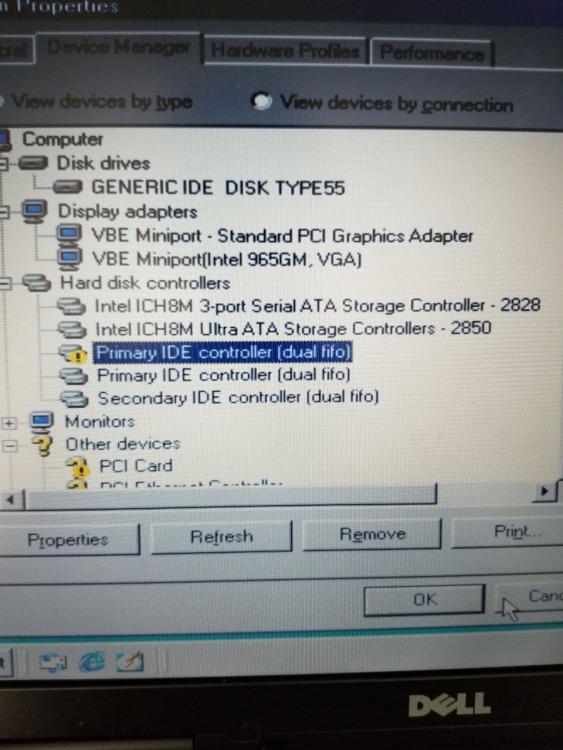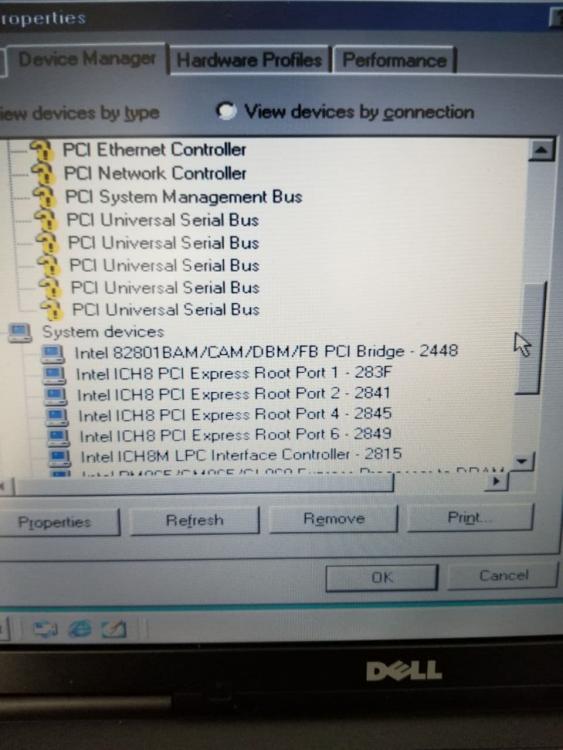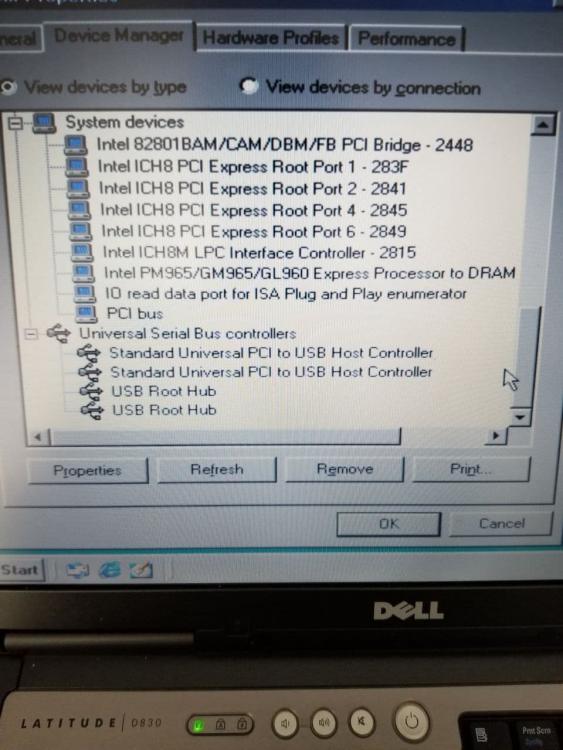beansmuggler
MemberContent Type
Profiles
Forums
Events
Everything posted by beansmuggler
-
98SE install prep for Dell Latitude D830
beansmuggler replied to beansmuggler's topic in Windows 9x/ME
CONFIGMG.vxd has "Not available" for all 3 information fields, and I don't know if that's caused by PATCHMEM or not. IOS.vxd is listed as version 4.10.2222 -
98SE install prep for Dell Latitude D830
beansmuggler replied to beansmuggler's topic in Windows 9x/ME
Tried this and kept messing with things to see if anything would change, and while I'd see the CD drive in safe mode, it wouldn't show up in normal mode even though Setup seemed to rem the entry. After unchecking "Disconnect" in Safe Mode, I decided to try out changing one of the resources on the driver to some other empty setting and it suddenly permitted the drive. However, it doesn't seem to keep working after I restart the computer, as it goes back to yellow exclamation mode and hides the CD drive. This might be because my CD drive seems to take a few tries to start up, but I'm not sure (it makes stopping and starting sounds a few times each time the computer turns on). -
98SE install prep for Dell Latitude D830
beansmuggler replied to beansmuggler's topic in Windows 9x/ME
Somehow, I was able to get the CD-DVD drive detected through the slipstream drivers while trying to get an ATA mode /p j (I think? I've reset this thing at least 10 times in the past few days) boot to work and now I guess I'm gonna try to rededicate to the grind if possible. I don't know exactly what caused it, but I was trying to delete Enum and reinstall different drivers and so on, and in one of the reboots I somehow got a CD-DVD drive listed under the primary fifo, though my setup still wasn't stable and had to be abandoned. I haven't been able to replicate it since. This is my Sisyphus task (I feel like I'll end up abandoning this again anyways since I'm currently stuck at a pattern of events that keeps me from booting consistently, but the prospect of having this all possible without relying on DOS CD is appealing now that it seems possible) -
98SE install prep for Dell Latitude D830
beansmuggler replied to beansmuggler's topic in Windows 9x/ME
I tried restarting and going back to ATA mode and using PATCHMEM with ConservativeSwapfileUsage=1 (though I still have to use HIMEMX in the setup process) and that got rid of the drive C compatibility mode and the "compatibility-mode paging reduces overall performance" messages in the Performance tab, leaving just the message about drive A being in compatibility mode (which I still don't get since drive A remains unattached to this computer due to it being USB and nonfunctional). Unless I figured out how to build something specifically to help this computer, I feel like I'm going to have to stick with CD drive access through DOS settings in CONFIG.SYS/AUTOEXEC, though I'll keep the AHCI stuff on hand if anything ever comes up. The O2Micro CCID SC Reader, PCI Card, PCI Ethernet Controller, PCI Network Controller, and two PCI Universal Serial Buses are still the only things remaining like with the AHCI setup, so I guess I'll start trying to hunt those down. I tried that 100000 driver pack listed somewhere else on this site and, while it had a driver I definitely recognized by name, nothing I tried seemed to detect anything new (I didn't try all the subfolders, but that's too tedious to be worth it imo), so I'll keep looking elsewhere. Given how the XP drivers for this computer required .exe installers for wifi, audio, and 02micro, I might try to find Ethernet first. So far I have a copy of the DOS and win2k drivers for it, but I doubt that either of those would be useful. EDIT: found a 98SE version of the Ethernet controller driver here , but it doesn't seem to work like it should. Maybe it's because I used the wrong .cat file the first time around, but installing this device, looking at its properties, and now even booting up all have an added freeze to them while I wait for something mysterious to happen behind the scenes. Might try doing a reinstall to see if it was something wrong with the .cat I used the first time (it was for windows ME rather than 98SE i think), but I'm still stuck on the yellow exclamation point for now. -
98SE install prep for Dell Latitude D830
beansmuggler replied to beansmuggler's topic in Windows 9x/ME
I was doing some reading around today and saw here that someone was able to get an M70 (which is apparently based on a D810) to work properly with ICH8 chipset drivers. Would this be worth a shot? Also, should I switch to PATCHMEM with ConservativeSwapfileUsage=1 instead of HIMEMX? This post on the D600 also suggested going the ATA route and just messing with resources until the conflicts are gone, but it sounds potentially fragile as more things get installed -
98SE install prep for Dell Latitude D830
beansmuggler replied to beansmuggler's topic in Windows 9x/ME
Ok, decided to use this time to restart and provide exactly how I carried out this new setup I just did. Here's some information in the BIOS that seemed helpful to be sure we're on the same page: Processor ID: 00010676 Processor Cache Size: 6144KB Memory installed: 4096 MB Memory technology: DDR2 SDRAM Primary hard drive: 160 GB HDD Mod bay device: DVD+/-RW System DBay device: none Video controller: Intel Crestline GRaphics Video BIOS version: 1588 Video memory: 8 MB Audio controller: Sigmatel 9205 Modem controller: Conexant HDA D330 MDC Wi-Fi Device: Intel Wireless no cellular/bluetooth device no flash cache module This is the BIOS settings you start out with (things unmentioned seemed unimportant and were at their default setting): Integrated NIC: Enabled w/PXE Internal modem: enabled external usb: enabled parallel port: ecp serial port: com1 pc/1934: off sata: ahci modbay: enabled flashcache: off asf mode: off microphone: enabled ambient light sensor: off primary video: onboard video cpu xd support: enabled signed firmware update: disable tpm security: off tpm activation: deactivate computrace: deactivate multi core support: off dynamic acceleration: off speedstep: off usb emulation: on internal bluetooth: off internal wi-fi: enabled internal cellular: off Here are the steps I went through (not exactly straightforward but I wrote them as I did each step to be sure): 0. Boot from CD ROM and make sure you have drive pre-partitioned to 10001 Mbytes in fdisk (this is what it says on my Win98 CD, can't remember what the actual size is from when I first apportioned it) 1. Format C:, no volume label 2. xcopy your win98 folder to C: with the /E flag 3. xcopy STUFF folder to C: with /E flag (STUFF contains seperate folders for AHCI driverset, chipset drivers, D600 drivers, HDAFILES directory, SATA drivers [now unused], and video drivers) 4. Reboot and disable USB emulation 5. Restart and boot from CD ROM 6. Start computer with CD support 7. C:\WIN98>setup /p i 9. Just go thru it all with default settings (computer name LAPPY so everyone knows you're cool), also skip making a setup disk 10. Let it restart but boot from CD again with CD support 11. Copy AHCI4.INF, MACHINE.INF, MACHINE2.INF, and VBEMP.INF from STUFF to the INF folder 12. Realize you're stupid and restart to re-enable USB emulation so you can boot from cd again and copy HIMEMX.EXE to C:\ 13: Add "DEVICE=C:\HIMEMX.EXE /MAX=523264" to CONFIG.SYS 14. Rename MSHDC.INF in the INF folder to MSHDC.BAK 15. Make these changes to safe mode: https://msfn.org/board/topic/142953-more-than-1-gib-in-win9x-safe-mode/ 16. Reboot and turn USB emulation back off 17. Let the installation continue 18. Use StrongBad as your name so everyone knows you're *really* cool 19. Use your code and continue with installation (when asked for VBEMP driver disk, point to C:\STUFF\VID; when for AHCI, point to C:\STUFF\AHCI) 20. Make sure date/time is current and uses EST, auto adjusts for DST 21. Let it keep going and restart itself, don't give yourself a password 22. Install everything is asks for from in the INF directory (should just be the monitor and nothing else) 23. Uncheck "Show this screen each time WIndows 98 starts" At this point, everything should have installed and AHCI port 2 and 3 should be exclamation points. The following should be yellow question marks: O2Micro CCID SC Reader, PCI Card, PCI Ethernet Controller, PCI IDE Controller, PCI Network Controller, and two PCI Universal Serial Buses. The CD drive doesn't show, and the Performance tab should say how compatibility-mode paging reduces overall performance and that drives A and C are using compatibility mode. -
98SE install prep for Dell Latitude D830
beansmuggler replied to beansmuggler's topic in Windows 9x/ME
This one doesn't really seem to work, unless maybe you mean I have to do it on a fresh install? I've tried this six ways from Sunday and it always installs itself as the dual fifo thing and never allows for any CDROM drive. Disabling USB emulation doesn't prevent the two phantom USB-related question marks from appearing, either. IDK. The BIOS says I don't have one installed, but it's also said the same for my ModBay device when my CD drive is clearly installed (and it knows that too, since on a different screen in-BIOS it will acknowledge that it's installed). I'm too risk-averse to take it apart! Sounds good. I tried it out, but it doesn't look like it works on my computer. Just hangs on the 98 logo screen. That's unfortunate! When I get some time I could get a write-up going, yeah. My setup has had months of existence messing with variables though, so it might be easier if I reach another reset point. -
98SE install prep for Dell Latitude D830
beansmuggler replied to beansmuggler's topic in Windows 9x/ME
I should note that I made an error earlier in my post that I've since corrected (putting "Default" where it should've been chronologically, where i accidentally said "No IDE Channels enabled"), but I guess it doesn't change anything. In this case, should I try using AHCILDR provided in the AHCI driver files? I've been hesitant to use it since I don't want to risk damaging the BIOS, but it looks like the options left are starting to disappear. Also, I feel I should mention that many installations on this machine have given me a bluescreen on their first startup warning me that my drivers would be switched to compatibility mode. Would a new install be warranted to try and circumvent this? -
98SE install prep for Dell Latitude D830
beansmuggler replied to beansmuggler's topic in Windows 9x/ME
I'm not sure what you mean, as I uninstalled the driver earlier. Reinstalling it and changing the Dual IDE Channel Settings in Device Manager to "No IDE Channels enabled" made the "Primary IDE controller (dual fifo)" go away, and now the device status for Ultra ATA says: "This device is disabled because the BIOS for the device did not give it an IRQ (Interrupt Request). (Code 29.) You must enable the device in the BIOS. See your hardware documentation for details, or contact your computer manufacturer to get an updated BIOS." However, while I did this, I remembered seeing something before about how this Ultra ATA controller might actually just be the CD/DVD drive. After restoring the Dual IDE Channel Settings to "Default" (which brought things back to the Primary IDE controller problem), I went into the BIOS and set the Modular Bay Device (which is currently the CD/DVD) to Off, which gave me the same error code as above, so I guess Ultra ATA is actually the Modular Bay area that the CD/DVD is stuck in. Knowing this, I changed the Dual IDE Channel Settings back to "No IDE Channels Enabled" and added the following to AUTOEXEC and CONFIG.SYS (which were both blank before this): CONFIG.SYS: DEVICEHIGH=C:\STUFF\CD\VIDE-CDD.SYS /D:IDE-CD AUTOEXEC.BAT: @ECHO OFF C:\STUFF\CD\SHSUCDX /D:?IDE-CD This gave me access to the CD drive in My Computer. This probably isn't the ideal solution since it added Drive D to the list of drives (which was previously only A and C) that are "using MS-DOS compatibility mode file system" according to the Performance tab, but user keenmaster486 in this forum post suggests that it's the only way you can get Latitudes to use the CD drive in 98, so I guess this means the Ultra ATA might not be a "truly fixable" problem for now? Also, another funny thing to note: in Safe Mode, a "Secondary IDE controller appears", but never in normal mode. What's the third drive that AHCIMAP was detecting, in this case? Could it mean that one of the things listed as "none" in BIOS like Flash Cache are detected as possible in AHCIMAP, but Sentinel only detects things that are actually active/installed? -
98SE install prep for Dell Latitude D830
beansmuggler replied to beansmuggler's topic in Windows 9x/ME
Here's what I got from Sentinel. It also tried to detect F6DFB800/0, something that moves too fast for me to get a picture, 01F0-01F7/1, 0170-0177/0, and 0170-0177/1, but those passed by without providing any information. The "1 bad sector" and "spare area" notes showed up each time I ran it. -
98SE install prep for Dell Latitude D830
beansmuggler replied to beansmuggler's topic in Windows 9x/ME
I was checking over things and noticed that the readme for the AHCI driver said: "If your BIOS sets the Controller to AHCI but does not enable it, this Driver cannot be used." How can I know if this is happening in my case? Also, is it worth trying the AHCILDR tool to fix any potential BIOS problems that could be causing the weird behavior? -
I miss when things was normal and made sense
beansmuggler replied to Ludwig Von Cookie Koopa's topic in Funny Farm
I miss the good things of childhood, and there were some things that were better then, but a lot only looks better because I was too naive to understand what was bad. Everything has its benefits and losses. If you spend life looking at the rear view mirror, you'll find yourself missing everything that lies ahead (and might get in a fender bender). -
98SE install prep for Dell Latitude D830
beansmuggler replied to beansmuggler's topic in Windows 9x/ME
Done! (file was the modded MSHDC.INF from the intel driver pack mentioned before). It's the same as before, but now with "PCI IDE Controller" floating as a yellow question mark between PCI Card and PCI Universal Serial Bus. I don't think I found any, but I only ever know one when Device Manager explicitly states it. -
98SE install prep for Dell Latitude D830
beansmuggler replied to beansmuggler's topic in Windows 9x/ME
-
98SE install prep for Dell Latitude D830
beansmuggler replied to beansmuggler's topic in Windows 9x/ME
Sorry about delay. Trying to upload pics right now and the uploads are failing. I reinstalled again but with MaxPhysPage=20000 instead of HIMEMX and I'm still at the same place as before. Will upload as soon as it works again. edit: also i disabled PCcard/1394 trying to get rid of the MS-DOS compatibility mode warning stuff, but sadly it was of no effect -
98SE install prep for Dell Latitude D830
beansmuggler replied to beansmuggler's topic in Windows 9x/ME
AUTOEXEC is empty. This is CONFIG.SYS: DEVICE=C:\HIMEMX.EXE /MAX=523264 For whatever reason, the setver command that usually gets placed there by default has gone missing. The HIMEMX line was below it, but now it's the only thing in the file, with no evidence that setver was there. I'm not sure if I've ever had that happen before. I'm pretty sure the drive is IDE, but since I'm still pretty clueless on hardware, here is the front and back of the thing: -
98SE install prep for Dell Latitude D830
beansmuggler replied to beansmuggler's topic in Windows 9x/ME
I tried re-enabling stuff like internal bluetooth/cellular (dont even know if this thing has it, but they default to Enabled) and turning the i394/Card option back on to see if it would detect anything more, it it was still at 3, so I tried just using the 4 port version. It works fine, but oddly enough, it ports 2 and 3 give me a Code 10 with a yellow exclamation point instead of only 3. The primary and secondary storage controllers under the Standard IDE/Intel Ultra ATA controller (I ran the install with none of the custom INFs this time, so I tried adding them, but the yellow marks were still there) have the same warning. There were two other problems, but they were done away with by just uninstalling the problem drivers (they didnt come in the right order or werent there in the first place). The Performance tab still has my file system saying some drives are using MS DOS compatibility. I decided to check the Details area, and it says "Compatibility-mode paging reduces overall system performance", and that Drives A and C are using MSDOS compatibility mode file system. Under Details for the paging thing, it says it couldn't identify something in config.sys or autoexec, but the only thing in either of those is HIMEMX in config.sys (setver isnt there anymore for some reason) -
98SE install prep for Dell Latitude D830
beansmuggler replied to beansmuggler's topic in Windows 9x/ME
I've run AHCIMAP and it says my machine supports 3 drives rather than 4 or 6. Does anyone have a version of the .INF for 3 drives? -
98SE install prep for Dell Latitude D830
beansmuggler replied to beansmuggler's topic in Windows 9x/ME
Yes, I have it on the default ATA setting. -
98SE install prep for Dell Latitude D830
beansmuggler replied to beansmuggler's topic in Windows 9x/ME
Okay, I decided I was bored tonight and did this, but nothing changed. -
98SE install prep for Dell Latitude D830
beansmuggler replied to beansmuggler's topic in Windows 9x/ME
I'm in the middle of downloading the High Capacity Disk Patch right now and I think I just realized I made a grave miscommunication at some point -- I've never used the high capacity patch, so I don't think I've ever changed ESDI_506.PDR. Should I still follow these steps anyways? EDIT: The copy of ESDI_506.PDR provided by the high capacity patch, the copy in my IOSUBSYS, the copy on my CD, and the copy under WIN98 on my hard drive all seem to be the same size. What changes? -
98SE install prep for Dell Latitude D830
beansmuggler replied to beansmuggler's topic in Windows 9x/ME
Two updates: I got a new CD drive to replace the faltering one I had before. With the old one, I'd sometimes have to wait for hours on the BOIS F12 screen until the CD drive decided to work, and then keep using the computer until the drive stopped responding again. This new drive stops a few times before reaching a stable state, but it works consistently. I also got 98SE to a stable state last night (never booting to a black screen), but I've stopped everything there so I can be sure of what to do next. I'll describe the process as best as I can remember before describing the problem for the sake of clarity. 1. I set up DOS on a 2GB partition under C: using the steps described here, replacing the HIMEM.SYS line with DEVICE=C:\DOS\HIMEMX.EXE /MAX=523264 I'm using 523264 instead of 524288 because 98 apparently interprets the latter as 513.0 MB. It still allowed everything to run, but I'm just playing safe. I also added the /L:D flag to SHSUCDX /D:?IDE-CD because it wouldn't choose a drive letter otherwise. 2. With DOS set up, I copied the WIN98 folder onto C: along with a folder containing LoneCrusader's Intel chipset drivers, the bearwindows video display driver (which I've messed with as instructed on the site to refer to both display devices that were found by PCI.EXE), the "Watlers World" 16-bit High Definition Audio Driver provided by deomsh, the RLoew PATCHPCI patch (with everything in the 1.1a folder for PTCHSATA too), and some Latitude D600 drivers provided by notsofossil on VOGONS just in case. 3. I ran SETUP from the hard drive with the "/p j" flag. 4. After the first reboot, I hit F12 and chose to boot from CD. I ran the RLoew PTCHSATA patch and copied SATA.INF to the INF directory. I also replaced the standard WIndows MACHINE.INF, MACHINE2.INF, and MSHDC.INF with the ones provided by LoneCrusader (I later learned that having both SATA.INF and the LoneCrusader drivers may be redundant). I think I tried to run PATCHPCI from here, but failed because PCI.VXD wasn't made yet. I know that I ran it at some point and it succeeded then. I also moved HDAICOUT.HDA into the Windows directory. 5. I rebooted and continued with installation. Everything went smoothly, but if I recall correctly, I booted into the black screen. 6. I rebooted into Command prompt only and made the changes mentioned here to system.cb. 7. I did a lot of fiddling with things at this point and can't remember the exact order of events, but I did all of these things: a) I rebooted into Safe Mode and set Read-ahead optimization and Hardware acceleration for graphics both to zero. The resolution was also set to 16 colors and restarted. b) I set Device enumeration in PCI bus to Use BIOS instead of Use Hardware c) I deleted HKEY_LOCAL_MACHINE\Enum in regedit and restarted, installing some drivers. 8. When 98 was done automatically recognizing new drivers on reboots, I ran Main Updates in 98SESP3. This has to be done in 16 colors mode or else screws up the screen and you can't do anything. I ran the DirectX install through this tool afterwards, too. 9. I ran PATCHPCI and PTCHSATA twice to uninstall and re-install the RLoew patches that SP3 tends to remove, then copied SATA.INF to the INF directory again, replacing the existing copy there. 10. I think I may have deleted Enum again after this and reinstalled the drivers. Everything installed automatically up to the hard disk controllers with no conflicts whatsoever, However, the PCI Card, PCI Ethernet controller, PCI Network controller, PCI System management bus, and 5 PCI Universal Serial Buses were listed as Unknown Device (that last part was fine with me because the thing only has 4 USB ports anyways, and they were already installed. Maybe these are left by the BIOS USB emulation?). The one remaining problem is that one "Primary IDE controller (dual fifo)" is always giving a yellow exclamation point with a device status of Code 10. The "update driver" option doesn't change this, and switching between RLoew's SATA.INF and LoneCrusader's chipset drivers doesn't change it (I've also decided to use the LoneCrusader drivers rather than SATA.INF since it seems to match what I get when I install the Intel drivers to this computer on Windows XP). Commenting out the lines to install the CD drivers in CONFIG.SYS and AUTOEXEC.BAT didn't change it, either. Other than installing Performance tweak and one other tweak from SP3, making a backup of the stable computer state, turning the color settings to True Color (32 bit), and installing XP on a ~40GB NTFS partition on this same hard drive, I have done nothing. An attempt to use one of the D600 driver management installers was also unfruitful. What should I do now? Attached is the current driver listing in Device Manager. -
Compatible Hardware with Windows 9x
beansmuggler replied to galahs's topic in Pinned Topics regarding 9x/ME
OH, I guess that makes sense, then. Will running one of the USB driver packs on here resolve the issue?