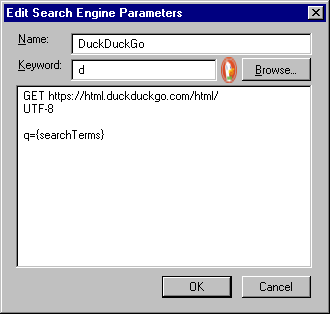RamonUn
MemberContent Type
Profiles
Forums
Events
Everything posted by RamonUn
-
Sorry to bump this thread up, but I encountered the same problem, and I thought someone else might have it. I ended up writing a simple command line program that re-generate the short-names automatically for a files and folder. See https://github.com/RamonUnch/ssname/ If you want binary/source. It is not following the exact same convention than windows but it is convenient to fix ntfs-3g copied files so that they have a short name that can be used later... It will not reproduce the same short-name than what windows did because it would be impossible anyway. For special names such as "Program Files" you should do it manually.
-
My Browser Builds (Part 3)
RamonUn replied to roytam1's topic in Browsers working on Older NT-Family OSes
@roytam1 Excuse me to disturb you with something that was maybe already asked, but would it be possible to fix bug #1261585 for Serpent? I encountered this problem when using JustOff's github-wc-polyfill plugin after enabling e10s in Serpent see Issue #33. I think multi-process mode is amazing on my machine for Serpent but I have to stick to single process mode because of this bug, and I do use GitHub a lot. Of course it is your call, I understand you have a lot of work and I am very grateful for your work. -
My Browser Builds (Part 3)
RamonUn replied to roytam1's topic in Browsers working on Older NT-Family OSes
Thanks @luweitest it is an amazing trick. EDIT: I also use keyword.enabled; false in the about:config option to avoid using the default search engine by mistake. -
My Browser Builds (Part 3)
RamonUn replied to roytam1's topic in Browsers working on Older NT-Family OSes
I have a question about search engine configuration under your Serpent browser. Is there a way to make a custom configuration? for exemple with MyPal, it is very simple, because you have an `Edit engine` button in the Manage Search Engine List, For exemple I always use the non-js version of DuckDuckGo go engine (loads much faster), for this I just need to edit the URL. See below for MyPal exemple. Maybe I am missing something there seems to be no such options for Serpent. My question is how I could manually edit the search engine without having to trust extra plugins. -
The Mplayer.exe should auto-detect CPU features and work on Pentium and later. Do you get an error on your machine? I tested older builds with a pentium3 (no sse2) and it worked but maybe there is a problem with this build, I do not have any more ways to test them for now.
-
You need a TSL1.2 able browser for GitHub link, maybe that is the issue? Can you at least access the release page? https://github.com/RamonUnch/MPlayer-Ringo-builds/releases Maybe Mega directory will work for you: https://mega.nz/folder/zbJiHIqK#garNgPLQaYp0Tu9bF--MsA
-
My Browser Builds (Part 3)
RamonUn replied to roytam1's topic in Browsers working on Older NT-Family OSes
I just wanted to make a point, not exactly about this specific case but in general. IN the MPL v2 you have: The question is with the definition of the source code To me it is clear that as soon as a git or svn exists it is by far the preferred form of the code for modification, so by definition of MPL, the source code. Simple tarballs are clearly stripped from useful commit information and are thus still usable but less preferred for modification and are not the full source. It was not a concern back in the days where people were not using subversion system. At this point of info stripping why not obfuscate the code in the tarballs? I used to consider that binary were source releases that were just a little difficult to work with. I think if a GIT exists, then a tarball is not the form of the work preferred for making modifications. -
https://github.com/RamonUnch/MPlayer-Ringo-builds/releases/download/v2021.09.11/MPlayer.Ringo.2021-09-11.ffmpeg.N-103588-g0b4d009587.7z
-
Mplayer build from 2021-09-11 with ffmpeg N-103588-g0b4d009587 https://github.com/RamonUnch/MPlayer-Ringo-builds/releases
-
Nice to hear that it is not too hard to port, I hope you will keep updating it. So do you plan to make a public repo? By the way the example you show is a generic coding error that should be fixed even for Vista or later because you have no guarantee that the registry settings are correct and that the function will return non-null pointer, so the return value of GetSpecialFolder() should always be checked in case of function error (2nd commandment of C programmer).
-
@user57 Thanks a lot for your SumatraPDF builds. It is by far my favorite PDF reader. Version 3.3.3 has good support for annotations, the upgrade is very significant for me compared to your previous 3.3 build. I think those builds deserves their own thread on MSFN, I was really lucky to find them out. Maybe you could fork the main Git and distribute binaries over there? Krzysztof Kowalczyk has a quite reasonable release rate, so it would not be very difficult to keep up for the XP builds. This would also help other people to build it for themself, it is opensource software after all. Also if you inform Krzysztof Kowalczyk, about your builds after forking his repo, he might even link it to the main page as unofficial XP builds, alongside the old 3.1.2. What do you think?
-
It was somewhat expected. Just to be clear, this 2018 build is not mine and you may be still interested because it has more chances to work for you. https://oss.netfarm.it/mplayer/files/MPlayer-win98-r38116+g23fe072e43.7z https://oss.netfarm.it/mplayer/ Maybe you already used this one; but from your other posts it seems you use a version from 2009 which is quite dated.
-
Last MPlayer build without the -Ofast and with latest ffmpeg https://github.com/RamonUnch/MPlayer-Ringo-builds/releases
-
-Ofast is an alias for -O3 and -ffast-math -fallow-store-data-races those fast-math makes a lot of optimization for the fpu disregarding IEEE 754. those optimization are ignoring infinite, NaNs, associative math ie: 3*(4*5) is considered to be equal to (3*4)*5, which is an approximation because of rounding etc. They should be perfectly safe in the case of Mplayer, they should just lead to slightly less accurate results (maybe) and it is enabled by default by the configure. the -fallow-store-data-races should not be a problem outside of multi-threading (that should not be used on a single CPU anyway). I do not think this is the problem, but I will give it a try; if it works it would be an ez fix.
-
Your CPU being "slow", I would be interesting in some benchmarks from you, from the versions of MPlayer that run on your system. > mplayer shortTestFile.mp4 -vo null -nosound -benchmark Also try different -vo to know which is best on your system (I guess sdl will be fastest). I think those details may help also others to make their choices. If you need better performances from MPlayer there are some flags that you may want to consider: Fast: >mplayer filename.mp4 -priority high -lavdopts "fast:skiploopfilter=all" Faster:>mplayer filename.mp4 -priority high -lavdopts "lowres=1:fast:skiploopfilter=all:skipframe=nonref" -nodouble Crazy Psychedelic WTF Fastest: >mplayer filename.mp4 -lavdopts "skipframe=nonkey" -priority high -really-quiet You could set those option into different shortcuts in your SendTo folder, or you could associate them to different verbs in your registry (see the reg file I posted in the first page).
-
I forgot to update here but there is the latest MPlayer Ringo build. https://github.com/RamonUnch/MPlayer-Ringo-builds/releases/tag/v2021.02.27 I changed again a few things, may have an effect, I have no idea at this point. I do not perfectly understand your problems. PTHREADGC2.DLL was no build by myself I think, (need to check that because I have several versions lying around) So actually it seems that after a clean boot Ringo builds work after lunching the test mplayer-a1.exe, that I build for you. If it is reproducible, then it is a solution to your problem, but I have no idea of why!
-
== AltDrag 1.39 == * New the LowerWithMMB option can now be set to 2 and you will need Alt to be pressed to lower the windows with middle click on title bar. * New: An 'Enable on full screen windows' option was added in the advanced tab of AltDrag default is on like previous versions. A full screen window is a windows that fits exactly into the monitor and has no title bar. * New/fix: A Killkeys list was added in the [Input] section of AltDragh.ini. It contains a list of key that will disable AltDrag when pressed down. Default value is 09 for the TAB key. This fixes a bug with DisplayFusion's Alt+Tab feature (Thanks *Daniele-f*). * Fix: Made ESC key a bit more aggressive in disabling AltDrag. * Minor refactoring and code cleanup, towards a more generic key mapping. * Fixed French translation thanks *TroudhuK* and his very funny name... == AltDrag 1.38 == + GUI changed: Mouse and Keyboard are now separated tabs and contain more options. All the new options should be available. Have a look! Translation is supported but not updated outside of FR and IT. + New: You can now invert the behavior of the shift key for double-right-click action (Resize) that aerosnaps or extends windows borders to monitor depending on the state of the Shift key. See the advanced tab. + New: You can now set the Hotclicks variable in the [Input] section of the ini file to add the mouse buttons as hotkeys (hence the Hotclick name). In the case the mouse button is also mapped to an action, the action will be performed on a single click. For example you can set MB4=Move, MB5=Resize and Hotclicks=80 81 and the mouse 4/5 button will respectively Move/Resize the window without needing to press any other button or key. In all cases this click will not be usable for anything else than AltDrag. Action suggested by *displayerror*. + New Hotkey combo is now available. Set KeyCombo=1 in the [Input] section of AltDrag.ini and you will need to press two of the hotkeys in order to activate AltDrag. This was suggested by *MarqueIV*. + New: The keyboard can now be used to activate AltDrag without clicking. For example set GrabWithAlt=Move in the [Input] section of AltDrag.ini. Press Alt and the pointed window will directly be moved wen moving the mouse without requiring a click. You can set any other action. I advise to use a hotkey combo for this feature or to use a very useless key on your keyboard. Action suggested by *pixelbase*. + New: A key can be set to toggle between move and resize action. it can be used in order to have a single click configuration that will turn into the other action when pressing this key. This later can be set with the ToggleRsMvKey in the [Input] section of AltDrag.ini. You can set it to A2 for example and have Ctrl+Alt+LClic => Resize instead of Move. Leave it empty if you do not want this feature. Only one key can be specified. It can also be combined with a hotkey. You could for example use Alt+LClick to move and Win+LClick to resize with a single instance of AltDrag. + New: The Ctrl key can be presses and released when a hotkey is on in order to prevent AltDrag from grabbing a window. Exemple: Alt+Clicl => Move window with AltDrag. Alt+Ctrl_down+Ctrl_up+Click Will be like a Simple Alt+Click without AltDrag running. - Removed PearceDBClick option that was buggy and is now mostly unnecessary. * Fixed: Now the doubleclick actions will check that the same button/key was used for both clicks. * Fixed: Ctrl delay problem. Now Alt+Ctrl should not need to wait for the keyboard auto-repeat delay. It was a stupid bug sorry for that... * Fixed potential bug in the hook chain. * Changed the cursor window no longer capture the input as it should not be necessary and may lead to some bugs. The cursor code was also made a bit more conservative. Download MEGA: https://mega.nz/folder/mW5ExCCT#gI8DQICICk-y4FIjxaqtGg Download GitHub: https://github.com/RamonUnch/AltDrag/releases/
-
There is a Win98 build dated from 2018 if you would like to give it a try. https://oss.netfarm.it/mplayer/files/MPlayer-win98-r38116+g23fe072e43.7z
-
@Wunderbar98 Try one of those builds. https://github.com/RamonUnch/MPlayer-Ringo-builds/releases/download/v14alt/MPlayer1.4_altbuilds.7z The one with a1 and a2 suffixes correspond to builds that "should" be optimized for athlon. If they does not work try the one wi the nosimd suffix.
-
This file in 360Chrome has exactly the Same SHA-256 than the version in ungoogled-chromium_86. SHA-256: 27993E2079711D5F0F04A72F48FEE88B269604C8E3FBDF50A7F7BB3F5BFC8D8E I did not check the original Google Chrome version but if there were any difference I would prefer to keep the ungoogled one. It seems newer versions of D3DCompiler_47.dll can be loaded under WinXP (according to Dependency Walker). In 360Chrome 13 you have version 10.0.17134.12 with a certificate dated from2018 With ungoogled chrome 86 or 88 you have version 10.0.19041.1 with a certificate dated from2019 I do not know in which case this dll gets used however and I can not certify that it does work on XP. For me the score was 440... I have a very cheap Intel chipset. with a Core2Duo T7500@2.2Ghz
-
Very nice ArcticFoxie. I did go through similar process but I had a slightly different approach. with version 12 of 360Chrome. I did not really care about the translation, however instead of using the Host file I simply went through the dlls and replaced all domain names strings with invalid ones. The Host technique is simpler and better though. I like to keep the errorpage.zip because I prefer to see errors in Chinese than no errors. the newpage.zip is the first thing I removed. I like very much your modifications. I think you should consider to do an other repack (just a 7z-ipped folder) so that everyone can enjoy better translation without going through the hassle of doing it for himself. The only thing I do not use from your suggestion is the additions in the [RunAfter] section because I prefer to have the Browser remember tabs and browser history, but that is a personal pref.. Also I was wondering if anyone could take the time to go through errorpage.zip and translate most common errors (google translate can give a good starting point).
-
Thanks for your info, Actually I will try to make a build without any MMX/SSE support to see if this is the problem. I do remember that some builds of MPlayer were not functional when having a SSE1 only able cpu, In theory CPU autodetect should be the best but we will see.
-
It would be nice to add this support. unfortunately I have little time for this project and the only thing I did was actually to build a minimal MPlayer that runs on 98SE. I never actually tried anything URL related. For XP if you want more features there are other builds around that you may try. Also VLC is quite good decent for XP. Could you give me some examples of such URLs so that I have something to work with when I get more time to work on this project?