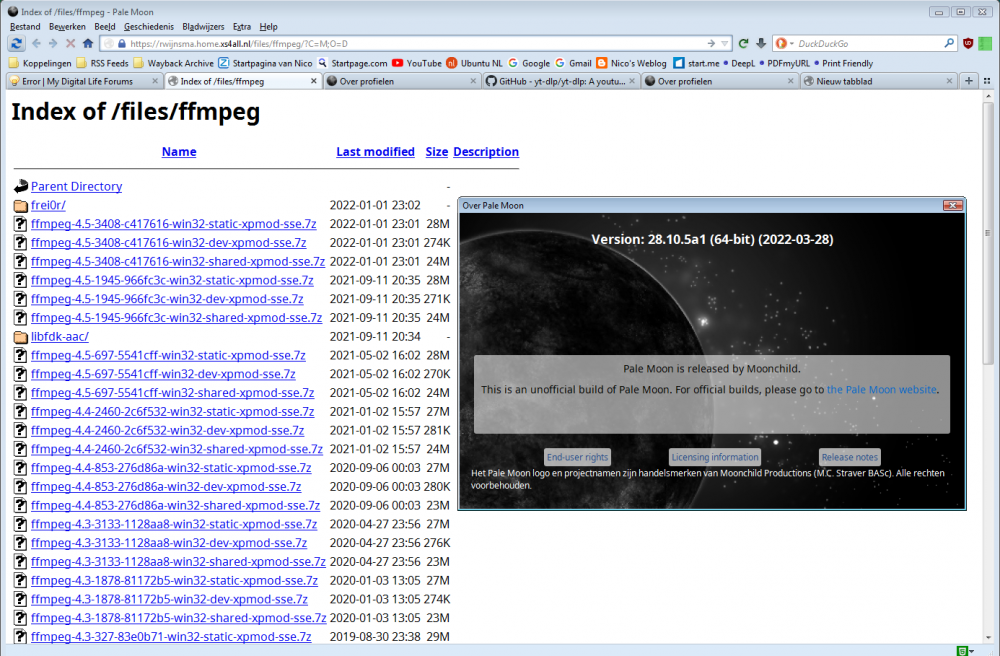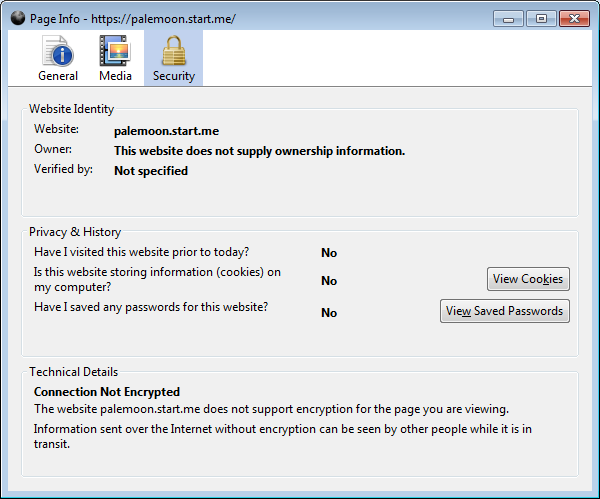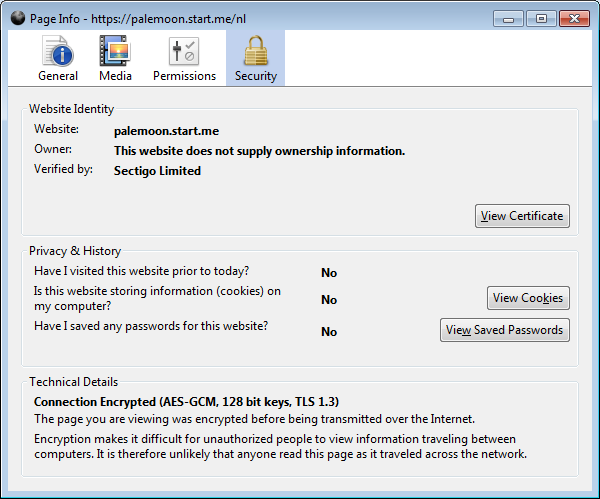Content Type
Profiles
Forums
Events
Everything posted by nicolaasjan
-

My Browser Builds (Part 3)
nicolaasjan replied to roytam1's topic in Browsers working on Older NT-Family OSes
This one, no. Hmm... I wonder what could be the reason for that. Any error message? -

My Browser Builds (Part 3)
nicolaasjan replied to roytam1's topic in Browsers working on Older NT-Family OSes
(offtopic) Does youtube-dl.exe work on your non SSE2 hardware? Since youtube-dl hasn't released for a long time now, I have compiled it with Python 3.4.4 from the current 'master' branch, which has still recent commits. (most notably, slow downloads from YouTube are now a thing from the past) Furthermore, I've applied a patch (PR) from @dirkf, that resolves age-gate issues. Tested it and it works. See link in signature. Anyone with newer hardware might want to try my XP-compatible yt-dlp: see signature. (I'll try to keep both of them updated) -

My Browser Builds (Part 3)
nicolaasjan replied to roytam1's topic in Browsers working on Older NT-Family OSes
I prefer DeepL. Made a bookmarklet for it, so that I can translate a selection easily. javascript:(function%20translate(){function%20se(d)%20{return%20d.selection%20?%20d.selection.createRange().text%20:%20d.getSelection()%20}s%20=%20se(document);for%20(i=0;%20i<frames.length%20&&%20!s;%20i++)s%20=%20se(frames[i].document);if%20(!s%20||%20s=='')%20s%20=%20prompt('Enter%20text%20to%20translate%20with%20DeepL','');open('https://www.deepl.com/translator#'+document.documentElement.lang+'/en/'%20+%20(s%20?%20encodeURIComponent(s)%20:%20'')).focus();})(); -

My Browser Builds (Part 3)
nicolaasjan replied to roytam1's topic in Browsers working on Older NT-Family OSes
[offtopic] That's because by default .jpg applies compression that causes the infamous jpeg artefacts (relic from the past, when images needed to have small file sizes). You can see them when enlarging the image. png compression is much smarter. [Edit] Why are you running RogueKiller? Hope you don't have malware. -

My Browser Builds (Part 3)
nicolaasjan replied to roytam1's topic in Browsers working on Older NT-Family OSes
I get this in New Moon 28 (partially translated from Dutch): Timestamp: 11-7-2022 17:02:44 Error: [Exception... "Component returned failure code: 0x80004005 (NS_ERROR_FAILURE) [nsIStringBundle.GetStringFromName]" nsresult: "0x80004005 (NS_ERROR_FAILURE)" location: "JS frame :: XStringBundle :: getString :: line 22" data: no] Timestamp: 11-7-2022 17:02:44 Error: [Exception... "Component returned failure code: 0x80004005 (NS_ERROR_FAILURE) [nsIStringBundle.GetStringFromName]" nsresult: "0x80004005 (NS_ERROR_FAILURE)" location: "JS frame :: XStringBundle :: getString :: line 22" data: no] Timestamp: 11-7-2022 17:02:47 Error: None of the 'sha512' hashes in the integrity attribute match the contents of the subresource. Source file: https://www.yidio.com/movies/filter/free Line: 0 In official Pale Moon 31.1.1 the page doesn't display either and I get only the last 'sha512' error. Page displays fine in Firefox 102.0.1... [offtopic] Tip: Save your screenshots in .png format. They will be much clearer. -

My Browser Builds (Part 3)
nicolaasjan replied to roytam1's topic in Browsers working on Older NT-Family OSes
I link to them whenever I get the chance. Keep up the good work! -

My Browser Builds (Part 3)
nicolaasjan replied to roytam1's topic in Browsers working on Older NT-Family OSes
Youtube-dl will soon also have a fix for that (borrowed from yt-dlp). You'll have to build from source, because there are no releases any more since 2021.12.17... pyinstaller.exe youtube_dl\__main__.py --onefile --name youtube-dl -

My Browser Builds (Part 3)
nicolaasjan replied to roytam1's topic in Browsers working on Older NT-Family OSes
Could be non-SSE2 cpu? When searching this error on Google, I saw your name come up twice. -

My Browser Builds (Part 3)
nicolaasjan replied to roytam1's topic in Browsers working on Older NT-Family OSes
I found a modified version of Python 3.7 for XP (from @cmalex) and compiled yt-dlp myself with that. (see also here) Had to copy the module files to Lib and Scripts from a Vista system with 3.7, because I got errors when trying to install these in XP. Also had to edit 'pyinst.py' to leave out the 'websockets' module, also because of error. Here is the executable if you want to try out: https://dl.dropboxusercontent.com/s/sxc6hcxwwsv87p3/yt-dlp_x86_2022.07.03_XP.zip [debug] Command-line config: ['-vU'] [debug] User config "C:\Documents and Settings\Nico\Application Data\yt-dlp\config.txt": ['--no-mtime', '--add-metadata', '--embed-thumbnail', '--convert-thumbnails', 'jpg', '--ppa', 'ffmpeg:-metadata synopsis=""', '-o', '~/Bureaublad/%(title)s.%(ext)s', '-f', 'bestvideo[height<=1080][ext=mp4][vcodec!*=av01]+bestaudio[ext=m4a]/best[ext=mp4]/best', '--downloader', 'aria2c', '--downloader-args', 'aria2c:-x 10 -s 10 -j 10 -k 1M --log-level=info --file-allocation=none'] [debug] Encodings: locale cp1252, fs utf-8, pref cp1252, out cp1252 (No VT), error cp1252 (No VT), screen cp1252 (No VT) [debug] yt-dlp version 2022.07.03 [385f7f389] (win32_exe) [debug] Python 3.7.1 (CPython 32bit) - Windows-XP-5.1.2600-SP3 [debug] Checking exe version: ffmpeg -bsfs [debug] Checking exe version: ffprobe -bsfs [debug] exe versions: ffmpeg N-106824-gf3b7ba2-Reino (fdk,setts), ffprobe N-106824-gf3b7ba2-Reino [debug] Optional libraries: Cryptodome-3.15.0, brotli-1.0.9, certifi-2022.06.15, mutagen-1.45.1, sqlite3-2.6.0 [debug] Proxy map: {} [debug] Fetching release info: https://api.github.com/repos/yt-dlp/yt-dlp/releases/latest Latest version: 2022.06.29, Current version: 2022.07.03 yt-dlp is up to date (2022.07.03) -

My Browser Builds (Part 3)
nicolaasjan replied to roytam1's topic in Browsers working on Older NT-Family OSes
I can also use the "Open With" extension to open video's in VLC, but then I only get 640x360, not 1280x720. VLC doesn't seem to use ffmpeg to combine the separate audio and video streams, but then it should show 1280x720. And I can't find a MPV version that works on XP (and yes, I have the latest yt-dlp working on XP ). I tried mpv-i686-20151029, but it didn't work. only heard the sound, not even a window. -

My Browser Builds (Part 3)
nicolaasjan replied to roytam1's topic in Browsers working on Older NT-Family OSes
Ah, I see now. You have to click on "View al 14 versions". -

My Browser Builds (Part 3)
nicolaasjan replied to roytam1's topic in Browsers working on Older NT-Family OSes
It's in the Classic Add-ons Archive. https://ca-archive.us.to/storage/475/475080/vlc_youtube_shortcut-0.8.3.2-fx-mac.xpi [Edit] Maybe you'll have to add to install.rdf: <!-- Pale Moon --> <em:targetApplication> <Description> <em:id>{8de7fcbb-c55c-4fbe-bfc5-fc555c87dbc4}</em:id> <em:minVersion>28.10.0</em:minVersion> <em:maxVersion>31.*</em:maxVersion> </Description> </em:targetApplication> -
Finally got it working. Just copied over the entire 'Lib' and 'Scripts' directories from a Python 3.7 x86 install on Windows Vista (with Pyinstaller 3.5). Only had to omit the websockets module because of an error (edited the file 'pyinst.py' in the source). [debug] Command-line config: ['-vU'] [debug] User config "C:\Documents and Settings\Nico\Application Data\yt-dlp\config.txt": ['--no-mtime', '--add-metadata', '--embed-thumbnail', '--convert-thumbnails', 'jpg', '--ppa', 'ffmpeg:-metadata synopsis=""', '-o', '~/Desktop/%(title)s.%(ext)s', '-f', 'bestvideo[height<=1080][ext=mp4][vcodec!*=av01]+bestaudio[ext=m4a]/best[ext=mp4]/best', '--downloader', 'aria2c', '--downloader-args', 'aria2c:-x 10 -s 10 -j 10 -k 1M --log-level=info --file-allocation=none'] [debug] Encodings: locale cp1252, fs utf-8, pref cp1252, out cp1252 (No VT), error cp1252 (No VT), screen cp1252 (No VT) [debug] yt-dlp version 2022.06.24 [379a4f161] (win32_exe) [debug] Python version 3.7.1 (CPython 32bit) - Windows-XP-5.1.2600-SP3 [debug] Checking exe version: ffmpeg -bsfs [debug] Checking exe version: ffprobe -bsfs [debug] exe versions: ffmpeg N-106824-gf3b7ba2-Reino (fdk,setts), ffprobe N-106824-gf3b7ba2-Reino [debug] Optional libraries: Cryptodome-3.15.0, brotli-1.0.9, certifi-2022.06.15, mutagen-1.45.1, sqlite3-2.6.0 [debug] Proxy map: {} [debug] Fetching release info: https://api.github.com/repos/yt-dlp/yt-dlp/releases/latest Latest version: 2022.06.22.1, Current version: 2022.06.24 yt-dlp is up to date (2022.06.24) [Edit] Dropped 3.7 in favour of 3.8. 🙂 Link in my signature now points to yt-dlp built with Python 3.8. See this thread.
-

My Browser Builds (Part 3)
nicolaasjan replied to roytam1's topic in Browsers working on Older NT-Family OSes
FYI, For those of you that use uBlock-for-firefox-legacy and have the built in list "Malicious URL Blocklist" checked. Since today, updating that list failed here. The maintainer of the list changed the URL's... https://gitlab.com/malware-filter/urlhaus-filter#url-based I had to manually add the new URL under "Custom": https://malware-filter.gitlab.io/urlhaus-filter/urlhaus-filter-online.txt See also: https://github.com/gorhill/uBlock-for-firefox-legacy/issues/332 Also, the maintainer of uBlock-for-firefox-legacy (JustOff) is inactive since Feb. 18... [Edit] For browsing GitHub and GitLab you need the extension GitHub/GitLab Web Components Polyfill. -

My Browser Builds (Part 3)
nicolaasjan replied to roytam1's topic in Browsers working on Older NT-Family OSes
Thanks for the CSS! Works really well. -

My Browser Builds (Part 3)
nicolaasjan replied to roytam1's topic in Browsers working on Older NT-Family OSes
No, that was on 30.0.0, which I got before it was pulled (I don't dare to "downgrade"). However now I tried again and indeed see the issue is still there (didn't encounter it this morning)... -

My Browser Builds (Part 3)
nicolaasjan replied to roytam1's topic in Browsers working on Older NT-Family OSes
This happens here on NM28 as well (latest github-wc-polyfill 1.2.18.1)... (also on official Pale Moon 30.0.0, which was pulled back later...) [Edit] On official PM it seems fixed after updating to github-wc-polyfill 1.2.18.1 (?). -

My Browser Builds (Part 3)
nicolaasjan replied to roytam1's topic in Browsers working on Older NT-Family OSes
You'll need to install uBlock-for-firefox-legacy: https://github.com/gorhill/uBlock-for-firefox-legacy/releases -

My Browser Builds (Part 3)
nicolaasjan replied to roytam1's topic in Browsers working on Older NT-Family OSes
Put the file "google.xml" in your profile folder in the subfolder "searchplugins": <SearchPlugin xmlns="http://www.mozilla.org/2006/browser/search/" xmlns:os="http://a9.com/-/spec/opensearch/1.1/"> <os:ShortName>Google</os:ShortName> <os:Description>Google</os:Description> <os:InputEncoding>UTF-8</os:InputEncoding> <os:Image width="16" height="16">data:image/png;base64,iVBORw0KGgoAAAANSUhEUgAAABAAAAAQCAYAAAAf8/9hAAACaUlEQVQ4jXWTzUuUURSHrzALtfob/BO0nLHU1cwISitTM6WPjeCmTR9EtBR0gqiV+ZEmRCh+TBA0WFEZtnEhkoPZaC2yCKacERPeeZ2Z+95znxZjQyr+NhcO5zyc+zvnKHVArt45JSUyaJVaV9bmxBgtnnw1Yoa0pupgflFLyaXyEuSRWLEcIWsEETNSsVFRuq84maTcGPMBwOZzZKITbHdfJtVYT6qplu3uS+xOjWPz+QIIMx9LxsqLABEzCiCbv9nu6iAdCpAK1ey9flINftLhGnZuXy12o3VuRCmllE9TBWLJ5tnqaicVCpBqqsMdHUCvLJNfiZMZfUj6YjPmx0YRYIzg81GpBBkCMPF+tpqr2GyqxVuNHzbAmEMhERlUStl1AL0YQL8ox53pOcrDwwDLmhIkD6DfHcOb82HSs/uSwn0OwYhDsNch1OsS7M1wZzq3Z6bNKmOtBvDeH8fM+TBbsX2AYJ9LuM8h3OsQ6nMJRhxuTOz+A+QU8AXAWzzN5tsTxOL3j2y553mOcMTh3mx+L2LXlBg9DPD92yhN0bOcmTnPx9TqoeL1pEfjXYdwxGE+UTBUiwwqrd2TWGuzXo4Lr64RmGqlPtpJ//JTllIJ4ukEY5+jNDwZJhjZoXtsFxGwWKszurDa2sgIwKabpuPldfxTLVRPthGYbsE/3Ub1VCv+yRbOPXvArz9SmEAJg8VNhIpSY5gHyHua8bUYV97conamg7rpdjpf3+Txpyiu5xZ+7pn5BRbK9t3DTxbKtMmNKIUcPXixRhjaqDhwTP9Lk6kyRoawNmGtzVqrstaSECMDGXTlwfy/HKvn5Yvb6ysAAAAASUVORK5CYII=</os:Image> <os:Url type="text/html" method="GET" template="https://www.google.com/search" resultDomain="google.com"> <os:Param name="q" value="{searchTerms}"/> <os:Param name="btnK" value="Google+Zoeken"/> <os:Param name="source" value="hp"/> </os:Url> </SearchPlugin> Made this with the extension "Add to Search Bar" from Firefox in the old days (not available any more). Just right-click in a search field on a site and click "Add to Search Bar..." If you can't find it, I have it here in my Dropbox account. -

My Browser Builds (Part 3)
nicolaasjan replied to roytam1's topic in Browsers working on Older NT-Family OSes
There is a chance that Moonchild will stop supporting Windows 7 when Extended Security Updates ends (January 10, 2023). I hope New Moon will keep working on it. -

My Browser Builds (Part 3)
nicolaasjan replied to roytam1's topic in Browsers working on Older NT-Family OSes
This should be generally avoided, as "upstream" use a different modded version of the NSS Mozilla library (hence cert8.db+key3.db resultant profile files); at least that's my recollection of them, I stopped closely following their development when they turned "private-repo" last autumn (FWIW, GRE+PM are now public, again ). Thanks. No harm done here, because I did the testing in a VM snapshot, which has already been reverted. -

My Browser Builds (Part 3)
nicolaasjan replied to roytam1's topic in Browsers working on Older NT-Family OSes
Then I must have been confused in the past. Thank you! I will delete them. avcodec-lav-57.dll avresample-lav-3.dll avutil-lav-55.dll -

My Browser Builds (Part 3)
nicolaasjan replied to roytam1's topic in Browsers working on Older NT-Family OSes
-

My Browser Builds (Part 3)
nicolaasjan replied to roytam1's topic in Browsers working on Older NT-Family OSes
Then why does that not affect the 32bit version? Also, it was a completely fresh profile. And what can I do about that? Deleting cert8.db made no difference, neither replacing it with cert8.db from my backed up good profile of official 64bit Pale Moon. -

My Browser Builds (Part 3)
nicolaasjan replied to roytam1's topic in Browsers working on Older NT-Family OSes
Just tried in a Windows 7 64bit VM with the latest NM 28 64bit and there I have exactly the same issue. Error: The 32bit version has no issues in there either: