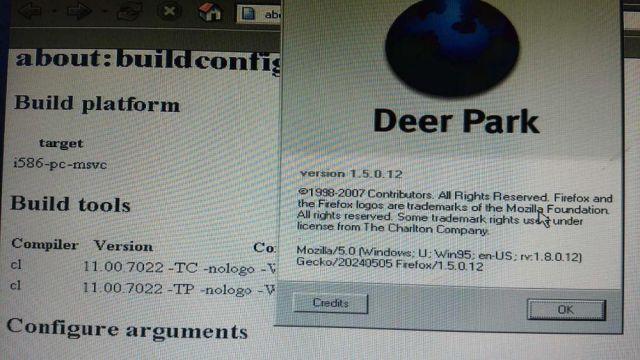Nicholas McAnespy
MemberContent Type
Profiles
Forums
Events
Everything posted by Nicholas McAnespy
-
My Browser Builds (Part 5)
Nicholas McAnespy replied to roytam1's topic in Browsers working on Older NT-Family OSes
@roytam1 In the process of editing my duplicate posts, I accidentally quoted myself instead of editing, so I may as well just use this post to congratulate you on apparently making the rendering engine of your Firefox 38.8.0esr mod compatible with the rendering engine in Pale Moon 27.0.0. Does it still compile using Visual C++ 2010? -
My Browser Builds (Part 5)
Nicholas McAnespy replied to roytam1's topic in Browsers working on Older NT-Family OSes
That's a fair thing to say. I should also ask: What was so funny in your previous post on this thread? -
@roytam1 I think I'll need to stick to Gecko 1.8.x to ensure Windows NT4 support. I still want to see how far I can push Visual C++ 5.0 SP3 though, so I just compiled a snapshot of Mozilla/Gecko 1.9.0a1 source code from April 3rd 2006, which was the final day Firefox 3.0a1 was able to be compiled to run on Windows 9x without modifying the source code.
- 46 replies
-
- Firefox
- Windows 9x
-
(and 3 more)
Tagged with:
-
My Browser Builds (Part 5)
Nicholas McAnespy replied to roytam1's topic in Browsers working on Older NT-Family OSes
I believe you should be allowed to have your original account reinstated, even if you really are Tobin. Also, I'm not sure who the moderators on this forum are, but I would like to have my username changed to Nicholas McAnespy to reflect my real name. -
RetroZilla Community Edition
Nicholas McAnespy replied to Wunderbar98's topic in Windows 9x Member Projects
Please remember to create a separate branch for your NM27 changes (Arctic-Fox commits?) just in case you add more UniquePtr references to the codebase. I should add the beauty of creating a fork is that you don't need to take all the changes the upstream developers made to their project. In my case, I'm in the process of adding code from Mozilla bug 258080 to my Gecko 1.8.0 fork. -
RetroZilla Community Edition
Nicholas McAnespy replied to Wunderbar98's topic in Windows 9x Member Projects
That's great news for me because if someone asks either of us for a "Windows XP" compatible web browser, you can now say "Try my custom Firefox 38.8.0esr build. INSERT LINK HERE" Also, I just tested Firefox 1.5 using Visual C++ 6.0 SP5, and got a compilation time of 1152 seconds using MOZ_MAKE_FLAGS="-j3". -
RetroZilla Community Edition
Nicholas McAnespy replied to Wunderbar98's topic in Windows 9x Member Projects
Tip for RetroZilla: Gecko 1.8.0b3 and later support building with MSYS, so that means Mozilla-Build will work with them. rn10950 used Mozilla-Build 1.2 to compile RetroZilla. If you want a native Windows command prompt window instead of rxvt like Mozilla-Build 1.2 uses, Mozilla-Build 1.3 is also suitable to build RetroZilla. Is it possible you are using mk_add_options MOZ_MAKE_FLAGS="-j1" simply because it's the default setting? What I notice with older Mozilla code (pre 2012) is you need a graphics adapter/card to take advantage of a powerful CPU. Wait... What version of Windows are you using to compile RetroZilla? In my experience, Windows 2000 and XP are the best choices for RetroZilla compilation. -
RetroZilla Community Edition
Nicholas McAnespy replied to Wunderbar98's topic in Windows 9x Member Projects
Do you run your Ryzen 7 5800X at a lower frequency than the default speed? I'm curious now what your build times are with RetroZilla, and New Moon 27.9.6? With RetroZilla, I get 24 minutes, and possibly less with Firefox 1.5. -
RetroZilla Community Edition
Nicholas McAnespy replied to Wunderbar98's topic in Windows 9x Member Projects
When I did my build, I got 7 unresolved externals after linking xul.dll (brwsrcmps.dll?), and my solution was to forcefully deunify the sources. Now I remember, because I didn't fully revert the disable unified sources bug, the sources now build deunified by default, with --enable-unified-compilation having no effect. How much time does it take to compile that Firefox 38.8.0esr VC2010 modded version on your computer? If I remember correctly, it's 56 minutes with New Moon 27.9.6 20190223, and ~2 hours with Firefox 38.8.0esr with my underclocked (50% frequency) AMD Phenom X3 8600. -
RetroZilla Community Edition
Nicholas McAnespy replied to Wunderbar98's topic in Windows 9x Member Projects
As far as I know, Firefox 10 and later run very slowly on Windows 98SE/Me with KernelEx. Do you have a computer with a newer version of Windows to test it on? I think Windows XP SP2 will work with that Firefox 38.8.0esr custom build. @roytam1 Are you using unified C++ sources, or deunified C++ sources. -
Fixed that one, but there are still 39 unresolved externals I have no clue how to fix.
- 46 replies
-
- Firefox
- Windows 9x
-
(and 3 more)
Tagged with:
-
nsprpub from RetroZilla is incompatible is incompatible with Mozilla/Gecko 1.8.0, so I just pulled the code manually. I also needed to add various NSS files to security/manager/ssl/src. Presently, I have 40 unresolved externals, one of which is NS_ConsumeStream(nsIInputStream *aSource, PRUint32 aMaxCount, nsACString &a buffer); in xpcom/io, and is referenced by security/manager/SSL/src/nsStreamCipher.cpp.
- 46 replies
-
- Firefox
- Windows 9x
-
(and 3 more)
Tagged with:
-
RetroZilla Community Edition
Nicholas McAnespy replied to Wunderbar98's topic in Windows 9x Member Projects
Since I cannot guarantee the source code compiles properly, I should ask, does it work for you? -
RetroZilla Community Edition
Nicholas McAnespy replied to Wunderbar98's topic in Windows 9x Member Projects
https://codeberg.org/Nicholas_McAnespy/FxVC10Mods/releases -
RetroZilla Community Edition
Nicholas McAnespy replied to Wunderbar98's topic in Windows 9x Member Projects
Thank you for doing that! I replaced the NSS files from my local Firefox 1.5 build, with your uploaded NSS files, and to my surprise, they did not cause the browser to crash due to me using a different version of Visual C++ than you did. I'm still trying to port NSS 3.42 beta to the Mozilla/Gecko 1.8.0 codebase. When I asked you how difficult it would be, it was because I got an error "plarena.h no such file or directory". Now I'm cherry picking code from RetroZilla's nsprpub directory to solve unresolved externals caused by NSS 3.42 beta. I also noticed you mentioned K-Meleon 0.8 - 1.1. What is your favourite version of K-Meleon? -
Nice job getting Classilla 9.3.4 and Phoenix 0.5 working with TLS 1.3 and Windows 95. How difficult would it be to port NSS 3.21.4 and/or NSS 3.42 beta to the Mozilla/Gecko 1.8.0 codebase?
- 46 replies
-
- Firefox
- Windows 9x
-
(and 3 more)
Tagged with:
-
If you are using Visual C++ 6.0 or later, I don't know what could be causing the problem because I can't build Classilla due to reliance on Cygwin. I can't make Classilla compile using either Cygwin or MSYS.
- 46 replies
-
- Firefox
- Windows 9x
-
(and 3 more)
Tagged with:
-
RetroZilla Community Edition
Nicholas McAnespy replied to Wunderbar98's topic in Windows 9x Member Projects
I can't test this presently because my capable (Windows) computers are offline. I can only imagine how amusing it must feel to have TLS 1.3 working with a browser capable of targeting Windows NT 3.51 and 95, and Visual C++ 6.0 SP5. Since I can't build K-Meleon, is it possible to use the RetroZilla codebase to build K-Meleon 1.5.4? -
This will derail the thread, but my Dell Inspiron 600M has a broken EIDE adapter, so I can't boot from an internal hard drive. I can theoretically boot from a USB storage device, but the only success I've had with that is configuring a flash drive to work as a bootable startup disk, and installing Windows 95. The problem with that is none of the hardware drivers work with Windows 95, the oldest OS it will work with is Windows 98 (possibly 98 SE). The default operating systems were Windows 2000 or XP. The computer could also run Windows Vista or 7, but I rather not try to do that. For my use case, the best operating system to use is Windows 2000, with XP being a close 2nd. My task presently is getting either Windows 2000 or XP booting from a USB storage device.
- 58 replies
-
- windowsxp
- Windows2000
-
(and 1 more)
Tagged with:
-
And I tried to port Firefox 3.0.19 to Visual C++ 5.0 SP3 with the Windows Server 2003 R2 SDK, and failed because of browser/app/Makefile.in using wmain, which as is, Visual C++ 5.0 SP3 sees as an unresolved external. I also couldn't figure out how to make Visual C++ 5.0 SP3 accept Mozilla's places implementation, so I tried to use Mozilla's browser/bookmarks, and history code without success because it broke most browser functionality, such as typing URLs. More recently, I'm starting to try porting Mozilla bug 317375 to RetroZilla.
- 58 replies
-
- windowsxp
- Windows2000
-
(and 1 more)
Tagged with:
-
1. @roytam1 I took your fork of the mozilla-cvs-history-subtree repository from Github, and uploaded it to Codeberg, and tried to revert bug 177805 (Fix the use of units in Gecko. Gecko 1.9.0a3 February 7th 2007), but it won't let me due to unresolved conflicts, and server time outs. If you can forcefully revert that bug automatically in GitHub, and preferably 359808 too (Drop support for Windows 9x/NT 4 in xpcom/io if I remember the bug number correctly, also needed for Visual C++ 5.0 SP3 compatibility), that will be great. 2. The crashing I mentioned does not happen due to Visual C++ 5.0 SP3, but because of earlier changes I made in the content directory.
- 46 replies
-
- Firefox
- Windows 9x
-
(and 3 more)
Tagged with:
-
My Browser Builds (Part 5)
Nicholas McAnespy replied to roytam1's topic in Browsers working on Older NT-Family OSes
... -
@roytam1 Now I have the perfect excuse to request you upload a copy of Firefox 1.5.0.12 (Mozilla 1.8.0.12) source code. Personally I prefer Firefox 1.5 over 2.0 because it is more lightweight, and it should ironically be easier to fork than 2.0. I still want Gecko 1.9.x building with Visual C++ 6.0 SP5 (really Visual C++ 5.0 SP3), but this is a great start. I tried using Visual C++ 5.0 SP3 on my RetroZilla fork, but it crashes while trying to display pictures. https://codeberg.org/Nicholas_McAnespy/FxVC5Mods
- 46 replies
-
- Firefox
- Windows 9x
-
(and 3 more)
Tagged with:
-
- 46 replies
-
- Firefox
- Windows 9x
-
(and 3 more)
Tagged with:
-
I just relied on the comment from Mozilla in xpcom/base/nscore.h. After some further testing, I found out Visual C++ 5.0 SP3 does not produce internal compiler errors because it doesn't support HAVE_CPP_ACCESS_CHANGING_USING, but because it can't use an undefined T (my non expert observation). Mozilla's default definition of T for compilers it allows HAVE_CPP_ACCESS_CHANGING_USING on (every compiler that isn't Visual C++ 5.0) is located in xpcom/base/nsISupportsBase.h. What I did was gave problematic files (there were 2) access to nsISupportsUtils.h, which includes nsISupportsImpl.h, and nsISupportsBase.h. Doing that allowed me to produce a working build of Mozilla 1.6 using Visual C++ 5.0 SP3 (I did use ac_add_options --disable-crypto though).
- 46 replies
-
- Firefox
- Windows 9x
-
(and 3 more)
Tagged with: