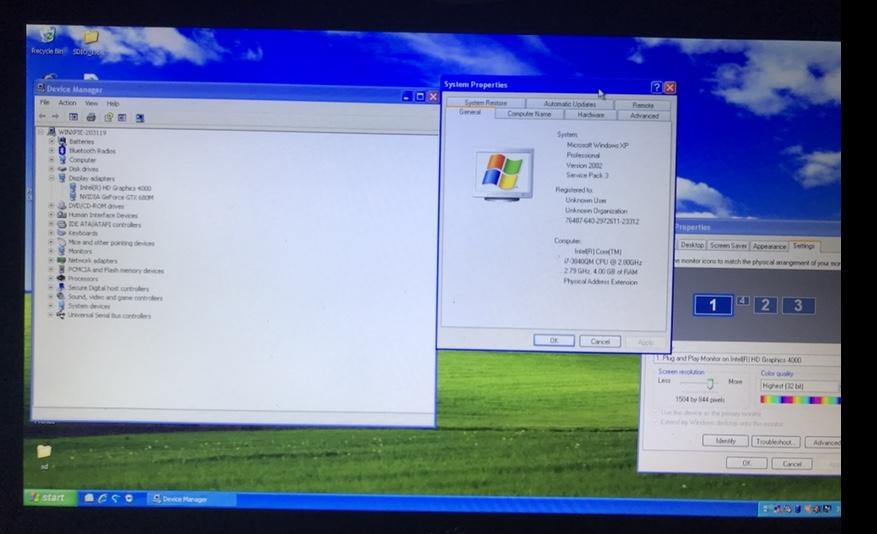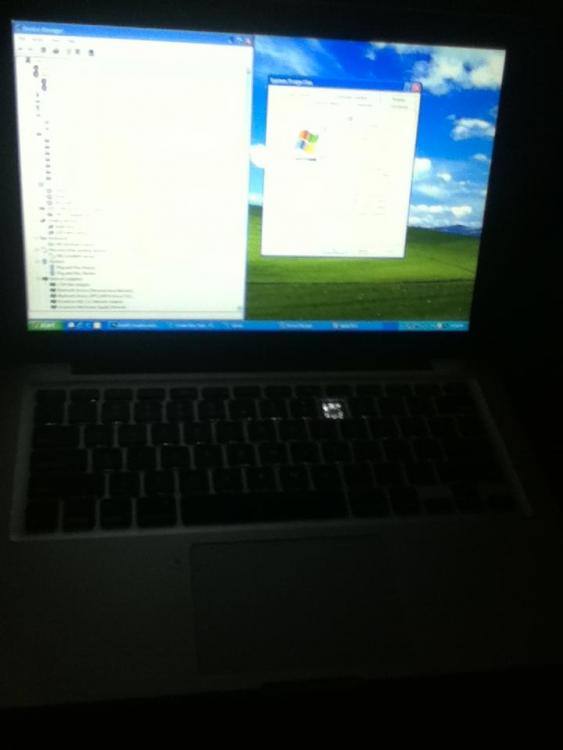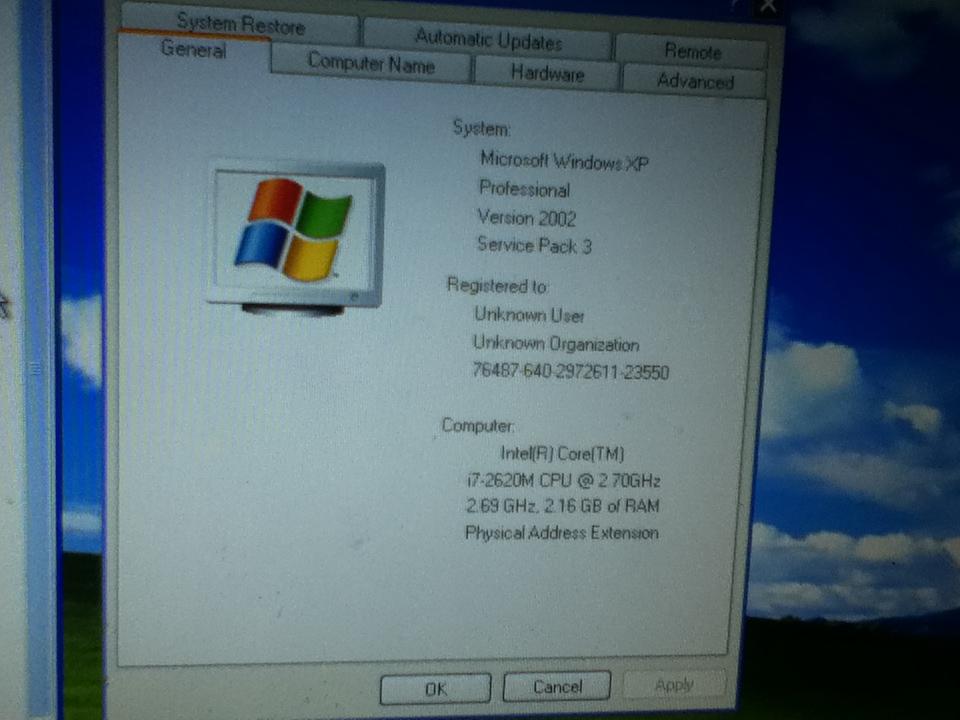Duck42069
MemberContent Type
Profiles
Forums
Events
Everything posted by Duck42069
-
How do I use nvidia graphics (680M) instead of intel
Duck42069 replied to Duck42069's topic in Windows XP
Yes its uses optimus. Worst part is you cant Disable intel hd or adjust the vram so its just stuck at 256mb. -
So there's no bios options to disable it and theres no nvidia control panel with the 680M drivers and the official nvidia ones just say my graphics are incompatible. Disabling intel hd makes screen black. Any ideas?
-
So my graphics are stuck at 128mb and I know theres a way to do it in Win7+ but I cant find anything on it for xp so if anyone knows if possible please help
-
I'm not aware of any way you can get a macbook's boot manager to even read the USB.
-
Only tested on 13 inch-should work on the other models probably even 2012s cuz it uses quite a few bootcamp 4.0 drivers. Not sure if anyone will ever use this but everywhere i read about this everyone just gave up and installed windows 7 P PROBLEMS: Sometimes the touchpad multitouch, right clicks and tapping stop working. Right clicks can be fixed with applemou.exe. (keep reading) Can't change brightness - I just use the intel hd control panel with different color profiles to make the screen darker Intel HD only has 128mb ram -if anyone knows how to fix please let me know REQUIREMENTS: Windows xp sp3 cd - Don't bother trying with a usb you will get nowhere. (not sure if you need ahci drivers, the cd I used already had them) Windows 7/8 cd or usb How to do: (I used High Sierra) (skip this if you have win7/8 cd)First start your mac in recovery by holding command + R and go into terminal, then type "csrutil disable" then reboot normally Then follow this guide (skip modifying bootcamp if you have win7/8 cd) but during the first reboot hold down the option key until the boot manager shows up then, put the xp cd in and boot from it, now continue the xp installation and install to the bootcamp partition. insert an os x lion 10.7 cd or mount a lion ISO with magicdisc to install win7 32 bit drivers. *\Apple\AppleBluetoothBroadcomInstaller.exe *\Apple\AppleDisplayInstaller.exe *\Apple\AppleiSightInstaller.exe *\Apple\AppleKeyboardInstaller.exe *\Apple\AppleMultiTouchTrackPadInstaller.exe *\Apple\AppleNullDriver.exe *\Apple\AppleODDInstaller.exe *\Broadcom\BroadcomEthernet32.exe *\Broadcom\BroadcomNetworkAdapterWin7_32.exe (list was made for mba 2011, so on a 2012 u might be able to use other ones on the cd (thx hackerwayne) Since the touchpad sometimes loses the ability to right click, download this zip with the sound and wifi drivers along with a program that enables right clicking with control + click (hit command +r and type shell:startup, then put applemou.exe in the folder if you want it to start at boot now install bootcamp with os x snow leopard cd or iso some drivers may not installed so you can use snappy driver origin to get anything missing.
-
AOL Shield browser now available for Windows XP and Vista
Duck42069 replied to sdfox7's topic in Windows XP
You're probably trying to install AOL Shield pro which is based on a new version of Chrome. Xp only works with the firefox 52 version which you can get here https://getonline.aol.com/xp-vista/- 35 replies
-
- windows xp
- windows vista
-
(and 3 more)
Tagged with:
-
Firefox 53 (and other unsupported software) working on windows xp
Duck42069 replied to Duck42069's topic in Windows XP
Sugar Sync 3.9.5 works too! -
Firefox 53 (and other unsupported software) working on windows xp
Duck42069 replied to Duck42069's topic in Windows XP
I tried, no luck ): The latest version that I have gotten working is 53.0.2, even 54 beta 1 won't work with the patches. -
I extracted the core folder from the firefox 53 installer and patched all .exe files with XomPie. You just have to install it and it adds xpatcher.cmd to the send to thingy when you right click and it only needs the kernel32 patch so you hit 1 and enter and then it just works. This won't patch any system files. XomPie: https://github.com/tumagonx/XomPie/releases Working Software: Firefox: https://ftp.mozilla.org/pub/firefox/releases/53.0.3/win32/ Extract, then patch all .exe files Sugar Sync: https://filehippo.com/download_sugarsync/3.9.5/ Install, then patch SugarSync.exe
-
Help please! I have all drivers working except for sound
Duck42069 replied to Duck42069's topic in Windows XP
Well I finally got xp x32 to work, however I installed windows server 2003 and used xpconverter to make it a workstation and made a few registry changes to make programs think it's windows xp sp3 which helps a real lot, before I couldn't install AMD catalyst or AVG and now they work just like they do in xp. -
Unable to install .NET Framework 4.0 on Windows XP x64
Duck42069 replied to NojusK's topic in Windows XP 64 Bit Edition
Go to run and type msiexec /regserver -
Actually, the Resident Evil remake does work on xp, not the official steam version, but some cracked versions do. (example: fitgirl repack) You could also play the gamecube or wii version.
-
Help please! I have all drivers working except for sound
Duck42069 replied to Duck42069's topic in Windows XP
Everything works! Thanks again for all of your help. -
Is it possible to install it somehow?
-
Help please! I have all drivers working except for sound
Duck42069 replied to Duck42069's topic in Windows XP
Alright, I have given up and installed windows xp x64 and the first driver i tried worked. -
Help please! I have all drivers working except for sound
Duck42069 replied to Duck42069's topic in Windows XP
No idt control panel in it, only AESTCtrl.cpl which is just audio filters (none installed though) and even then it doesn't install that for me, its just in the same folder as the driver. -
Help please! I have all drivers working except for sound
Duck42069 replied to Duck42069's topic in Windows XP
Again, says it works, looks like it works, works with aux and HDMI, just not the speakers. -
Help please! I have all drivers working except for sound
Duck42069 replied to Duck42069's topic in Windows XP
http://www.mediafire.com/file/db5ggb8f1bdosqo/logs.zip/file -
Help please! I have all drivers working except for sound
Duck42069 replied to Duck42069's topic in Windows XP
Sorry for the late reply, but I gave up on this for a few days and reinstalled xp because I had so much stuff leftover from how many times I tried to install an audio driver, but anyways, that one from the hp site does not give me the control panel, but the control panel on my previous installation would give no message. -
Help please! I have all drivers working except for sound
Duck42069 replied to Duck42069's topic in Windows XP
On win7 the sound works straight out of the box. The idt control panel doesn't work on xp tho. -
Help please! I have all drivers working except for sound
Duck42069 replied to Duck42069's topic in Windows XP
Weird, I think I mightve been searching through the wrong files, I have like 50 folders similar to this, but I think I tried the driver and had no success, I'll try again. EDIT: I've done it with the setup and manual way, they say theyre working in device manager and still work with aux but not the laptop speakers. I'm probably just gonna give up and install win7 x32 -
Hello everyone, I have an HP G6 1c40ca with an amd cpu that doesn't officially support Windows XP. I have it dualbooted with xp x32 and 7 x64 and I have gotten every single driver to work except for my IDT sound out of my laptop speakers, but I am able to use headphones and speakers with aux. Hardware ids: HDAUDIO\FUNC_01&VEN_111D&DEV_7605&SUBSYS_103C169B&REV_1001 HDAUDIO\FUNC_01&VEN_111D&DEV_7605&SUBSYS_103C169B compatible ids: HDAUDIO\FUNC_01&VEN_111D&DEV_7605&REV_1001 HDAUDIO\FUNC_01&VEN_111D&DEV_7605 HDAUDIO\FUNC_01&VEN_111D HDAUDIO\FUNC_01 device instance id: HDAUDIO\FUNC_01&VEN_111D&DEV_7605&SUBSYS_103C169B&REV_1001\4&2D8A4ABD&0&0001 I have tried many, many drivers but on the support page you can download the sound driver for 7 and if you extract it you can see it has a vista and xp driver for both x32 and x64 but the inf files for xp never have my device, only very similar ids. https://support.hp.com/ca-en/drivers/selfservice/hp-pavilion-g6-1c00-notebook-pc-series/5145708/model/5173140 so, does anyone know if I can somehow modify the driver to make it work properly? Thanks.